First-class Solution to Backup Netcore Email Account Mailboxes Precisely
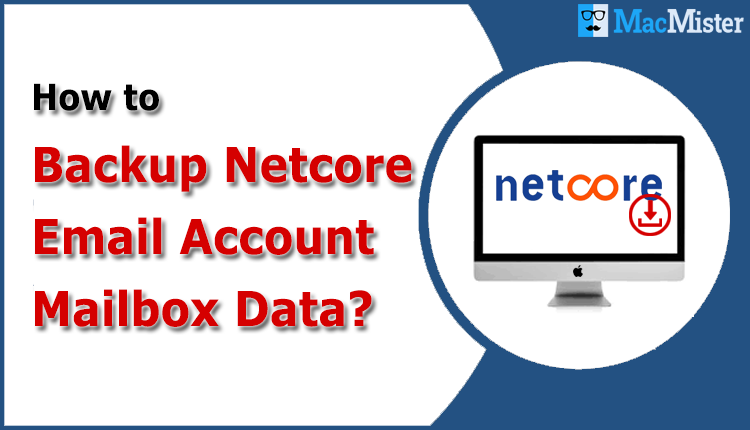
In today’s digitized communication era, where there are numerous communication options available for users, having a multichannel marketing environment is the key to building promising client-base. Managing and organizing numerous user decisions, multi-channel advertising creates choices much simpler. This area is where Netcore Cloud emerges as the winner. An India based email service provider company, Netcore Cloud is focussed at establishing brands globally, powered with AI (Artificial-intelligence) platform.
But wait, suppose you are using Netcore cloud email service and due to any unknown reason, urgently need to backup Netcore email accounts data for archiving, then what will you do? You may also need to transfer your Netcore email mailboxes to another cloud-based webmail service, as asked by a user in the below query :
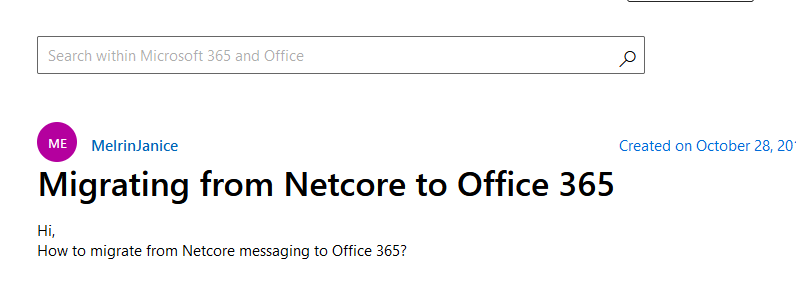
If somehow this query relates to you, then no need to panic. Here you will get seamless solution to resolve your worries about how to backup Netcore email mailboxes without any data loss. The solution provided here is useful for all small and large businesses, SMEs, enterprises who need a permanent solution to backup Netcore user emails to local hard drive and cloud services.
Easily Backup Netcore Email Accounts using Professional Solution
MacMister Solutions is a top-rated software solutions provider company that deals in offering worldwide solution to backup email from Netcore accounts to 15+ output options. The suggested IMAP Backup software is simple to use and makes a handy choice for both technical and non-technical users. The tool is completely safe to use and doesn’t make any changes to the user content residing in the Netcore email account. It is designed in such a way that it securely backup Netcore email inbox and other mail folders data to PST, PDF, EML, MBOX, CSV, OLM, MSG, Office 365, IMAP server, Gmail, Outlook.com, Dropbox, Google Drive etc. The tool manages to migrate complete Email data from Netcore account, with exact details and without any changes to the folder structure of the email folders.
If you are wondering about the working capabilities about the tool, then you can check it using its free demo edition. The free trial tool works just like the licensed edition, but with limited functionality. Using free demo tool, you are allowed to backup only first 25 emails per folder of Netcore mail account to any output option of your choice. Now let’s move forward to the :
Procedure to Backup Emails from Netcore Email Account
- The first step towards saving Netcore email archival is to download and install the software on your machine and follow the subsequent instructions accordingly
- Now select IMAP from the email source list. Enter your Netcore email account ID, password, IMAP Host Name (mail.yourdomain.com) and Port number (143) in their respective fields. And click in Login button.
- The software will now start connecting with your Netcore email account and displays its folders in tree structure. Select the required folders that you want to backup to another email account or local PC.
- Now select the required output option for saving Netcore email archival to desired output option
- Tap on advance filters tab to set required filters according to your requirements
- Now click on Start Backup button to start the backup process. the software will now start the process to backup Netcore email accounts to desired option and shows the message “Process done successfully” after successful completion of the process.
Important Features of NetCore Email Accounts Backup Tool
- Migrate Netcore email accounts to popular email services
The tool provides numerous options for saving Netcore email accounts data to other emails cloud accounts without any problems. You can use the utility to export Netcore user mailboxes to Office 365, Gmail, Yahoo Mail, Outlook.com, IMAP Server etc. Moreover, the software also enables users to move their Netcore email folders to GoogleDrive and Dropbox accounts with accurate data. - Save Netcore email archival to local system storage
Using Netcore Backup Tool, you can also get various options for saving Netcore emails to standard file extensions on local hard disk drive. Use the tool to backup netcore emails to PST, PDF, EML, MSG, MBOX, HTML, OLM, CSV, MHT, HTML, DOC etc., without any data loss. - Save emails from multiple Netcore email accounts at once in batch
Another beneficial feature provided by the software is its ability to backup multiple Netcore email accounts data to desired option in single processing. The tool supports Use batch mode option for the same and asks for uploading CSV file containing login details of all the Netcore email accounts from which backup is sought. Once done that, the software will now create backup of all the intended Netcore user accounts data to preferred output option, all at once in bulk. - Backup Netcore emails selectively
Another important benefit offered by the software is its ability of saving backup of selective emails from Netcore email accounts. For performing selective migration, the tool provides “I want to use Advance Filters option…” option. By just selecting this option, you will have a list of options to choose from, i.e., Date Range, To, From, Subject, Use selective export settings for mail folders. You can select the required filters and backup selective Netcore emails, according to your requirements. - Backup Netcore email accounts with accurate details
With Netcore webmail backup tool, users are rest assured about the integrity of their Netcore emails as the tool maintains to keep the entire email properties like Meta headers, formatting, hyperlinks, attachments, embedded images etc., intact. Moreover, the software also keeps the folder structure of Netcore webmail folders in exact form, and therefore, provides better accessibility of Netcore emails in another application.
Other Crucial Features
- Multiple file naming options are there to save output files accordingly.
- Backup Netcore email inbox, sent items and other default and custom mail folders to local system at your chosen location
- Suitable with all Mac OS supported machines – Ventura, Big Sur, Mojave, Catalina etc.
- Simple GUI to help users effortlessly backup Netcore emails to preferred option
- Independent tool and doesn’t need installation of any other application for performing backup process
- Generates log report after successful backup of Netcore email account data
Conclusion
In this blog post, we have discussed about the best possible method to backup emails from Netcore user accounts to numerous output options. The MacMister Netcore Email Backup Tool makes it convenient for users to easily and efficiently backup Netcore email accounts data to various technical file formats and cloud applications. The tool is simple to use and even provides free demo edition for users’ convenience. I hope, the information provided in this blog will help your resolve your “how to migrate emails from Netcore to another email account” query. For any queries, you may contact us at support[@]macmister.com