Which is the Best Backup Software for Mac 2023?

If you are Mac user and searching for the best backup software for Mac 2023 to save webmail emails? Then, no need to go somewhere else because here we will discuss one of the best solutions to backup e-mails and other data on Mac OS.
Introduction
Do Mac users still take the backup of their email files? Mail is a frequently used medium for communication and thus it is tightly associated with privacy, work, and life. Therefore, Mac users need to put a lot of their attention to mail backups.
There are many Mac users who prefer professional software to backup cloud mail and other items. But, several people get confused because they are unable to decide the right application for backup. And, data backup is very essential for all individuals and organizations. At times, sudden and unexpected malicious attacks can encrypt emails and gain the control of entire email accounts of users. Thus, the regular backup of critical emails can help in protecting the crucial database from data theft and unauthorized attempts. However, it is important to opt for a right solution when it comes to saving emails locally on Mac.
Which Software is Secure for Data Backup?
The third-party utilities are effective and popular among Mac users. There are numerous backup utilities available online. But, it is necessary for users to opt for a solution that is completely safe and verified. Because many applications do not give a guarantee of a secure process. At times, users download software that leads to data alteration. Therefore, it is very crucial to get a method that makes sure to protect the originality throughout the process.
Which Backup Tool is best for Mac to Save Emails?
MacMister Email Backup Software for Mac is a perfect utility for every individual who is looking to backup webmail INBOXs on Mac operating system. The utility is easy to use and manage. People from across the world can independently handle the application and quickly backup important cloud emails without data loss. The application has the ability to backup webmail files into 15+ saving options that are most used by users. It includes PST, PDF, MSG, EML, OLM, MBOX, MHT, HTML, DOC, TXT, and more. Even, the entire procedure will be very fast and safe. Because the operational steps are not complicated. Simply provide the credentials of a required webmail source and choose a saving option. After this, apply the necessary filters, if needed, and continue by clicking the Start Backup button. However, within a few seconds, the process will start and instantly end the entire migration without data loss.

The best thing about the app is that users will get 80+ webmail sources. Users can easily choose the necessary source and take the backup of the same without efforts. The tool has number of beneficial options with the help of which Mac users can save webmail emails locally as per specific needs. Moreover, the freeware version is an add-on because it will help users to gain the practical experience of the tool for free.
Working Guide of Best Backup Software for Mac 2023
Step 1. Download, launch and run Webmail Migration Tool on macOS.
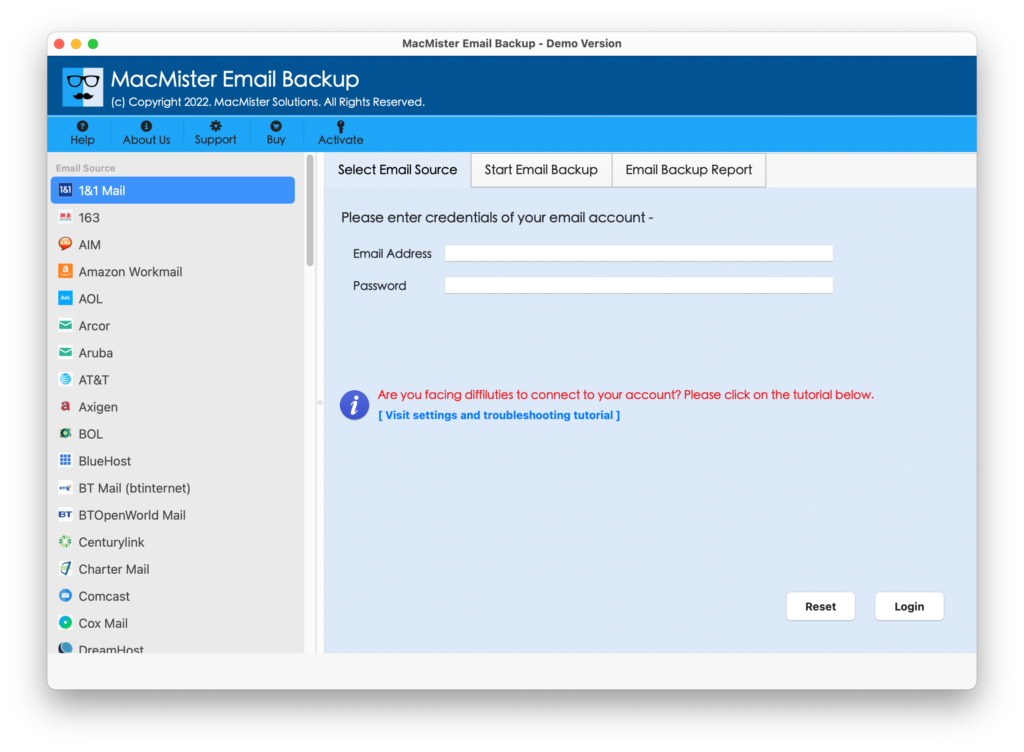
Step 2. Select the necessary webmail source. Enter the credentials in the required files and then press the Login button.
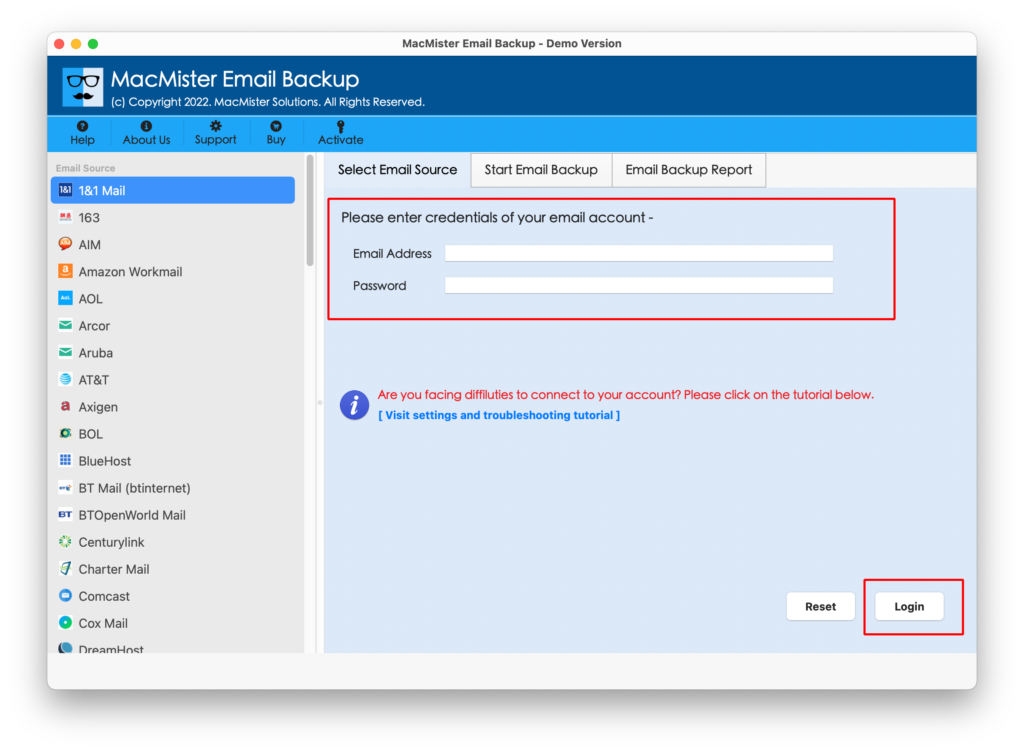
Step 3. The list of items will start to appear on the application pane of the selected webmail source.
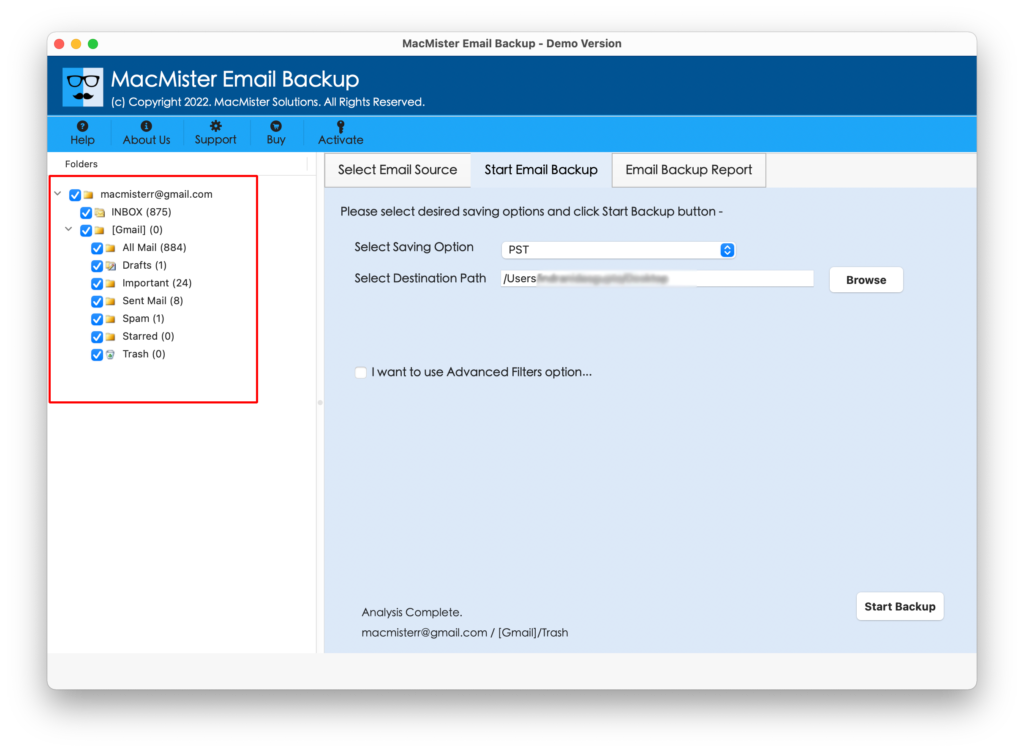
Step 4. Go to Select Saving Options and choose the necessary saving type in which you want to backup webmail emails.
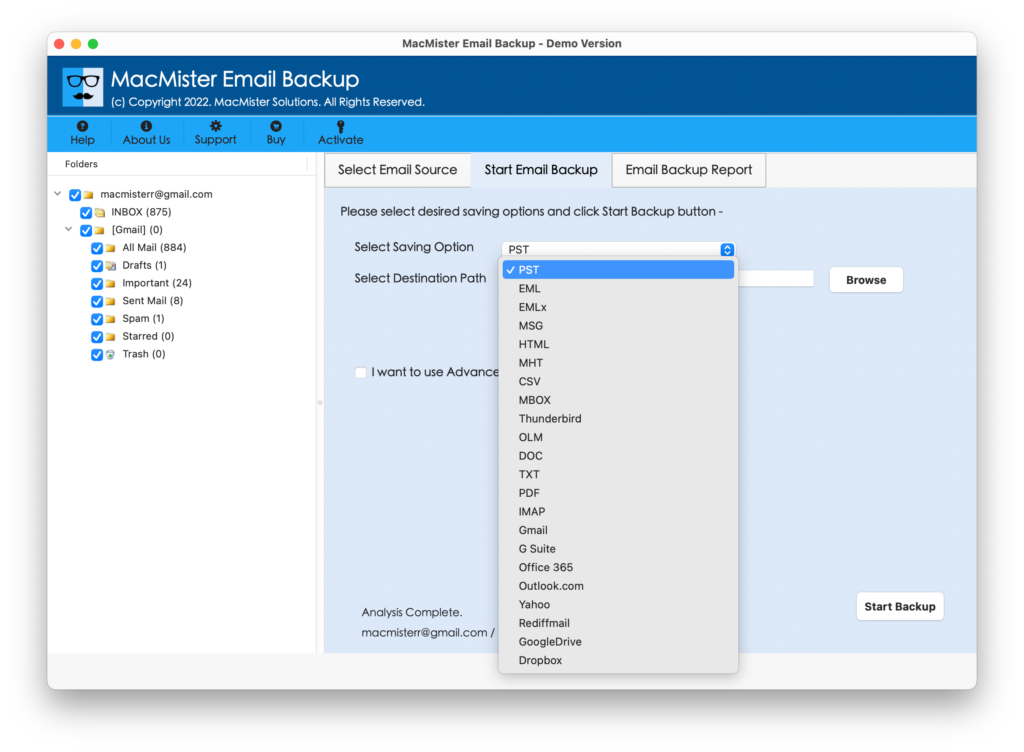
Step 5. Apply the sub-options of the chosen saving type and then start the procedure by clicking on the Start Backup button.
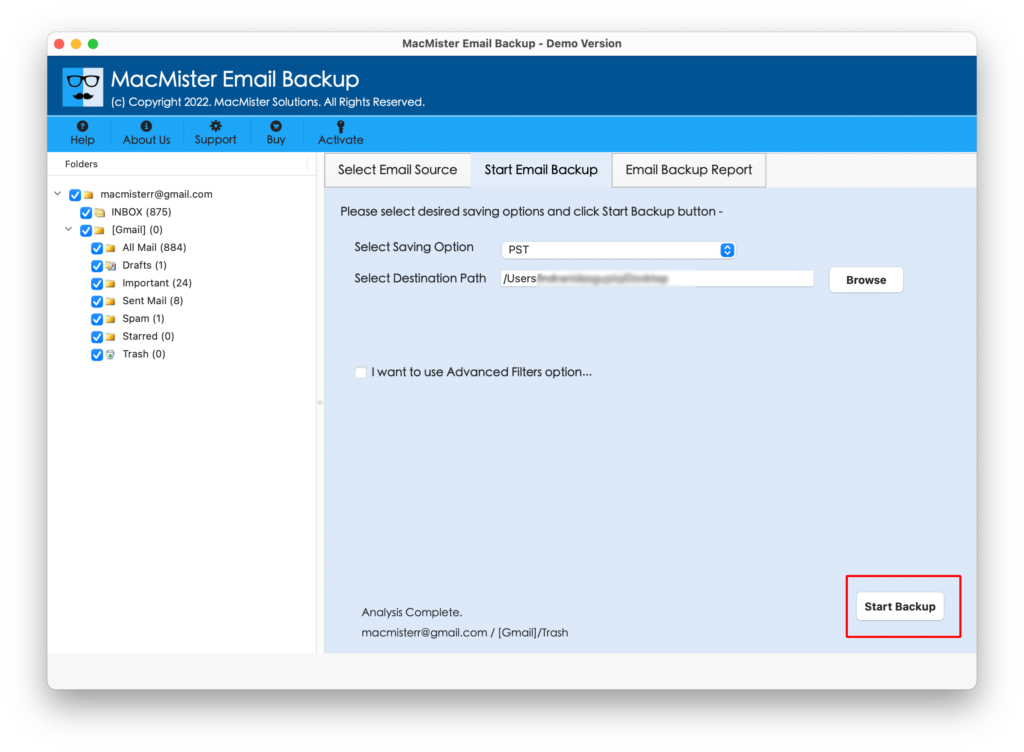
Step 6. Now, the application will show the Webmail Backup Report window through which users can verify and track the current migration status of emails.
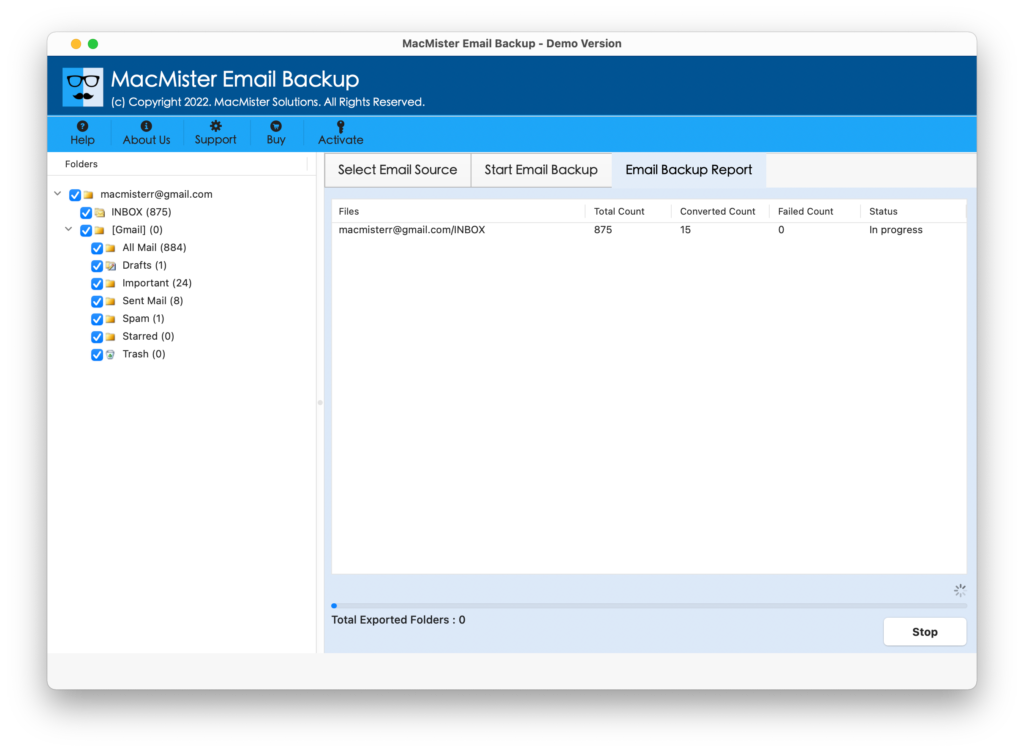
The entire process will take a few seconds and then display the message “Process Completed” on user’s screen. Click on OK and then go to the resultant file location to check the output. The procedure performed by the tool will be smooth and users will see that the content as well as formatting properties is appearing without any modification.
What’s more to Expect from Best Backup Solution 2023?
There are many reasons for choosing the application and some of them are mentioned below:
Multiple Utilities for Backup are Available:
The tool has sub-utilities that are very popular among Mac users and help them taking backup of required files as per their requirements. Users can use:
- Office 365 Backup Tool for Mac to backup Microsoft 365 emails on Mac.
- Gmail Backup Tool for Mac to backup all essential email files and attachments from Gmail/G Suite on Mac.
- IMAP Backup Tool for Mac to backup emails from a required IMAP-supported server.
- AOL Backup Tool for Mac will help to backup AOL files on Mac.
Protects Users Private Details during Process
The advanced program will protect private details when a user enter of a specific webmail source. So, there is nothing to worry about your account credentials. Because the application is verified and will make sure to do everything to safeguard essential details of users.
Provides Most Commonly Used Saving Options
The application is equipped with the Select Saving Options property. The option has 15+ file formats and cloud options that users can make use of to save webmail emails. It includes PST, PDF, MSG, EML, MBOX, OLM, MHT, HTML, CSV, DOC, TXT, Thunderbird, IMAP, Office 365, Gmail, and more.
Offers Multiple Filters for Specified Migration
The software has a separate section of Advance Filters. By clicking on it, the screen will expand and then show multiple filters that users can apply and use to save the necessary emails and attachments. It has date range, to, from, subject, and more. Users can specify date, month, subject, email address, etc. and then perform the process accordingly.
Shows Live Migration Status of Webmail Emails
The utility will show Webmail Backup Report when a user clicks on Start Backup button. With the help of the report, users can track the current migration status of webmail emails. It will show the count of total files migrated, files left for migration, migration status etc.
Supports all Editions of Mac Operating System
With the help of the solution, users can get the webmail backup process done on all Mac operating systems. The application has the ability to save emails locally on macOS Ventura, Monterey, Big Sur, Catalina, High Sierra, etc.
Note. You can use FREE DEMO to know more about software features and options.
Epilogue
The entire write-up has mentioned the best backup software of 2023 for webmail emails. The application is totally safe and recommended by top-level experts. The working is quick and able to save unlimited emails in less time. However, the free demo will play an important part for users, because with the help of the same, users can check the migration procedure for free. It allows to save first 25 emails from a required webmail source to a necessary saving type for free.