Know the Best Way to Convert PST to HTML, MHT on Mac & Windows

Are you looking for the best secure way to convert PST to HTML or MHT? No worries, the blog will help you out! Go through the entire segment and at the end of it you will be able to successfully transform PST files into HTML/MHT with 100% accurate results.
PST is a file of Windows Outlook that is used to store the data of users’ accounts. But, at times, the files are received by those clients who do not access the Outlook email application. Due to this, users sometimes need to look for alternatives that can help them to view the data of PST files without any data loss or modifications in the file integrity. However, one such safe and reliable file format is HTML. Any user can save PST emails into HTML with ease, and here we will discuss the same.
What is a PST File?
PST File is a Personal Storage Table and is a proprietary file format of Microsoft. It is used to store users’ email messages, contacts, calendars, tasks, notes, and etc.
What is HTML File?
An HTML file is a HyperText Markup Language Format and is a standard file format that saves elements that can be used in a web browser to display documents.
Why to Save PST to HTML Format?
There are several reasons why the conversion of PST files to HTML is sometimes necessary. Some of the main whys and wherefores are discussed below:
Wider Acceptance
PST is Microsoft’s proprietary format. So, to access any PST file, Outlook should be present on the system. But, this is not the case with HTML. An HTML file is viewable with multiple web browsers.
Save Emails Separately
PST is one single file in which it stores the list of user’s emails. But, the same can be saved separately in HTML files. It is a complicated task to search for a particular email in PST format.
Wider Compatibility
PST is compatible only with the Microsoft Outlook email client and only supports Windows. HTML has a wider compatibility and is supportable by different web browsers and devices.
Different Ways to Save PST to HTML Format
PST files in Outlook are easily convertible into multiple other formats including HTML. However, it is advised to avoid the online converter tools as they are not reliable and in case you have confidential data, then it can cause data loss. So, the suitable way is to go with:
- Manual Approach (Works on Windows)
- Professional Approach (Works on both Mac & Windows)
Method 1. Save PST File into HTML Manually
The first and foremost way to convert PST files into HTML is the manual approach. It can be done with the help of the process mentioned below:
Open Microsoft Outlook on your system.
Now, open the necessary email that you need to save into HTML.
Go to File and continue further by clicking Save As.

Select the location to save the file and rename it. Now, go to Save As type options and select HTML from the list.
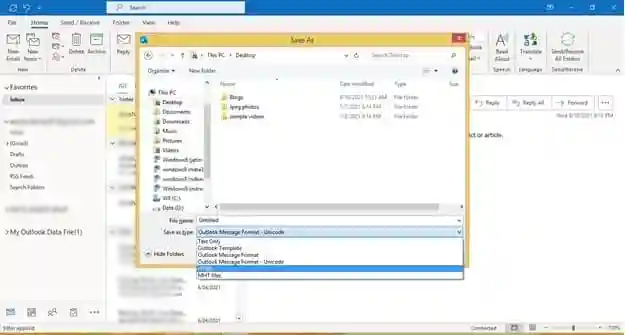
Now, the HTML file can be opened in any web browser.
Anyone can use the procedure. However, it has some drawbacks and some users will find it unlikeable. It is technical and requires expert’s support. Also, one can save single file at a time. So, the process will be time-consuming for those who need to convert multiple PST files to HTML at once.
Method 2. Save Multiple PST Files to HTML using Professional Approach
PST files are really crucial and so it becomes a responsibility to maintain the originality of PST files while performing the conversion into HTML format. The professional solution i.e. MacMister PST Converter for Mac & Windows, can handle the tricky task properly. It is designed to PST files into a number of file-saving options and one of them is HTML.
The tool has simple steps and is a time-saving procedure. Also, suitable for both professional and non-professional users. It delivers many advanced features with the help of users who can save multiple PST files to HTML according to their requirements. However, one can use the free demo of the tool and check the process for free.
Working Steps to Convert PST to HTML on Mac
Step 1. Download and open MacMister PST to HTML Tool on macOS.
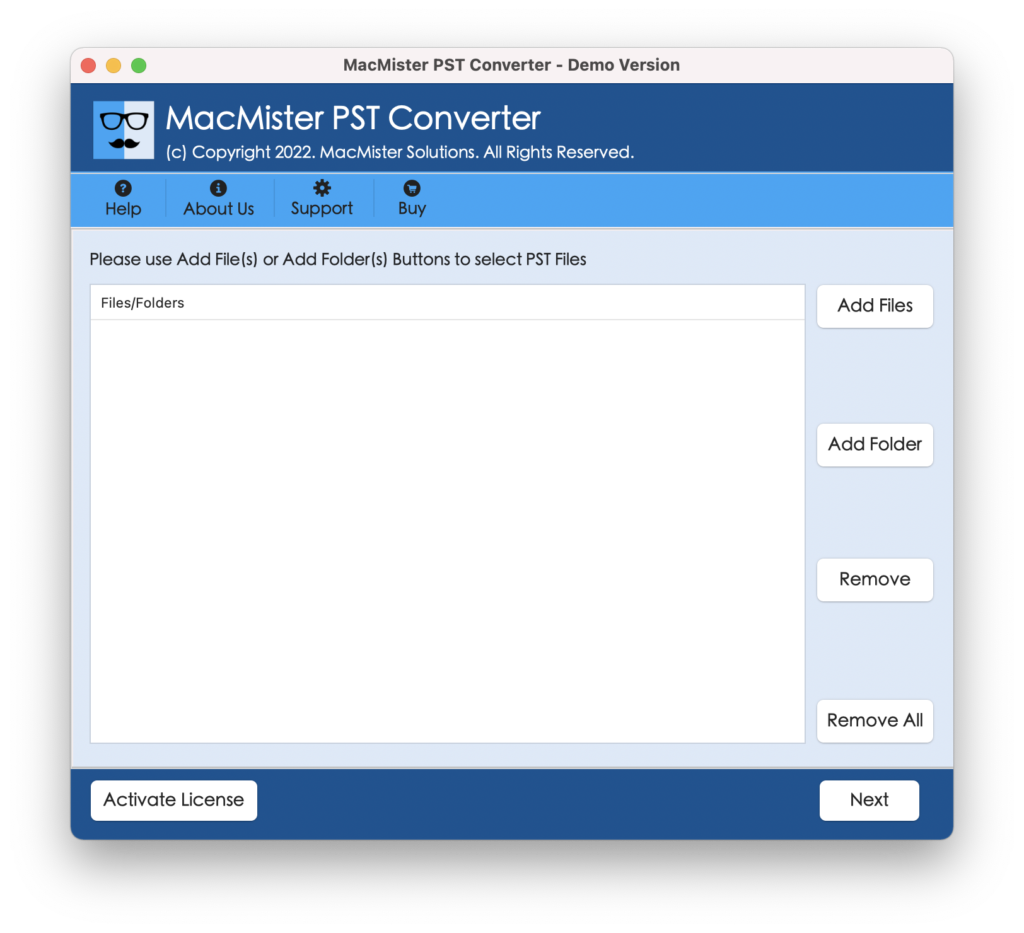
Step 2. Add important PST files for conversion on the software with the help of dual options i.e. Add File(s)/Add Folder buttons. Click Next.
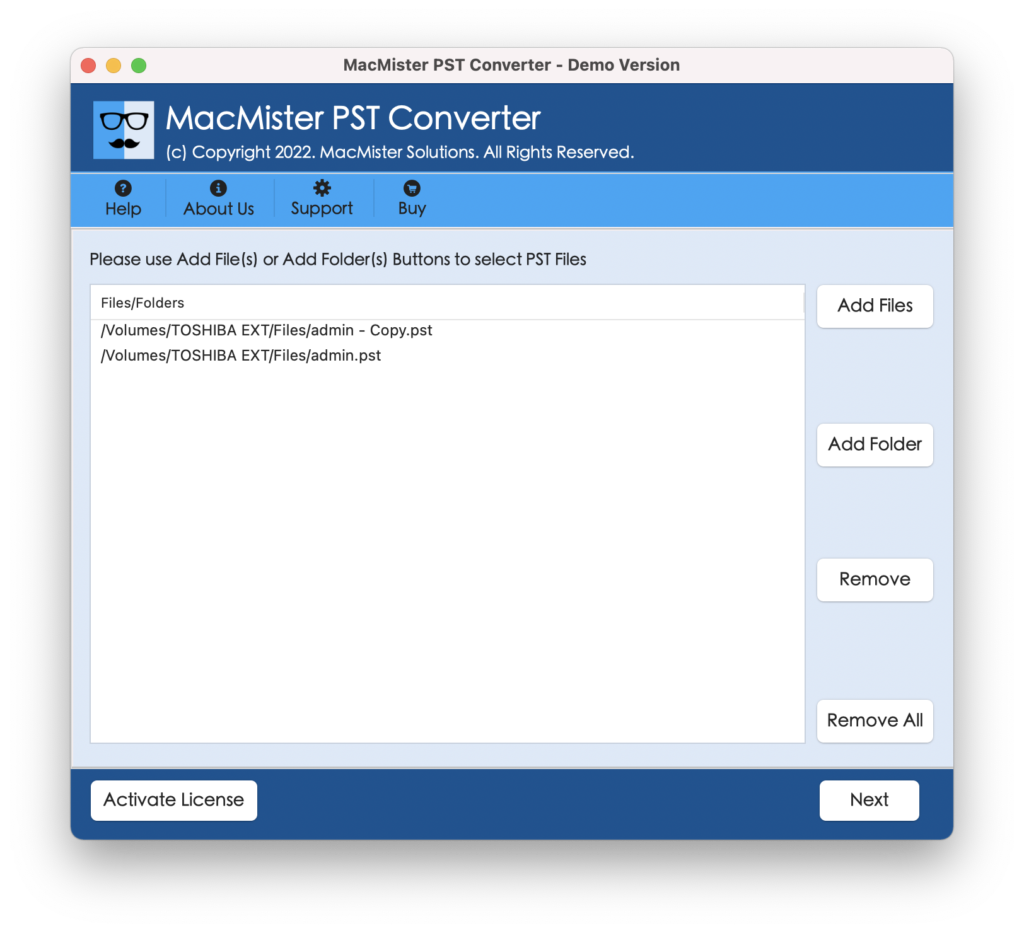
Step 3. The software will scan them and list all the files with checkboxes one by one. However, the checkbox can help you to convert selective PST files to HTML on Mac. Click Next and continue.
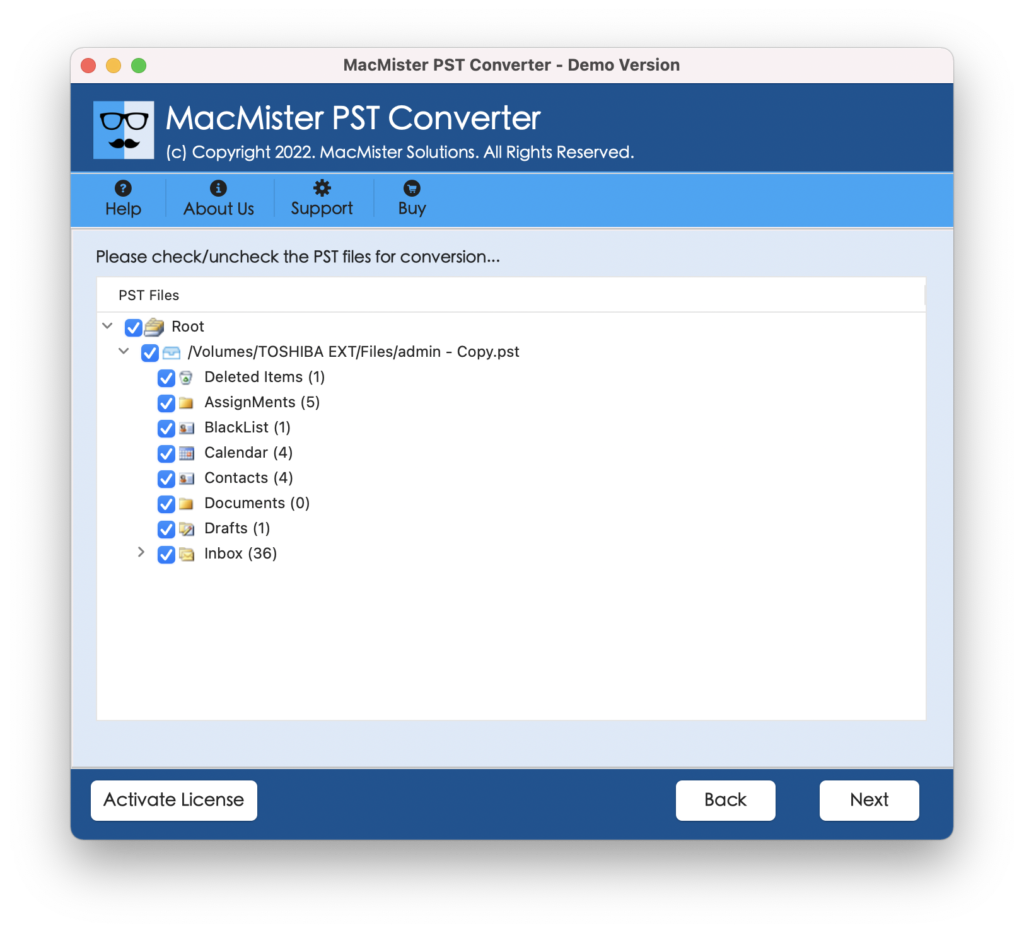
Step 4. Click Select Saving Options and select HTML format from the list.
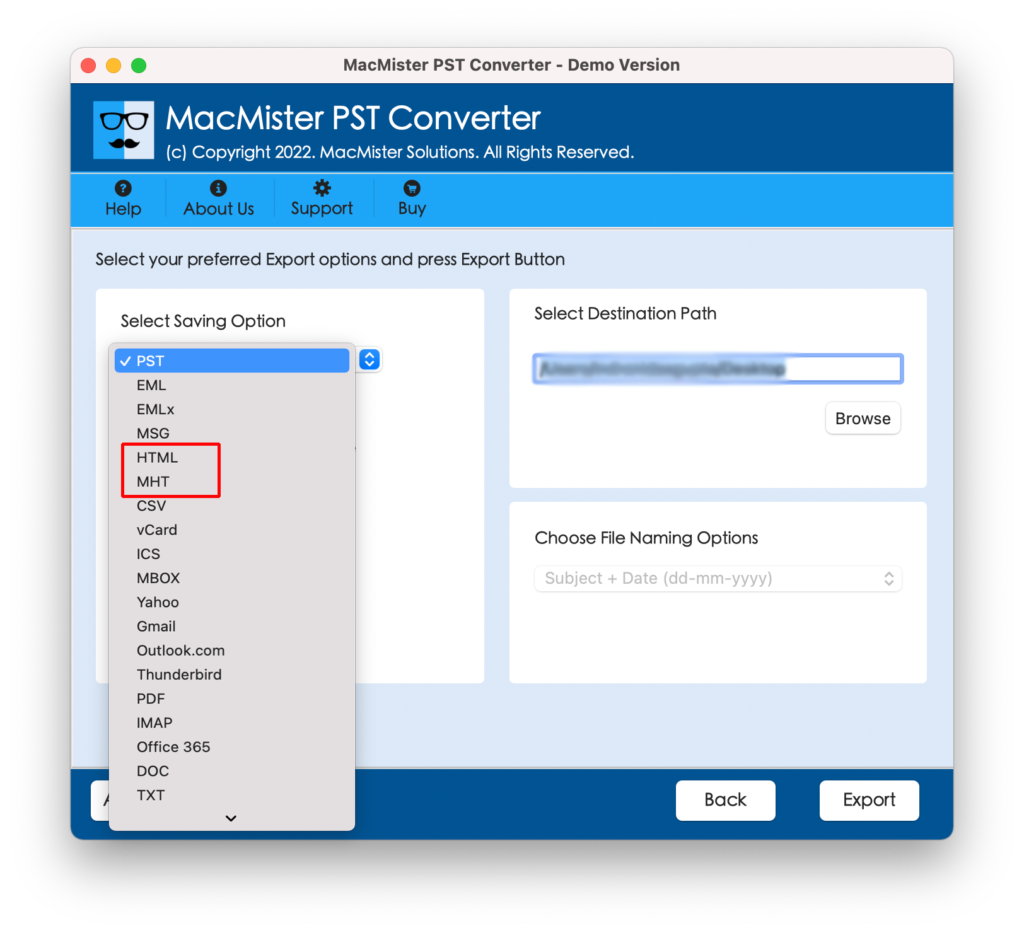
Step 5. Set the sub-options of HTML format as per the requirements and start the conversion by tapping Export button.
Step 6. The PST to HTML process is live and users can track the conversion status through Live Conversion Window as shown below-

The procedure will end within seconds and then the tool will show Conversion Completed pop-up to users. Click on OK and go to the path where the resultant files are saved. You can navigate to the specified location to verify the result. However, you will see that the data is accurate and the data integrity is also precise. Moreover, the unlimited conversion is done within a few seconds.
Epilogue
The blog has explained different procedures to convert PST to HTML and MHT on Mac & Windows. The first method is Windows-based and is quite technical. So, it is recommended to take the help of experts and perform the process under their guidance. However, the second method is simple, safe, and reliable. It can be used by anyone and convert unlimited PST files to HTML at once. The software comes with a free demo and helps you to check the conversion of the tool for free. It will help to convert 25 PST files into HTML free of cost.
Quick Note. Use the free demo to check the process of PST to OLM, MSG, MBOX, Office 365, and other saving options.