How to Migrate Cox Email to Yahoo on Mac & Windows?
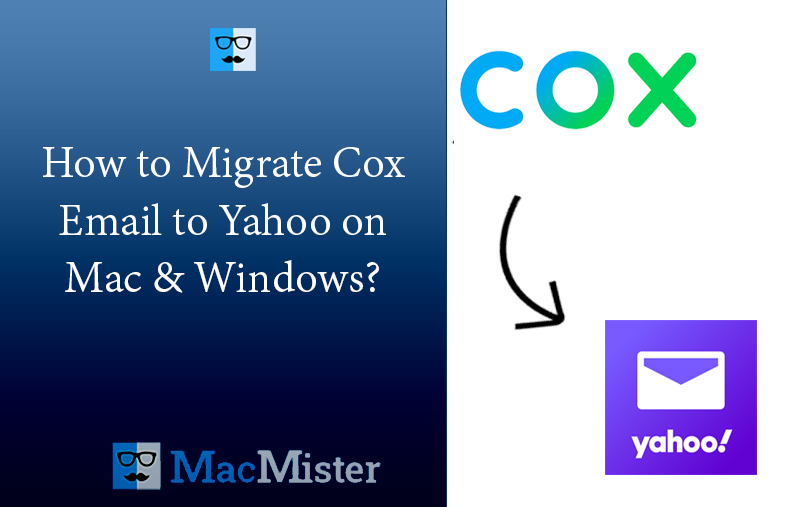
Are you thinking about transferring to Yahoo from Cox Mail but scared of losing all the emails stored in Cox account? Wondering how to migrate Cox email to Yahoo Mail on Mac with ease? Searching for a trouble-free and simple approach for the same? No worries because in the article we have focused on a solution that implements the direct migration of Cox email to Yahoo with attachments without data alteration.
Why Cox Mail is now ending and transitioning to Yahoo Mail?
Cox Communications, a cable internet provider in Arizona soon ending webmail service and transitioning existing users to Yahoo Mail account. Cox stated that migration will give better experience to its customers. Those who are still using the service can keep Cox.net email address once transitioning to Yahoo Mail completes but they have to access their email using Yahoo instead of Cox Mail.
Cox says that most of the users will not get affected by the move as the company stopped providing webmail service for new customers in August 2019.
Several companies including Cox started its webmail service in the late 1990s to get the customer attraction from dial-up services such as AOL and EarthLink. However, customer interest in ISP webmail services decreased over the years as free services such as Yahoo Mail, Gmail, and Hotmail became popular. Moreover, the total expense of storing and organizing email data is increased, making it less feasible for internet providers to continue supporting such systems. Cox hasn’t declared the completion date for the transition to Yahoo Mail yet but it guarantees users that they will get the notification once their accounts are moved.
However, all existing users will be moved over to Yahoo Mail automatically. In case you are a Cox Mail user then you will soon have to learn a new Cox email login process via Yahoo site. Additionally, you won’t be able to access your Cox emails like you used to.
Therefore, it is recommended to move Cox email to Yahoo with the help of a safe and reliable solution.
Safe & Reliable Way to Migrate & Add Cox Email to Yahoo on Mac & Win
The simple and direct way to migrate Cox to Yahoo is MacMister Email Backup Software for Mac & Windows. The application is user-friendly and easy-to-use. It is programmed with an environment which is effectively manageable by all technical and non-technical users. The tool also possesses three-step procedure which will take users minimum time and efforts to finish the entire process successfully.
Moreover, the software has countless features which are useful in obtaining the necessary results. However, one can download the free demo version of the application to review the entire working of the same for free.
Working Steps to Add Cox to Yahoo Mail on Mac
Step 1. Download and run MacMister Cox to Yahoo Backup Tool for Mac on a Mac platform.
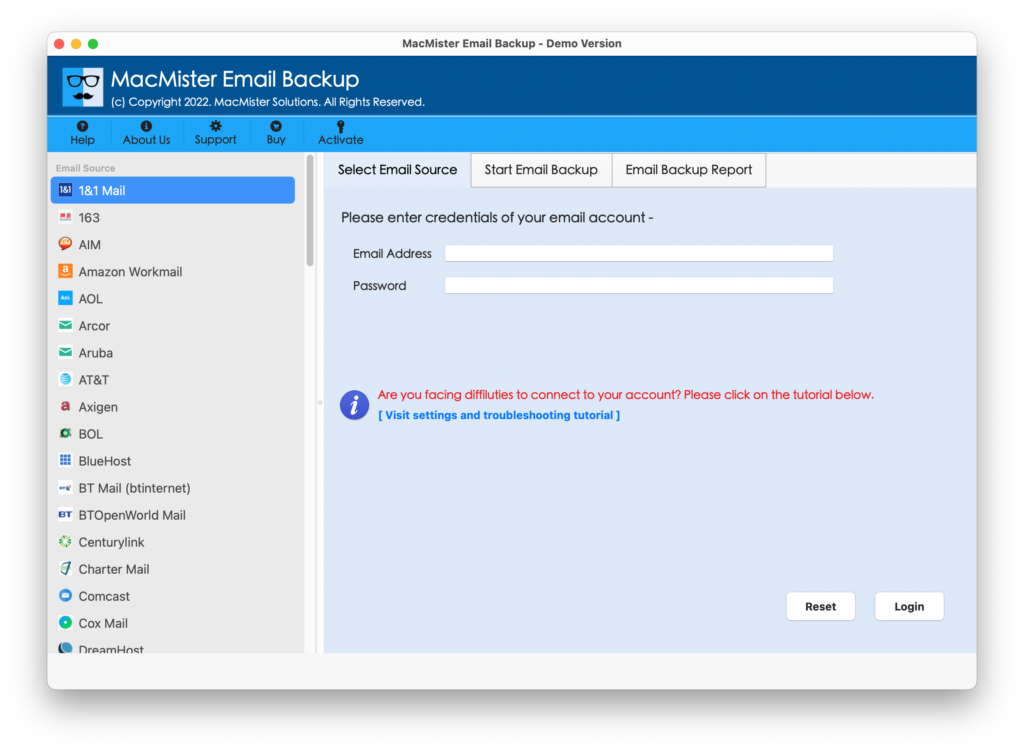
Step 2. Select Cox Mail from the left. Enter Cox Mail credentials and click Login button.
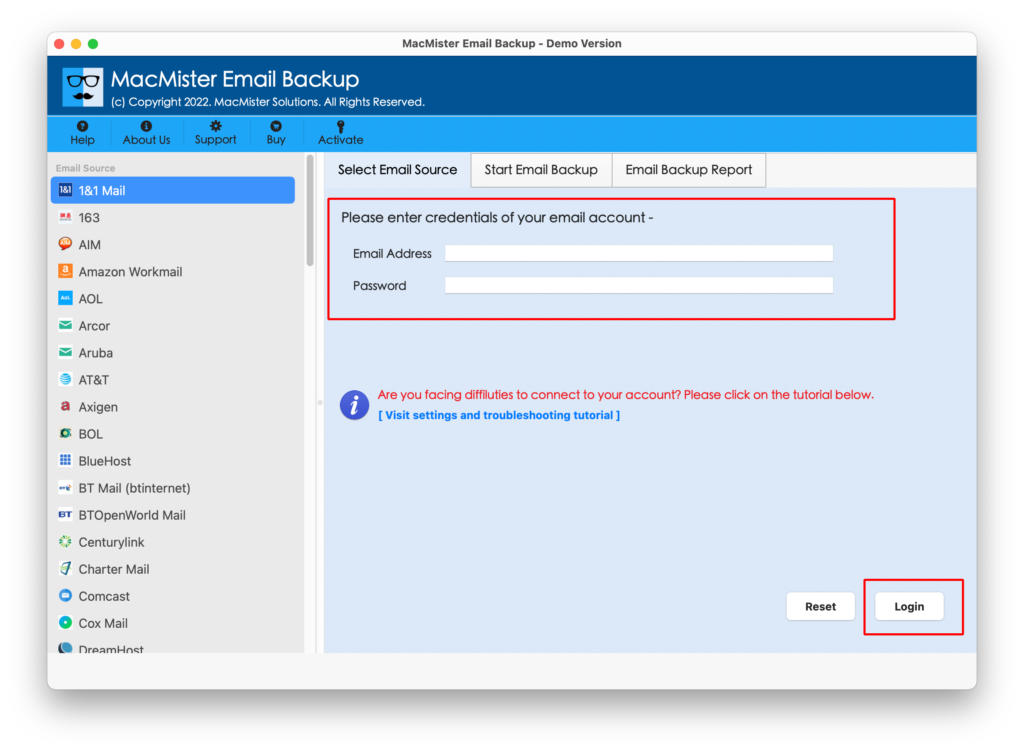
Step 3. The Cox Mail webmail account will be verified and then the application starts listing all its mailboxes on the left.
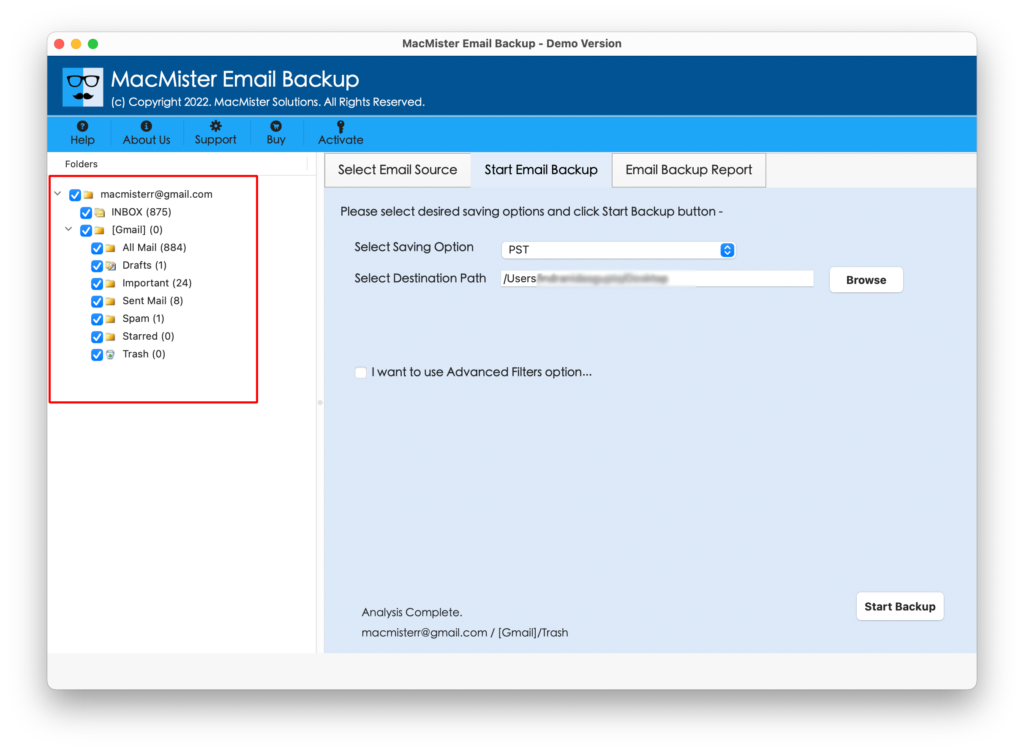
Step 4. Now, go towards right, click on Select Saving Options and select Yahoo option from the menu.
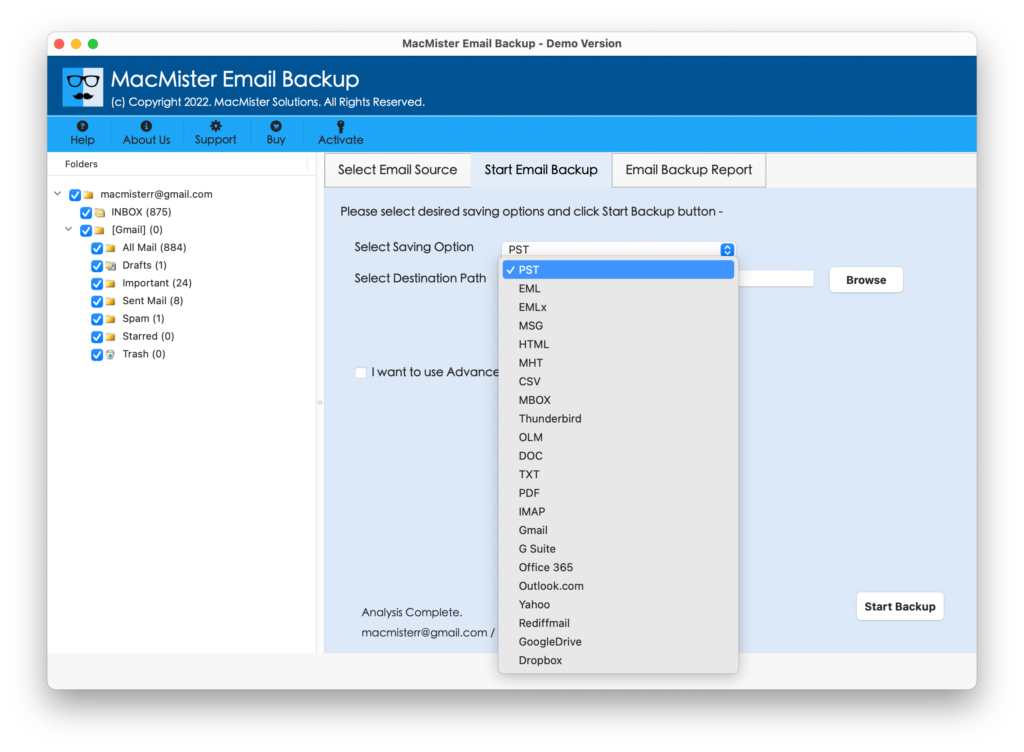
Step 5. Specify Yahoo login details i.e. email address and app password. You can also set Filters if you want for specified migration such as as per date, month, subject, etc. Last, click on Start Backup button.
Step 6. The process will start and then an Email Backup Report screen will appear which shows the ongoing migration status of Cox Mail emails.
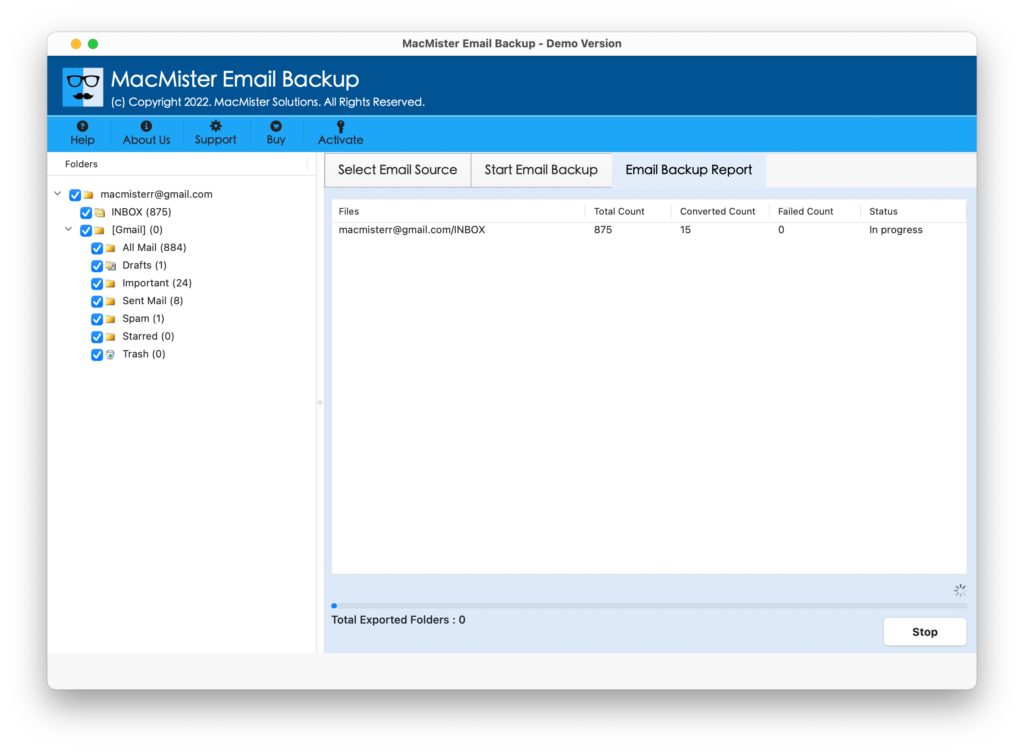
The entire task will be finished with a pop-up message confirming that the process is completed is completed successfully. Click OK button and then login to Yahoo Mail account to check imported Cox Mail emails. However, you will see that all the emails are accurately migrated. Even, the content and formatting properties remain preserved throughout the process.
Why MacMister Cox to Yahoo App is a Preferable Solution?
MacMister Cox to Yahoo is a wonderful tool when it comes to migrating Cox Mail emails to Yahoo Mail account safely. The tool is programmed with several features and options that can be utilized to obtain necessary results. Some of them are discussed below –
Directly Add Cox Mail Email to Yahoo Account
The software has the ability to directly add Cox Mail email to Yahoo account. One can select Cox Webmail option from the list of sources present. Then, choose Yahoo as a saving option. Apply Filters if needed and click on Start Backup button. After this, the application successfully moved Cox Mail emails to Yahoo Mail with 100% accuracy.
Easily Set Filters to Move Specific Cox Emails
The application is equipped with Filters section that includes options such as date range, to, from, subject, etc. One can set them as per their specific requirements and move specified Cox Mail emails to Yahoo accordingly.
Keeps Content & Metadata Properties Intact
The tool not only transfer Cox Mail emails to Yahoo but also makes sure to protect the email content, email layout, and email formatting properties during the process. So, users can completely rely on its working and use it to add Cox email to Yahoo without facing any alternations in email file.
Supports 15+ Saving Options other than Yahoo
The software is built with 15+ saving options, one of them is Yahoo. However, besides Yahoo, users can use the application to add Cox email into other commonly used saving options such as PST, PDF, MSG, EML, EMLx, MHT, HTML, DOC, IMAP, Thunderbird, Gmail, G Suite, Outlook.com, and more.
Built-up with Simple & User-Friendly Interface
The utility is designed with a simple and friendly interface. Thereby, professional and non-professional users can operate it without any issues and migrate Cox email to Yahoo Mail account effortlessly. Even, it has a three-step process which takes only three seconds to successfully move Cox to yahoo with emails and attachments.
Offers Mac & Windows Software Versions
The application is available in both Mac & Windows OS versions. Mac users can download and utilize it on all Mac OS versions including Mac OS Sonoma whereas; Windows users can use the solution on all Windows OS versions including Windows 11.
Quick Note. Download FREE DEMO to understand all the software options and features properly.
Epilogue
In the write-up, we have discussed a solution that directly migrate Cox email to Yahoo on Mac & Windows. The solution mentioned above is simple, cost-effective, and trouble-free. It is built with a smooth and safe functioning as well as advanced features. Users can download the free demo of the app to check the complete software working for free. It also allows to migrate first 25 Cox emails to Yahoo Mail free of cost.