How to Export Comcast Email to Gmail on Mac & Windows?

The article has explained brilliant solutions to export Comcast email to Gmail on Mac & Windows. In the segment, we will discuss experts recommended solutions that will successfully complete the necessary task. So without more ado, let’s dive into the method that are discussed and access all Comcast emails into Gmail account with attachments safely.
As Gmail is more advanced than Comcast webmail and so users are continuously searching for a suitable solution to export Comcast email to Gmail. There are varieties of manual and automated technique available online for the process that are either useless or cause severe data loss. Due to this, we have decided to provide a technical guide that will show you how to easily transfer emails from Comcast to Gmail in a simplified and effective way.
Comcast is a popular webmail service, part of Xfinity Connect Web Tools. It contains an address book that helps in maintaining the essential contacts of users. On the other hand, Google Contacts is another enhanced way to save as well as manage the entire list of contacts from external platform. This will help users to edit & synchronize contacts by using multiple devices.
How to Export Comcast Email to Gmail on Mac & Windows?
One of the most safe and trouble-free solutions to export Comcast email to Gmail is MacMister Email Backup Software for Mac & Windows. The application offers variety of features to its users. It has the ability to securely export multiple Comcast emails to Gmail at once that makes the solution expert’s favourite. Even, it has a high-reliability factor due to why so many users rely on the application to complete the required process.
Moreover, the software has a friendly interface so that users can export Comcast email to Gmail on both Mac & Windows according to their necessary preferences. However, there is a free demo version also which is useful to analyse the working of the app for free.
Working Steps to Export Comcast Email to Gmail on Mac
Step 1. Download and open MacMister Comcast to Gmail Backup Tool for Mac on a Mac platform.
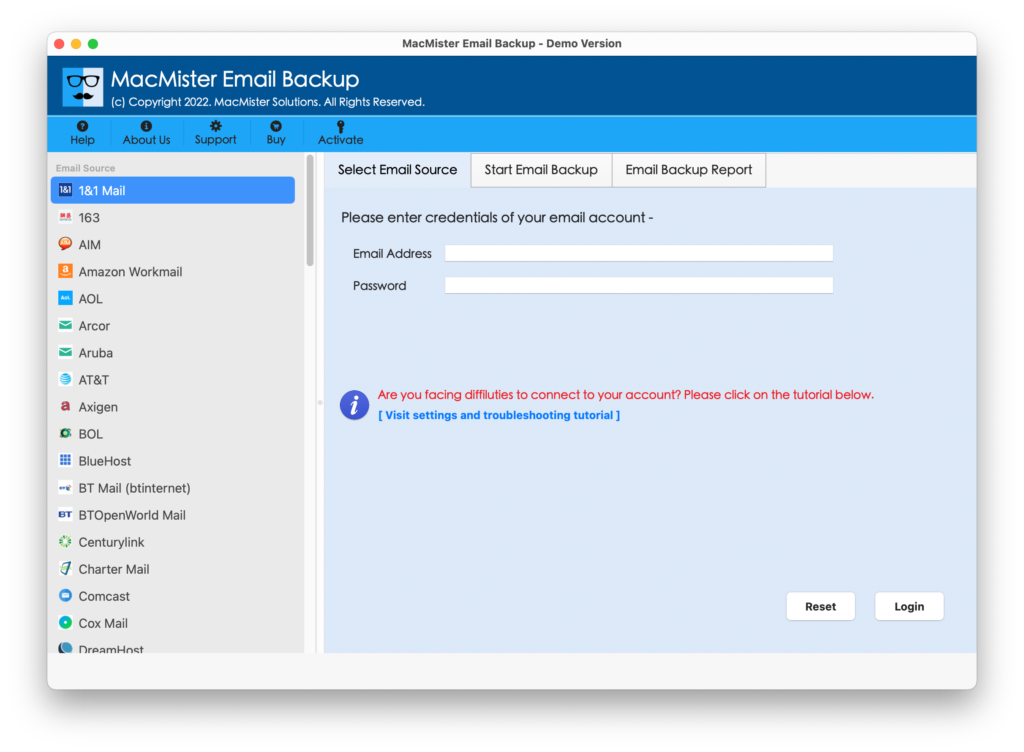
Step 2. Select Comcast option from the left. Add Comcast webmail credentials and click Login button.

Step 3. The tool will authorize Comcast account and start displaying its mailboxes on the software pane on the left.
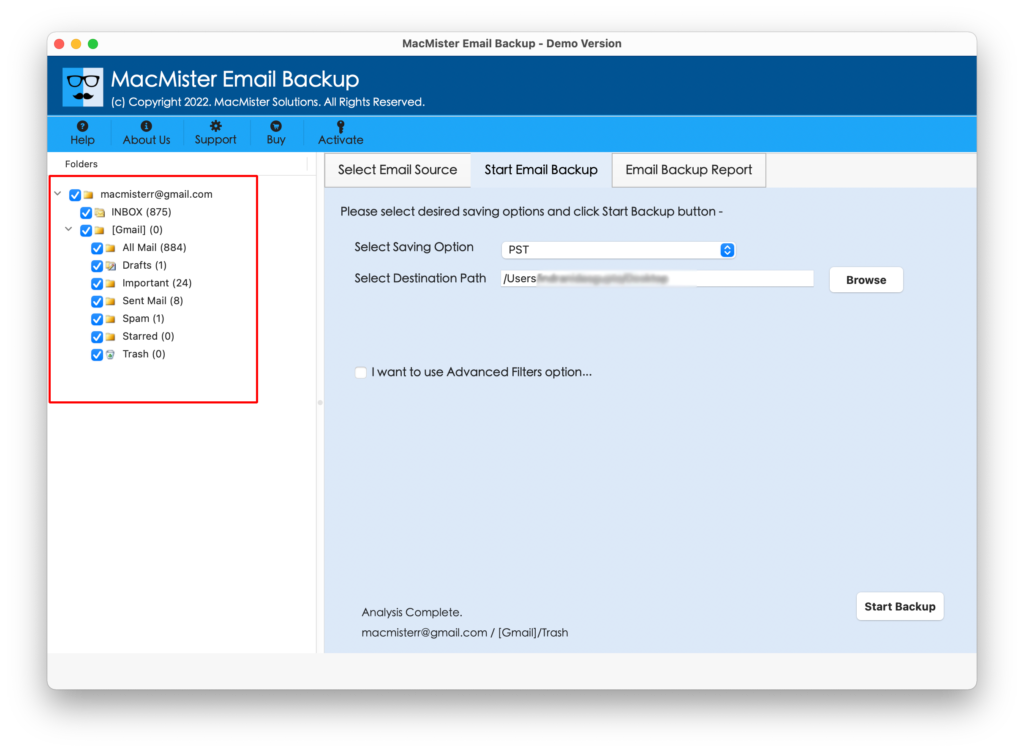
Step 4. Go to the right, click Select Saving Options, and select Gmail from the menu.
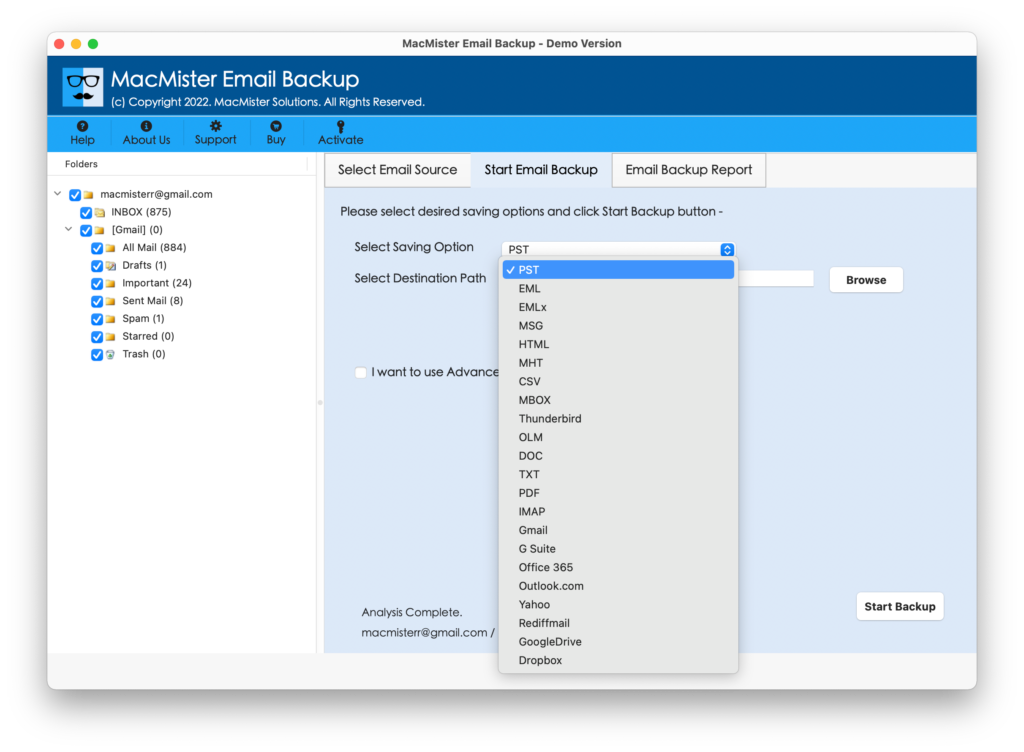
Step 5. Enter Gmail webmail details in email address & password fields. Note. Add App Password as your password. Simultaneously, set Filters if someone wants to export only selected or specific Comcast emails into Gmail account. After this, immediately tap Start Backup to start the export process.
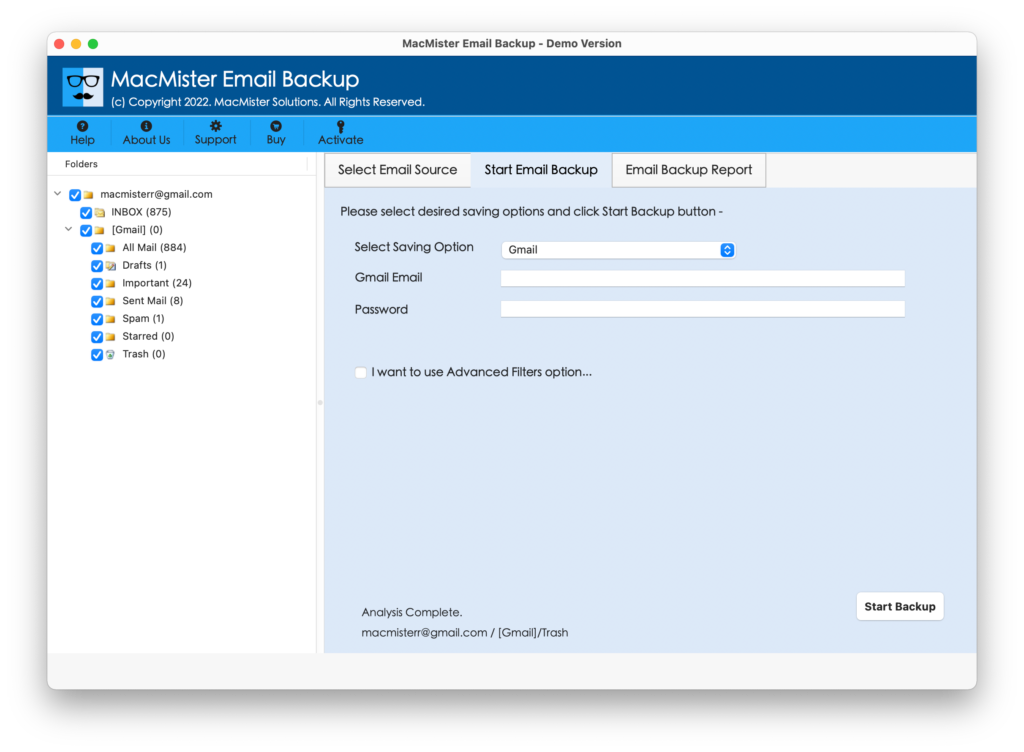
Step 6. The application start exporting Comcast emails to Gmail as you can see on the screen.

The whole process will finish with a pop-up window notifying backup of Comcast email messages to Gmail is successfully completed. Click on OK and then open Gmail account to check the results. However, all the emails were successfully exported to the Gmail account from Comcast. And, they appear with correct and precise email content, formatting properties, and email message layout.
What Makes MacMister Comcast to Gmail Solution Different?
MacMister Comcast to Gmail is a wonderful solution to directly export Comcast emails into a Gmail account with attachments safely. The tool includes several powerful features that will help users to transfer emails from Comcast to Gmail according to their specific requirements. However, we have provided some of them below –
Add Comcast Emails & Attachments to Gmail
The software has the ability to directly add Comcast emails and attachments to Gmail environment. And to do the task – Select Comcast option from the left. Add Comcast details in necessary fields. Go to right, click Select Saving Options to select Gmail option. Provide Gmail details and set Filters. Last, click Start Backup button. Now, the app will successfully transfer all Comcast emails to Gmail account.
Utilize Filters to Export Required Comcast Email Files
The tool is programmed with Advanced Filters section which will help users to export only the necessary Comcast emails into Gmail account. It has options such as Date Range, From, Subject, to, etc. Users can apply the filters according to their requirements and export essential emails from Comcast account into Google Mail.
Offers User-Friendly Interface with Simplified Steps
The application is built with a user-friendly interface so that any user can operate it and handle the migration task independently. It also contains simplified steps which makes the process easy-to-use and manage. Also, the steps are less in number and thus users’ time will be saved while exporting unlimited Comcast emails to Gmail.
Supports 15+ more Saving Options to Export Emails
The software is equipped with 15+ more saving options other than Gmail. In other words, users can use the same application to export Comcast emails into other saving options that includes PST, OLM, MBOX, EML, EMLx, MHT, HTML, DOC, CSV, Thunderbird, Yahoo, IMAP, Outlook.com, and more.
Compatible with both Mac & Windows OS Versions
The tool contains both Mac & Windows OS versions. Thus, Mac users can download and use the app on all the earlier and latest Mac OS versions such as Mac OS Sonoma, Ventura, Monterey, Big Sur, Catalina, and more. Whereas, Windows users can run the application on any Windows OS version including Windows 11, 8.1, 8, 7, etc.
Quick Note. Download TRIAL EDITION to discover the entire range of Software Features & Options for FREE.
Epilogue
In the write-up, we have offered an advanced approach to export Comcast email to Gmail on Mac & Windows. The above-discussed method is reliable and safe to use. The tool guarantees smooth migration of Comcast emails and delivers instant results with 100% accuracy. Also, anyone can download and use the solution easily. However, the software has a free demo facility that allows you to export the first 25 Comcast emails to Gmail free of cost. It is available so that users can evaluate and analyze the software working for free.