Fastcomet Email Forwarding to Gmail – Step-by-Step Tutorial

Migrating to Gmail from Fastcomet email service but wondering how Fastcomet email forwarding to Gmail can be done with complete safely! Looking for an easy, simple, and effective method for the same? Then no worries at all as in the write-up we will explore a technique that will help users forwarding Fastcomet emails to Gmail right away with attachments according to the requirements.
Fastcomet is a cloud hosting provider that shows extensive range of web hosting services. It supports approx. 50000 small-scale & private business holders. If users are thinking about accessing any website, then Fastcomet would be an ideal web hosting company for them. It provides intelligent services such as shared hosting, WordPress hosting, virtual private server hosting, and more. Moreover, several users make use of Fastcomet for different types of email services.
Users however at times prefer to move their email service provider into more enhanced and collaborative platform like Gmail.
Gmail, on the other hand is a free web-based email server that enable users to send, receive, and organize emails, delivering features such as spam filtering, large storage space, and conversation threading. It is equipped with different types of Google services such as Google Drive and Calendar. And with such services, it offers robust security measures such as two-step verification, Google prompt, passkeys and more help users protecting the email account from unethical attacks.
Direct Process for Fastcomet Email Forwarding to Gmail on Mac & Windows
The direct way to forward Fastcomet emails into Gmail account is MacMister IMAP Backup Tool Mac & Windows. With the help of the tool, users can add Fastcomet credentials with IMAP host and Port number. However, once the account is connected, the application will start listing its folder items on the left pane of the software and allow users to forward its entire inbox folder into required Google Mail profile with precise emails and attachments.
Moreover, the software is programmed with several features with the help of users can perform the required task according to the requirements. The free demo edition is also available that allow users to explore the detailed forwarding process of the application for free.
Know Step-by-Step Software Working to Forward Fastcomet Emails to Gmail on Mac
Step 1. Download, launch, and run the application on Mac OS.
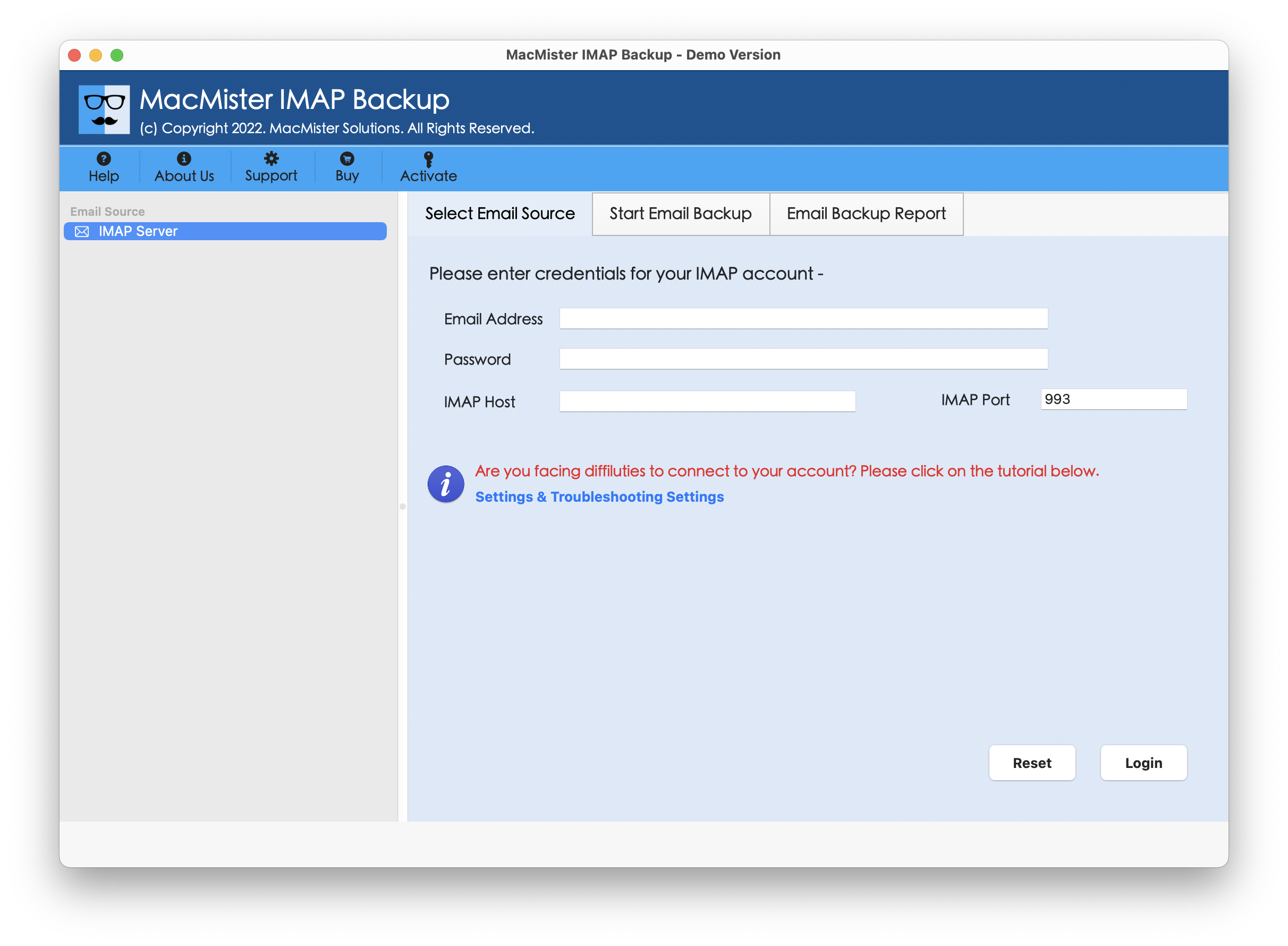
Step 2. Add Fastcomet credentials with IMAP host and Port number. Then, click Login button.
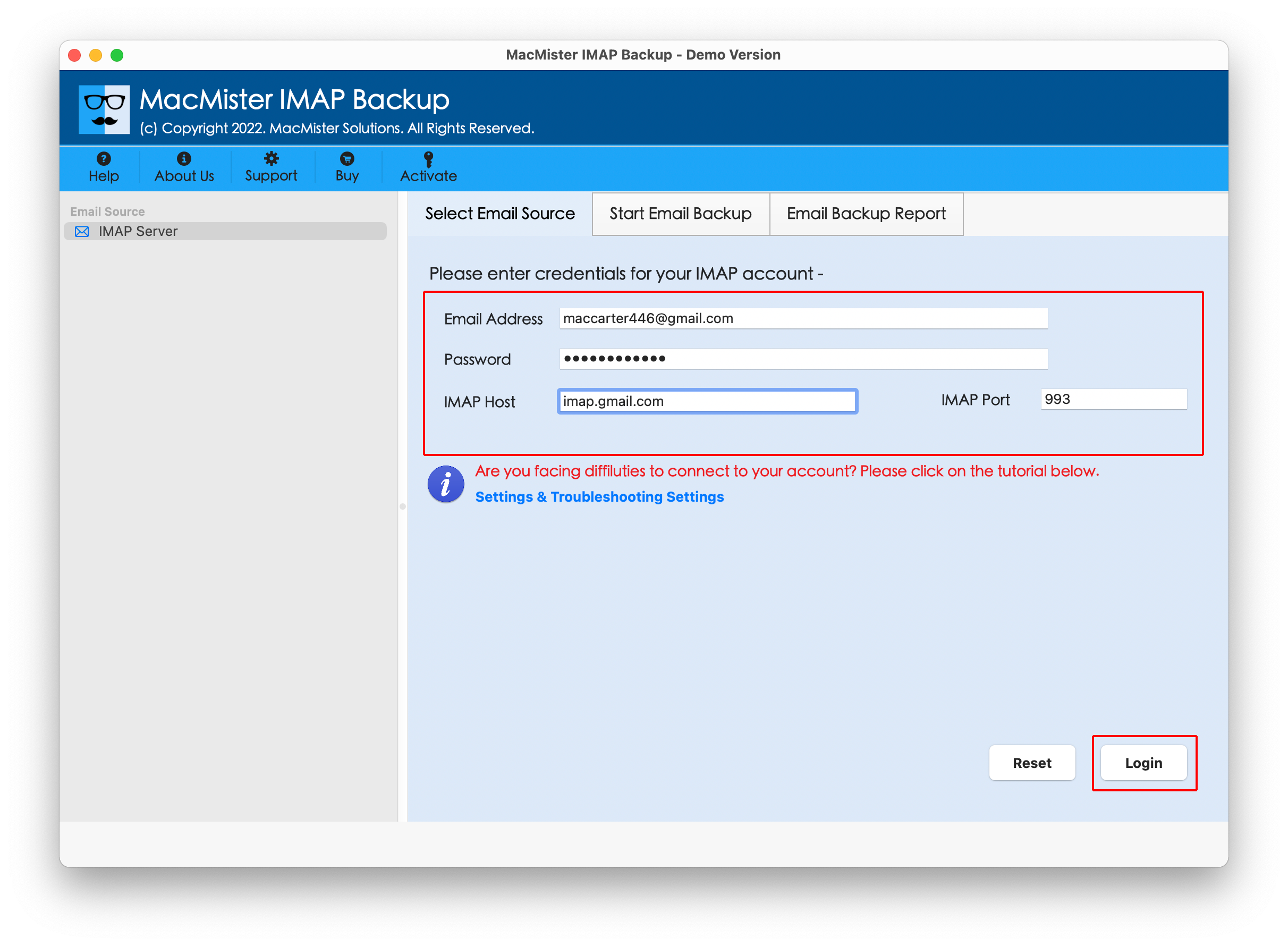
Step 3. Once the account is connected, the tool will then start displaying all the items of Fastcomet email server on the left panel.
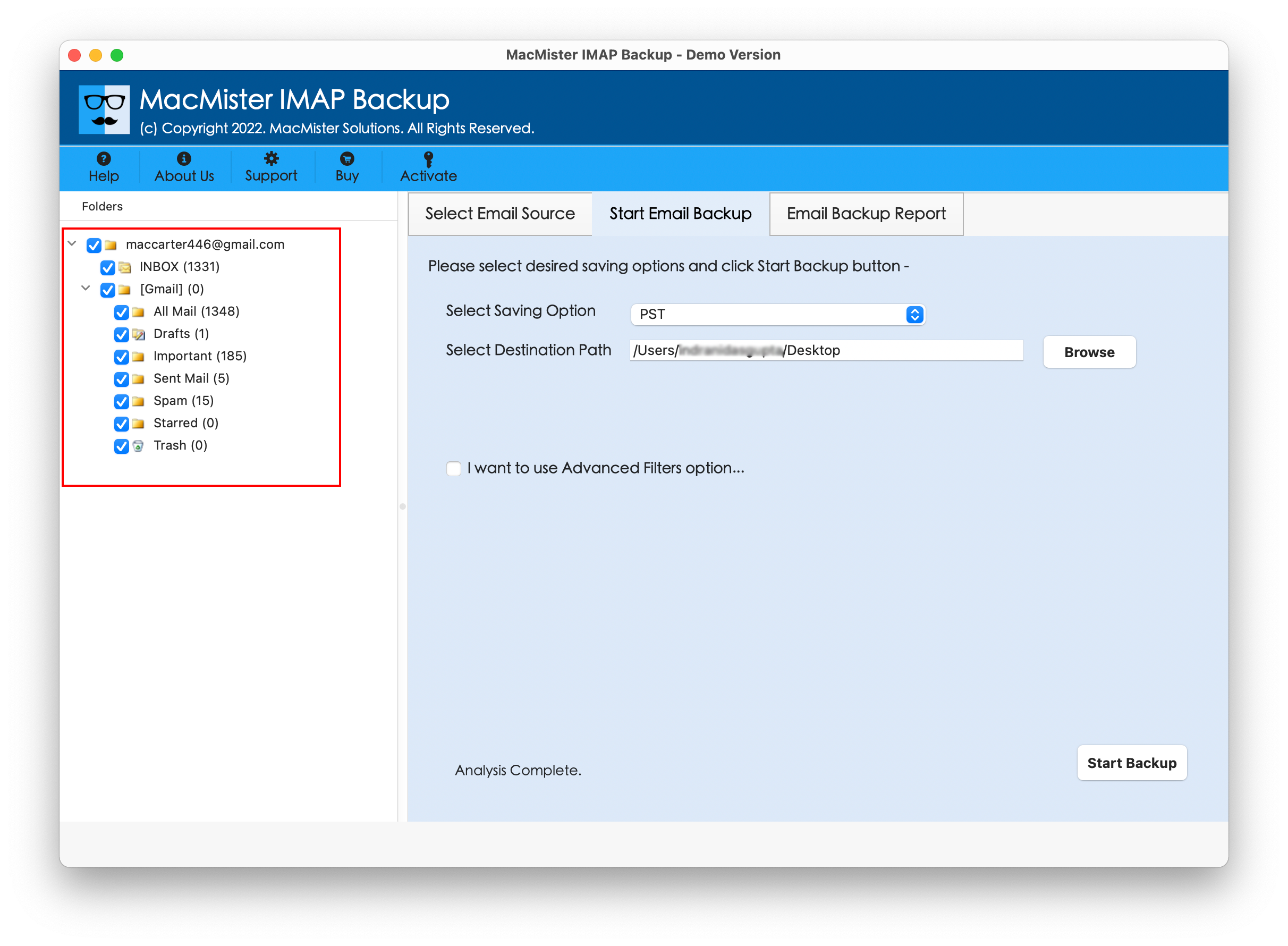
Step 4. Go to the right software screen, click Select Saving Options and choose Gmail saving type.

Step 5. Provide Gmail login details, set required filtering in case you need to forward specific Fastcomet emails to Gmail account. Last, press Start Backup button.

Step 6. The Email Backup Report window will appear which provides the live forwarding progress of Fastcomet emails to users.
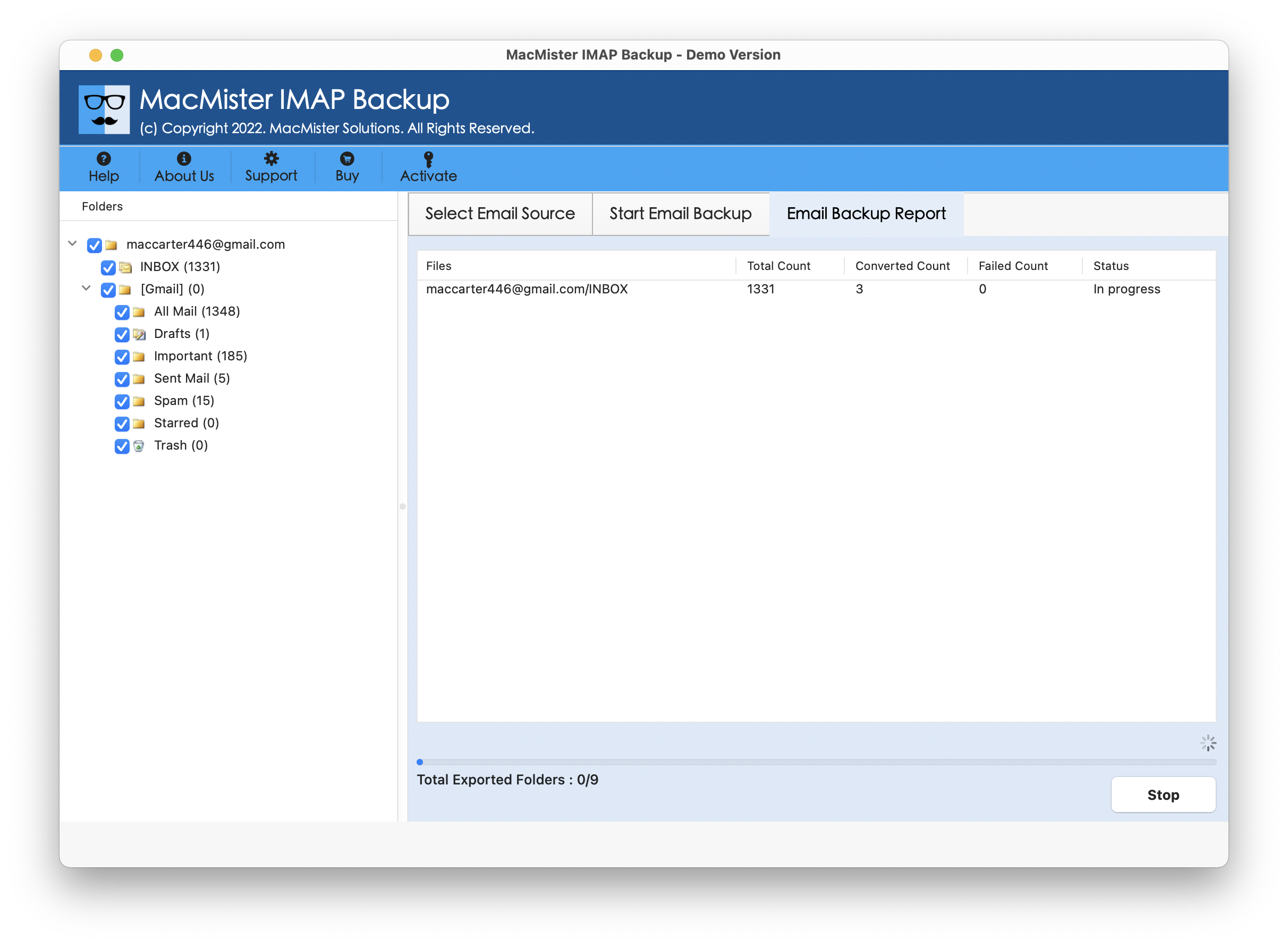
Within fraction of seconds, the process will finish and then “Process Completed” notification will display. Click OK button and then go to specified Gmail profile to view forwarded files. However, after viewing them, you will realize that the tool has accurately forwarded Fastcomet emails to Gmail account. All the emails will be shown with precise content, layout, and formatting properties.
Overall, the discussed method is a perfect way out to forward emails from Fastcomet to Gmail account with attachments.
What are the Benefits of the Application?
- Directly forward Fastcomet emails into Gmail with attachments.
- Offers different filter options for specific email forwarding from Fastcomet to Gmail account.
- Programmed with a user-friendly and safe environment so that both professional and non-professional users can perform the task with ease.
- Along with Gmail, the tool provides over 15 saving options to forward Fastcomet emails such as PST, EML, OLM, CSV, HTML, DOC, Yahoo Mail, Office 365, and more.
- Preserves originality of Fastcomet email messages throughout the process.
- Ensures the safety of both the account details while implementing Fastcomet email forwarding into Gmail account.
- Able to execute the required migration on all Mac & Windows OS versions.
Epilogue
The write-up here provided an instant and easy way to carry out Fastcomet email forwarding to Gmail account on Mac & Windows. The solution is tested and verified. It can be utilized by anyone without any trouble. Moreover, users without any technical skills can operate the application easily. Additionally, they will encounter remarkable features that allow them to forward Fastcomet emails to Gmail according to their requirements. Download its trial version which can be used to experience the detailed software working for free. It also allows forwarding 25 Fastcomet emails to Gmail with attachments free of cost.
Quick Note. Utilize MacMister Email Backup Software Mac & Windows to forward emails from over 30 email sources such as AOL, Bluehost, Cox Mail, BOL, Comcast, DreamHost, Gmail, Office 365, RediffMail, Yahoo Mail, and more and save them into 15+ saving options with 100% accuracy.