Direct Google Vault to Office 365 Migration on Mac & Windows

Want to migrate from Google Vault to Office 365 on Mac? Looking for an effortless and secure approach to moving Google Vault emails to Office 365? If yes, then keep reading the following article because here MacMister is delivering an amazing methodology with the help of which anyone will be able to directly migrate Google Vault to Office 365.
Google Vault is a popular retention and eDiscovery Tool for Google Workspace. It helps in managing the information governance by helping to retain, search, hold, and export Google Workspace data like Gmail messages, Google Drive data, and other database from Google Services in the Google Workspace suite. It is used for multiple purposes and some of them are as listed:
Quick Note: Make use of Mac MBOX Converter if you have Google MBOX files on the software. It will help you out to convert unlimited MBOX files into 15+ saving options on Mac OS.
What Google Vault is used for?
Data Archiving:
One can set retention rule in Google Vault that helps to retain essential data as long as deem necessary. By doing so, data will get preserved for a specific period and remain visible even when employees delete their data whether intentionally or unintentionally. This will help in meeting the organization archiving requirements. Similarly, one can delete sensitive details from user accounts and Google systems after certain period depending on organization specific needs.
Holds (Legal and Compliance):
Google Vault administrators will place a hold on individual accounts such as organizational units and groups to preserve data indefinitely for investigation or legal purposes. Unlike retention rules, holds do not expire and take priority over retention rules.
Search (Locate Data):
Google advanced search capabilities will be useful to find appropriate details within organization’s Google Workspace data to meet legal requirements. One can search for data by user account, file type, date or keyword. With the help of Google Vault, one can search data across multiple Google Services such as Google Hangouts, Google Drive, Google Mail, etc.
Export (Withdrawal & Collect Data):
After locating the required information and files, one can export the same for further analysis and processing. As per Google, the export includes:
- Comprehensive copy of the data that matched the search.
- The metadata that you require to link the exported data to individual users in organization.
- The corroborating information that is needed to prove that exported data matches the data stored on Google’s servers.
You will be able to export the necessary data in the following formats:
- PST
- Chrome
- MBOX Format
- XML
- CSV
- Print to PDF
What is the Best Way to Migrate Google Vault to Office 365?
MacMister Gmail Backup Tool for Mac & Windows is a perfect utility for migrating Google Vault to Office 365 account. The software is easy to use, reliable and simple. Any technical and novice users will be able to perform the migration process without taking the support of skilled professionals. The steps are short and direct. By operating a few powerful steps, users will be able to migrate unlimited Google Vault data to Office 365 in minimum time. The application is completely safe to operate. Because you only need to provide the app password with the email address on the launch screen. It will not ask you to enter the original password of your Gmail account.
Moreover, the software will include many amazing features with the help of which users can migrate Google Vault data to Office 365 as per their requirements. However, you can download the free demo version of the software to test the whole migration process for free.
Working Steps to Migrate Google Vault to Office 365 on Mac
Step 1. Download and open Google Vault to Office 365 Backup Tool for Mac on macOS.
Step 2. Add the G Suite credentials i.e. Email Address and App Password and hit the Login button.
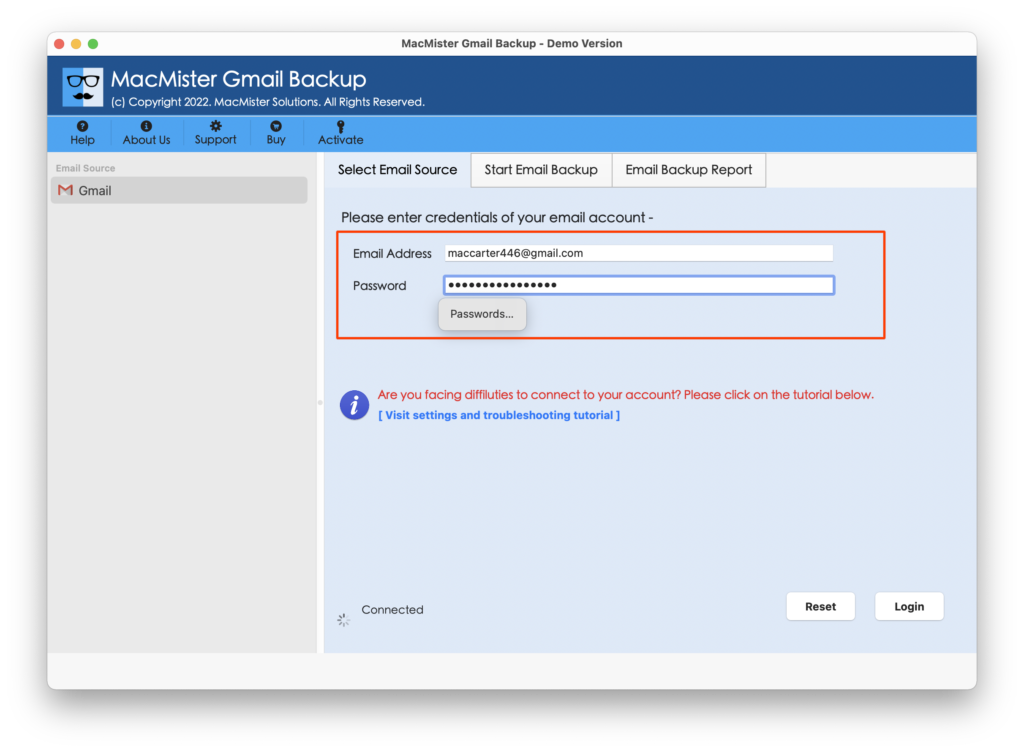
Step 3. The G-Suite account is now connected and shows the list of all folders on the left pane of the tool.
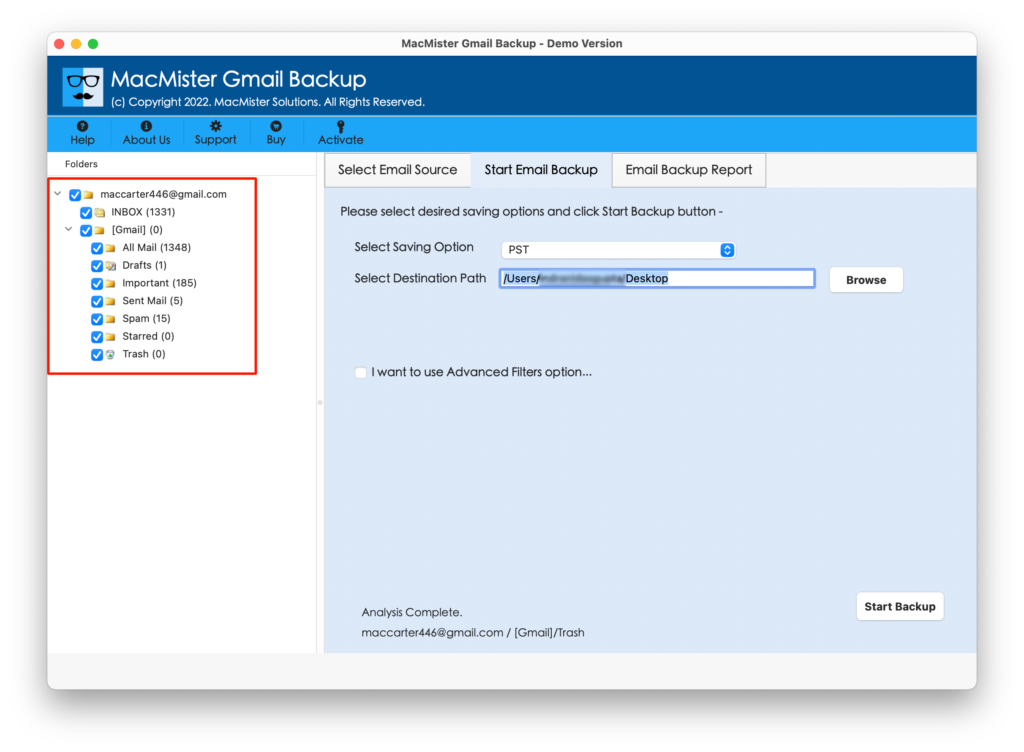
Step 4. Select Microsoft Office 365 saving type from the Select Saving Options menu.
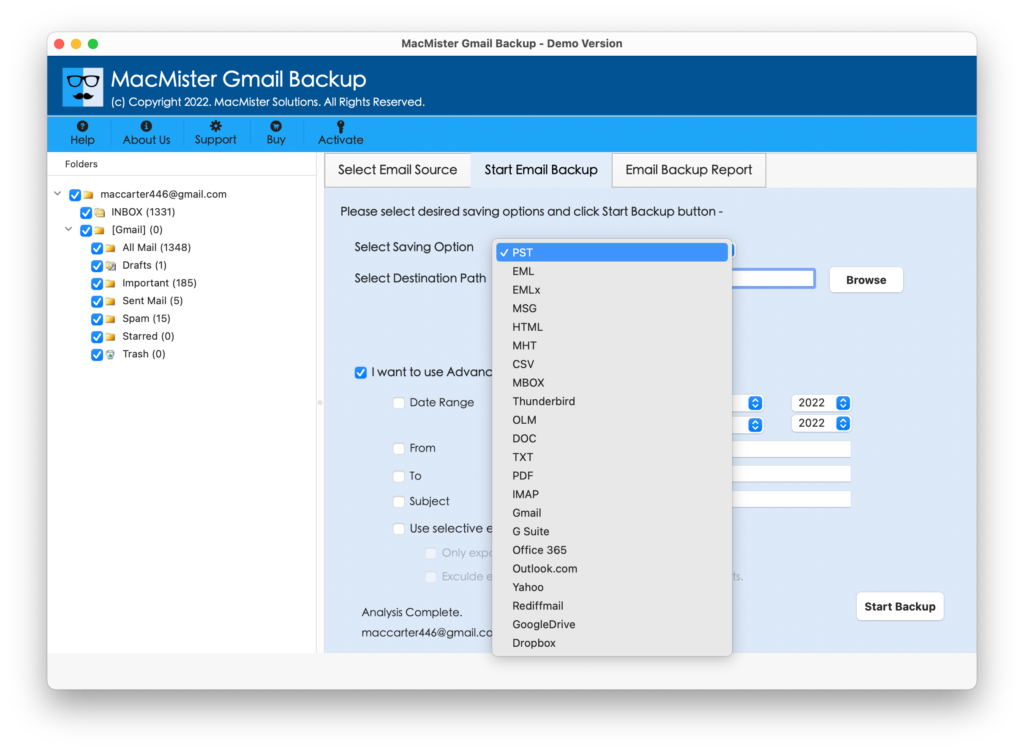
Step 5. Provide the required credentials, apply filters and then finally click on Start Backup.
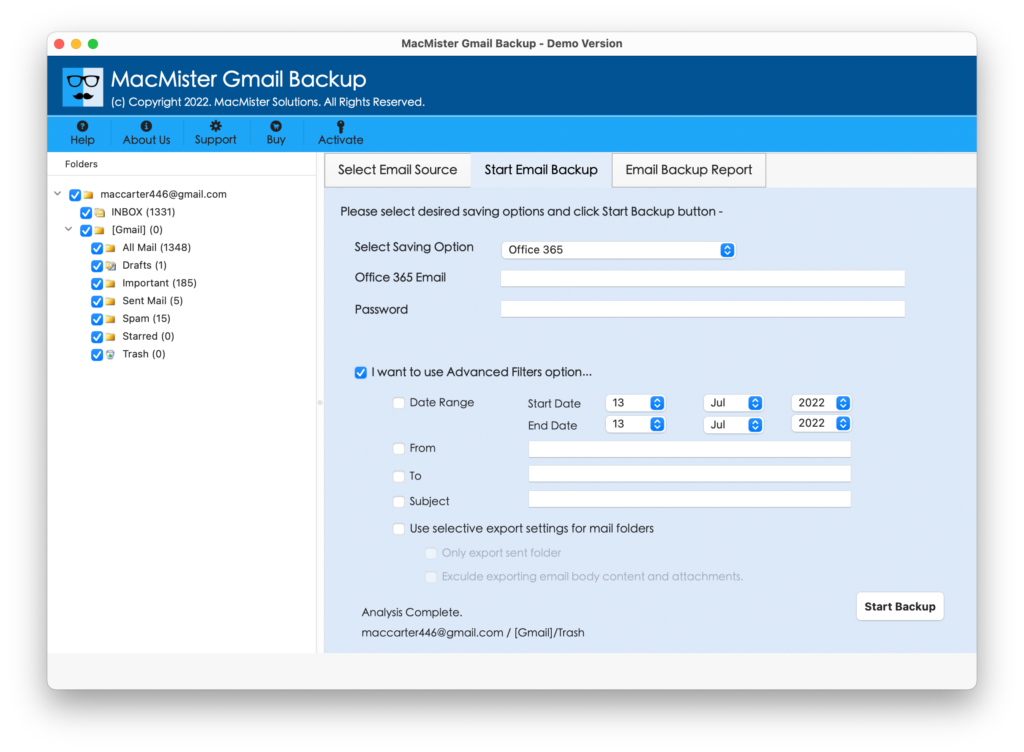
Step 6. The Google Vault to Office 365 process is now live and the current migration status will be shown on the Email Backup Report screen.
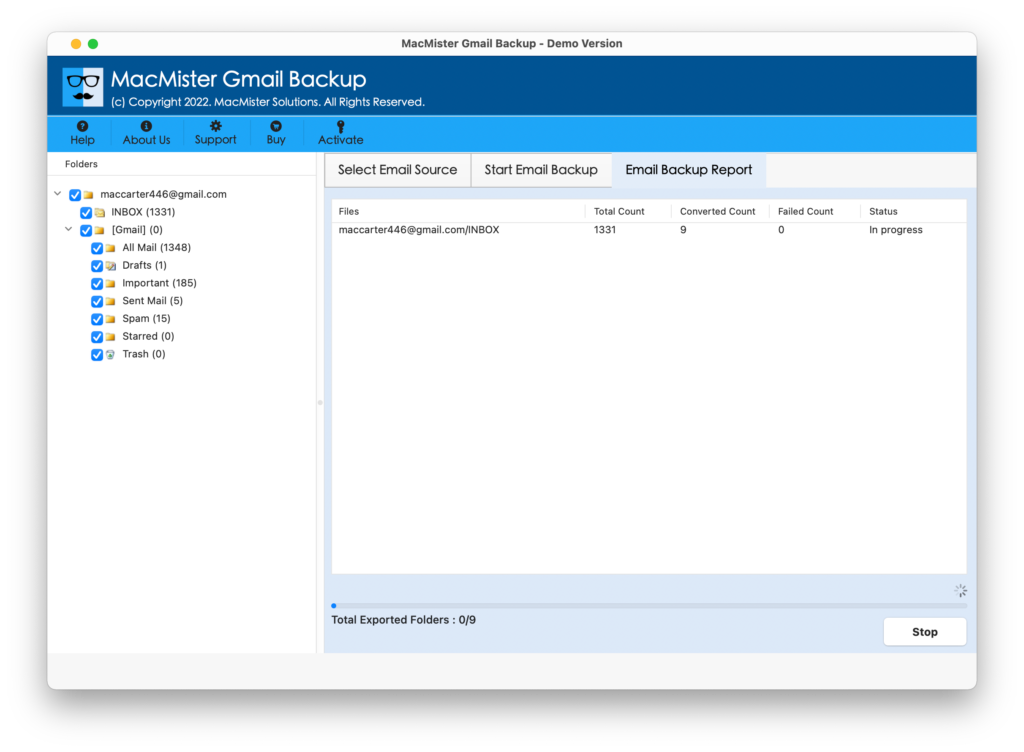
The entire migration process will end in minimum time and confirm the process completion through a message showing “Process Completed”. Click OK and go to the specified Office 365 account to check the resultant data. Now, you can open the required file and check the quality of the migrated database. However, you will see that the file content is unaltered and the formatting properties are also 100% accurate.
Why Choose Google Vault to Office 365?
There are many positive reasons for choosing the application and some of them are:
Direct Migration from Google Vault to O365
The software has a facility for migrating Google Vault to O365 directly. The app allows to provide the login credentials of both accounts and allows to instantly and effortlessly transfer all Google Vault data files to Office 365.
Filters to Migrate Selective Google Vault Data
The utility has the option of Filters which will help users to migrate specified Google Vault data to Office 365 account. It includes to, from, subject, cc, and other options with the help of which users will be able to migrate Google Vault to Microsoft 365 as per date, month, email address, subject, etc.
Includes Simple and User-Friendly Interface
The application working is easy and anyone can operate its operational steps without the support of skilled professionals. The whole process is direct and so it will be performed instantly without data alteration.
Shows Live Process on Email Backup Report
After clicking the Start Backup button, the tool will show the screen of the Email Backup Report. With the help of the same, users will be able to track the current migration status of Google Vault data. It will show the total count of files migrated, files left for migration, current migration status, etc.
Supports Migration on all Mac and Windows OS
The software is compatible with all versions of Mac and Windows operating systems. So, if you are a Mac user, then you can migrate Google Vault to Office 365 on macOS Ventura, Monterey, Big Sur, and earlier versions. And, if you are a Windows user then you can use the software on Windows 11,10, 8.1, etc.
Note: You can explore more software options by downloading the trial edition.
Epilogue
The entire post has discussed the best method for migrating Google Vault to Office 365. The best Email Backup Software Mac is a verified utility that any organization and individual can opt for without any trouble. However, use the trial edition and check the whole migration steps for free. It allows to migrate first 25 Google Vault files to Office 365 account free of cost.