How do I Access my Embarqmail Email? – [SOLVED]
If you are new to Embarqmail and constantly wondering how do I access my Embarqmail email without any trouble! Then not to worry at all, just follow the write-up and you will discover appropriate instructions for accessing Embarqmail email on Mac & Windows. Let’s look at the process in detail.
What is Embarqmail?
Embarqmail.com is a known webmail service which is widely used to create and manage personal accounts. The latest reports have categorized embarqmail.com in safe profile as majority of the accounts generating from this domain are secure and legitimate.
The email service offers IMAP support to access Embarqmail emails by connecting it with a supported mobile application and desktop email clients. In other words, there are other means available to check your emails instead of CenturyLink’s webmail interface. You can integrate Embarqmail email profile with different email programs including Mailspring, Mozilla Thunderbird, Outlook Express, Apple Mail, etc. and access its emails easily. And connecting the email service with desktop email application will help enhancing the workflow as well. They usually provide more options and the email is still available on the computer even if the internet is disconnected.
Quick Tip: Get MacMister Email Backup Software Mac & Windows and save emails from 30+ webmail sources into 15+ saving options. Download its free demo now and transfer first 25 emails from a required webmail account into a desired saving type for free.
How do I access Embarqmail Email to another Email Client?
There are different ways available to access Embarqmail email to another email client. Either set up the email service to another desktop email program using the configuration settings discussed above. Or, take the direct approach to transfer Embarqmail emails into another email application directly.
Method 1. Configure Embarqmail Account in an Email Client using IMAP
To access embarqmail.com emails on a desktop email client, you need the IMAP and SMTP settings discussed below –
IMAP Details
IMAP Server – mail.centrurylink.net
IMAP Port – 993
IMAP Security – SSL/TLS
IMAP Username – CenturyLink email ID
IMAP Password – CenturyLink password
SMTP Details
SMTP Server – smtp.centurylink.net
SMTP Port – 587
SMTP Security – STARTTLS
SMTP Username – Full Email Address
SMTP Password – CenturyLink Password
Method 2. Transfer Embarqmail.com Emails to another Email Program using Automated Solution
The direct process to import Embarqmail emails to another email service is MacMister IMAP Backup Tool for Mac & Windows. The application allows users to add Embarqmail credentials with IMAP details in the required fields to get connected with the specified account. Once this is done, the tool will then start listing Embarqmail mailboxes on the left software window. After this, go to the right pane, click Select Saving Options and choose the desired saving type from 15 options available. Apply the sub-options and filters of selected saving option according to the requirements and click Start Backup button. In few seconds, all the Embarqmail emails will successfully moved to a different email program.
With the help of the tool, users can migrate embarqmail.com emails to PST, EML, OLM, CSV, HTML, DOC, Yahoo, IMAP, Gmail, Outlook.com, and more. Furthermore, the application has many features that will help users attaining the desired results without trouble. However, it is advised to download its trial edition first to experience the entire process in detail for free. By using the freeware edition, users will be able to access 25 Embarqmail emails to a different webmail account/desktop email application/file format free of cost.
Steps-by-Step Process to Access Embarqmail Emails on Mac
Step 1. Download, launch, and operate the app on any macOS.
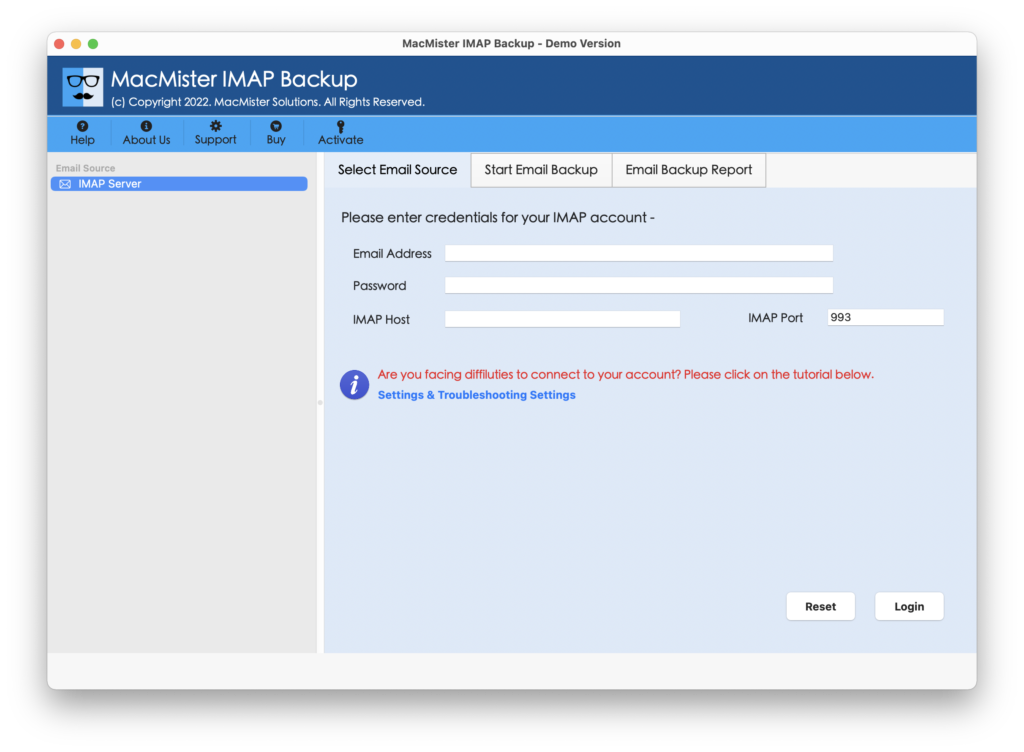
Step 2. Add Embarqmail credentials and IMAP details in the required fields and click Login button.
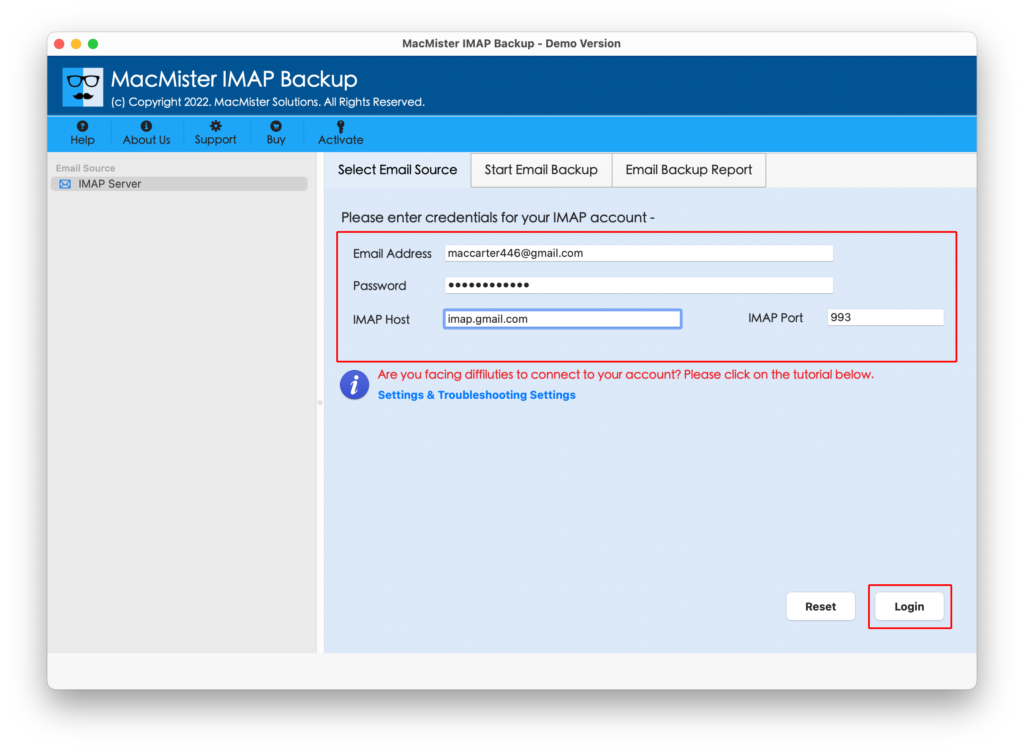
Step 3. The Embarqmail account will connect with the tool and its mailboxes start to appear on the left window.
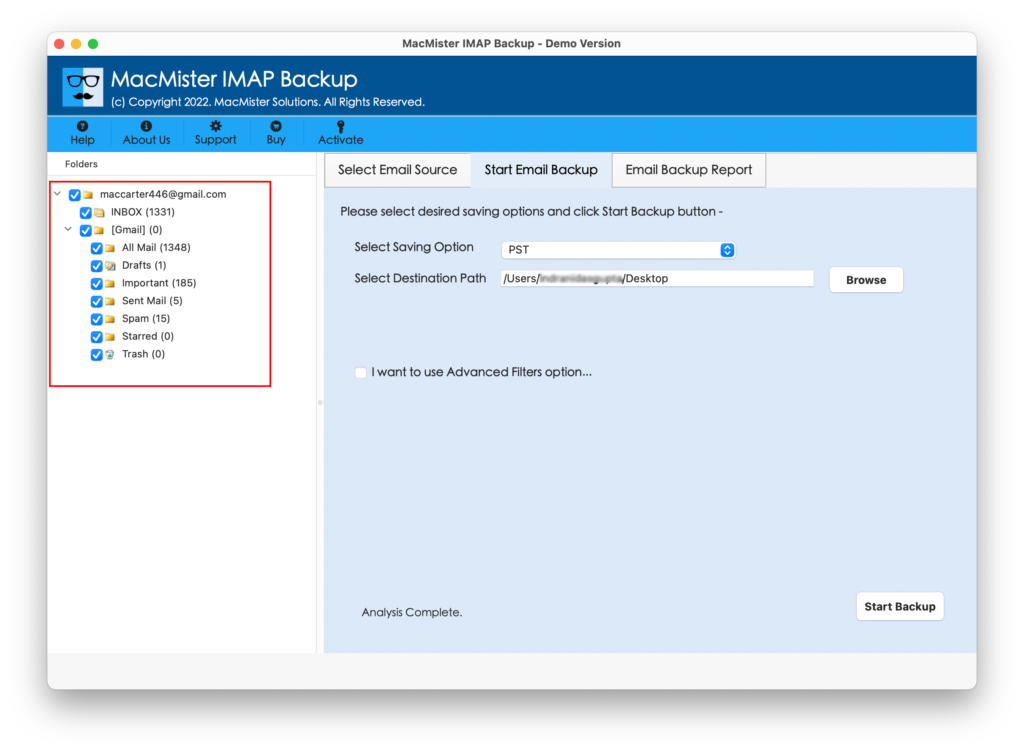
Step 4. Go to the right-pane of the screen, click Select Saving Options and choose the desired saving type from the menu.
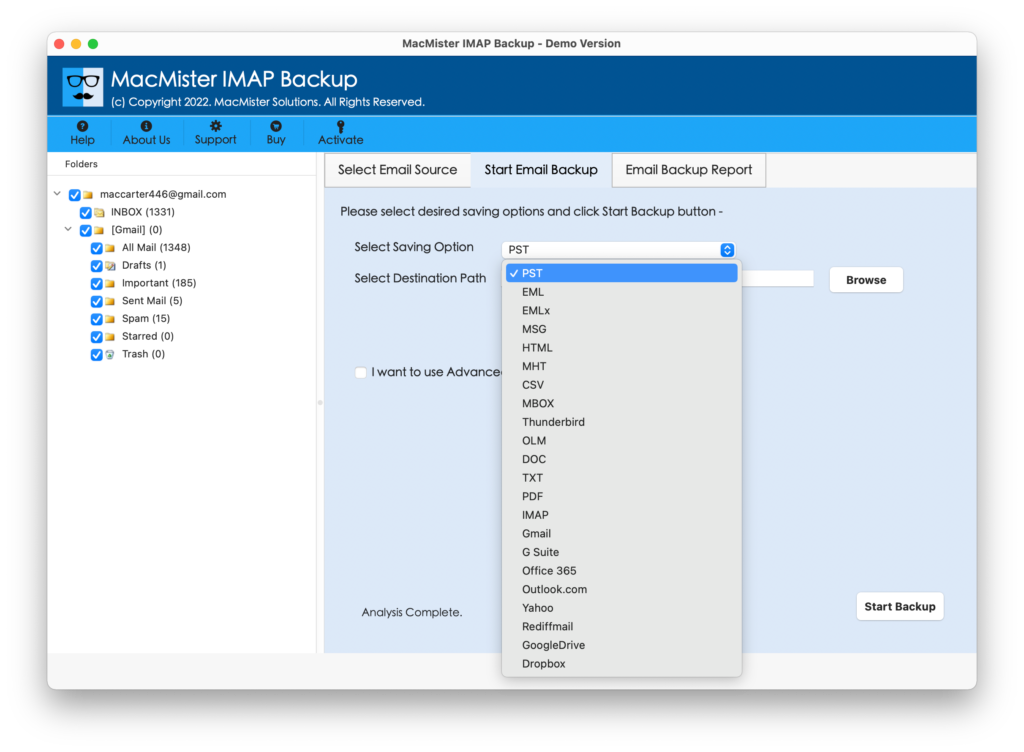
Step 5. Set the options and filters appearing as per your need and press Start Backup button.
Step 6. The Email Backup Report displays on the screen. Go through the details to track the migration status of Embarqmail emails.
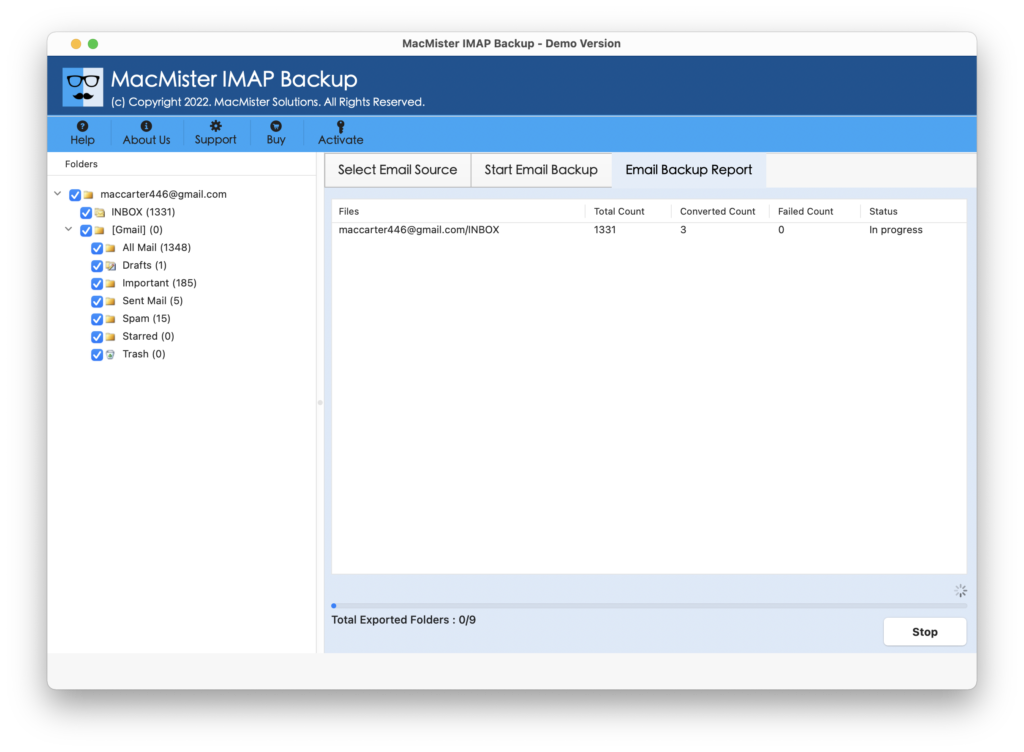
The whole process will not take a lot of time and once it ends, users will receive “Process Completed” message on the screen. Tap OK button and go to the location where resultant files are saved. However, you may open the required file to verify the results. You will see that the application has accurately handled the migration process. The emails, email structure, and layout will not get affected during the process. Users will get the 100% accurate results in a short time.
Benefits of using the above solution
- It helps to transfer Embarqmail emails with attachments directly.
- Offers 15+ saving options to access embarqmail.com emails such as PST, PDF, MSG, EML, HTML, DOC, IMAP, CSV, Yahoo, Gmail, Outlook.com, and more.
- Prevent the original emails from alteration during the process.
- Keeps the confidential details of Embarqmail protected when migrating its emails.
- Provides a friendly environment which is easily manageable by professional and non-professional users.
- Advanced Filter options such as date range, subject, to, etc. will help users importing specific Embarqmail emails to a required saving option without any trouble.
- Available in Mac & Windows versions, supporting entire range of editions.
Epilogue
In the write-up, we have mentioned different approaches to fix “how do I access my Embarqmail email” on Mac & Windows. The first method is manual and will take a lot of time and energy. Additionally, only professional users will be able to operate the manual process due to its technical and complicated steps. The second method is direct, reliable, secure, and friendly. Anyone can utilize the application and directly import Embarqmail emails to 15+ saving options without data alteration. Even, it has a trial edition that allows users to experience the migration process of the application for free. It helps users accessing first 25 Embarqmail emails into required saving type free of cost.