How do I Backup my Outlook OST File on Mac? – [SOLVED]
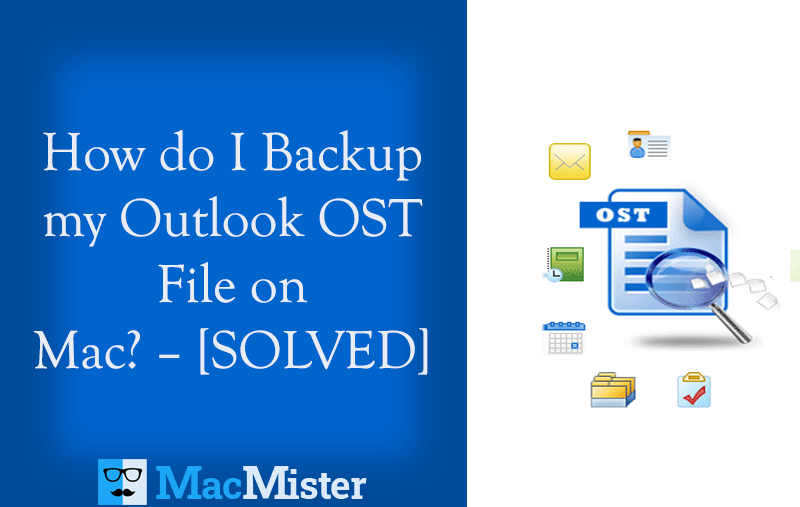
There are plethora of Mac users who are struggling with the most important query i.e. “how do I backup my Outlook OST file on Mac?” Because a lot of times, they receive innumerable OST data containing crucial information from clients which they not able to open on Mac platform. It is an operating system which is highly advance and secure. And, it has programmed plenty of email clients that uses a file format which is distinct from Windows operating system. There are only few email apps available that are compatible with both the platforms.
However, OST is a file format of Microsoft Outlook that is created when a user is using Outlook without the connectivity with Exchange Server. Undoubtedly, Outlook is an email client of Mac OS X as well but the management it offers is different from Outlook for Windows. Moreover, it supports different file format to store user account data. And, at the end of the day, it become a tedious task for Mac users. Because, now Mac users need to look for a method that could help them out to extract OST file on a Mac-supported format. The process can be achieved appropriately by applying an advance email management solution that are available online. So, in the following section we will be discussing a procedure that is secure and safe to use and help to backup & restore OST file with mails, contacts, and calendar.
How to Take Backup of Outlook OST File on Mac?
Mac OST Converter is an advance and effortless email conversion application for Mac OS X. The tool has a simple process and carries an environment that allow users to backup Outlook OST file on Mac. With the help of the app, one will be able to backup OST file to PST, PDF, MSG, EML, EMLx, MBOX, MHT, HTML, CSV, TXT, DOC, IMAP, Thunderbird, Gmail, G Suite and more. Moreover, the three steps will save the time of users and help users to backup & restore unlimited OST folders on Mac at once.

Also, the software is prepared with numerous amazing options and features that will help to access OST file on Mac as per requirements. One can download the trial edition of the tool and check the step-by-step backup process.
Steps to Backup & Restore OST File on Mac
Step 1. Run OST Backup & Restore Tool on Mac OS.
Step 2. Load the important OST mailboxes on the tool for conversion by making use of Add Files or Add Folder button and click Next.
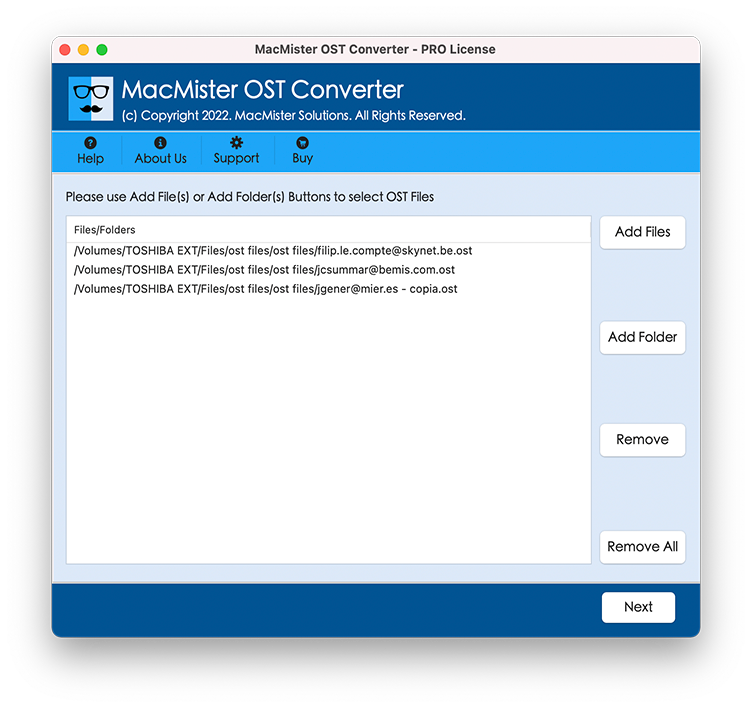
Step 3. Tool now scan the selected OST files and start extracting all its items on the software with checkbox. The checkbox will become very useful when one need to take backup of selective OST files. You can perform the selection as per need and continue by clicking Next button.
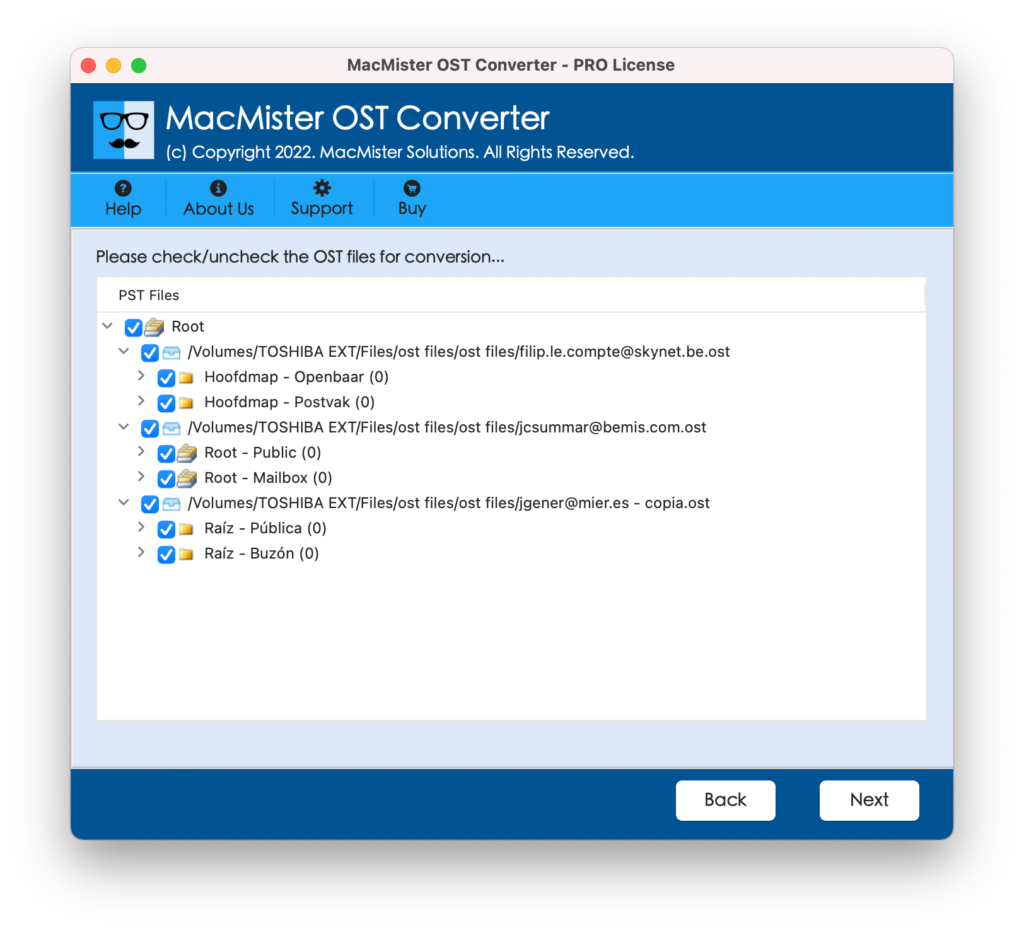
Step 4. Select the required file saving option by clicking Select Saving Option property.
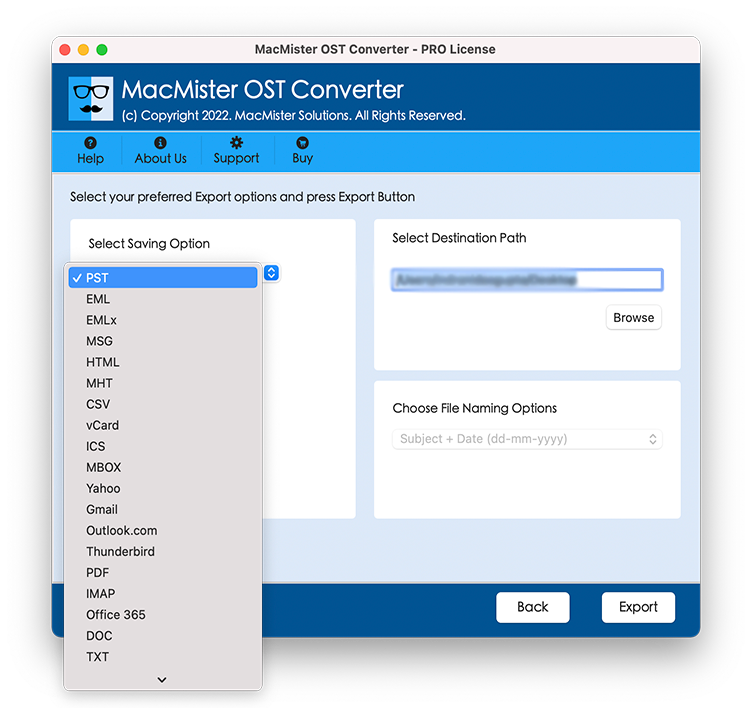
Step 5. Each saving type will have unique properties that one can apply according to their requirements to save OST file data accordingly. After this, press Export button.
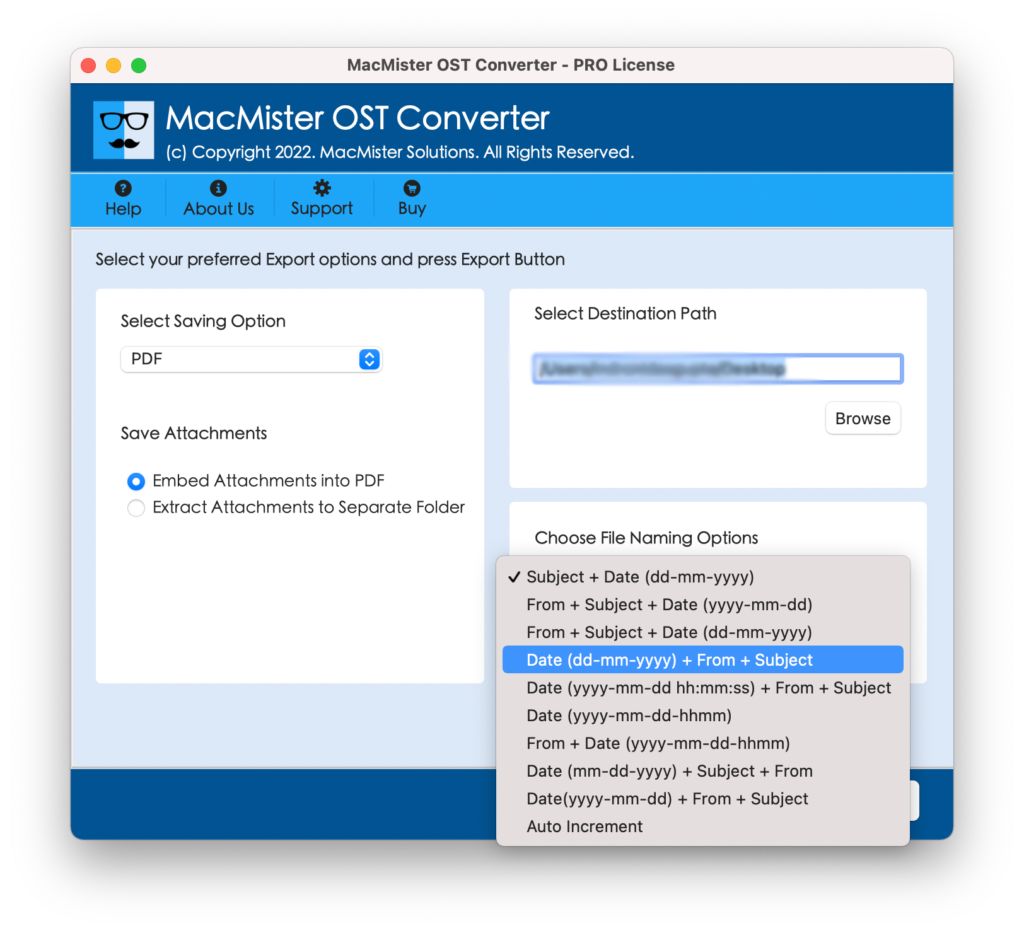
Step 6. OST Backup Process is Now Live. Users can now track the details of total files that are restored and total files left for backup.
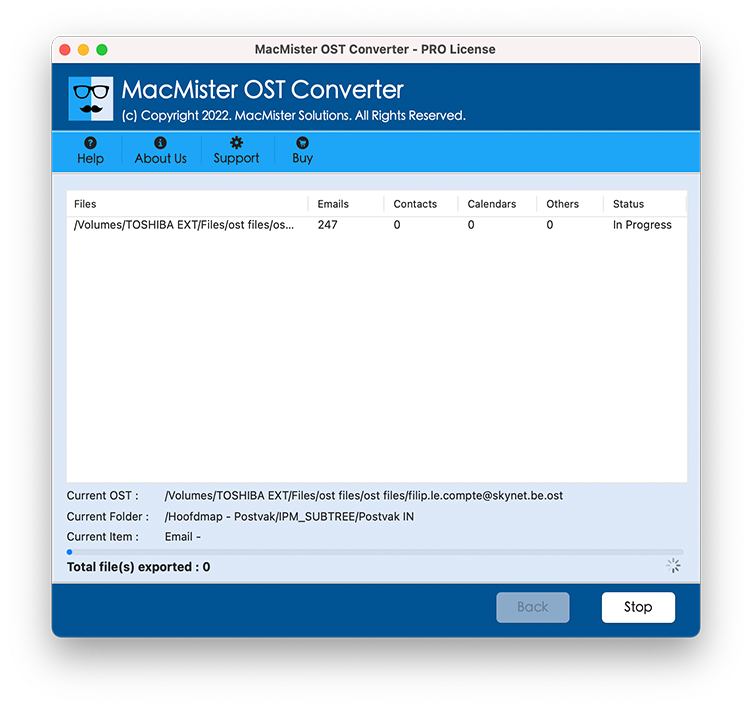
The process will finish successfully with a message “Conversion Completed”. Now, go to the saved location of resultant output and check its originality. The accuracy of OST data remain precise and even metadata properties also remain preserved during the process.
Why to Choose OST Backup & Restore Tool?
There is not a single reason to choose the solution. The app is very advance and gives the desirable outcome in minimum time.
Backup OST into Multiple Formats
With the help of OST Backup Tool, one can backup OST data into 15+ saving options. The users will get the opportunity to restore OST file into PST, PDF, MSG, EML, MBOX, MHT, HTML, CSV, DOC, OLM and TXT.
Restore OST Files on Cloud Programs
The OST Backup & Restore application help users to restore OST data on cloud as well. The tool provide saving options like IMAP, Gmail, G Suite, Outlook.com and more in which one can access OST file effortlessly.
Dual Options to Load OST Database
The OST File Backup Tool include Add File(s) and Add Folder button for the process. The Add File(s) option will help to load the necessary OST mailboxes on the software. The Add Folder option allows to add the entire folder containing folders or sub-folders of OST file for backup.
Multiple Properties to Save Output
The OST Backup Tool provide multiple properties with each saving type option like file naming, destination path, and more. However, users can apply these options as per their requirements and manage the resultant files accordingly.
Simple GUI with Three Basic Steps
The OST Backup & Restore Tool has a simple interface which contains an intuitive operational structure that is easily accessible by IT and non-IT professionals. Users will not require any help from experts to implement the backup process of OST data.
Restore OST Data on all Mac OS
Users can extract OST file data on all versions of Mac operating system. The software has the ability to backup & restore OST data on Mac OS Ventura, Monterey, Big Sur, Catalina, High Sierra, etc.
Note. For more features, download the trial edition now!
Final Thoughts
In the blog we have mentioned a solution that will resolve the issue of OST backup & restore process. The OST Email Backup Software is an application that is highly secure and known for delivering accurate result within seconds. Download the software free demo and know the process to extract OST files on Mac for free. The tool allows to backup first 25 OST files from each folder free of cost.