How to Add Mail.com Emails to Gmail Account?

Moving to Gmail account from Mail.com email server which makes you worried about the emails stored in the same! Constantly thinking how to add Mail.com emails to Gmail account on Mac with attachments securely? Looking for a direct and safe method for the same? Then no worries anymore, simply go through the write-up and you will discover a solution that will help in adding the Mail.com emails directly to Gmail account with attachments without data loss.
These days, adding emails from one email server into another has become a common task as most of the users need to perform it for numerous reasons. Mail.com is a free web-based emailing platform which is operated by German-based Company i.e. United Internet Group. It is recognized for delivering 100+ unique domain names to create personalized email IDs. Even, the email server provides 65 GB of email storage, two-factor authentication, spam filtering, and more.
Gmail, on the other hand is another free Google offered email service. It is a commonly used web-based email server that comes with 15 GB of storage capacity, variety of apps to manage data online such as Sheets, Slides, Docs, and more, equipped with spam filtering and spam protection facility, advanced search tab, Google Chat/Meet integration, and more. And just like any other web-based account, Gmail is also easily accessible through web, email client supporting IMAP/POP protocols, mobile app, and more. Besides, Gmail is available with Google One subscription service that helps expanding the storage space of users account.
Why to Add Mail.com Emails to Gmail Account?
Here are some of the reasons discussed that tells why to add Mail.com emails to Gmail account –
- Mail.com deletes account automatically after encountering inactivity for 6 months.
- Allow users to use professional tools as well as collaborative features through Google Workspace. It also enables users to use custom business domains such as you@yourcompany.com which Mail.com doesn’t support.
- In case you are contemplating on deactivating Mail.com account, then migrating its email files into Gmail will ensure their safety.
How to Add Mail.com Emails to Gmail Account?
The smartest technique to add Mail.com emails to Gmail account is MacMister Email Backup Software Mac & Windows. Although, the tool includes over 30 email sources, you may choose Mail.com from the left, add the credentials, pick Gmail saving type from Select Saving Options, provide Gmail credentials, apply sub-options, and click Start Backup button. Within seconds, the migration process will finish.
Furthermore, it contains many exceptional features that help users adding Mail.com emails to Gmail account with attachments according to the requirements. However, a freeware version is also available with the help of one can explore the detailed software working of the tool for free.
Step-by-Step Software Working to Add Mail.com Emails to Gmail Directly on Mac
Step 1. Download, launch, and operate the tool on Mac OS.
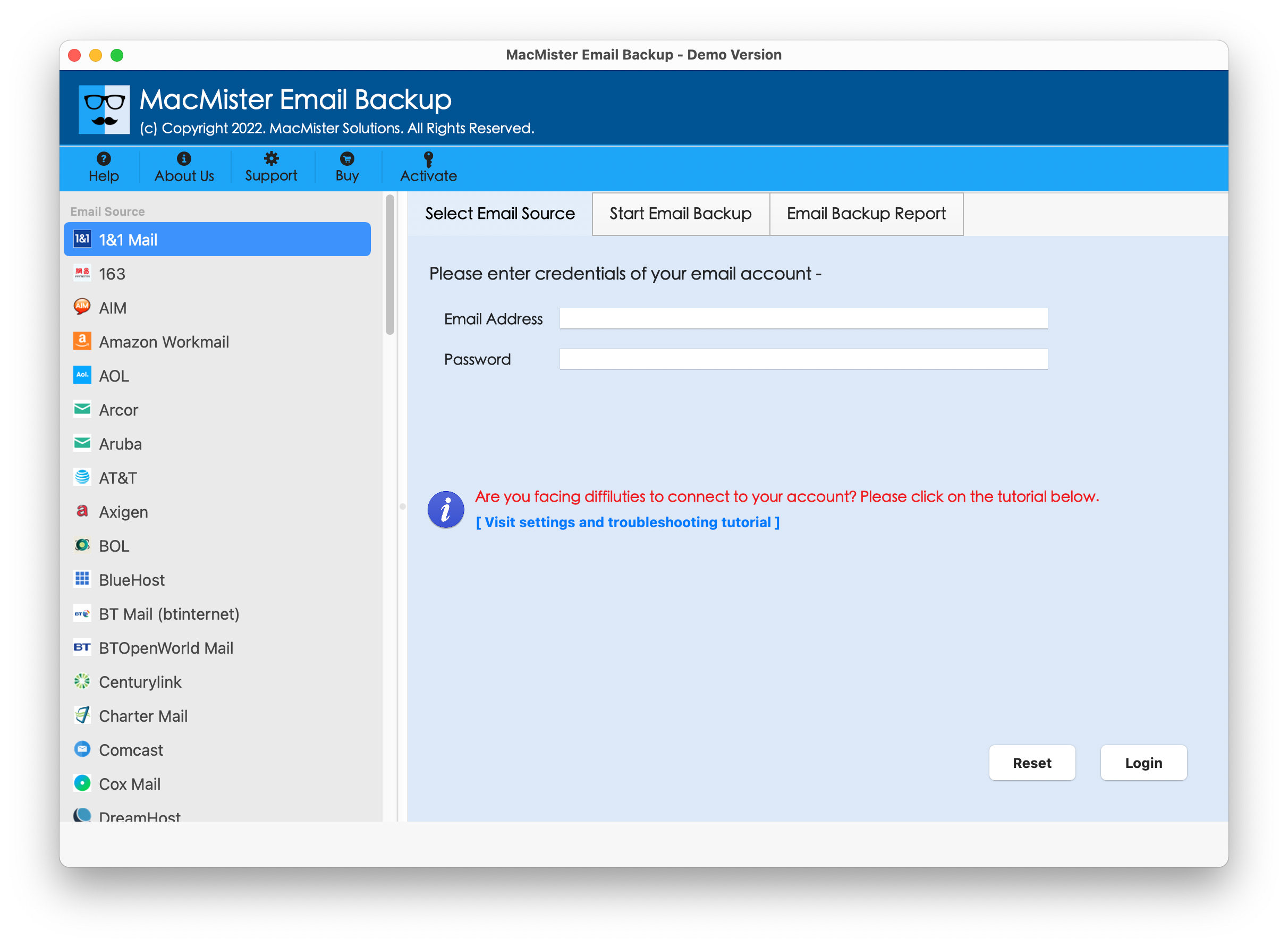
Step 2. Choose Mail.com option from the left. Add the login details. Click Login button.
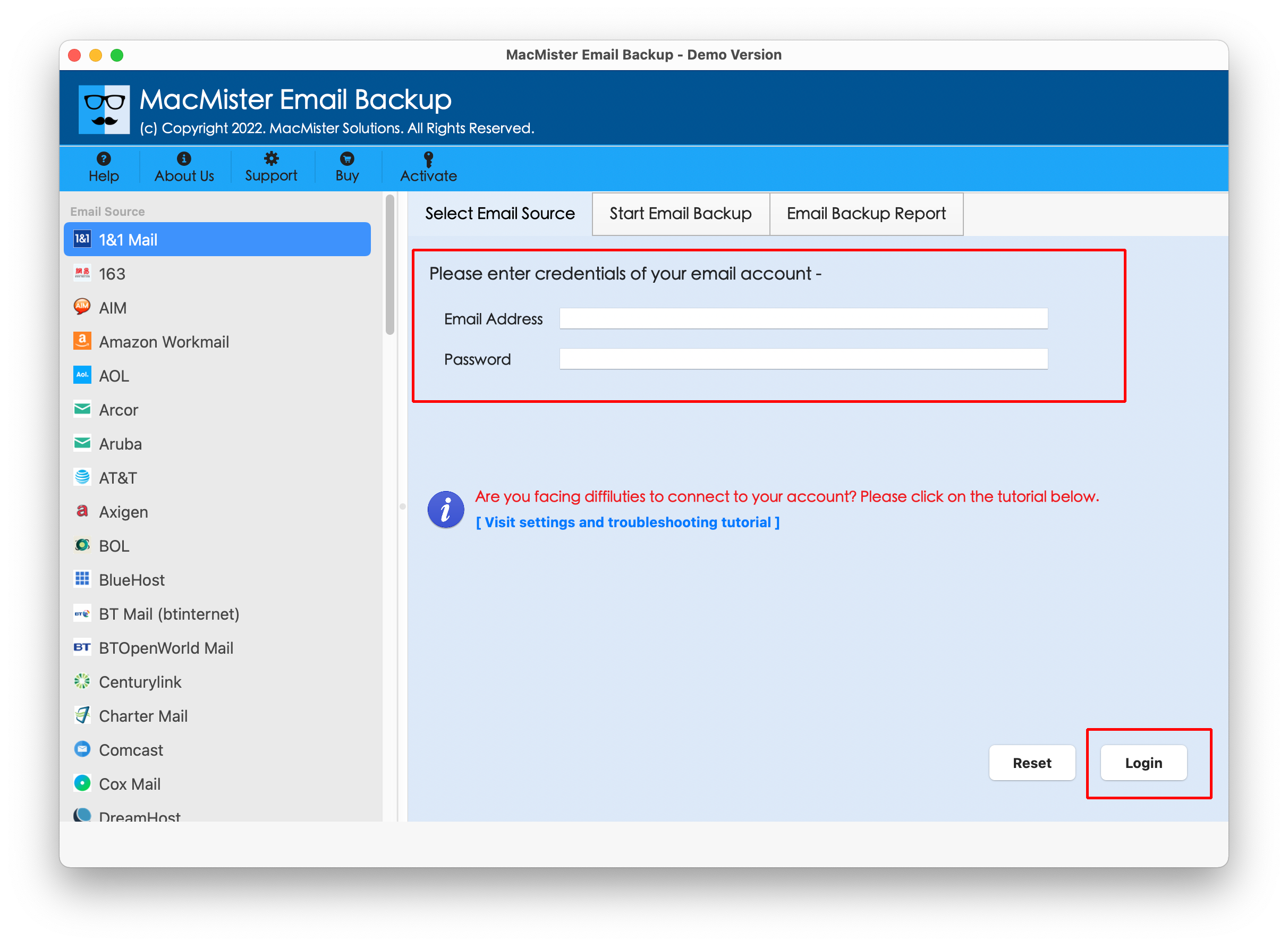
Step 3. The tool connects with Mail.com account and lists its folder items on the left pane of the software.
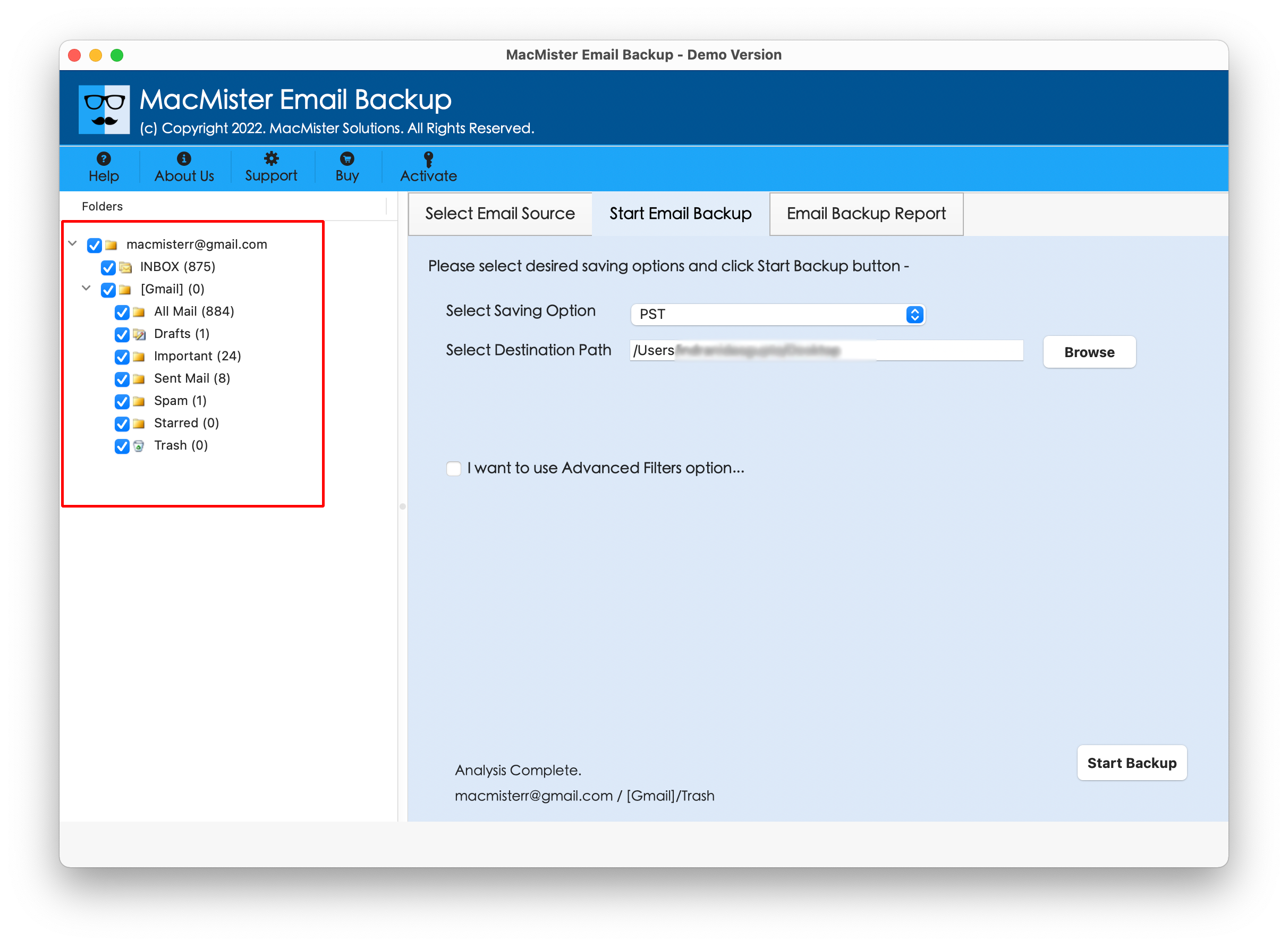
Step 4. Now, go to the right software window, click Select Saving Options, and select Gmail saving type.
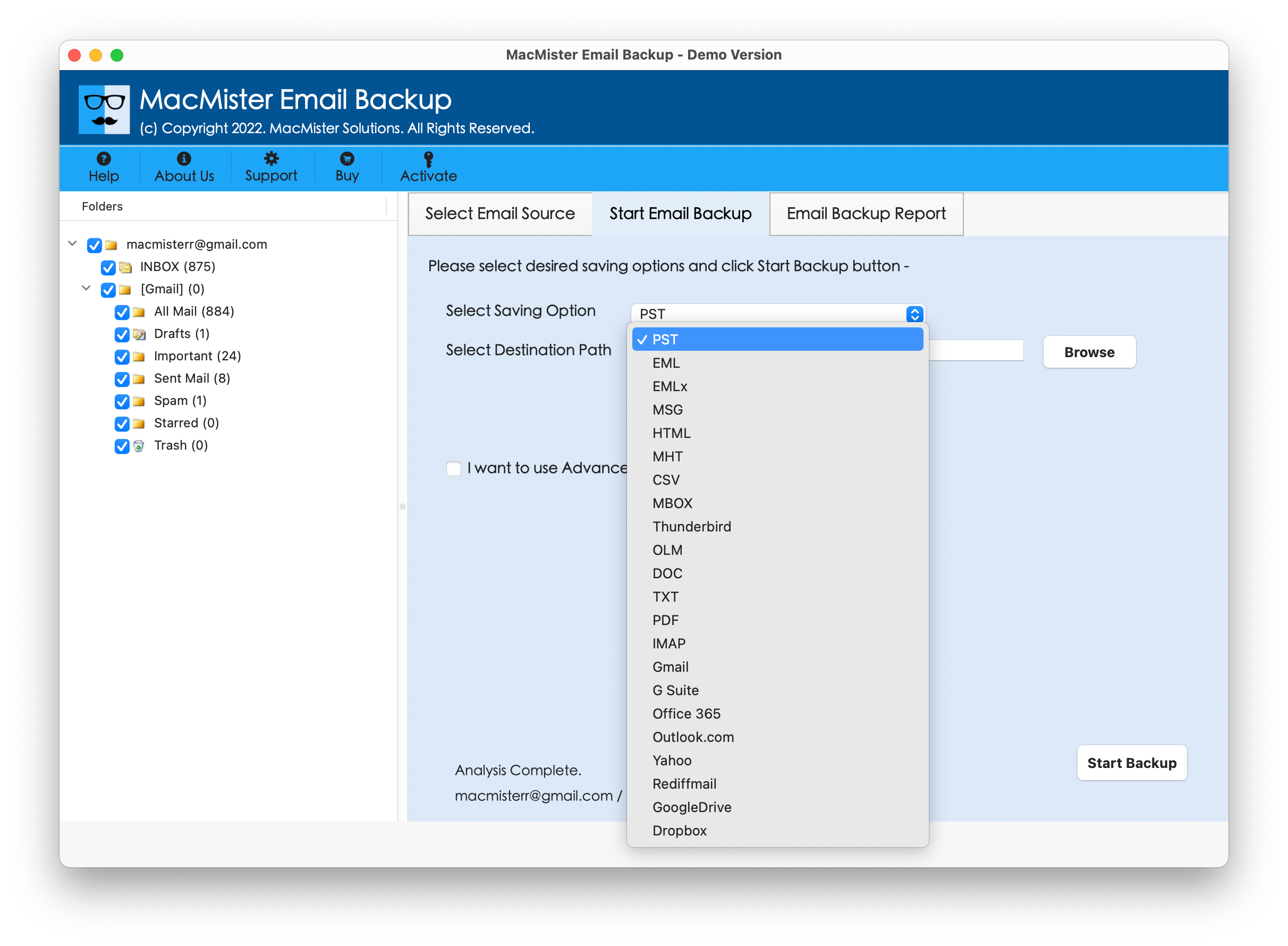
Step 5. Enter Gmail credentials, set sub-options accordingly, and click Start Backup button.
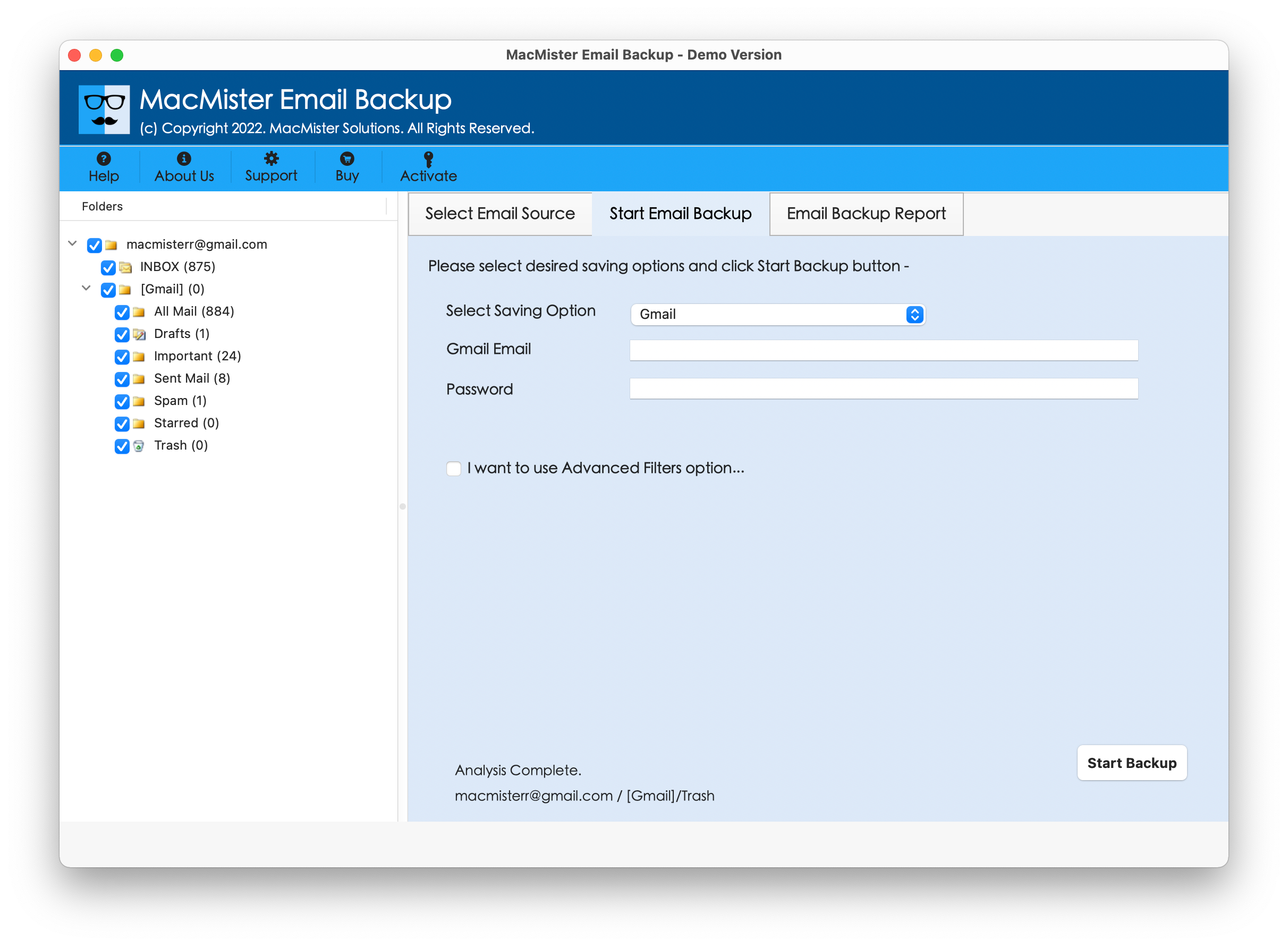
Step 6. The Email Backup Report window will appear that displays the live transfer status of Mail.com emails to specified Google Mail profile.
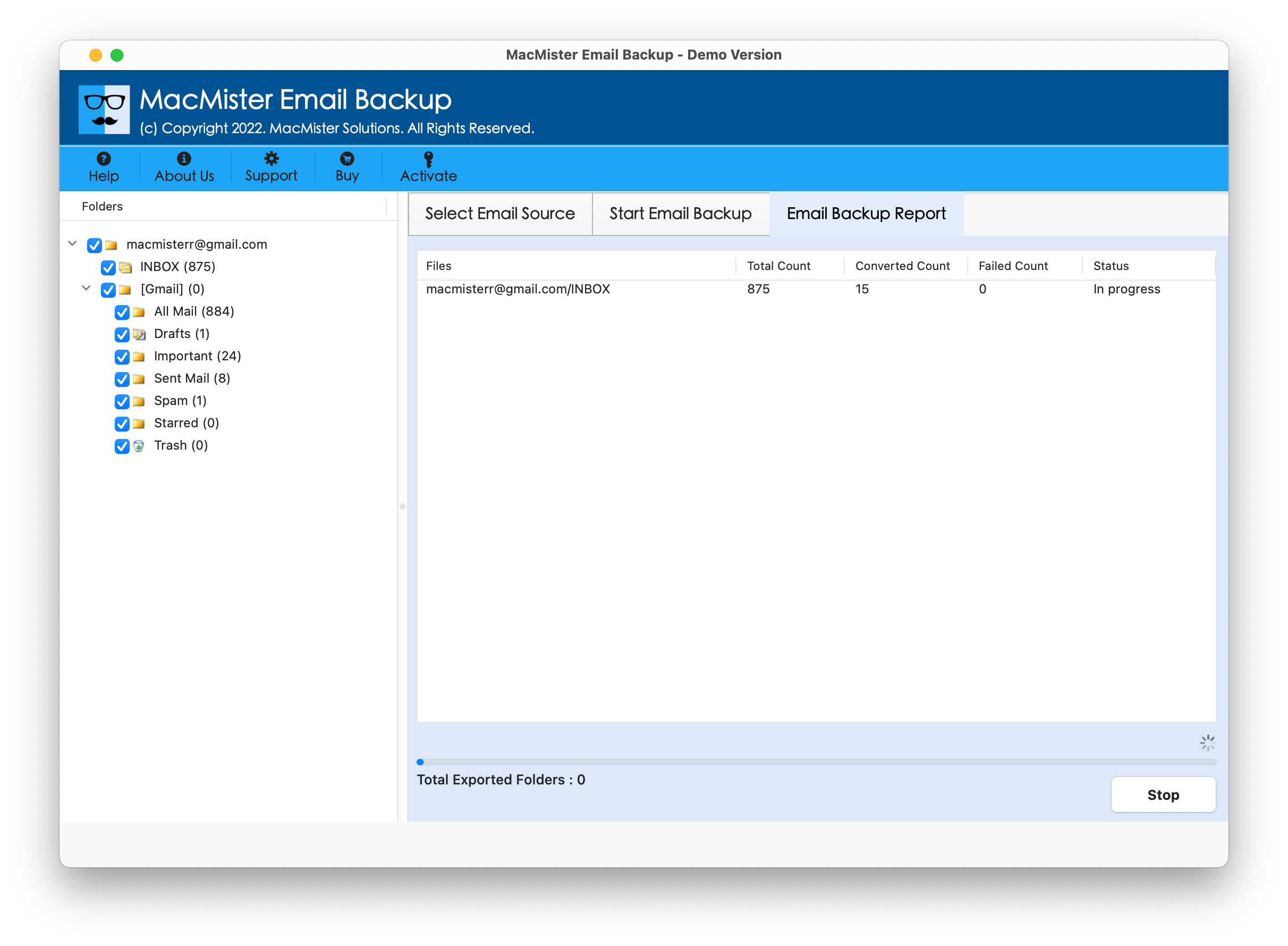
In few seconds, the tool will complete the task and then “Process Completed” notification will display on the screen. Click OK button and then login to Gmail account to check resultant files. Now, open the required file to verify the result. However, you will see that the tool has perfectly added all emails from Mail.com account into Gmail profile. The complete email content, layout, and data integrity will display without alteration.
Benefits of the Application
- Directly add Mail.com emails & attachments to Gmail at once.
- Built with multiple filters that will help adding only the necessary Mail.com emails to Google Mail account.
- Designed with a user-friendly interface so that all professional and non-professional users can carry out the process with ease.
- Ensures to maintain the originality of Mail.com emails throughout migration.
- With Gmail, the tool also includes over 15 saving types to add Mail.com emails such as PST, PDF, MSG, EML, MBOX, OLM, CSV, HTML, Yahoo Mail, IMAP, Office 365, and more.
- Help users adding Mail.com emails to Gmail on Mac OS Sequoia and earlier versions.
Epilogue
The blog here discussed a matchless solution to resolve how to add Mail.com emails to Gmail account with attachments in few seconds. The solution is easy, friendly, and secure. It possesses a simple environment and intuitive GUI so that all user types can operate the application without trouble and easily add emails from Mail.com to Gmail on Mac or Windows. Additionally, the tool is programmed with incredible features with the help of users can attain the desired results. Download the free demo version of the software to know the entire software process in detail. It also allows to add first 25 Mail.com emails to Gmail account with attachments free of cost.