How to Download Emails from GoDaddy Webmail to AWS on Mac & Win?
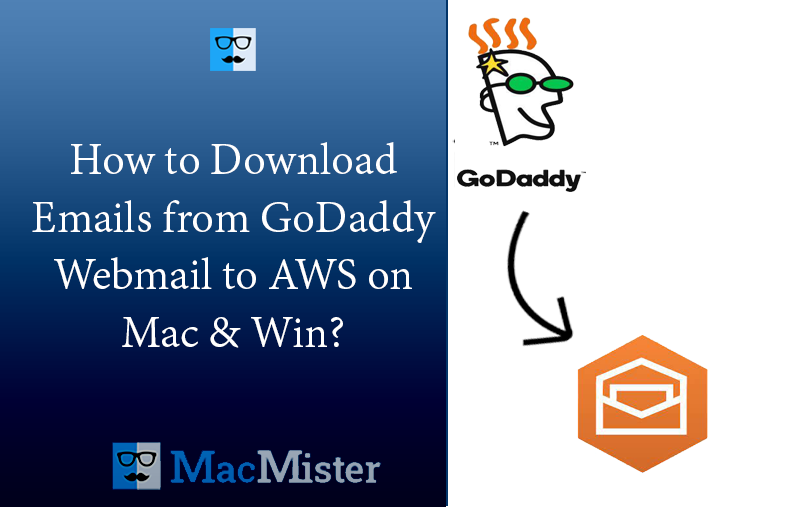
Are you moving from GoDaddy to AWS account and wondering how to download emails from GoDaddy webmail to AWS with attachments? Looking for an effective and trouble-free approach for implementing the necessary process? No need to worry because in the blog we have discussed a technique that will help you to safely download emails from GoDaddy webmail to AWS on Mac & Windows with 100% accuracy.
GoDaddy webmail is a web-based email service provider that is easily accessible using any web browser for sending/receiving emails globally. It only requires good internet connectivity to access necessary emails from any device anywhere at any time.
The service delivers variety of features and capability including the ability to create and manage email addresses. Not only this, the webmail service has been considered as one of the most reliable and friendly services offering facilities of email exchange, hosting, and domain names.
The only drawback is it is not a safe form of sending emails. Any information exchange on GoDaddy can be intercepted and read by anyone with the access to the server. Additionally, GoDaddy webmail does not use encryption that means the messages are not protected and can be easily read by someone else. It is one of the common reasons why companies and individuals prefer to move onto AWS environment.
Why Users are Preferring Amazon Workmail (AWS) Service?
Amazon Workmail is a secure, managed business email and calendar service supporting existing desktop and mobile email applications. It gives users the ability to directly access their email messages, contacts, and calendars, with the help of the preferred client application that supports IMAP protocol including Microsoft Outlook.
Amazon Workmail offers integration with existing corporate directory, make use of email journaling to cater compliance requirements and control both the keys which encrypts the data as well as the location in which the data is stored. You can even set up interoperability with MS Exchange Server, and programmatically handle users, resources, and groups with the use of Amazon Workmail SDK.
Some More Major Benefits of Amazon WorkMail Service
- Users can easily handle and control the email infrastructure of the organization and skip the necessities for up-front investments for license as well as provision on-premises email servers.
- Provides entire native support for Microsoft Outlook for Mac & Windows.
- Easily synchronize mailboxes with Android, Amazon Fire, Windows Phone, and iOS platforms.
- Encrypt data automatically using encryption keys to control by using Key Management Service (KMS) of AWS.
- Secure integration with existing Active Directory and allow users to access their mailbox by specifying already existing credentials only.
- Simplified environment with a cost-effective monthly subscription – $4 per user per month that is included with 50GB of storage capacity.
How to Download Emails from GoDaddy Webmail to AWS on Mac & Win?
The seamless way to download emails from GoDaddy webmail to AWS on Mac & Windows is MacMister Email Backup Software Mac & Windows Tool. The software is simple, reliable, and safe to use. It possesses a user-friendly environment which professional and non-professional users can handle with ease. Even, the operational steps are minimum that will take less time of users to finish the whole process.
Moreover, the software is programmed with a variety of features that can be applied to gain the desired results. However, you may use the freeware version of the software to experience the software working for free.
Working Steps to Download Emails from GoDaddy to AWS on Mac
Step 1. Download and run MacMister GoDaddy to IMAP Backup for Mac on your Mac OS.
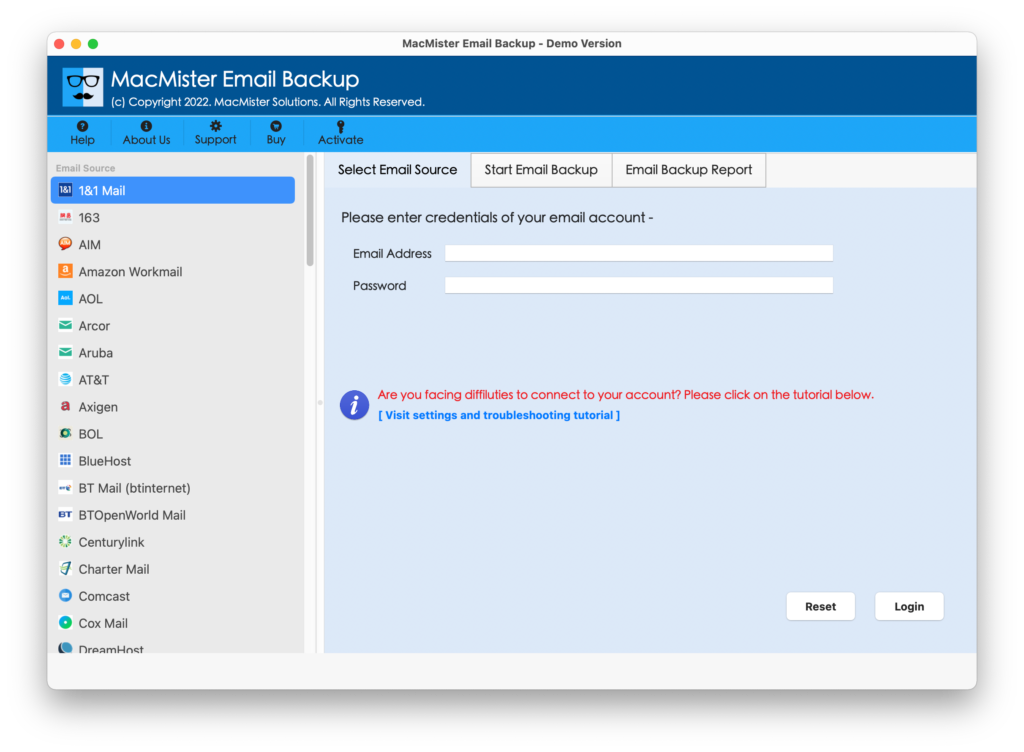
Step 2. Go to left pane of the app and select GoDaddy option. Provide GoDaddy login details and click on Login button.

Step 3. The application will connect with the tool and its mailboxes start appearing on the software.

Step 4. Move towards right and click on Select Saving Options to choose IMAP as a saving type.

Step 5. Specify AWS email address, password, IMAP host, and port number. Simultaneously, set Filters of your choice if needed and then press Start Backup button.

Step 6. The process will start and then the application will show Email Backup Report with the help of users can track the ongoing migration progress of GoDaddy emails.

The entire task will conclude with a pop-up screen confirming that the process is completed successfully. After this, click on OK and then go to AWS account to check the results. However, you will see that the imported GoDaddy emails are accurate. The folder structure is also appearing correctly.
Why to choose MacMister GoDaddy to AWS Migration Tool?
MacMister GoDaddy to AWS Migration Tool is a remarkable solution that precisely handles the migration of GoDaddy emails and attachments into AWS. The software has variety of powerful features which helps in attaining the desired results shortly. Some of them are highlighted below –
- Directly download emails from GoDaddy to AWS with attachments.
- Provides list of Filters that enable users to access GoDaddy emails into AWS as per date, subject, month, etc.
- Maintains the folder structure of GoDaddy mailboxes during the process.
- Keeps the metadata properties such as header, images, hyperlinks, etc. intact and precise throughout the process.
- Able to import entire GoDaddy INBOX to Amazon Workmail throughout the process.
- Supports user-friendly interface which is operable effortlessly by technical and novice users.
- Shows Email Backup Report that displays the details of current download status of GoDaddy emails.
- Both Mac & Windows users can download the application on their respective platforms and utilize the same to implement the process.
- The entire range of Mac versions are supports including Mac OS 14 Sonoma.
- Windows users can operate the tool on Windows 11, 10, 8.1, 8, 7, XP, Vista, and earlier versions.
Note: Download FREE DEMO Now to Explore the Entire Software Working and Features.
Epilogue
The write-up mainly focused on how to download emails from GoDaddy to AWS on Mac & Windows with attachments. The software mentioned above is a reliable source for accomplishing the process successfully. It not only possesses fast migration but also makes sure to download each and every email with 100% accuracy. You can utilize the free demo of the tool and know the software steps for free. It also helps you to download first 25 GoDaddy emails and attachments into AWS free of cost.