How to Download Hotmail Emails to my Computer/PC?

Are you using a Hotmail email service provider for email management? Need to restore some important emails locally from the same? Wondering how to download Hotmail emails to my computer/PC? Looking for an effective and safe methodology to download Hotmail messages into a more secure desktop-supported file format? If yes, then do not worry at all, simply follow the solution mentioned in the article that will help to download emails from Hotmail account with attachments accurately.
Hotmail has grown a lot in a few years and become one of the most popular emailing services in the world. But, now the service is upgraded by Microsoft, creating a better experience for its clients with Outlook.com.
Hotmail is another second most widely used webmail service that comes after Google’s Gmail carrying more than half a billion users worldwide. It was initially purchased by Microsoft in 1997 but is rebranded which led to a little confusion among users.
How Hotmail Account is created?
In order to create a Hotmail account, one should have a Microsoft account. And, to do this, navigate to https://login.live.com/ and create a new profile.
Now, you need to provide some personal information before you can complete the process. Fill your name, date of birth, username, and location.
You can even opt to log in through a new email address or use the phone number to sign-up or confirm a new account.
After this, create a new password to protect your account and confidential emails. It is recommended to include capital and lowercase letters, special characters, and numbers to make it solid and robust.
When the steps are complete, it is necessary to test login with a new username and password. Once done, begin adding contacts using email services.
Why is there a Need to Download Emails from Hotmail Account?
Hotmail was initially launched in 1996 and become one of the most widely used email services. The idea was introduced by web entrepreneurs Jack Smith and Sabeer Bhatia. However, it was one of the first programs that offered electronic mail via Internet. Later, it was purchased by Microsoft in 1997 and became a part of MSN. By 2005, Hotmail had more than 200 million of users from all over the world.
Without any doubt, Hotmail has many advantages but there are a few disadvantages as well. While it allows blocking users from contacting you, provides no control on those who add you to their contact list. And previously, it has been noticed by users that robust security measures do not completely protect Hotmail accounts and even hacking incidents are frequently reported.
Therefore, users need to download old emails from their Hotmail accounts time-to-time. Now, the challenge is how to download Hotmail emails to the computer. Let’s check this out.
How to Download Hotmail Emails to My Computer/PC?
With the help of MacMister Hotmail Backup Tool for Mac & Windows, users can directly download emails from Hotmail account to 15+ saving options. The GUI of the tool is simple, powerful, and reliable. Both professional and non-professional users can independently handle the application and download Hotmail email messages effortlessly. Even, the operational steps of the tool are non-typical. They will help users in completing the entire task in minimum time.
Moreover, the features of the software are advanced and remarkable. They will help users to attain the required output without data loss. However, the freeware version is available that allows one to test the working of the tool for free.
Working Steps to Download Hotmail Emails to Computer Mac
Step 1. Download, launch, and run Hotmail Email Backup Software Mac on macOS.
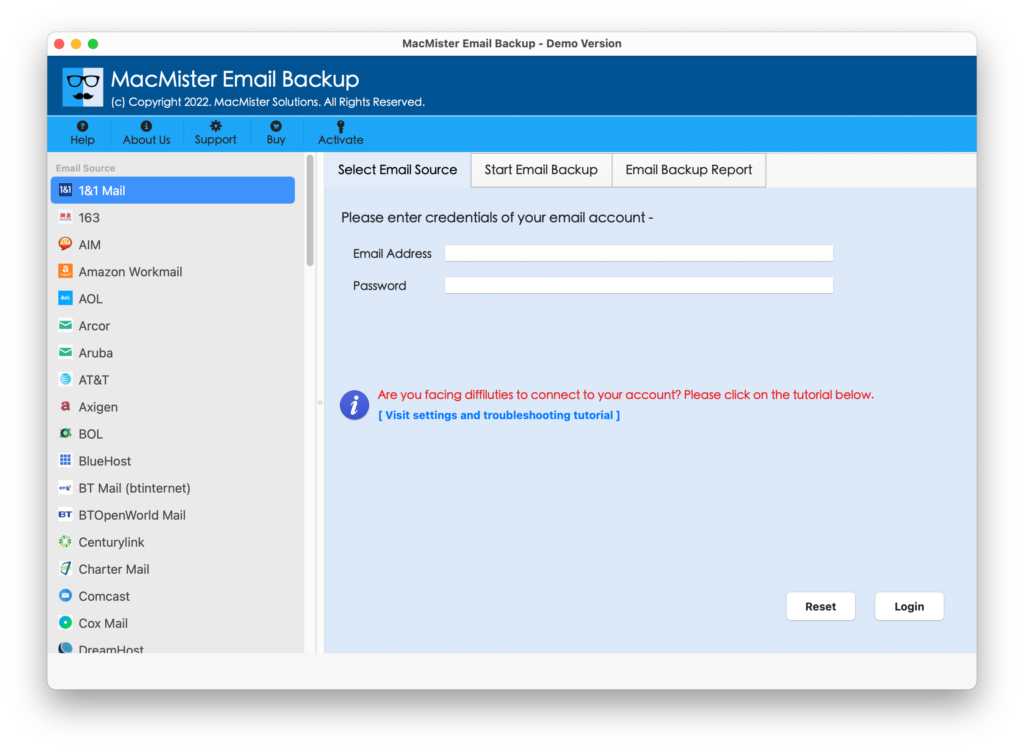
Step 2. Select the Hotmail option from the left and enter the credentials of the same. Click on the Login button.
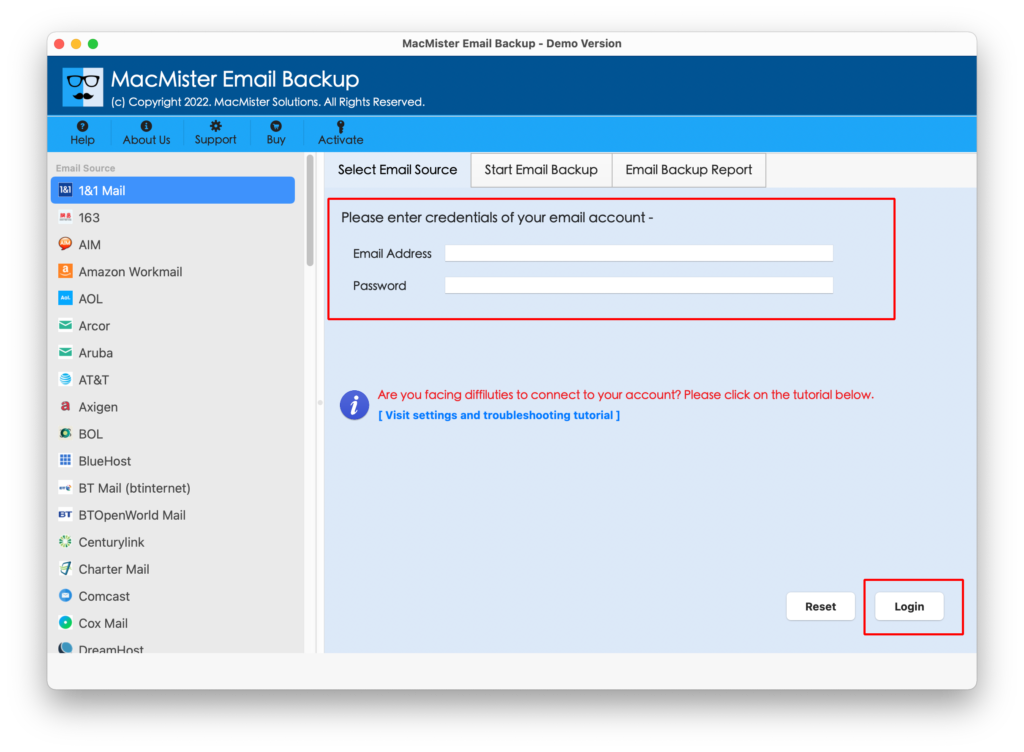
Step 3. The Hotmail account will be authorized and will connect with the software as well as start listing Hotmail mailboxes on the application pane.
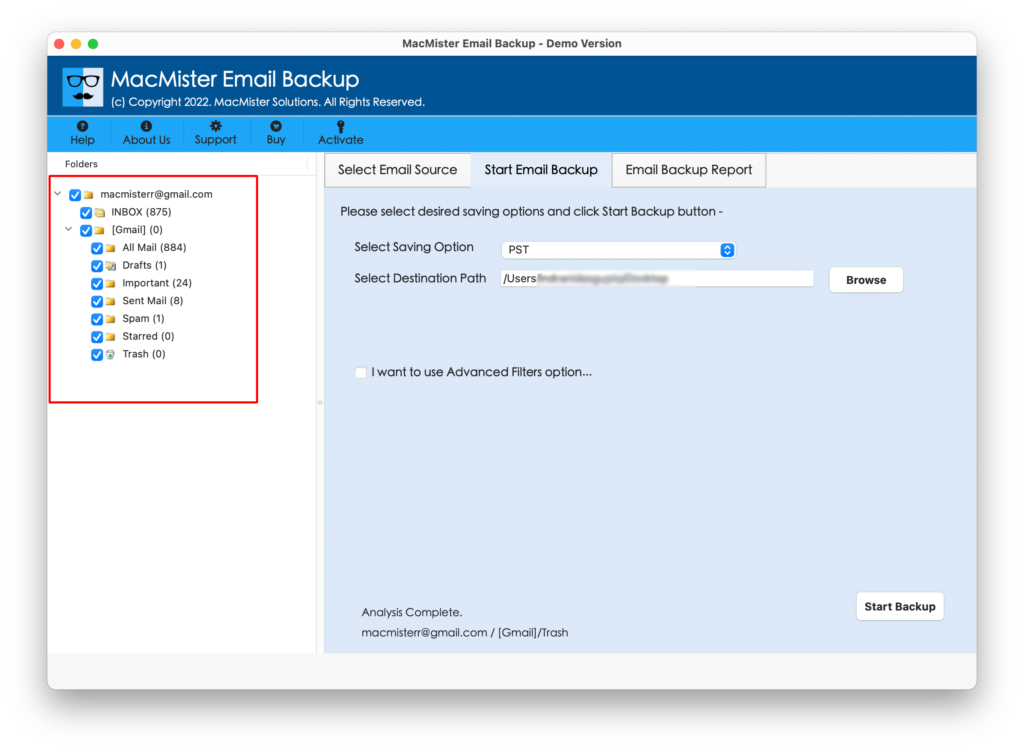
Step 4. Now, click Select Saving Options to choose a required saving option in which Hotmail emails need to be downloaded.
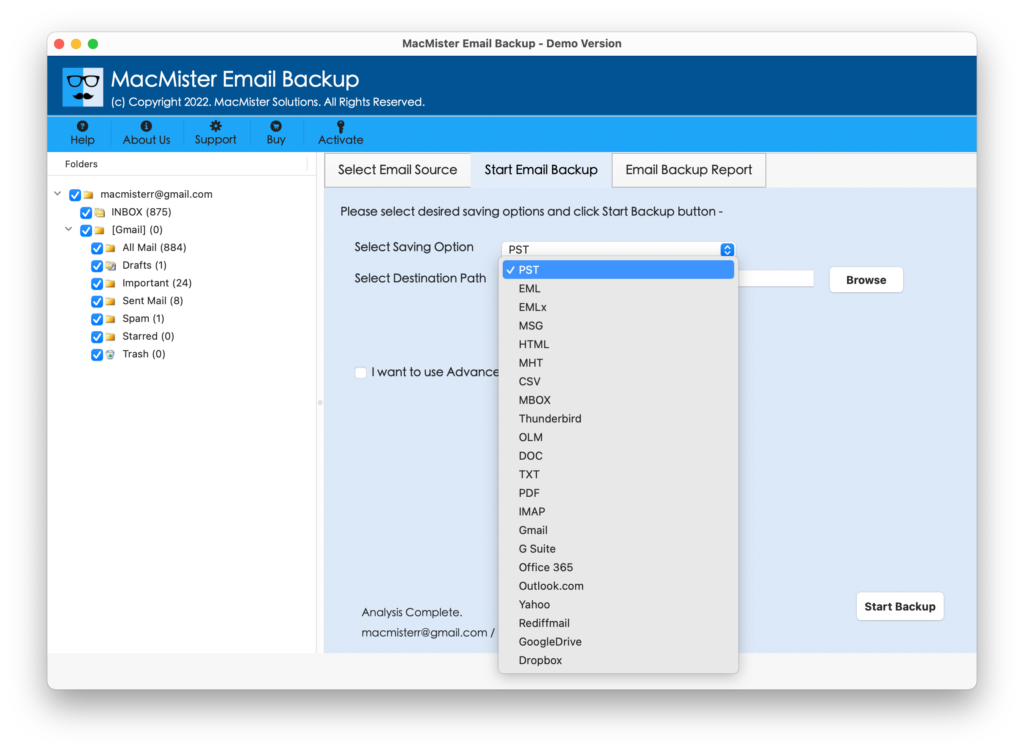
Step 5. Set the sub-options of a selected saving file type as per requirements to get the desired result and click on the Start Backup button.
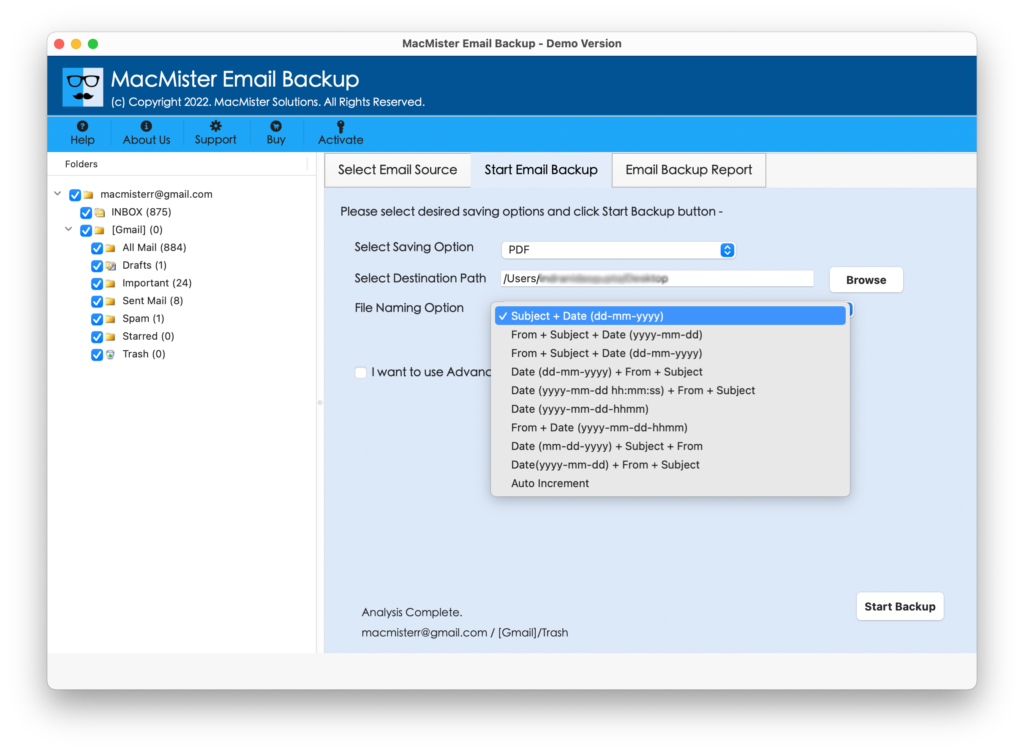
Step 6. The tool will start the process and show an Email Backup Report window through which one can track the ongoing migration status of the procedure.
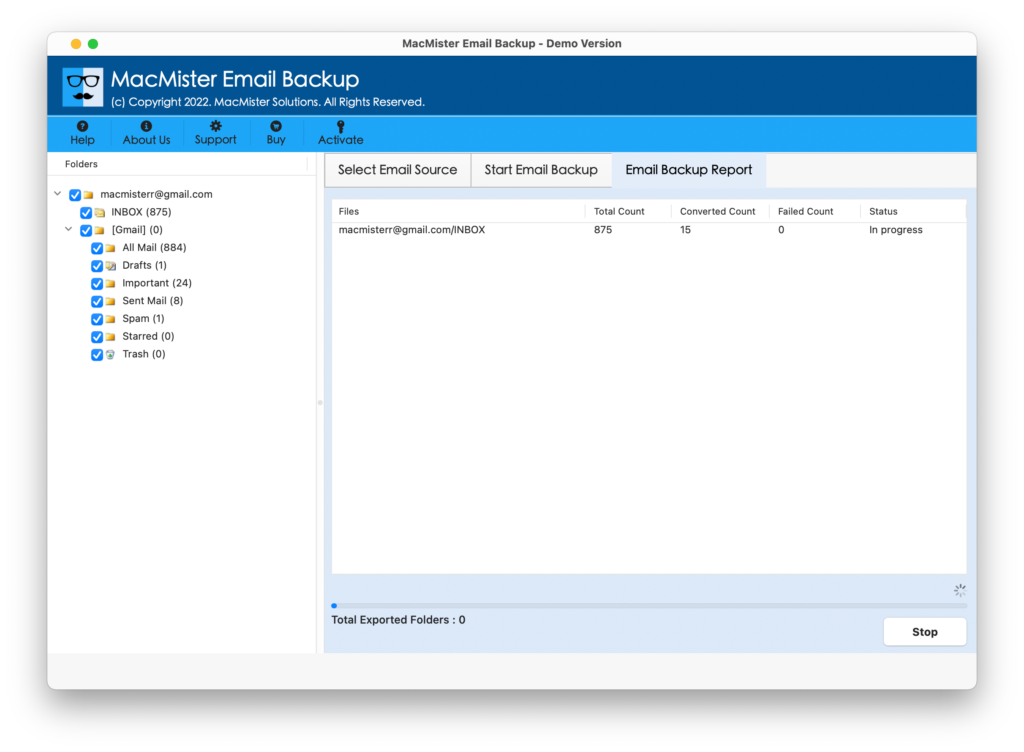
The entire task will end within seconds and then users will get a pop-up that will show Process Completed message with the OK button. Click on it to close the message pop-up and go to the location where the resultant files are saved to verify the same. However, you will see that the email messages are accurate and the formatting properties are also precise.
Why MacMister Hotmail Migration Solution is Beneficial?
The software has numerous benefits but here we have discussed only the important ones:
- Directly download emails from the Hotmail account with attachments.
- Includes 15+ popular saving options in which users can download Hotmail messages.
- Equipped with a GUI that technical and novice users can use effortlessly.
- Secures the originality of email messages and keeps their formatting properties intact throughout the process.
- Keeps the account details safe and protected when migrating emails from a Hotmail account.
- Supports advanced Filters that help in implementing the procedure as per date range, to, from, subject, etc.
- Shows Live Migration Report that displays the ongoing migration progress of Hotmail emails.
- Able to download emails from Hotmail account on macOS Ventura, Monterey, Big Sur, etc.
- Also includes the Windows version and is able to perform the process on Windows 11, 10, 8.1, 8, etc.
Quick Note. Download FREE DEMO to Analyse and Evaluate the Entire Software Features.
Epilogue
The blog has discussed the direct procedure to download emails from a Hotmail account with attachments into 15+ saving options. The application possesses fast processing and includes features that help in obtaining the desired output in a short span of time.
However, the free download version of the software is available that allows users to test the working steps of the tool for free. Also, one can download the first 25 emails from the Hotmail account into the required saving option free of cost. For any queries, contact MacMister Support.