How to Download Yahoo Email as PDF on Mac & Windows?
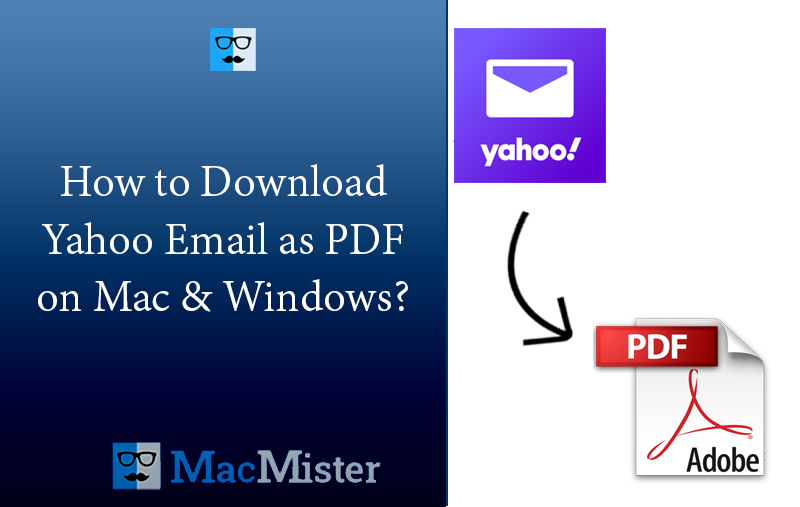
Are you having some sensitive Yahoo emails which you cannot keep on Yahoo account for a long time? Thinking about downloading them on your system for safety purpose and thus wondering how to download Yahoo email as PDF with ease? Looking for a suitable technique to implement the process? Not to worry, read the segment and you will discover a solution that will directly download Yahoo email as PDF on Mac with attachments.
Yahoo Mail is a web-based email service introduced by Yahoo Inc. It provides the facility of free personal account with the optional subscription for additional features. The webmail is built with the features such as photo and document storage, quick find, and folder customization. It is also equipped with the inbuilt functionality that allows users to connect Yahoo Mail with multiple desktop-supported email applications including Microsoft Outlook using POP3 and SMTP.
However, more than half of the population across the globe has used Yahoo Mail for email management. Its simplified interface, spam policy, filters, and greylisting have attracted many users. But, unexpected deletion of accounts, phishing attack, account theft, automatic scanning of email content, and content sharing with National Security Agency have changed their mind somehow. Due to this, they don’t keep their essential data on Yahoo and therefore look for a way to download Yahoo email as PDF on Mac.
Why Yahoo Users Prefer PDF to download Yahoo Emails?
PDF (Portable Document Format) is a file format which is reliable, platform-independent, and safe to use. It does not require any platform to open. Users can easily open and view the content of PDF file anywhere anytime on any device. It provides various benefits to users, some of them are:
- PDFs are considered as one of the most secure file formats. They safeguard your essential content by adding multiple layers of protections including password, digital signature, and watermarks.
- Shows PDF document with correct layout, formatting, and fonts on any platform.
- Easily compress the large size PDF file without damaging the quality of a document.
- Compatible with all operating systems including Macintosh, Linux, Windows, and Solaris. Even, users can open PDF document on mobile devices as well.
- PDFs are smaller in document size and take less space on hard drive as compared to other file formats.
Overall, PDF is a wise choice when it comes to saving confidential data of webmail service. Now, the concern is how to download Yahoo email as PDF. Let’s understand the process in detail.
How to Download Yahoo Email as PDF on Mac & Windows?
The simplified and powerful way to download Yahoo email as PDF on Mac & Windows is MacMister Yahoo Backup Tool for Mac and Windows. The application supports simple and friendly interface so that professional and non-professional users can handle the entire process with ease and precisely download all Yahoo emails as PDF with attachments in few seconds. Even, the three-step process will save users time by converting unlimited Yahoo emails as PDF at once.
Moreover, the software includes variety of powerful features that users can apply as per their preferences to get the desired results. However, you can experience the entire process by downloading the free demo version of the tool.
Working Steps to Download Yahoo Email as PDF on Mac
Step 1. Download and run MacMister Yahoo Email Backup Software Mac on your Mac system.
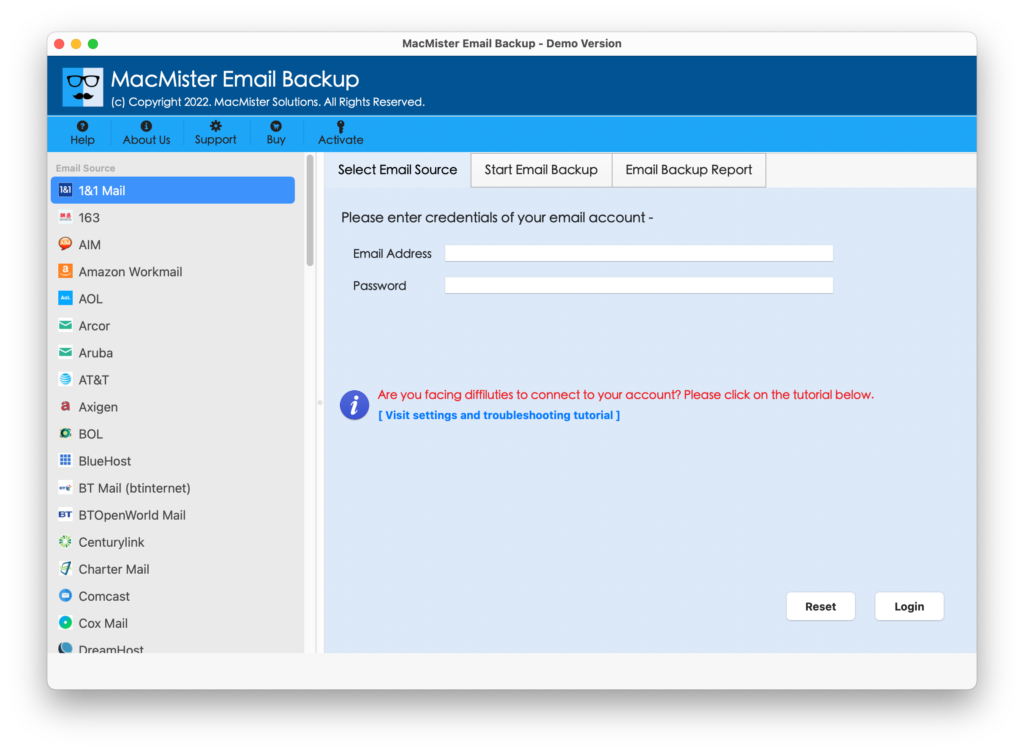
Step 2. Choose Yahoo option from the left. Provide Yahoo email address and app password and click Login button.
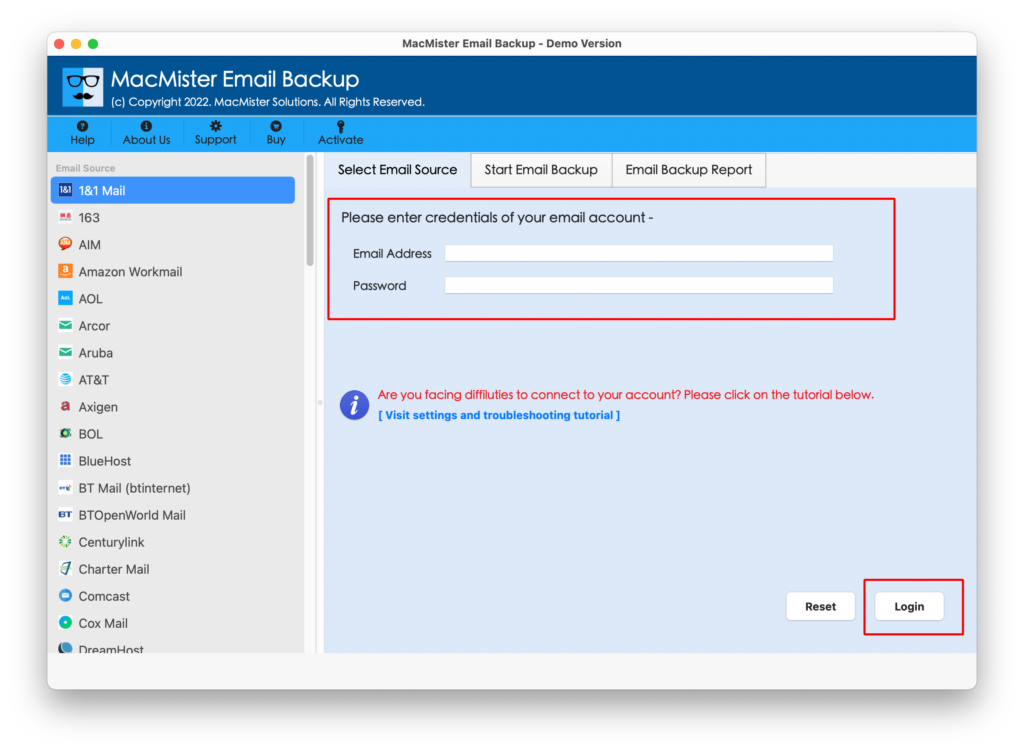
Step 3. The software will list Yahoo mailboxes on the left side of the application.
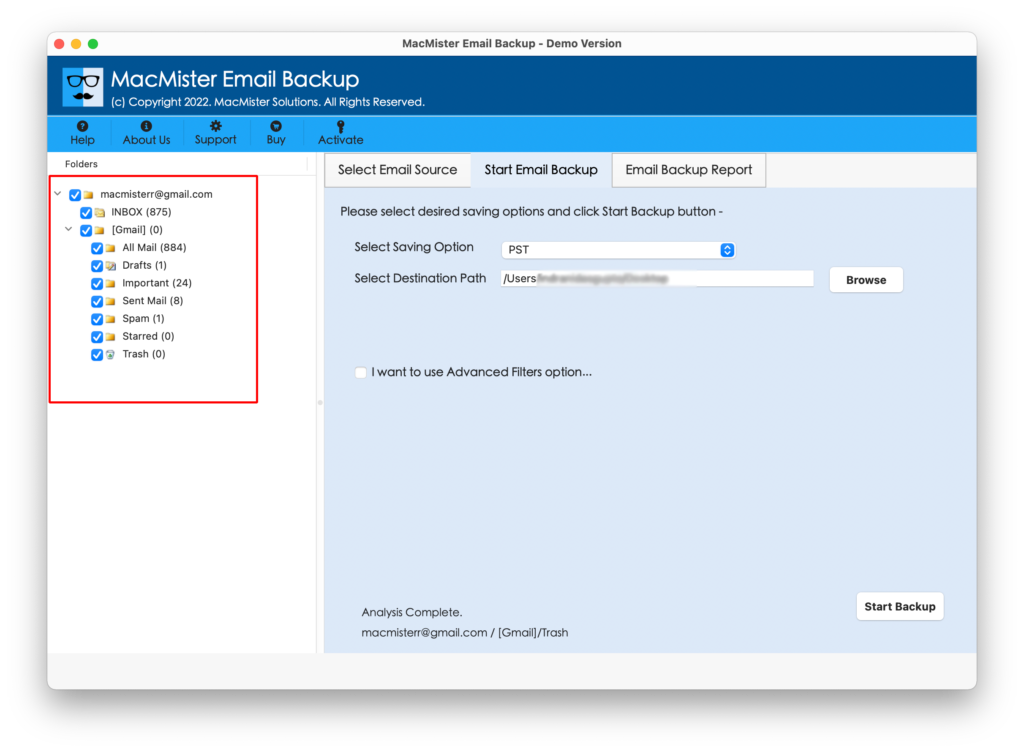
Step 4. Now, head towards right-side of the application and click on the Select Saving Options property to select PDF format.
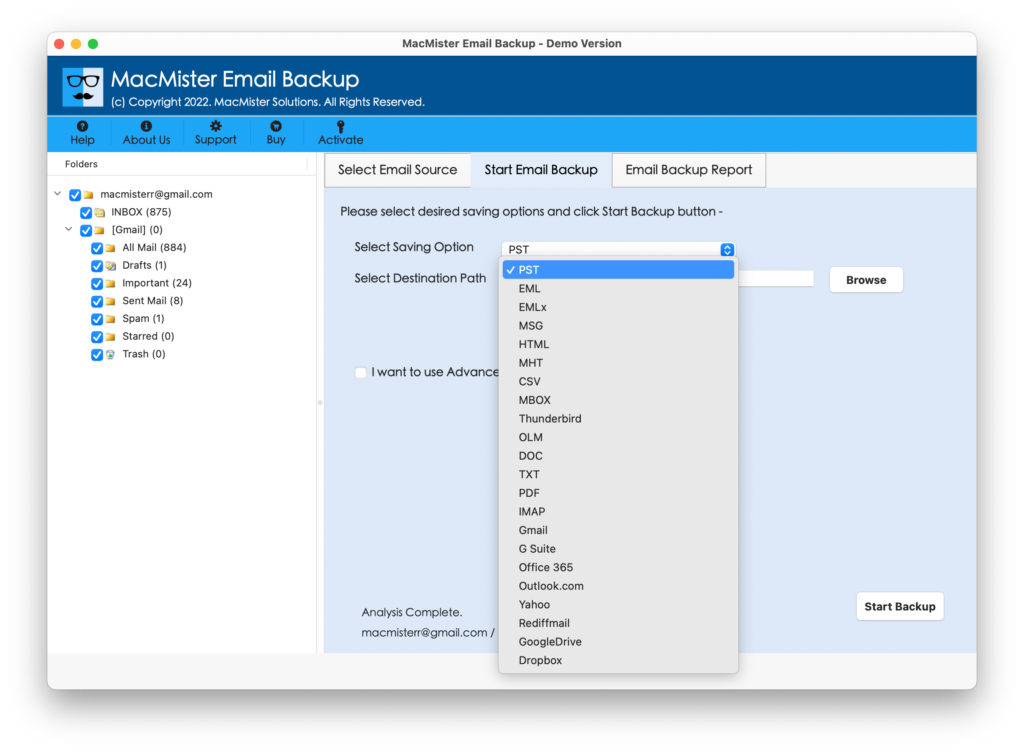
Step 5. You can set PDF options as per your requirements. Simultaneously, opt for Filters if you want to download specific Yahoo emails as PDF. Last, click Start Backup button.
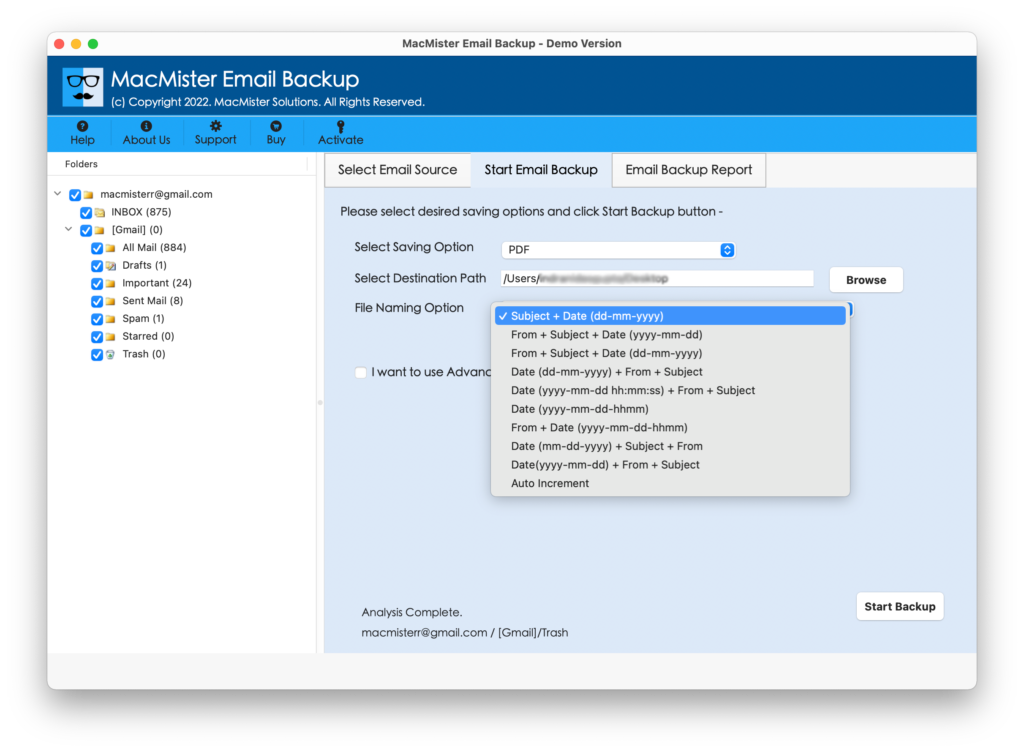
Step 6. Now, you can go through the Email Backup Report to check the live progress.
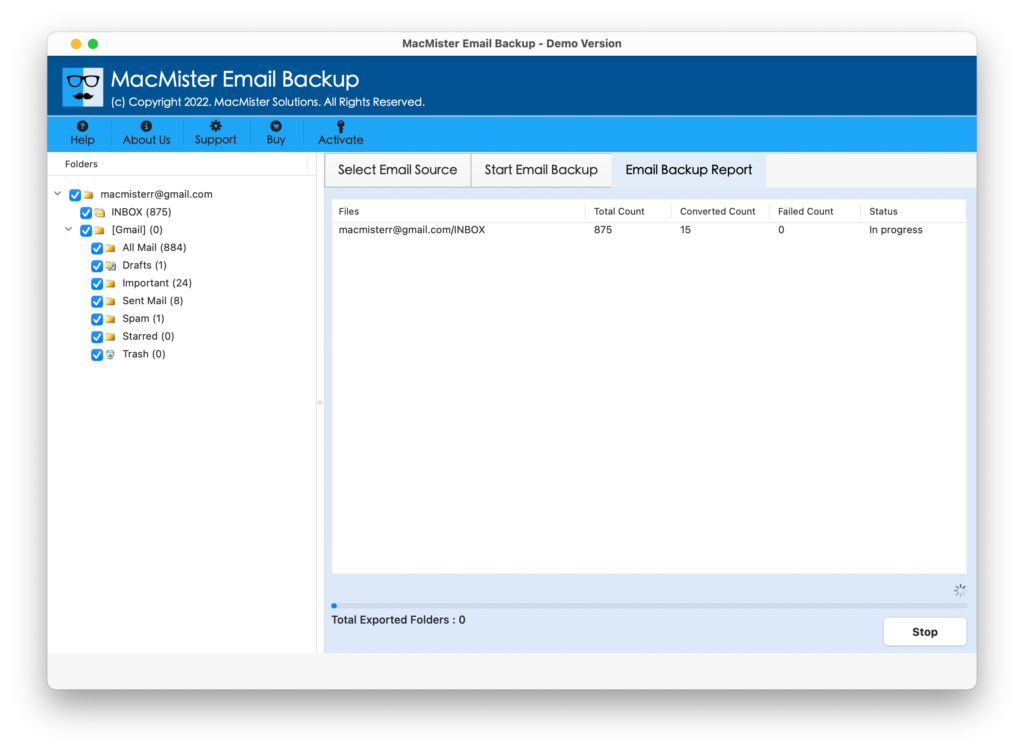
The entire process will complete within seconds and show “Process Completed” pop-up once the tool download all Yahoo emails as PDF. Tap OK button and then go to the location of resultant PDF files. Now, open the required PDF document to check the result. However, you will find no alteration in the content. Even, the formatting properties will also remain preserved after the process.
Why to Opt for MacMister Yahoo Mail to PDF Converter Tool
MacMister Yahoo to PDF Converter is a wonderful solution for downloading unlimited Yahoo emails as PDF with attachments on Mac. It is built-up with plentiful features that allow users to download Yahoo email as PDF on Mac as per specific requirements. Some of them are mentioned below –
- Directly download Yahoo email as PDF on Mac & Windows with attachments accurately.
- Simple and easy interface is operable by all professional and non-professional users.
- Offers Advanced Filters such as date range, from, subject, to, etc. to download Yahoo emails with attachments as PDF accordingly.
- Ensures the safety of PDF content and formatting properties during the process.
- Safeguard the account details of Yahoo Mail while implementing the conversion.
- Show the live progress report that helps you to track the current conversion status of Yahoo email messages.
- Besides PDF also supports PST, MBOX, MSG, EML, OLM, MHT, HTML, CSV, IMAP, Thunderbird, Gmail, Outlook.com, and more.
- Allows downloading Yahoo emails as PDF on Mac OS Sonoma and earlier versions.
Quick Note. Download FREE DEMO to Experience the Entire Software Features for Free.
Epilogue
The write-up has highlighted an incomparable solution to fix “how to download Yahoo email as PDF?” The mentioned methodology is safe to implement and launched with a simplified platform which professional and non-professional users can independently handle. Even, Yahoo Mail users can completely rely on the application because it delivers both reliability as well as flexibility. Moreover, the instant conversion with accurate results has won hearts of numerous people. You may download its freeware version and explore the entire process by downloading first 25 Yahoo email messages as PDF free of cost.