How to Export Yahoo Emails to Excel on Mac?
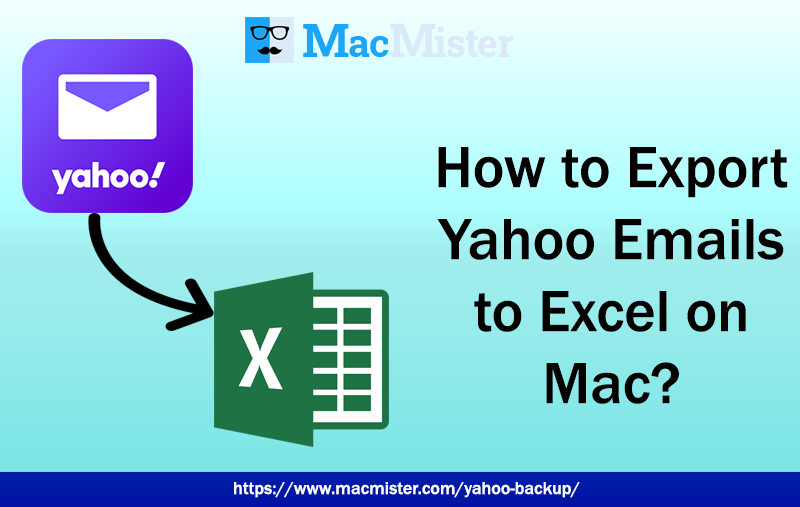
Are you a Mac user who is searching for a solution to export Yahoo emails to Excel on Mac? Looking for a suitable approach to export a specific email list from Yahoo to Excel 2021 and earlier editions! If yes, then end your search right away. Because, in the post, we will be discussing a unique and reliable approach to export Yahoo emails to Excel with attachments on macOS. So, just stick with the article and continue reading further.
Everybody is aware of Yahoo Mail. It is very popular and most used email client server. Many corporates and individuals are making use of it for managing their daily personal database. The main benefit of using Yahoo Mail is that it is flexible and supports instant accessibility from any location anytime. Moreover, it offers some valuable features that help users controlling their accounts in a proper way. Some of the most used options of Yahoo Mail are:
Advance Communication Method
It includes Yahoo Messages which can be downloaded on any computer and mobile phone. Users can easily chat with others through voice and webcam. It also supports SMS and IM as one can share large files and photos with connected partners.
Receive Free Code
Yahoo user-interface includes lightweight code containing free CSS and JavaScript code that is used to create fast and scalable web projects that improve web page and make it more interactive.
Get Social Using Yahoo
Tumbr and Flickr, the independent free sites now work under Yahoo Mail. Just do a free sign-up on Tumblr and create multiple blog posts. Also, you can share them across the globe. Flickr is another service where user can share and see high quality photos.
Besides these options, Yahoo Mail has a lot to offer. But, due to sudden occurrence of unavoidable circumstances, users sometimes need to export Yahoo email lists to Excel. But, why Excel? However, it is another popular data management spreadsheet that provide users the ability to evaluate and organize data in a single application.
Excel delivers excellent data management functionality and due to this users nowadays are asking for how do I export all my Yahoo emails to Excel. Now, the question is how to export Yahoo emails to Excel. So, let’s discuss it.
Unique Methodology to Export All Yahoo Emails to Excel on Mac
Yahoo Backup Tool for Mac is a solution to batch export all Yahoo emails to Excel on Mac with attachments. The application includes a direct procedure with a simple and adaptable user-interface. And, the utility is programmed in a way that not only professionals but novice users can also use it effortlessly and able to export all emails from Yahoo to Excel on any macOS. Moreover, the steps are very limited. There is no lengthy process. Users will be able to save Yahoo emails to Excel in a minimum time.
Even the features are quite advanced and one can apply them according to user requirements. However, users can take a look at these options by downloading the trial edition and understand the software practical working for free.
Steps to Export all Emails from Yahoo to Excel
Step 1. Install and open Yahoo to Excel Tool on Mac.
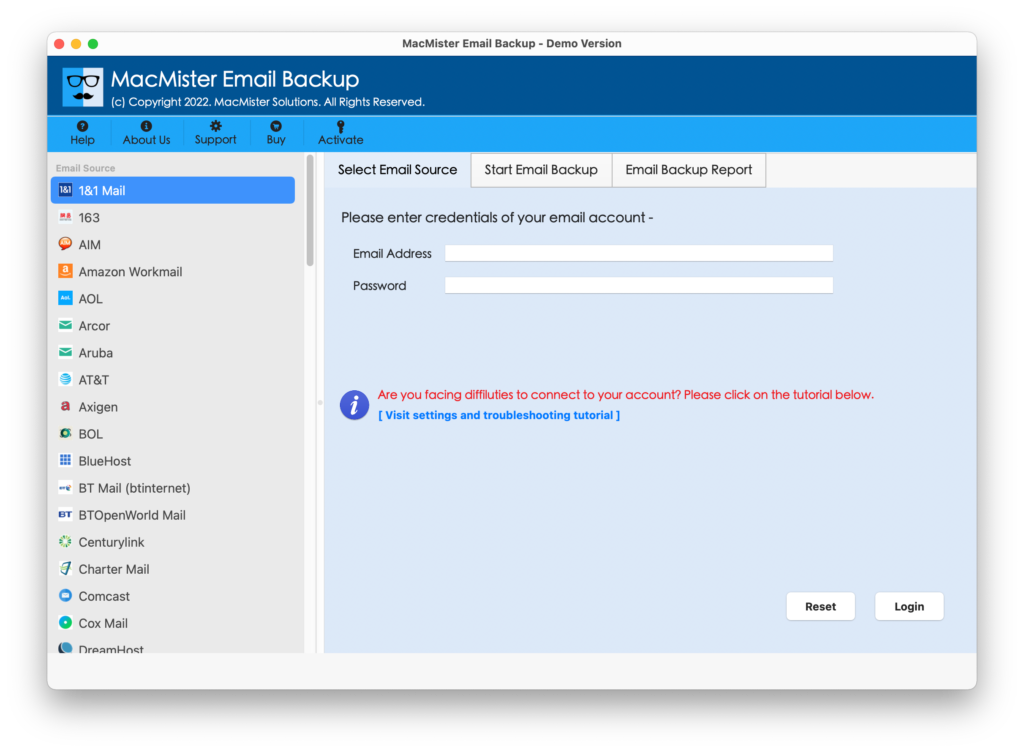
Step 2. Now, from the left webmail list, select Yahoo Mail as a source. Enter YMail Email ID and App Password in the required fields and click the Login button.
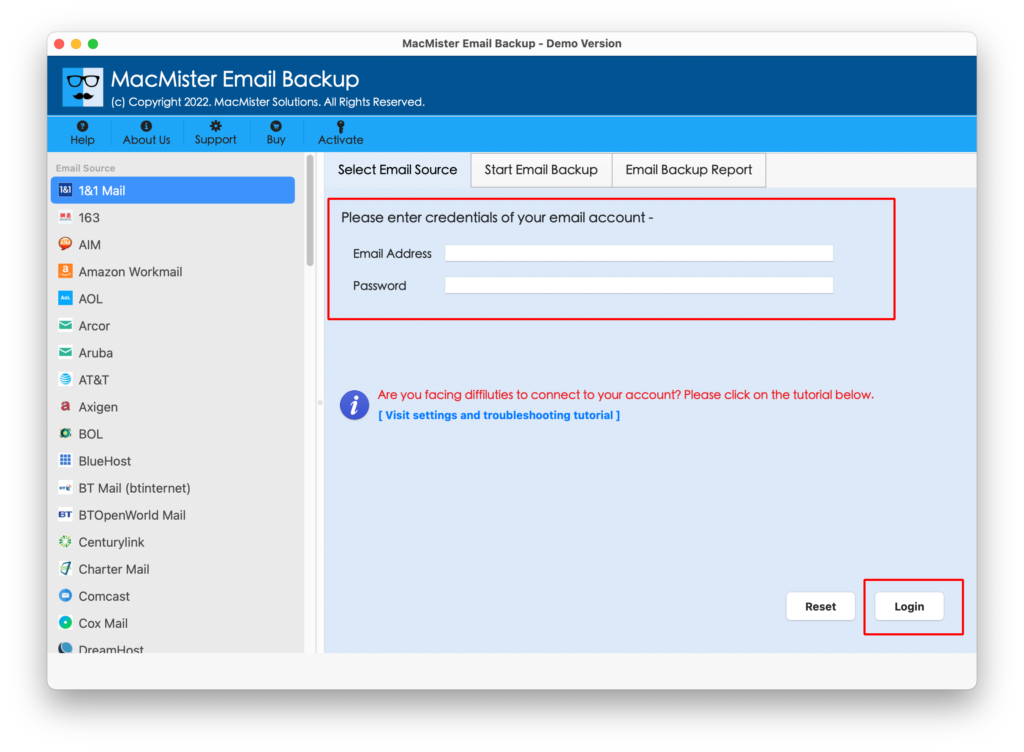
Step 3. After making a connection with Yahoo Mail, the tool start showing the list of its mailbox items. And they will appear with a checkbox.
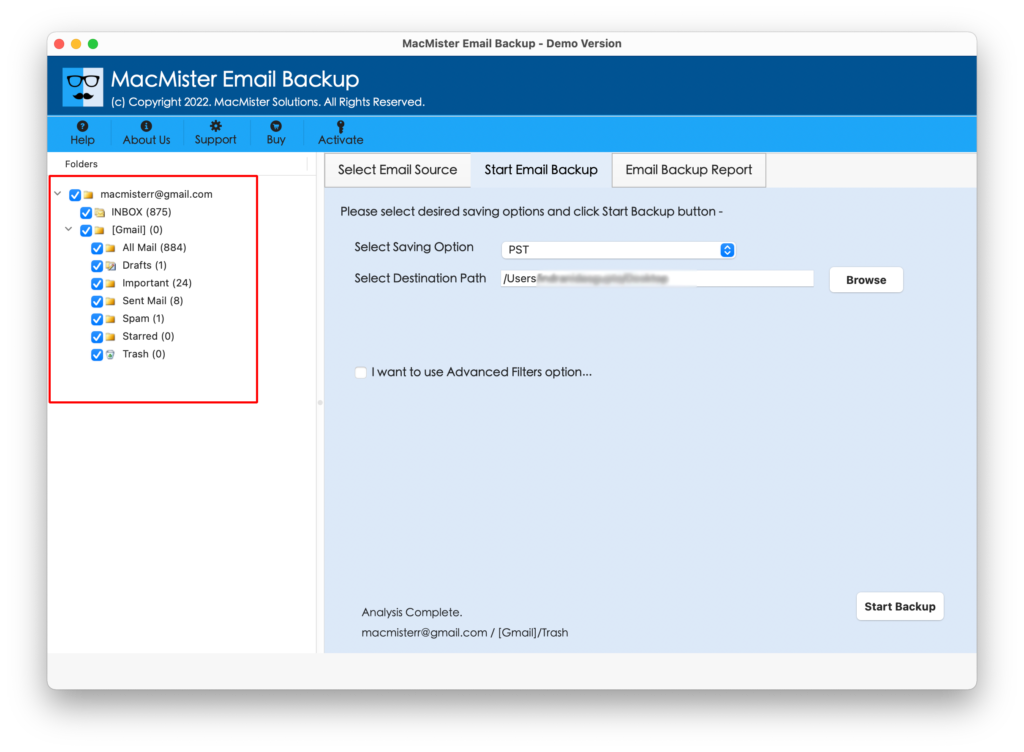
Note. The checkbox is used export a specific email list of Yahoo Mail to Excel if it is required by a user.
Step 4. Now, choose a CSV file type from Select Saving Option.

Step 5. Under CSV file format, users will find a few sub-options that they can set as per their needs. At last, click the Export button.
Step 6. Yahoo Emails to Excel Migration is now Live. Users can use the Email Backup Report screen to track the entire process status.
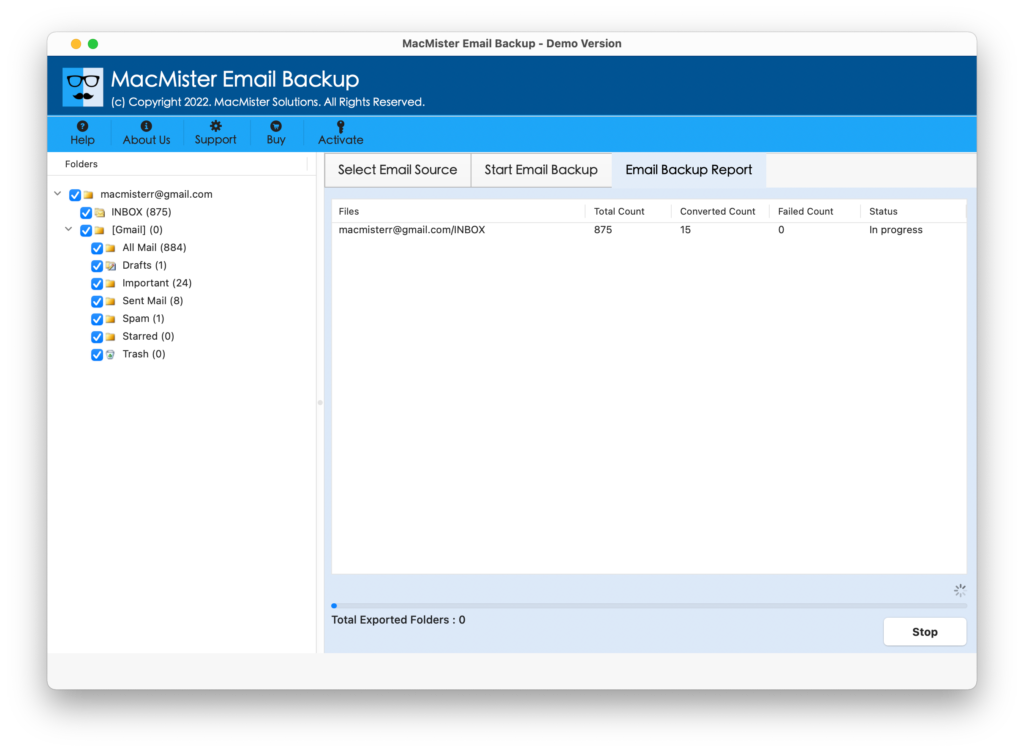
Users will be notified with a pop-up that will show “Process Completed” message. Click OK and go to CSV file location. The resultant data will be precise. There will be no single loss of email formatting properties. Even, the hyperlinks, images, font, etc. will be exactly the same.
Why to Choose Yahoo Mail to Excel Application?
There are many different reasons of choosing Yahoo Mail to Excel application. However, some popular ones are mentioned here:
Directly Export Yahoo Mail Emails to Excel
The Yahoo to Excel application allows to directly export Yahoo Mail emails to Excel. And, to perform the process, users need to just choose Yahoo Mail as a webmail and CSV format as a source. Once these options are set, then the tool start sending all Yahoo Mail emails into the same.
Batch Export Emails from Yahoo to Excel
The Yahoo Mail to Excel application has the ability to batch export emails from YMail to Excel at once. The tool will move the entire Yahoo Mail INBOX folder to CSV within seconds. Even attached files are also supported. The procedure will be performed with 100% accuracy.
Import Selective Yahoo Mail List to Excel
With the help of Yahoo to Excel Tool, users can import selective Yahoo Mail emails to Excel. And, in order to do this there are Filters available with options like date range, from, to, subject, etc. Users can use them as per their requirements and save specific emails from YMail account to Excel.
Contains an Adaptive and Simplified GUI
YMail to Excel application contains an adaptive and simple user-friendly interface. Any user can control the software steps and manage its steps instantly. Even, novice users will be able to operate the clicks of the tool and export required Yahoo Mail emails to Excel effectively.
Export Yahoo Emails to Excel on all Mac OS
Yahoo Mail to Excel Tool has the ability to work on entire Mac OS versions. The application allow users to export all emails from Yahoo to Excel on macOS Ventura, Monterey, Big Sur, Catalina, High Sierra etc.
Final Thoughts
The above article described an instant way to export Yahoo Mail emails to Excel. The solution gives 100% accurate result and takes less time to complete the migration of unlimited YMail emails to Excel. However, the freeware edition of Yahoo Email Backup Software Mac is available which users can download to analyse the software steps and processing of the application. It allows to export first 25 emails from YMail to Excel free of cost.
