How to Forward Cox Email to Gmail on Mac & Windows?
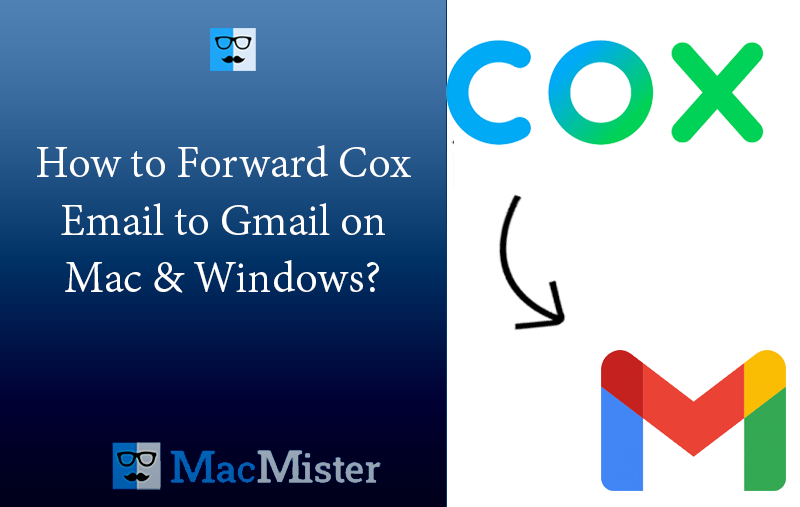
Are you moving from Cox Mail to Gmail due to official circumstances? Wondering how to forward Cox email to Gmail directly with correct emails and attachments? Looking for an effective and powerful solution for the same? Not to worry because in the article we have discussed an extraordinary approach with the help of users can forward Cox email to Gmail on Mac & Windows with ease.
Cox Mail is a webmail service, provided by Cox Communications. Cox Communications is a telecommunications and cable TV provider that serves about 20 states including District of Columbia. The email service provider is easily accessible through a web-browser or by integrating the same with supported desktop-email applications such as Outlook, Thunderbird, or Apple Mail. It is equipped with variety of features such as spam blocker, different storage limits per mailbox, email service called as Cox Business Email and Support for existing users.
Gmail, on the other hand is a Google email service provides which is totally free-to-use and allows users to send/receive emails, block spam, and perform other basic email tasks. It even includes POP/IMAP protocols which helps in integration with desktop-supported email clients. However, Gmail is one of the oldest webmail services which was not popular in previous stages but after upgrading it with many powerful options, many companies started moving to Google Mail platform.
Why Gmail is Preferable over Cox Mail?
Gmail is a Google introduced platform which is one of its advantages. It is designed with many beneficial features which gives users the reliability of webmail service. Some of them are:
- Email Filtering allows users to automatically sort incoming email messages.
- Advanced security options are available such as two-factor authentication, passkeys, Google prompt, and more.
- Get the benefit of multiple Themes which you can apply as per your requirements to make interface more attractive.
- Different density levels i.e. Default, Comfortable, Compact that you can set to give different looks to your interface.
- Access Gmail on any platform, anytime, and on any device.
- Supports 15 GB of free storage space which is enough to store the essential data of the system.
- Google Drive is a cloud service where users can keep their files and folders which are carrying important information.
- Google Chat and Google Meet help you to connect and collaborate with other businesses and team members in real-time.
- Offers Google One subscription-service to expand the storage capacity of your account.
Overall, Gmail is giving a reason why it should be used by users and large organizations.
How to Forward Cox Email to Gmail on Mac & Windows?
The simple and cost-effective way to forward Cox email to Gmail on Mac & Windows is MacMister Email Backup Software Mac & Windows. The application has friendly and easy operational steps which can be utilized effortlessly by all professional and non-professional users. Moreover, you will find only three-steps in total which will save your time and efforts, helping in finishing the unlimited process with ease in minimum time.
The tool is launched with many exceptional features so that users can forward Cox email to Gmail according to their requirements. However, you may use the freeware version of the app and know the working steps of the app for free.
Working Steps to Forward Cox Email to Gmail on Mac
Step 1. Download and run MacMister Cox Mail to Gmail Backup Tool for Mac on a Mac system.

Step 2. Select Cox Mail from the left. Add Cox webmail account details. Then, click Login button.
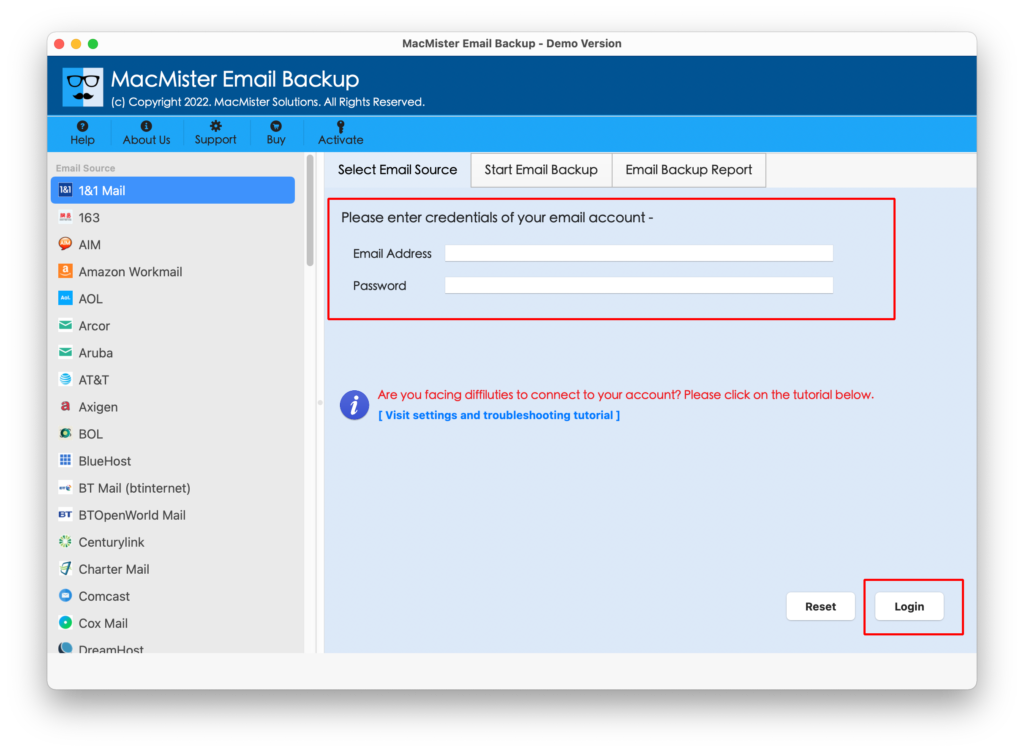
Step 3. The Cox Webmail account will be verified and the tool will then immediately list its mailboxes on the left pane.
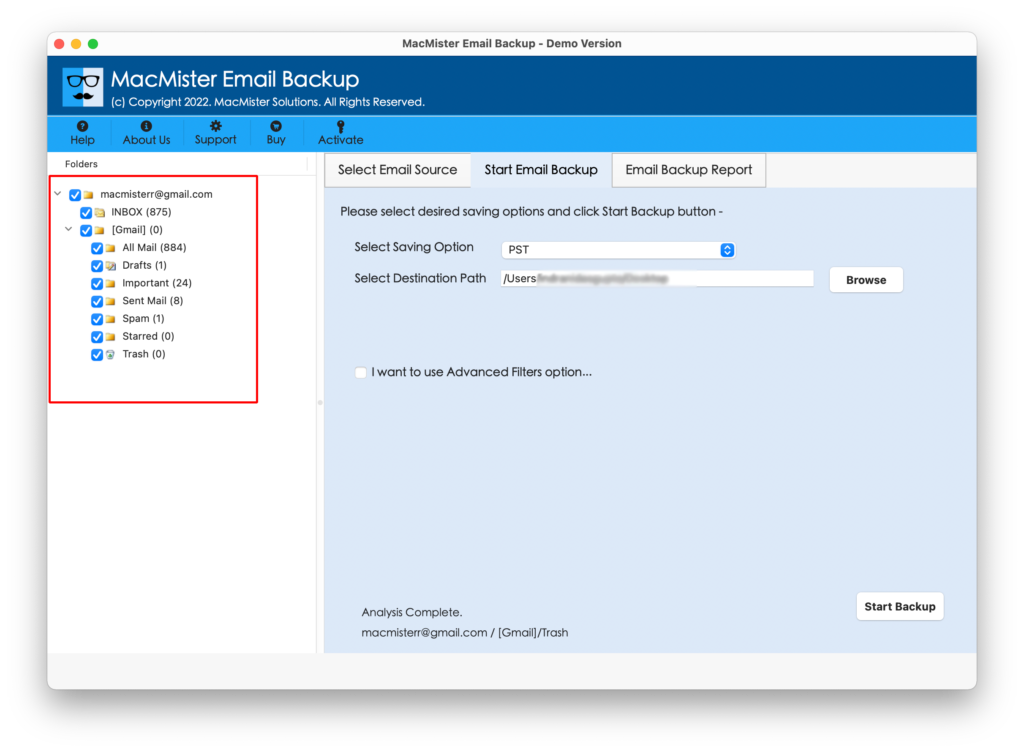
Step 4. Go to the right pane of the tool, click on Select Saving Options, and choose Gmail option from the menu.
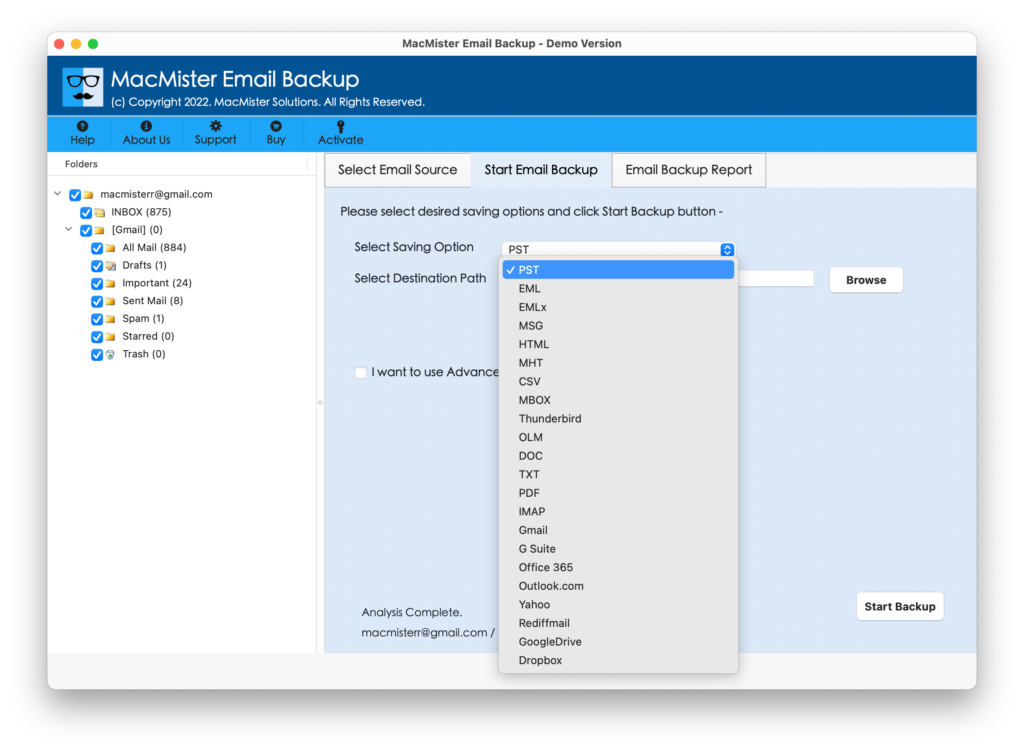
Step 5. Specify Gmail email address and app password in the necessary fields, add Filters if required and click Start Backup button.

Step 6. The process will start and an Email Backup Report will appear which shows the ongoing backup status of Cox Mail emails.
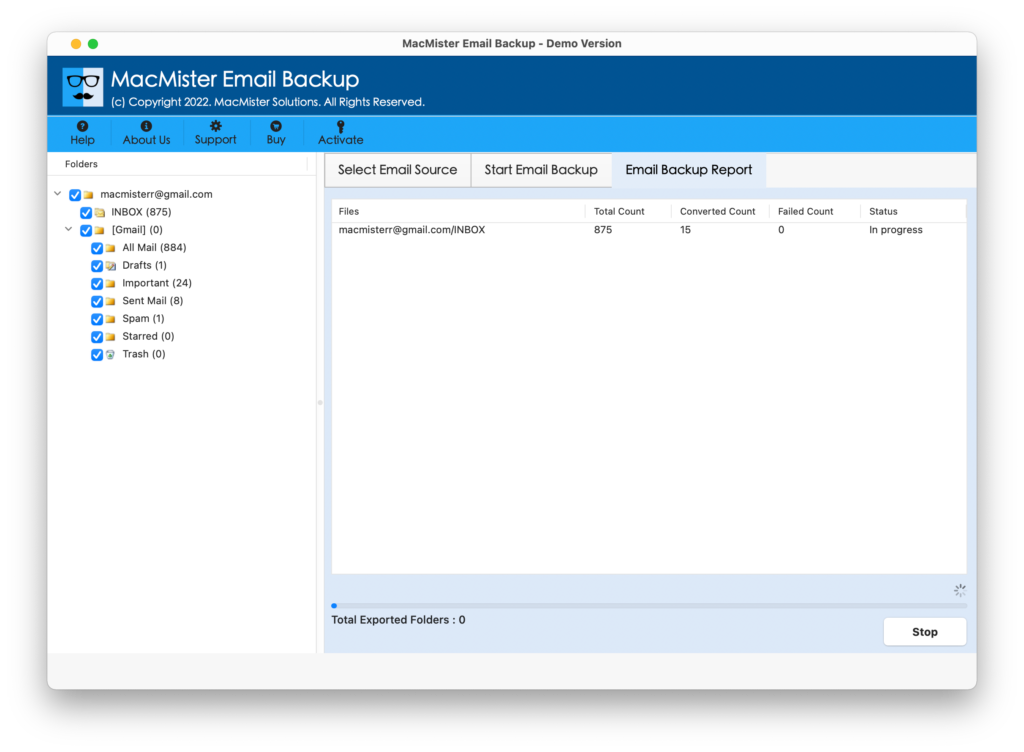
The entire migration will finish in few seconds and then the pop-up will appear confirming that the process is completed successfully. Click on OK and then go to Gmail profile to view the results. However, there will be no alteration to the content and their formatting properties also remain preserved after the process.
Why MacMister Cox Mail to Gmail is a Chosen Solution?
MacMister Cox Mail to Gmail is an effective application which effortlessly handles the process in large number without data loss. It supports many features and some of them are:
Direct Cox Mail to Gmail Migration
The application has the ability to directly forward Cox email to Gmail with attachments. Just specify the credentials of both the webmail services and the tool will immediately add Cox email to Gmail in bulk.
Specify Filters for Specified Migration
Cox Mail to Gmail offers Advanced Filters section that includes options such as Date Range, to, from, subject, etc. Users can set them according to their preferences and forward specific Cox Mail emails to Gmail with attachments.
Preserves Data Accuracy during Process
The tool has the ability to preserve the data originality of Cox Mail emails during the process. All the email messages remain original and unaltered during the process. Moreover, the formatting properties are also precise.
Supports Friendly and Simple Interface
Cox Mail to Gmail application is programmed with a user-friendly interface. Both professional and non-professional users can operate it with ease and perform the migration without any hassle. Even, the simple steps are just three in total which will save the users time and efforts.
Run Cox Mail to Gmail on Mac & Win
The application is available in both Mac & Windows OS versions. Mac users can utilize the app on Mac OS Sonoma and all earlier versions. And Windows users can download and use the solution on Windows OS 11, 8.1, 8, 7, and earlier versions.
Quick Note. Download TRIAL EDITION to Experience all Features in Detail.
Epilogue
The write-up here discussed an incredible way to fix “how to forward Cox email to Gmail” on Mac & Windows. The above-mentioned solution is a tested and effective tool which performs the smooth process and delivers results with 100% accuracy. You can download the freeware version of the app to evaluate the working of the application for free. It also allows to forward first 25 Cox emails to Gmail with attachments free of cost.