How to Import ProtonMail to another IMAP Server on Mac & Windows?
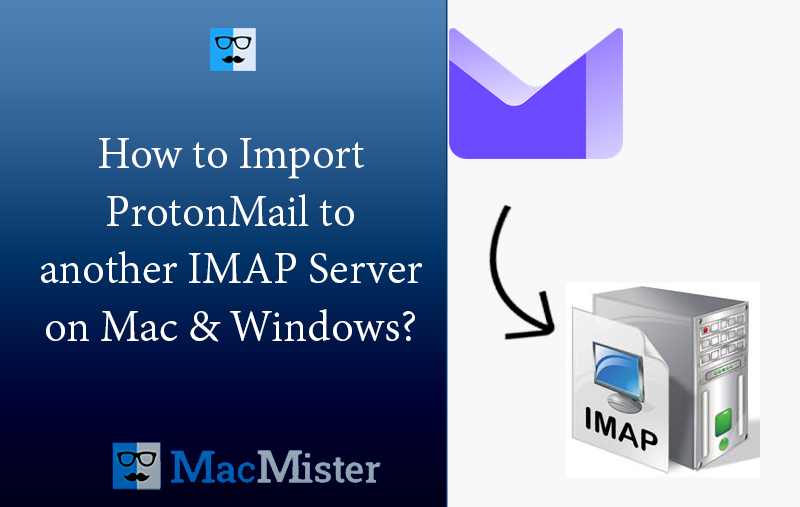
If you are continuously searching for an advanced and effective solution to import ProtonMail to IMAP Server, then not to worry at all. Just go through the segment and you will discover a solution that will securely import ProtonMail to IMAP Server with accurate emails and attachments in few seconds.
Proton Mail, formerly written as ProtonMail is a Swiss-based end-to-end encrypted email service introduced in 2013. It make use of client-side encryption to safeguard email content and user data before sending them to Proton Mail server unlike other available email service providers such as Gmail & Outlook Online. The service is easily accessible through any web client like Tor network, macOS, Windows, and Linux.
Why to Import Proton Mail to another IMAP Server?
ProtonMail offers outstanding remarkable security options such as end-to-end encryption that will not allow any individual to read your confidential emails so easily. Moreover, the email server also deliver address verification to assure that email has been perfectly sent to the targeted recipient. With other features such as solid cryptography and different encryption methods, Proton Mail’s privacy and security levels are matchless. But there are some drawbacks as well due to why some users take decision to migrate from ProtonMail to any another IMAP-supported email server. Some of them are –
- ProtonMail is a free email server but only has a sending limit of 150 emails.
- Supports 500 MB of storage which is less as compared to other email service providers.
- Offers limited organizational tools, even filters or flags are also not included.
- Introduced with paid version which is somehow expensive than other webmail services.
- Not suitable for large businesses who need to organize or maintain their large amount of data daily.
How to Import ProtonMail to another IMAP Server on Mac & Windows?
The easy and direct way to import ProtonMail to another IMAP Server is MacMister Email Backup Software for Mac & Windows. The tool includes ProtonMail in the list of source options that users can select, provide login details accordingly and choose IMAP from the Select Saving Options. Once all the options are accurately applied, then users can right away tap the Backup button and start the import process immediately. However, the results will be accurate and precise.
Moreover, the GUI of the application is friendly so that any user can easily operate the tool and import ProtonMail with emails and attachments into another IMAP Server without any difficulties. Also, there are numerous features available that one can experience by downloading the free demo version of the tool.
Working Steps to Import ProtonMail to another IMAP Server on Mac
Step 1. Download, install, and run ProtonMail to IMAP Migration Tool for Mac on Mac OS.
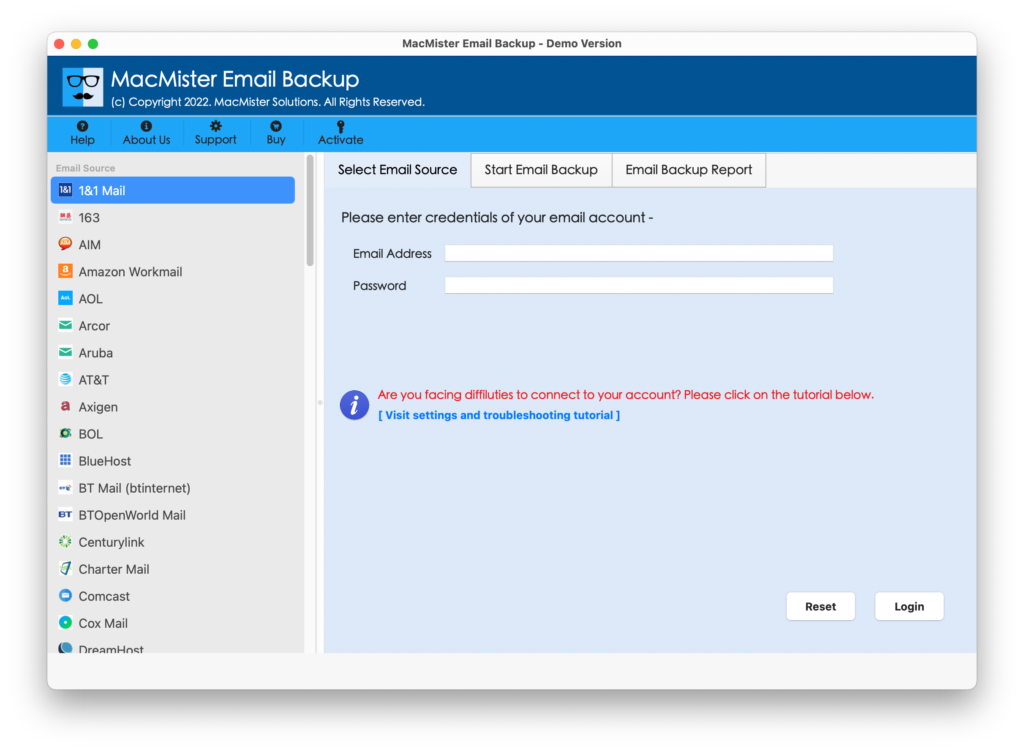
Step 2. Select ProtonMail from the left, enter ProtonMail details and tap Login button.
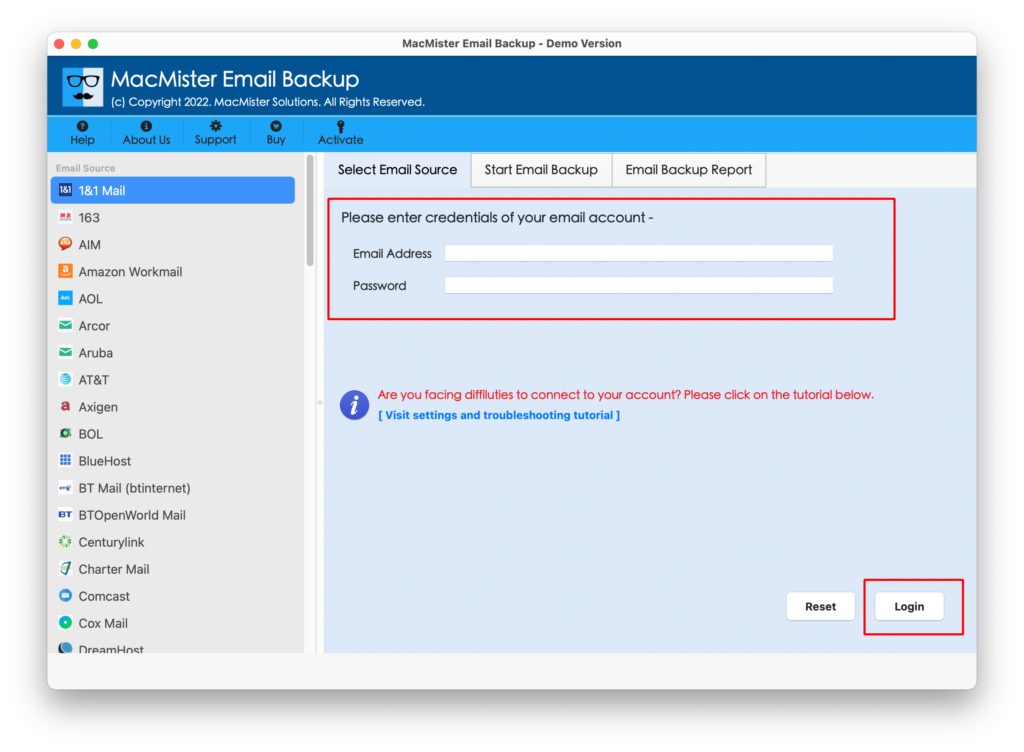
Step 3. The application will connect with the ProtonMail account and list its mailboxes on the left pane of the app.
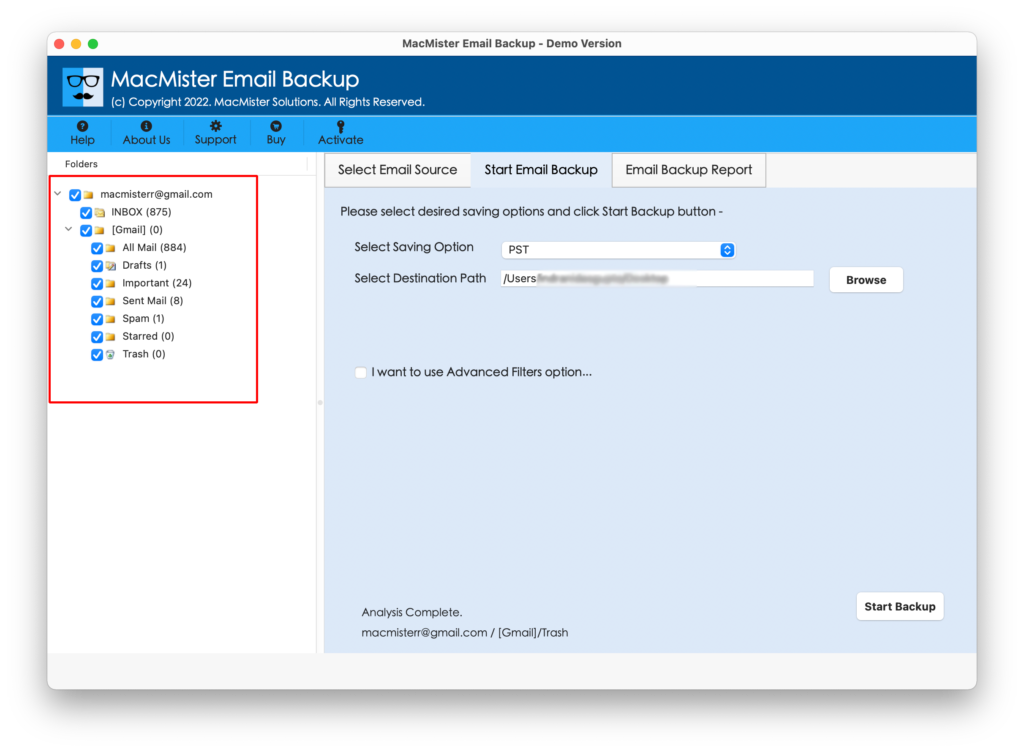
Step 4. On the right, go to Select Saving Options and choose IMAP Option from the menu.
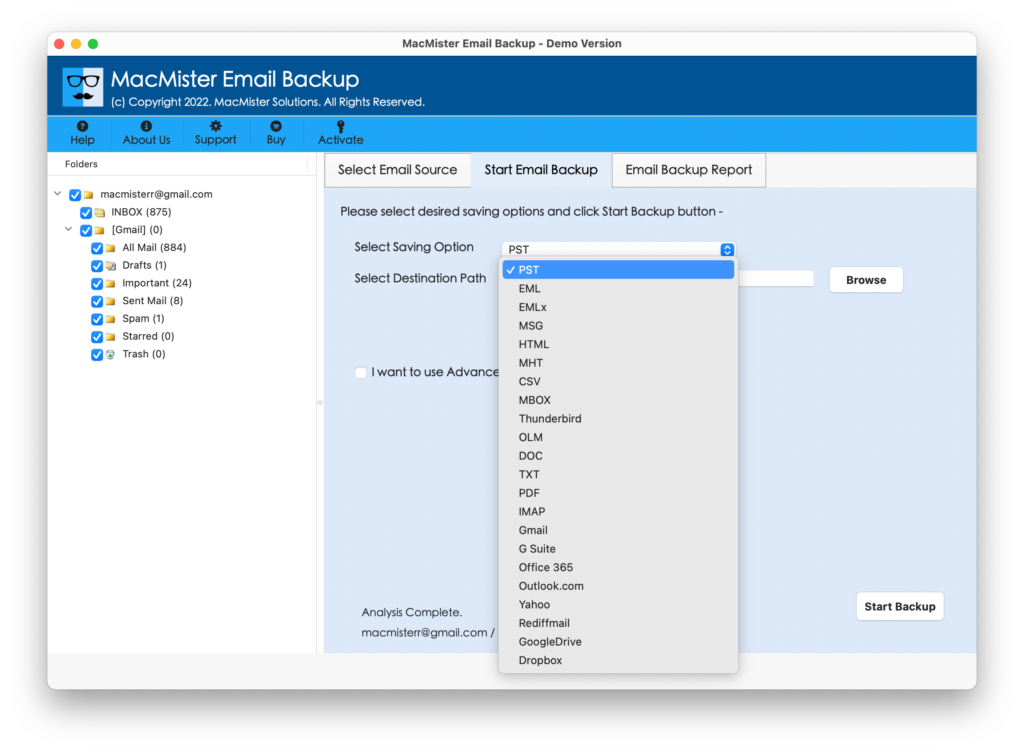
Step 5. Add the credentials of necessary IMAP Server account with IMAP Host & Port Number. Simultaneously use filters if you need to import selected ProtonMail emails to another IMAP Server account. Last, tap Start Backup button.
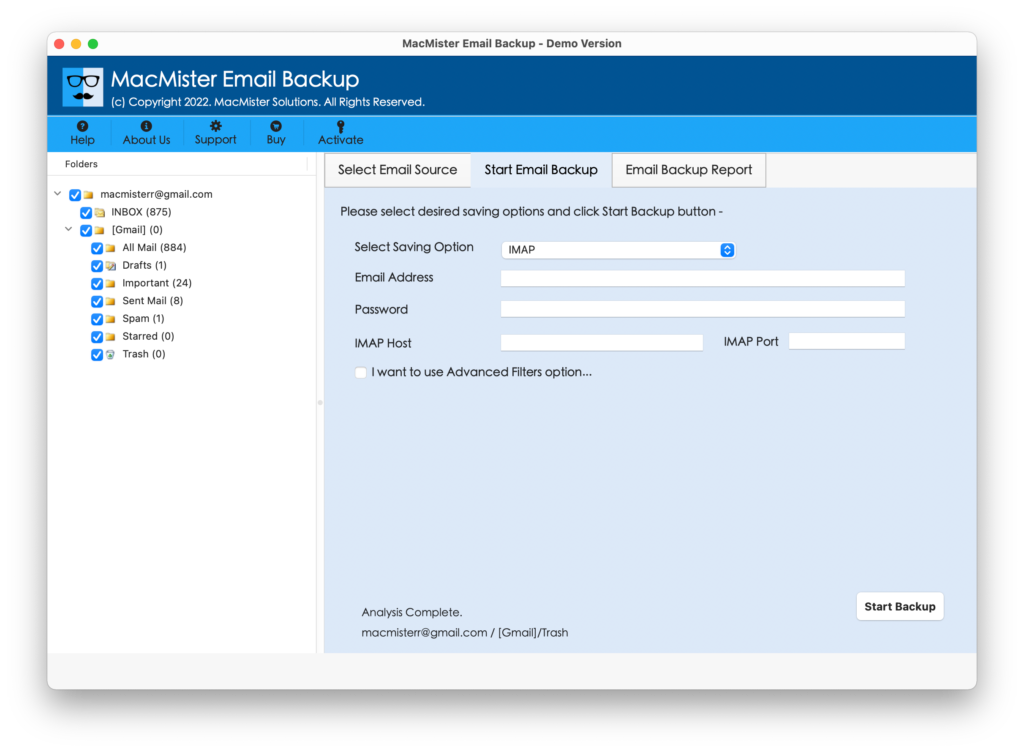
Step 6. Now, the tool will display Email Backup Report that displays the live import progress of ProtonMail emails.
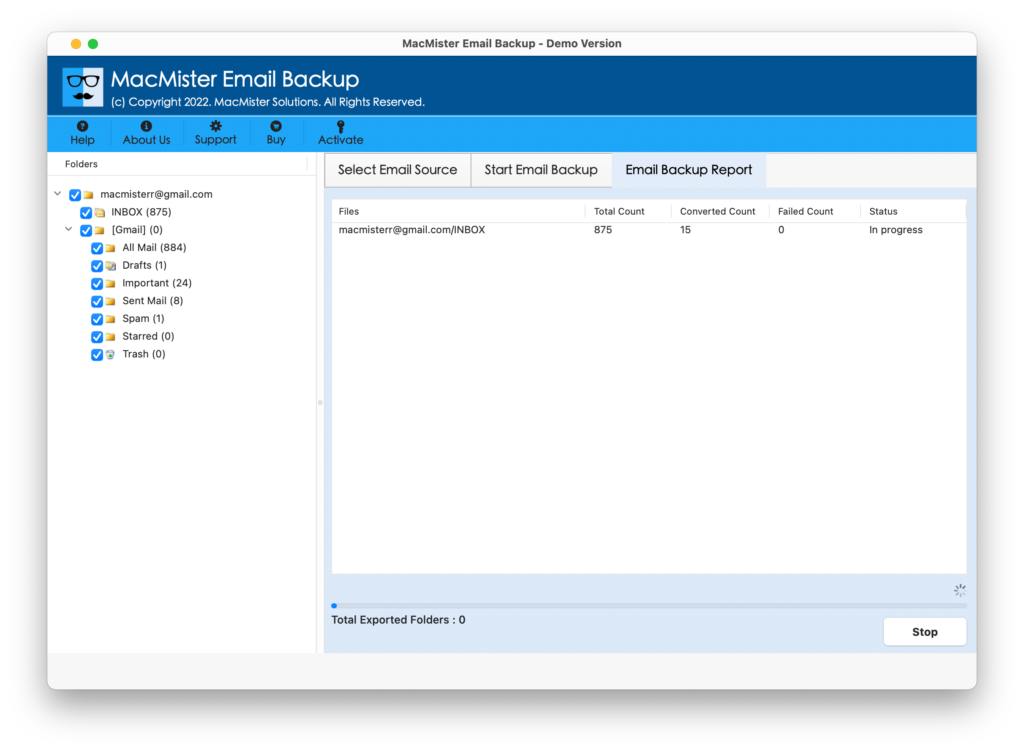
The complete process will finish within seconds and then users will encounter a message which will confirm that the app has successfully import ProtonMail to another IMAP Server. Click on the OK button and login to the specified IMAP Server to check the resultant files. However, you will see that the app has precisely imported ProtonMail emails into necessary IMAP account. Every email will appear with correct content, layout, and formatting properties.
Why to Choose MacMister ProtonMail to IMAP Server Tool?
MacMister Proton Mail to IMAP Server is a perfect solution to choose when it comes to importing ProtonMail emails to IMAP Server safely. It has variety of excellent features that users may opt to implement the process as per their requirements. Some of them are –
- Directly import Proton Mail to IMAP with emails & attachments on Mac & Windows.
- Offers different filter options such as date range, from, subject, etc. that one can apply to import specified ProtonMail emails to another IMAP Server account.
- Preserves the accuracy of original email messages throughout the process.
- Keeps the layout & formatting properties of every email intact when importing ProtonMail emails to IMAP Server.
- Designed with a user-friendly and intuitive environment so that any user can utilize the tool independently and hassle-free import Proton Mail to IMAP Server.
- Supports 70+ more webmail sources for import other than ProtonMail.
- Includes 15+ saving options including IMAP such as PST, OLM, PDF, MSG, EML, EMLx, MHT, HTML, DOC, CSV, Yahoo, Office 365, and more.
- Download Mac software version on Mac OS Sonoma and earlier Mac OS versions.
- Utilize Windows software version on Windows 11 and previous versions.
Epilogue
In the write-up, we have offered an incredible way to fix “how to import ProtonMail to another IMAP Server” on Mac & Windows. The application discussed here is completely safe and secure to use. Users with professional and non-professional skills can operate it without any trouble and import Proton Mail to IMAP with 100% accuracy. Also, one can use the advanced features of the application to get the desired results in minimum time. Download its free demo now and check the working steps of the app by importing first 25 ProtonMail emails to IMAP Server for free.