How to Move from ProtonMail to iCloud on Mac & Windows?
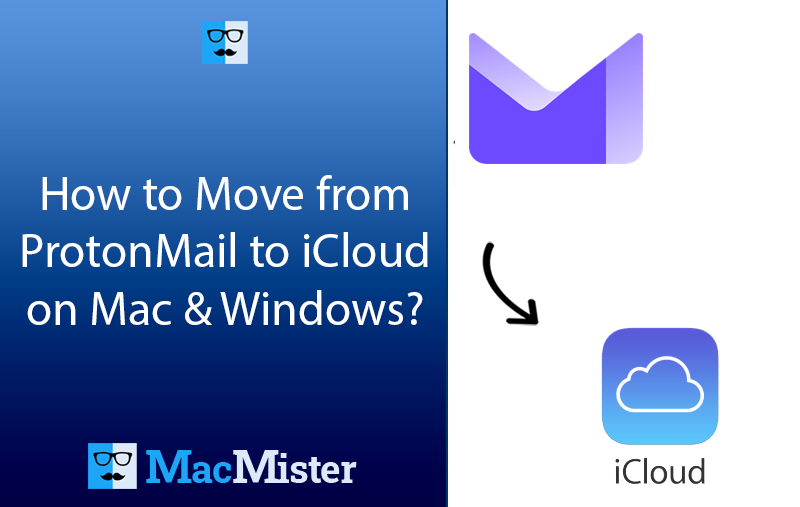
Migrating to iCloud from ProtonMail environment and wondering how to move from ProtonMail to iCloud directly with precise emails and attachments! Constantly searching for a trouble-free method to implement the same? If yes, then no worries at all as in the write-up we will explore a solution that will instantly move ProtonMail emails into iCloud with attachments without losing data integrity.
ProtonMail is a well-recognized online email management service that delivers end-to-end encryption and robust security features. This means, it allow users to access essential emails securely through web-browser GUI or mobile application.
On the other hand, iCloud is a cloud-based storage and synchronization service introduced by Apple Inc. It enables users to preserve data such as photos, backups, documents, videos, etc. on remote servers. This data will then accessible across different Apple devices such as iPads, iPhones, Mac, and Windows.
Major Reasons to Move from ProtonMail to iCloud
- iCloud Mail is integrated with Apple devices such as email management smoother on iPhone, Mac, and iPad.
- ProtonMail includes limited storage space while iCloud offers 5 GB of storage capacity for free and allows easy upgrades.
- Proton Mail need Bridge app for third-party access but iCloud Mail works usually with email applications.
- Emails preserved in iCloud are backed up easily using iCloud backup.
- iCloud Mail is easily accessible through Apple Mail’s app without any extra configuration.
How to Move from ProtonMail to iCloud with Emails and Attachments?
The direct method to move from ProtonMail to iCloud Mail is MacMister Email Backup Software Mac & Windows. It is a powerful utility that offers over 30 email sources including ProtonMail. Users can select it from the left, add the login details and directly move ProtonMail emails into iCloud account with 100% accurate results. Its interface is simple and easy to manage. Both professional and non-professional users can use the app effortlessly and move ProtonMail emails to iCloud with attachments within seconds.
Furthermore, the tool is equipped with many wonderful features with the help of users can perform the process according to the requirements. However, a software free demo version is also available to experience the software detailed working for free.
Working Steps of the App to Move from ProtonMail to iCloud Mail on Mac
Step 1. Download, launch, and run MacMister ProtonMail to IMAP Backup Tool Mac on a Mac-based system.
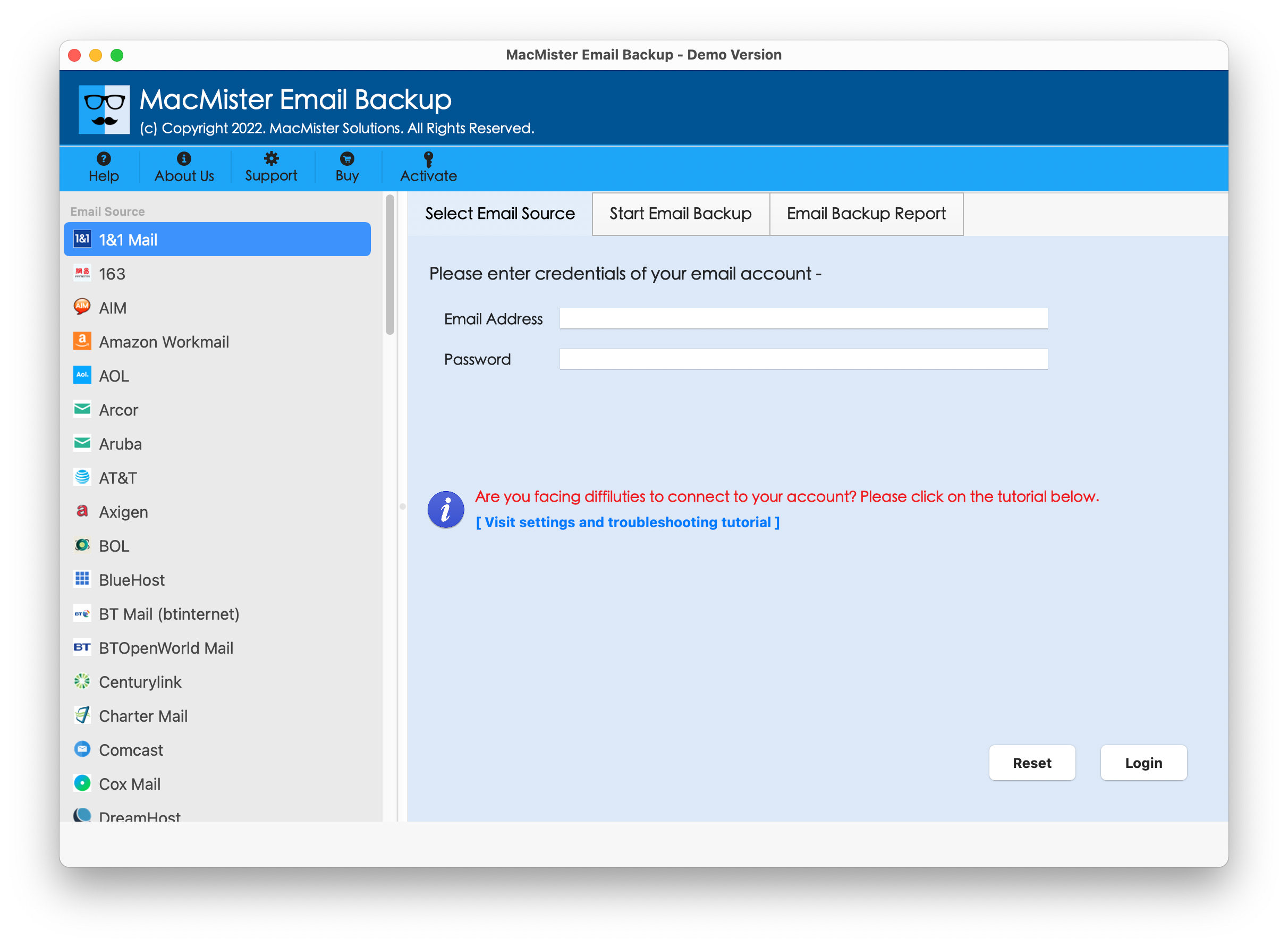
Step 2. Choose Proton Mail from the left, add the login details, and click Login button.
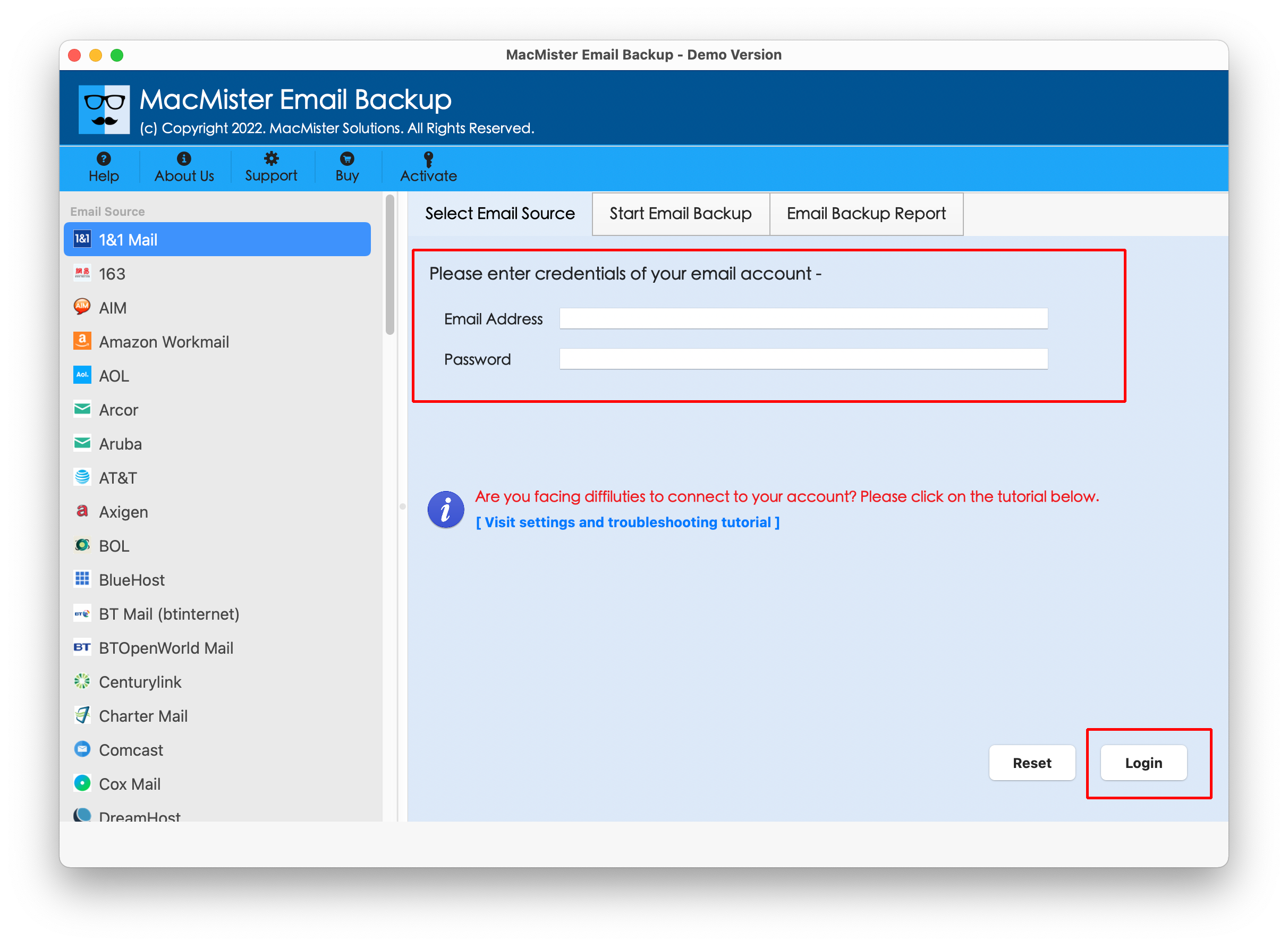
Step 3. After Proton Mail account is connected with the tool, its entire list of mailbox items start to appear on the left pane.
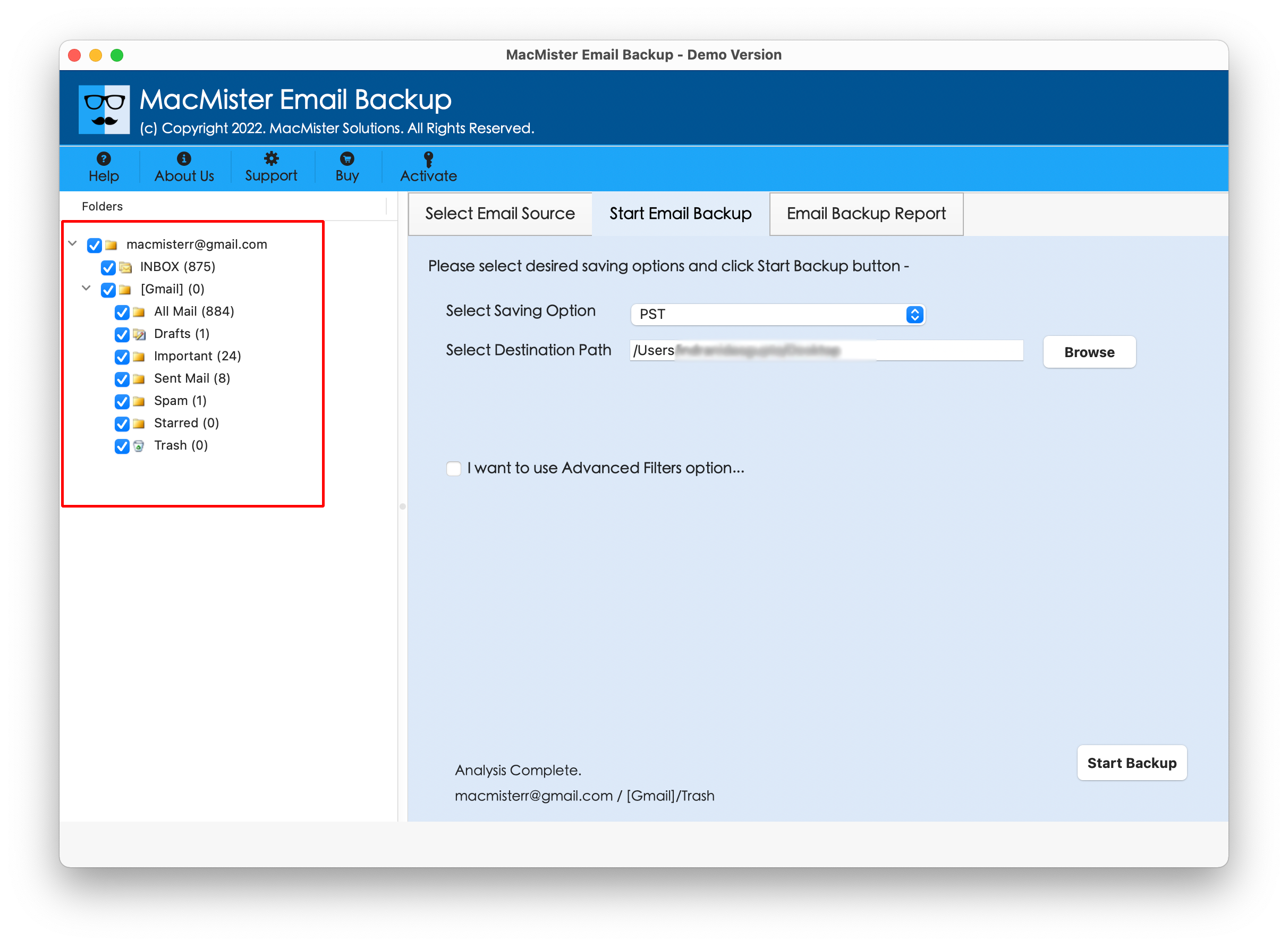
Step 4. Go to the right software screen, click Select Saving Options, and choose IMAP saving type from its drop-down list.
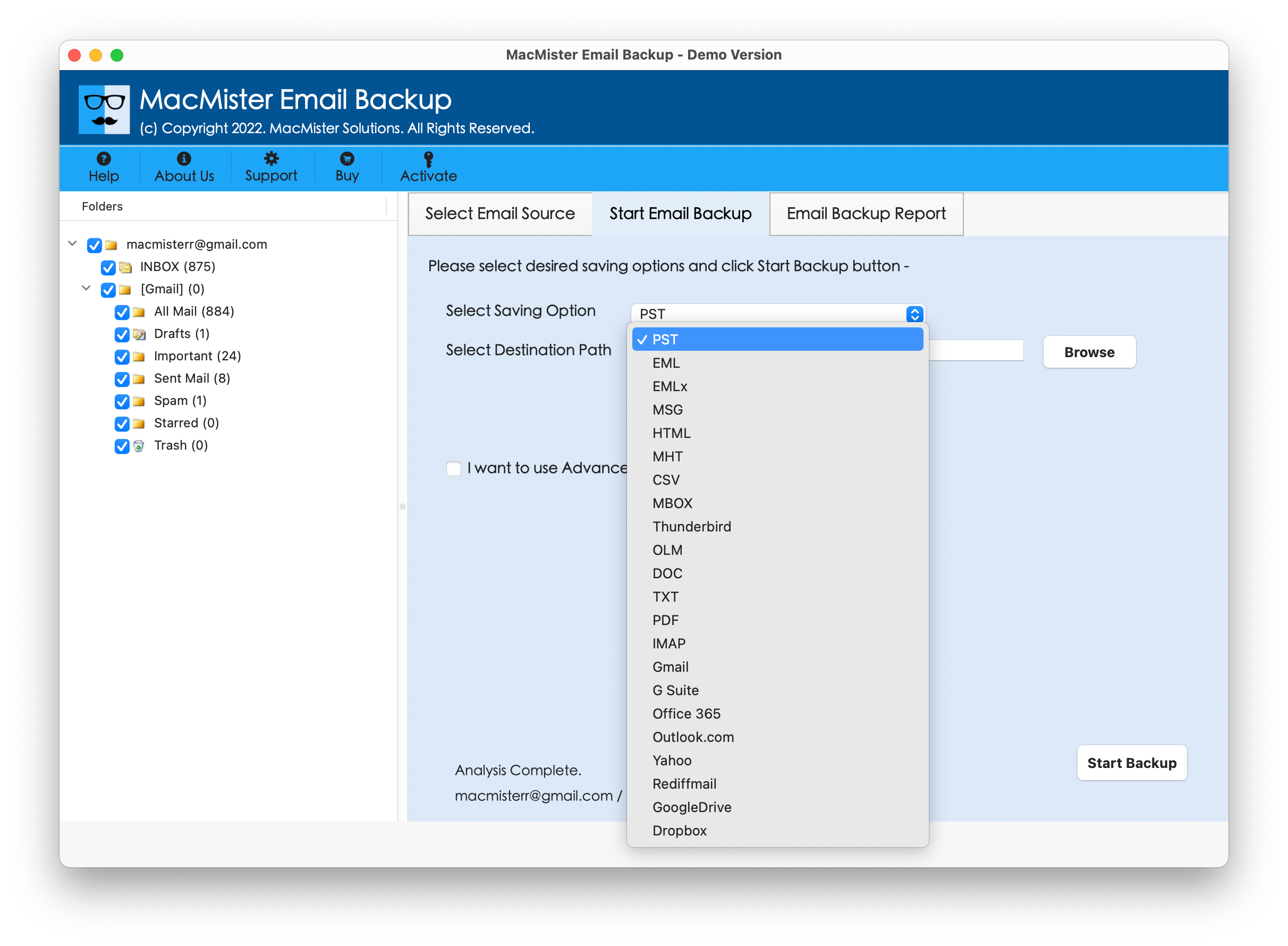
Step 5. Add iCloud credentials and other details in required fields, set necessary filter (if required) and tap Start Backup button.
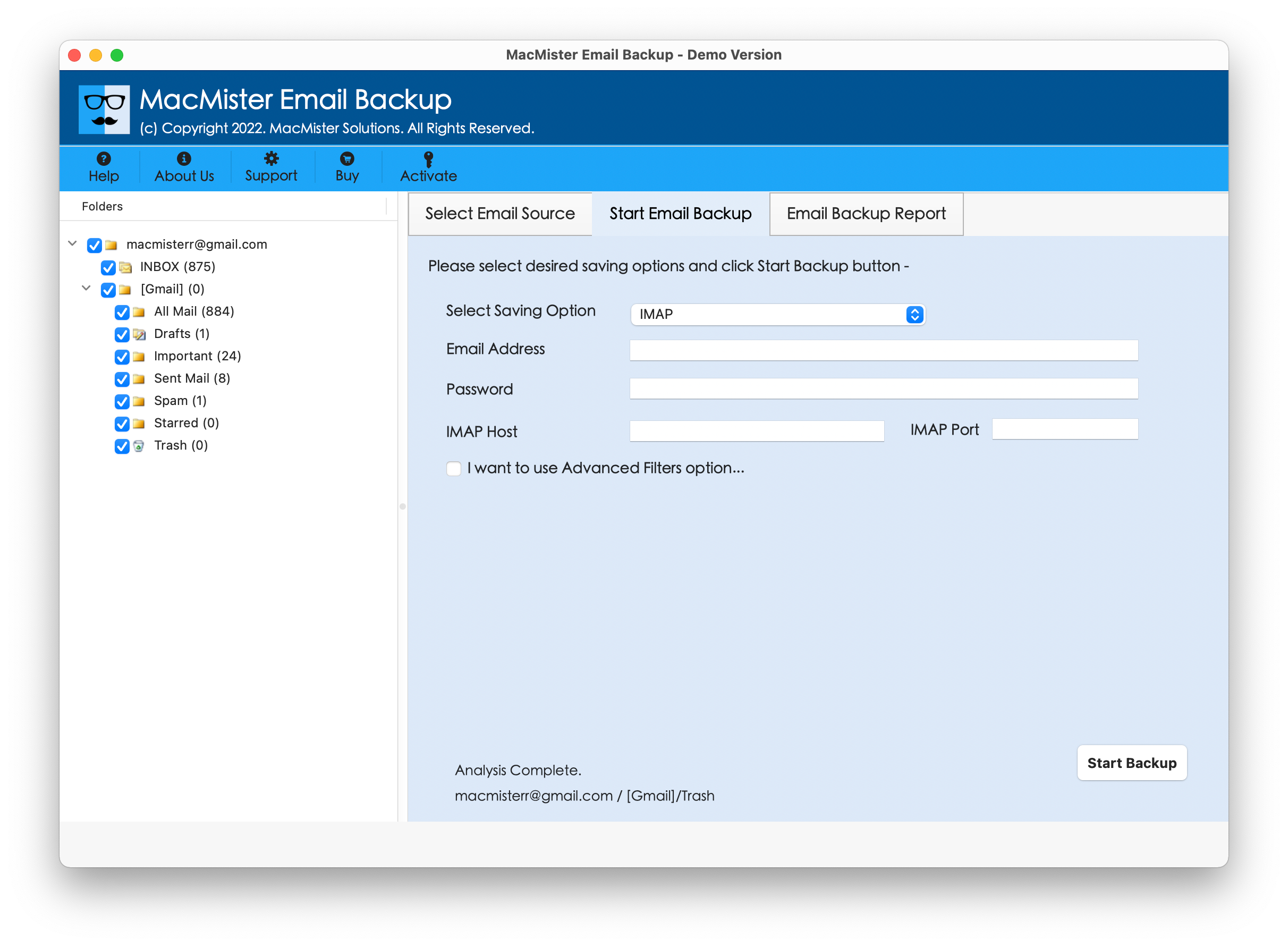
Step 6. The Email Backup Report screen appears that provide the live migration status of ProtonMail emails to users.
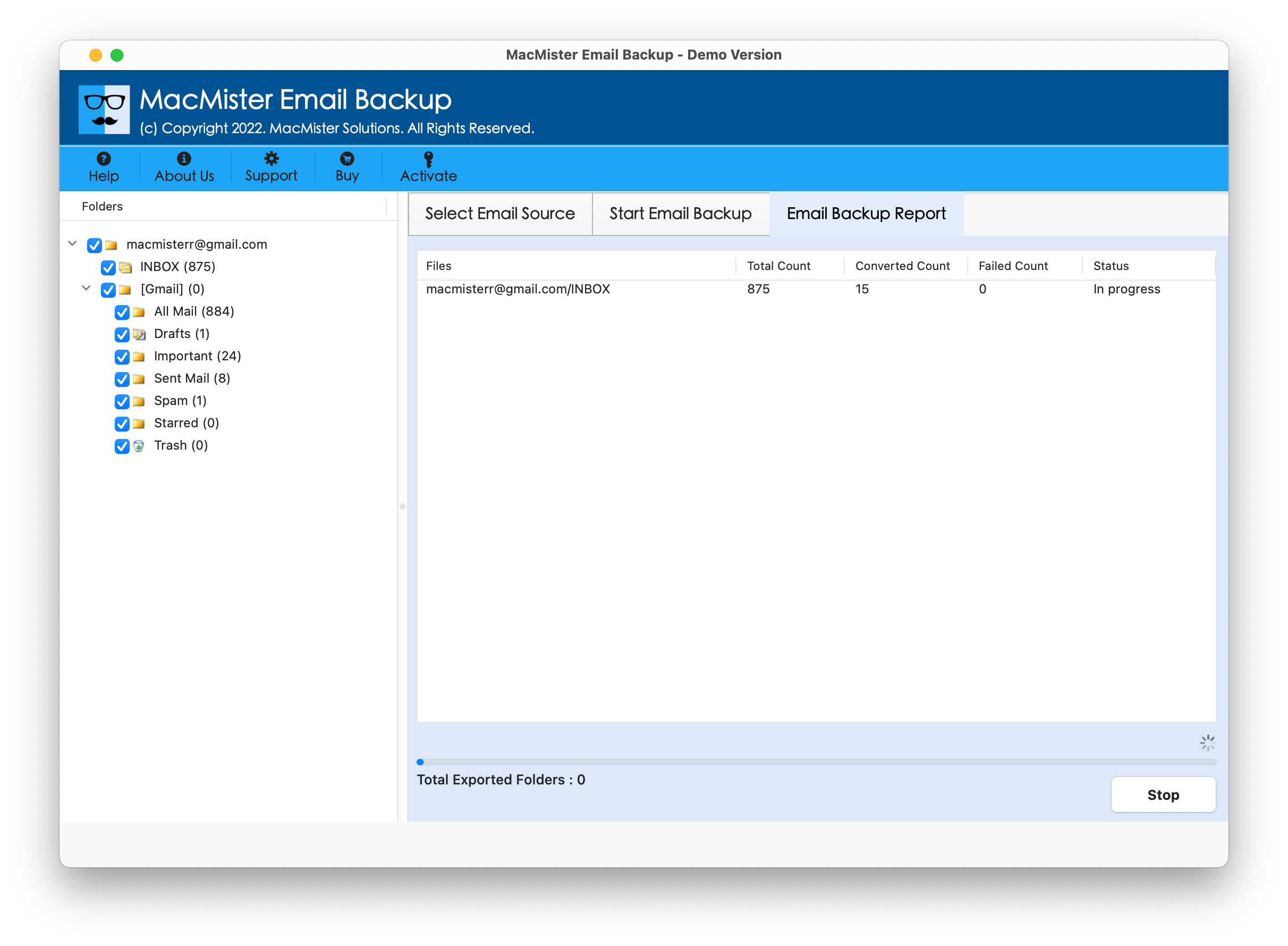
Within seconds, the task will finish and “Process Completed” notification displays on the screen. Click OK to close the message and then login to iCloud profile to verify the results. And, after viewing the desired transferred ProtonMail email message, you will see that the tool has perfectly handled the process. All the emails of ProtonMail email server will display with correct text, layout, and metadata properties.
Overall, it is a perfect approach to move from ProtonMail to iCloud with emails and attachments correctly.
Reasons to Choose the Application
Directly move Mails from Proton Mail to iCloud
The software has the ability to move Proton Mail emails into iCloud Mail with attachments directly. Users only need to provide the credentials of Proton Mail and iCloud account and then the tool will migrate all emails from ProtonMail to iCloud within seconds.
Supports Multiple Saving Options including IMAP
With IMAP, the tool supports other saving types as well to move Proton Mail emails. Users can make use of PST, PDF, MSG, EML, HTML, DOC, Gmail, Office 365, Outlook.com, and other saving options to move emails from ProtonMail account.
Provides Different Filters for Selective Migration
The application is programmed with multiple filter types to move specific mails from ProtonMail to iCloud Mail account. It includes date range, subject, to, and other options to implement the same. Users can set them as per their needs and transfer only the necessary Proton Mail emails to iCloud account.
User-Friendly Interface Eases the Transfer Process
The tool is designed with a user-friendly environment. It has a GUI which makes the procedure easier for technical and novice users. Even, it has only three operational clicks that help users implementing the migration task in few seconds.
Able to Move ProtonMail to iCloud on Mac & Win
The software supports Mac & Windows OS both. Mac users can freely use the app on Mac OS Sequoia and earlier versions to migrate ProtonMail emails. And Windows users can download and utilize the tool on Windows 11 and earlier versions.
Epilogue
The write-up here discussed an outstanding way to resolve how to move from ProtonMail to iCloud on Mac. The solution mentioned here is secure, effective, and dependable. Users with technical and non-technical skills can operate it effortlessly and migrate ProtonMail emails into iCloud without any delay. Additionally, the tool contains incredible features that help users transferring emails from ProtonMail to iCloud Mail with attachments according to the requirements. However, it is available with a trial edition. You may download software free demo on any macOS and test the process by migrating 25 Proton Mail emails to iCloud free of cost.