How to Save Shaw Webmail Emails to Computer?
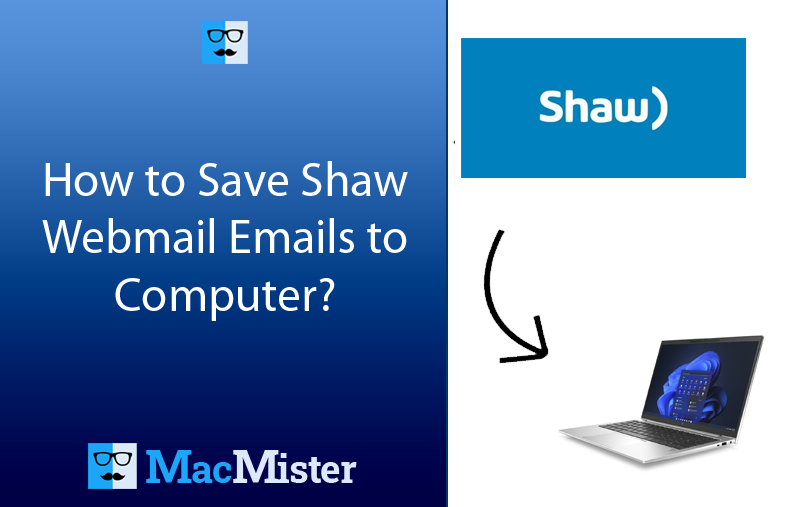
There are so many users who sometimes want to save Shaw Webmail emails to computer and thereby constantly searching a reliable solution for the same. In case you are one of them, then here you will go through a proper guide on how to save Shaw webmail emails to computer without data loss.
Shaw Webmail is an appropriate medium to manage Shaw email account from anywhere anytime through any device. One only requires a safe internet connection and a mobile web-browser. However, in order to access Shaw emails on a mobile device, follow the steps listed –
- Open supported browser on your mobile device
- Navigate to https://webmail.shaw.ca
- Login using an email ID and password
Common Query:
I have a lot of important emails stored in my Shaw email account. However, since few days I am facing issues in managing all of them properly, so I am thinking about downloading my old emails from Shaw webmail to computer. This will help me in receiving new emails without any issues. Can anyone suggest me a secure and best way to save Shaw webmail emails to computer?
Trustworthy Solution to Save Shaw Webmail Emails to Computer
The simple and easiest process to save Shaw webmail emails to computer is by using MacMister Email Backup Software Mac & Windows. The application is easy, user-friendly, and reliable. It possesses an intuitive environment which is operable by all types of users effortlessly. With the help of the tool, users can save Shaw webmail emails into 15+ saving options including PST, PDF, MSG, EML, HTML, DOC, IMAP, Yahoo, Gmail, Office 365, and more. Additionally, the software is programmed with three operational steps which will take user’s minimum time and efforts.
Moreover, the tool has many features which users can set as per their needs to attain the desired results. However, a trial edition of the tool is also available that users can download on any macOS to analyze the migration of Shaw webmail emails for free.
Working Steps to Save Shaw Webmail Emails to Computer
Step 1. Download, install, and run the software on any macOS.
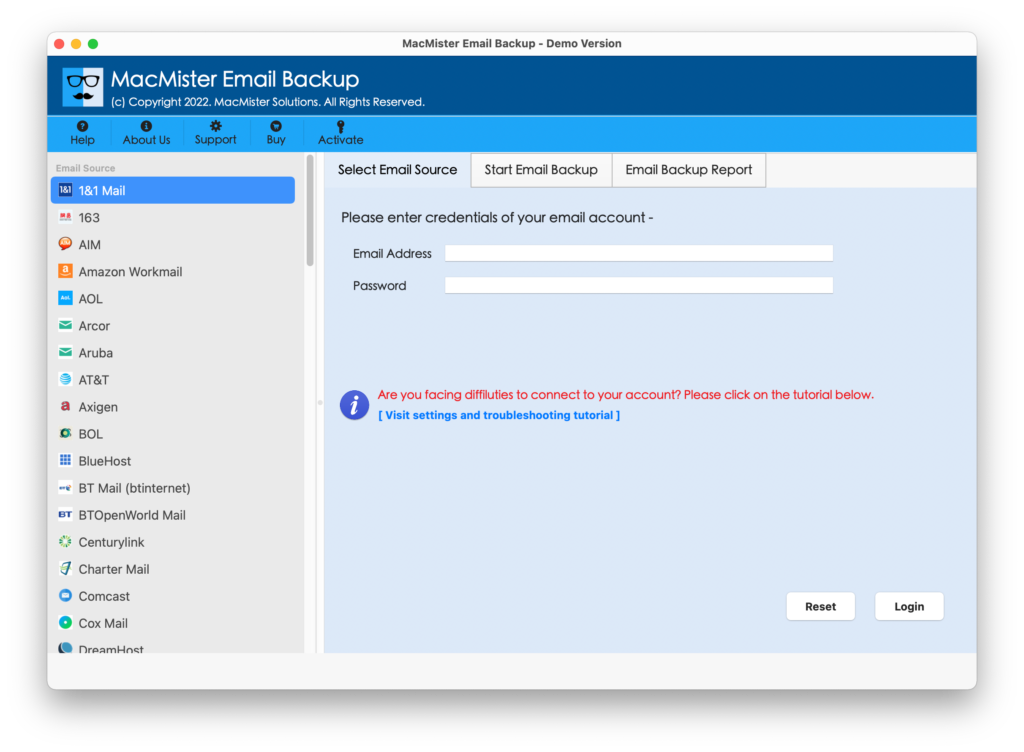
Step 2. Select Shaw Webmail option from the left. Add the credentials. Click Login button.
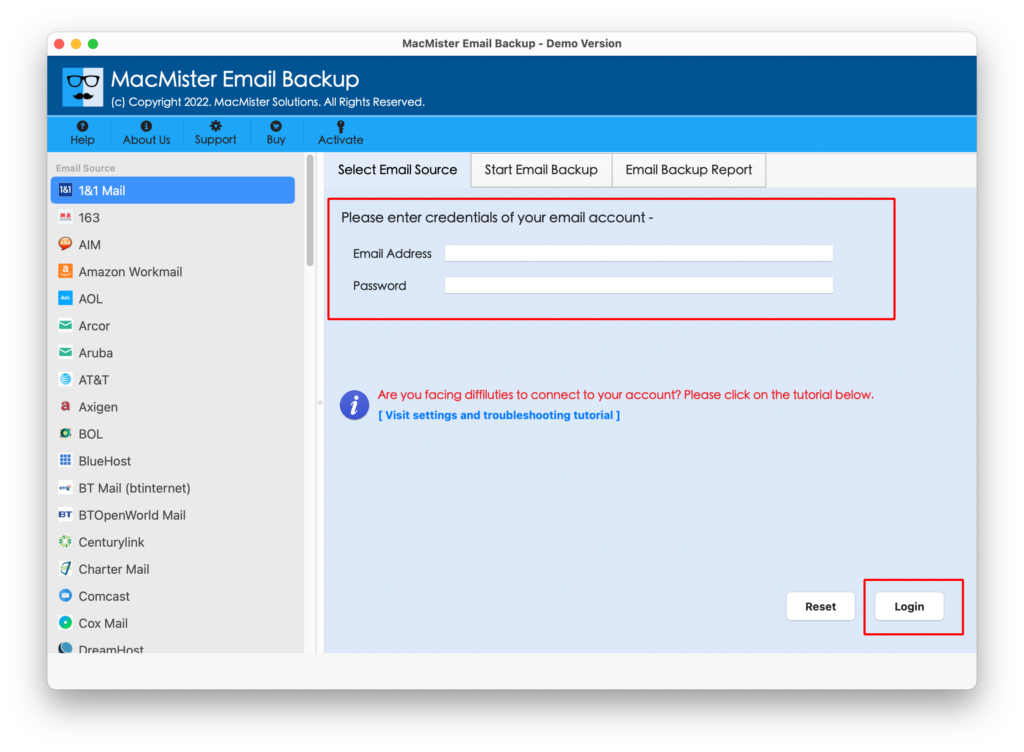
Step 3. Once the Shaw email account is connected, its mailboxes start to appear on the left panel.
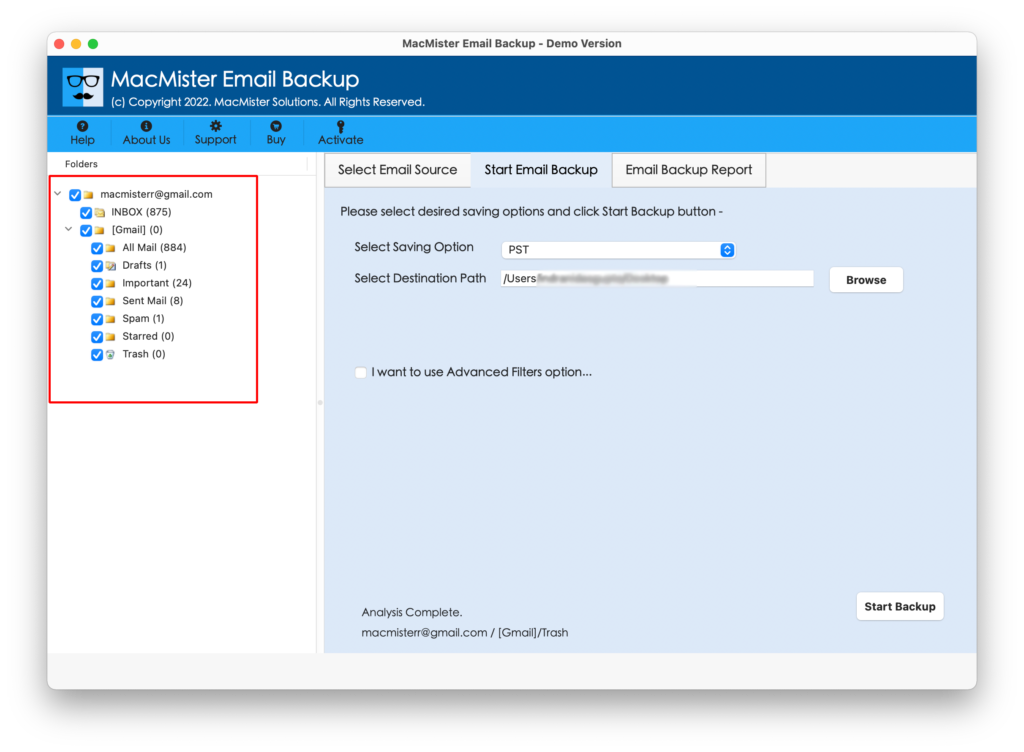
Step 4. Go to the right-side of the tool, click Select Saving Options and choose the required saving type from the menu.
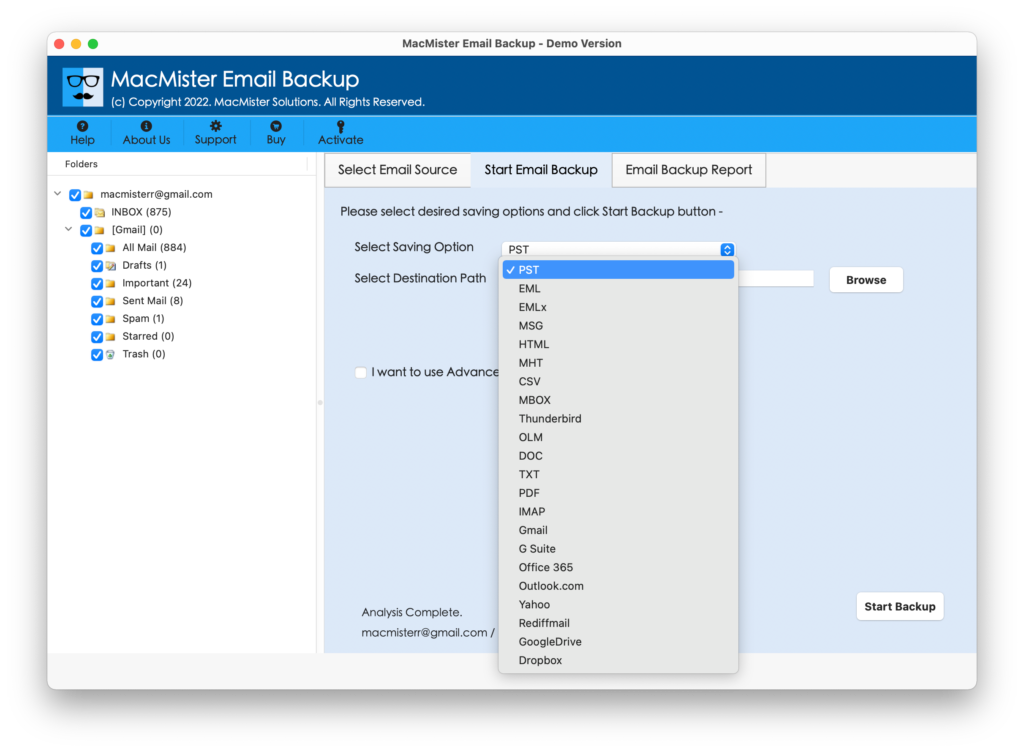
Step 5. Set the sub-options and filter according to the requirements and click Start Backup.
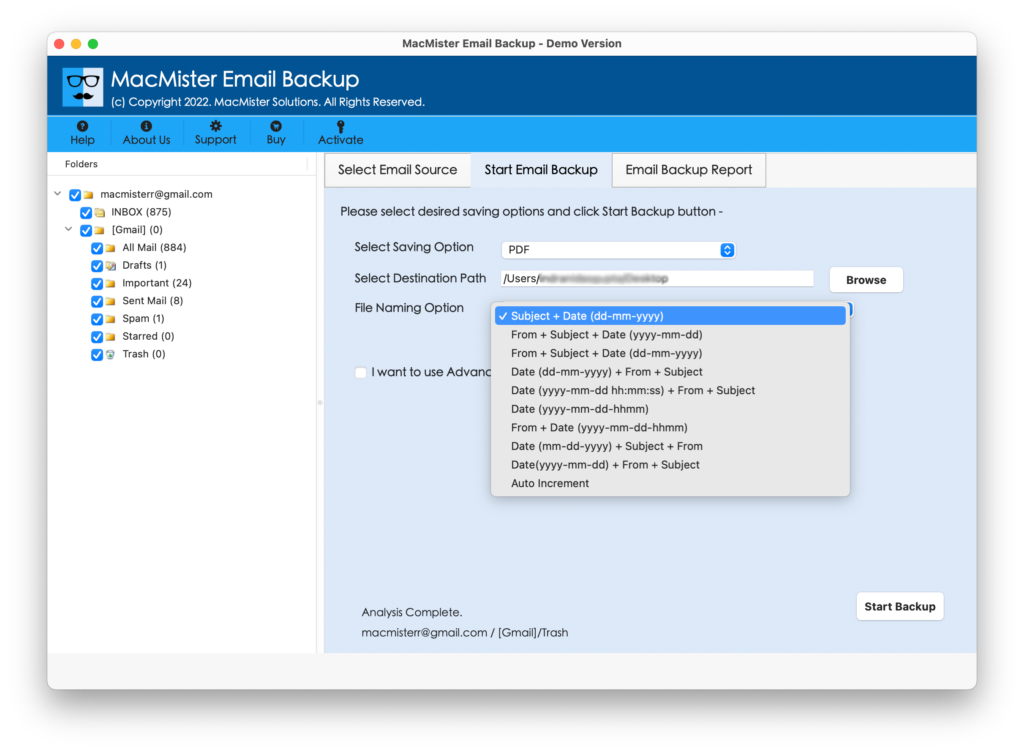
Step 6. The Email Backup Report will open which shows the live migration status of Shaw webmail emails.
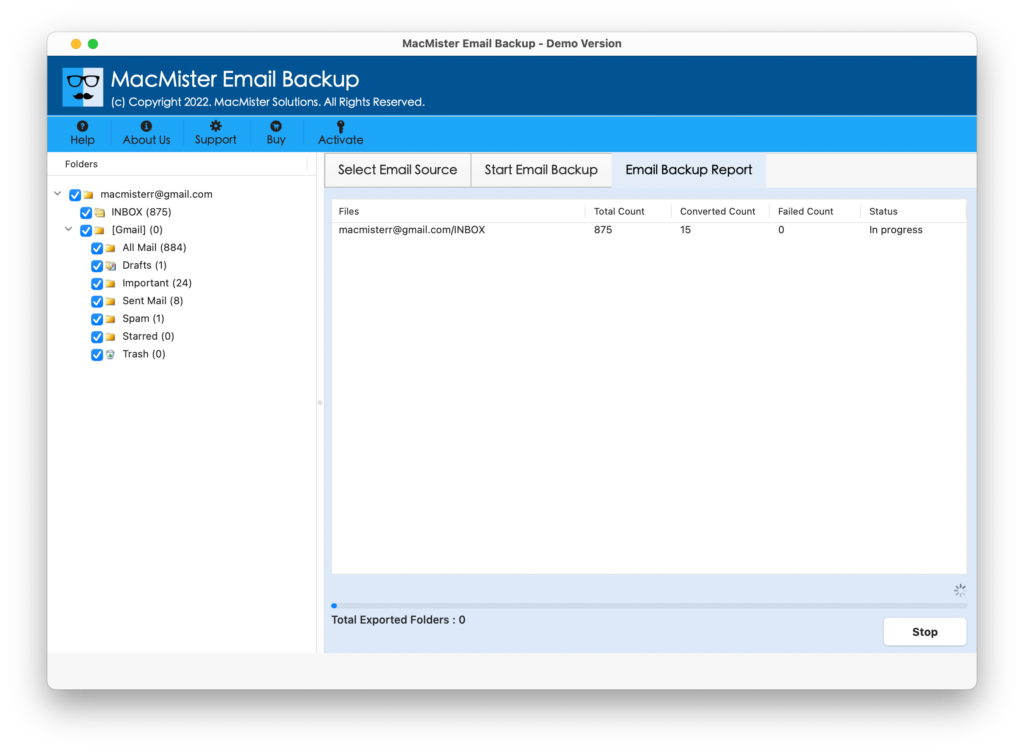
In few seconds, the tool will finish the process with a message “Process Completed”. Click OK button and go to the specified location to check resultant files. Now, open the required file to view the result and you will see that the tool has accurately implemented the migration process. However, the emails will be shown with correct content, metadata properties, and structure.
Why to Opt MacMister Shaw Email Migration Tool?
The software is designed with wide ranging features which is why it is advised to opt the solution to save Shaw webmail emails to computer –
Save Shaw Webmail Emails into 15+ Saving Options
The application offers 15+ saving options to save Shaw webmail emails. By utilizing the tool, users can easily download and export Shaw webmail emails into PST, PDF, MSG, HTML, DOC, IMAP, Yahoo, Gmail, Office 365, and more.
Deliver Multiple Filter Options for Specific Conversion
The tool offers multiple filter options with the help of users can save specific Shaw emails to computer. It includes data range, subject, to, and etc. Users may set them as per their needs to save only the required Shaw emails without data loss.
Simple and Friendly Interface will ease the Process
The software is built with a friendly and easy GUI. All users can easily operate the tool and perform the required task without any trouble. Even, it has only three operational steps which will save users time and efforts.
Protects Data Integrity of Shaw Webmail Emails
The tool not only save Shaw emails to computer but also makes sure to protect the data integrity of the same during the process. The entire email content, metadata properties, and email structure will remain be maintained by the utility throughout migration.
Enable to Save Shaw Emails on Mac & Windows OS
The application has the ability to save Shaw emails to computer supporting Mac & Windows both. Mac users can save Shaw emails on any macOS including Mac Sequoia. And Windows users can save Shaw emails on all Windows OS versions including Windows 11.
Quick Note. To know more, download the FREE TRIAL of the tool now and explore the complete software steps and features for free.
Epilogue
The write-up here provided the best and effective technique to fix “how to save Shaw webmail emails to computer”. The application is easy, advanced, and secure. Users can use it right away and perform the process effortlessly. Furthermore, the software has outstanding features with the help of users save Shaw webmail emails according to the requirements. Even, a freeware version of the tool helps users to analyze the whole process in detail for free. One can also save first 25 Shaw webmail emails free of cost.