How to Directly Import MSG Files to Yahoo Mail Account?

Are you one of those Mac users who are having an account in Yahoo Mail and want to import MSG files to Yahoo Mail directly? Then, do not worry because in the following MacMister blog we will discuss the methods that are direct and securely move all the important and required MSG files to Yahoo profile.
Emails have become a crucial part of today’s users. They are useful for storing important messages and confidential data. Many times, users archive their emails from an email account that needs to be saved safely. However, each email client supports a distinct file format to archive email files. For e.g. if we talk about Microsoft Outlook (Windows), then its single email message will be saved in .msg and the file will get created by applying the drag-and-drop method. It has another file format i.e. PST which stands for Personal Storage Table and is known for keeping all the necessary user account data items such as emails, contacts, calendars, etc. These are basically two main file formats but with this, the email application has other file extensions as well i.e. OST and EML. Each plays a different role.
Why to Import MSG File to Yahoo?
Many times, due to official purposes, Mac users receive MSG files from a Windows client. But, the problem is MSG is not supported by Mac operating system. However, undoubtedly, Mac also has Microsoft Outlook but the file format it supports is different from the Outlook that runs on Windows. So, it is a challenge for a user with Mac OS X who receives MSG files from an acquaintance. And, these days’ webmail servers are very common.
Many organizations and individuals are moving their desktop accounts to the cloud such as Yahoo Mal to experience more flexibility and ease of access. Because shifting the email account to a cloud means that one can retrieve its services anytime from any platform. Therefore, if a Mac user is using Yahoo Mail and received some essential MSG files, then it will become a crucial task to import MSG files to Yahoo Mail safely. So, here we will be discussing the reliable and direct procedure that will quickly import the entire list of MSG files to Yahoo Mail on Mac at once.
How to Import MSG Files to Yahoo Mail?
Mac MSG Converter is a perfect method to directly import MSG files to Yahoo Mail. The software offers a friendly and simplified procedure. Anyone can effortlessly control, operate and manage the solution because the steps are not complicated and capable of importing MSG files to Yahoo Mail in just three clicks. Moreover, the application has in-built batch mode property with the help of which users will be able to batch import MSG files to Yahoo Mail on Mac at once.

The tool is rich in features and possesses many benefits that help in saving MSG files in a Yahoo account according to specific requirements. Download the free demo of the tool and understand the working process to import MSG files to your Yahoo Mail account for free.
Direct Steps to Import MSG File to Yahoo Mail
Step 1. Run MSG to Yahoo Mail Migration Tool on Mac.
Step 2. Add the essential MSG files/folder by using Add File(s) and Add Folder buttons and click Next.
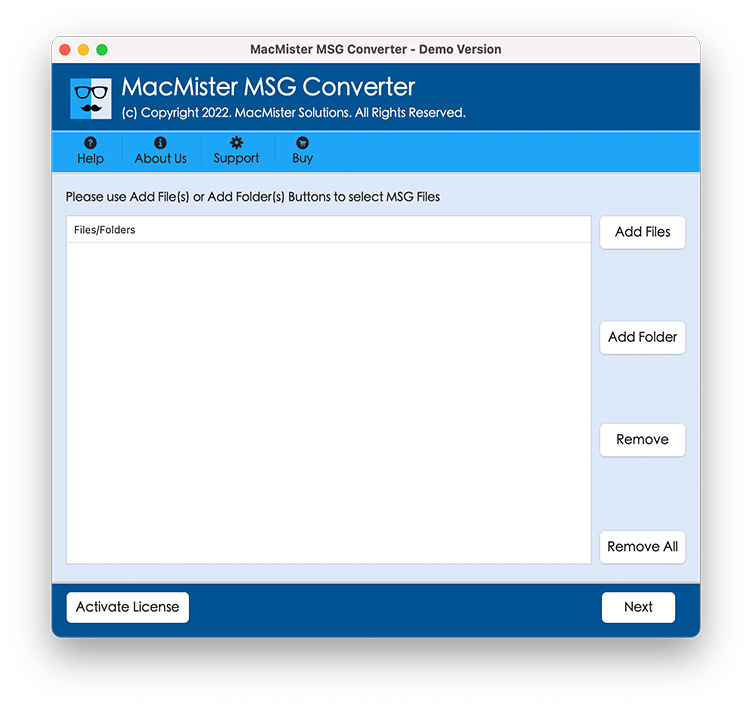
Step 3. List of selected MSG files will appear on the software pane with checkboxes. The use of the checkbox is to provide users the opportunity to import selective MSG files to Yahoo Mail. When done, click Next.
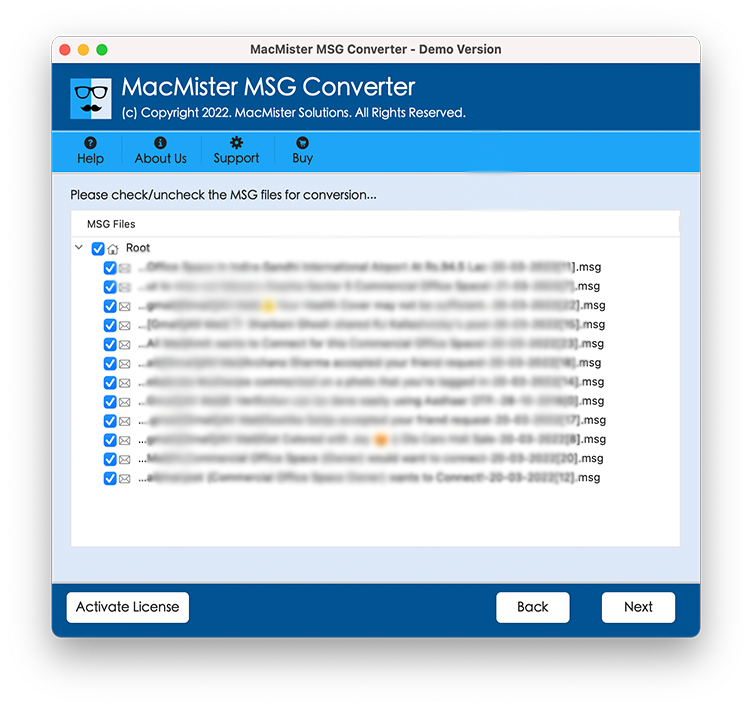
Step 4. Select the Yahoo saving type by tapping Select Saving Option property.
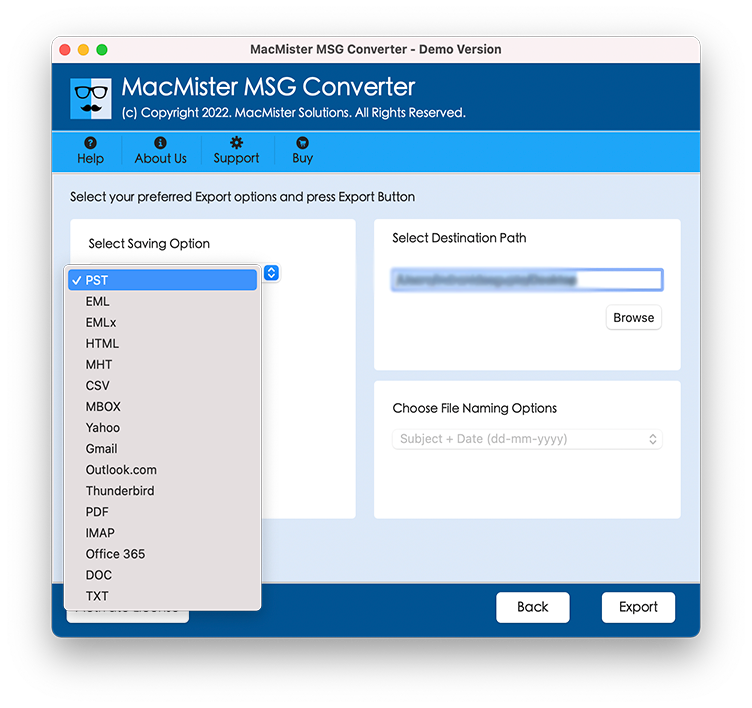
Step 5. Enter Yahoo Mail Email Address and App Password and click on Export to start the migration.
Step 6. MSG to Yahoo Process is Now Live and will show the migration status by displaying the Live Conversion Window.
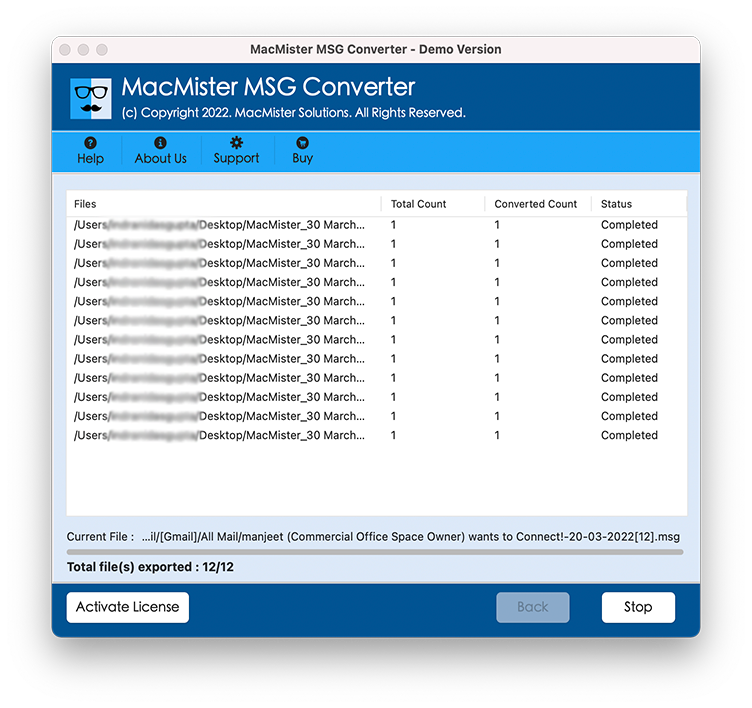
The process of MSG to Yahoo will terminate within seconds. And, users will get a notification displaying “Conversion Completed Successfully after the tool finishes the process. Now, login to Yahoo account and check the resultant MSG files. The data will be accurate and appear without affecting the original formatting properties.
Why MSG to Yahoo is Recommended Solution?
The MacMister’s MSG to Yahoo is recommended for many reasons and some of them are:
Batch Import MSG Files to Yahoo
The tool has the property using which users will be able to import MSG files to Yahoo Mail in batch. The Add Folder option help users to add an entire folder containing n number of MSG files on the application and then allows importing all of them to Yahoo Mail at once.
Direct Migration Process is Possible
The application allows you to directly migrate all MSG files to Yahoo Mail. And, for executing the process, users need to choose the Yahoo saving option from the Select Saving Option list and then directly provide the required Yahoo Mail email address and App Password for the same. The tool will then authorize the specified account and then start importing all the necessary MSG files to Yahoo.
Add MSG Files by using Dual Options
The software is designed with two options using which users will be able to import required MSG files/folder. With the help of Add File(s) property, users can add the essential MSG files on the tool, and by using the Add Folder option, users can add a folder having unlimited MSG files on the tool.
Preserves the File Originality
The process will be performed smoothly and without data loss. So, when a user receives MSG files after the import, they will see that each and every letter of the content as well as the associated formatting properties are appearing just like before.
Import MSG to Yahoo on all Mac OS
With the help of the application, users will be able to import MSG files to Yahoo Mail on Mac OS versions. However, users can easily download and use the solution to import MSG to Yahoo on Mac OS Ventura, Monterey, Big Sur, Catalina, High Sierra, etc.
Note. In order to explore more software options, download the free demo now!
Epilogue
The article here discussed an approach that is direct and safely import MSG files to Yahoo Mail on Mac OS. The MSG to Yahoo Email Migration Tool is a safe, protected, and solid technique that helps to import unlimited MSG files to Yahoo Mail at once. Moreover, the output will be 100% original and precise. Download the software freeware version and explore the practical working to import MSG files to Yahoo account for free. It allows users to transfer the first 25 MSG files free of cost.