Tutorial on How to Import PST to ProtonMail
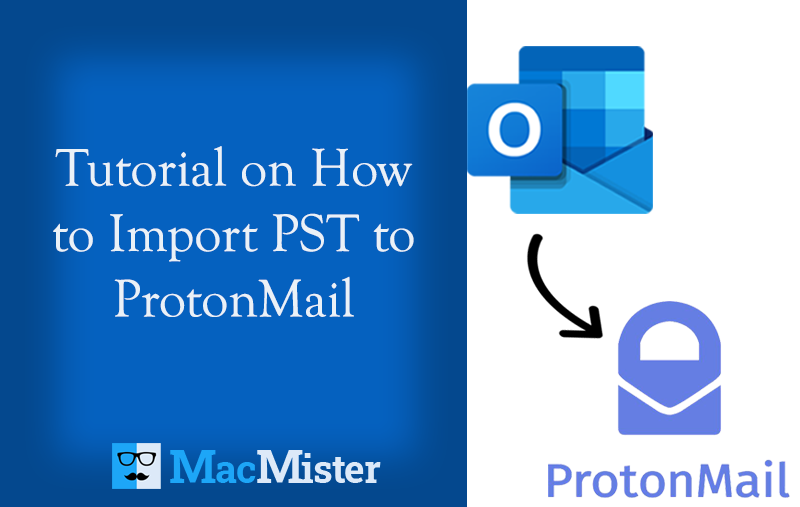
Have you recently received PST files on your Mac machine from a Windows friend? But using Proton Mail webmail server for email management? Now, searching for a Mac-based method that can directly import PST to ProtonMail. If yes, then no worries, just read the following article as here we are discussing a method that will help Mac users to import PST files in Proton Mail effortlessly.
PST is a popular file format of Windows Outlook. It stands for Personal Storage Table and is created when a user exports their crucial mailboxes from their personal account. It includes the user’s important data such as emails, contacts, calendars, notes, and tasks. ProtonMail, on the other hand, is another widely used encrypted business email service provider that uses MBOX format to store user emails. However, both Microsoft Outlook and Proton Mail have similar responsibilities. They both are known for managing the day-to-day unlimited emails of organizations and individuals.
Why to Import PST to ProtonMail?
Sometimes, users who are working on Mac having an account in Proton Mail will receive PST files from a Windows client. Now, the challenge that Mac users have to face here is the inaccessibility of PST files without its supported platform. Because PST is a format that is compatible only with Microsoft Outlook. Any other email client or email server will not open the files containing .pst format.
Moreover, Proton Mail is an email service that will only accept data which is in .mbox format. So, if a user wants to access a PST file in Proton Mail, then one needs to convert PST to MBOX on Mac. But, the problem is how to import PST to Proton Mail. Because Mac is a highly secure operating system and users cannot download any application for the conversion. It is important for them to adopt a solution that is verified and delivers 100% accurate results.
How to Import PST to Proton Mail on Mac?
Mac PST Converter is a perfect conversion utility for converting PST files on Mac. The application provides MBOX and IMAP as a saving options that users can choose to import PST to ProtonMail. The utility is equipped with a friendly environment and smart procedural steps that users with technical and non-technical skills can effortlessly manage to import PST files to Proton Mail on Mac. It is a time-saving solution as well because it has three operational steps in total which will complete the process in seconds and delivers 100% accurate output.

Moreover, the application provides a bundle of several advanced features that users can apply as per their requirements to get the desired result. In case you want to check the procedure, then you can go with the free demo and evaluate the entire migration procedure for free.
Working Guide to Import PST to ProtonMail
Step 1. Download and open PST to MBOX Mac Tool on Mac OS.
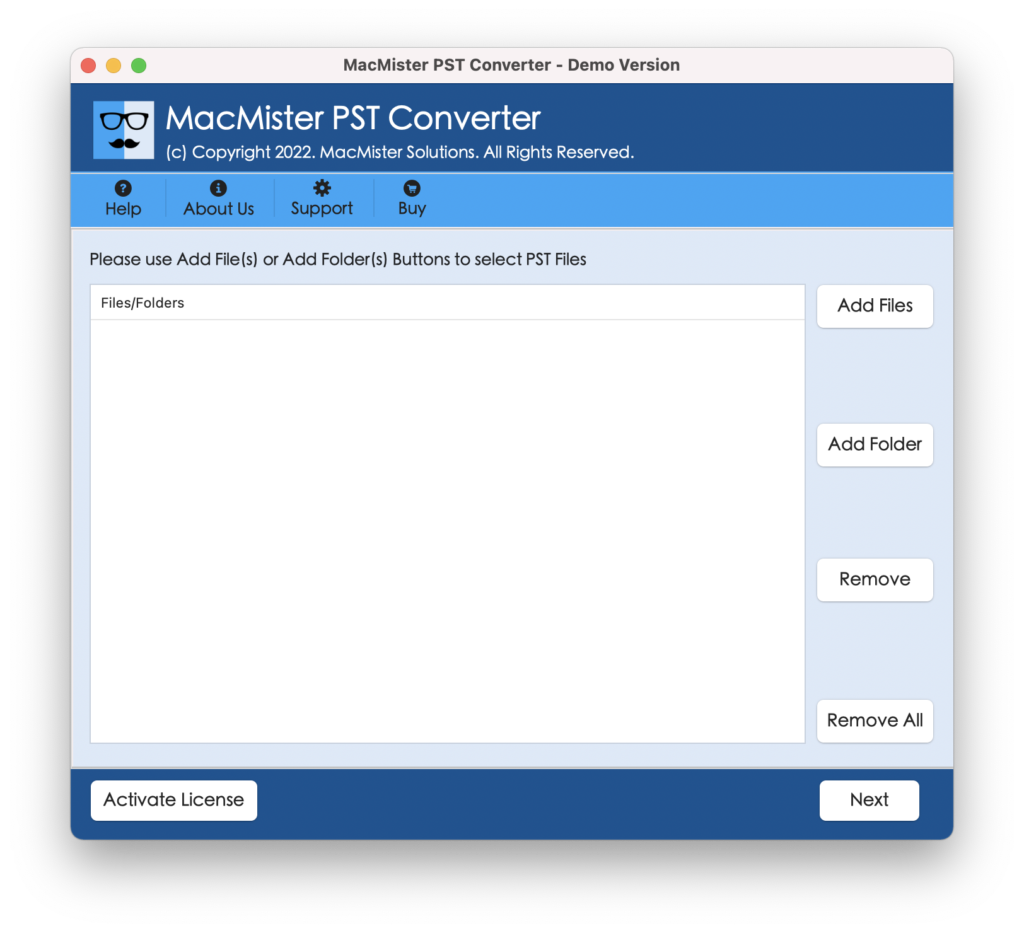
Step 2. Add the required PST mailboxes by using Add File(s) and Add Folder buttons & click on Next.
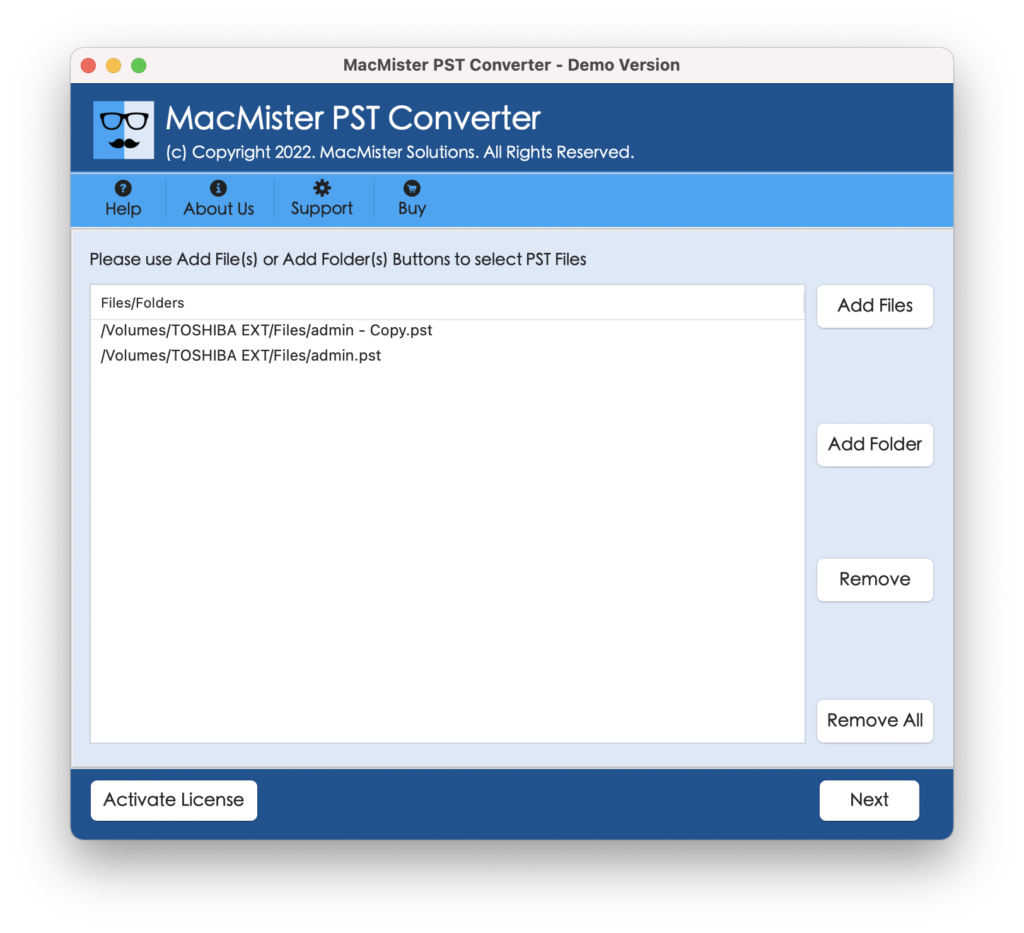
Step 3. The selected PST files will appear on the tool with checkboxes. The checkbox will ease the process for users. They are added so that users can import selective PST folders if they want otherwise hit Next and continue.
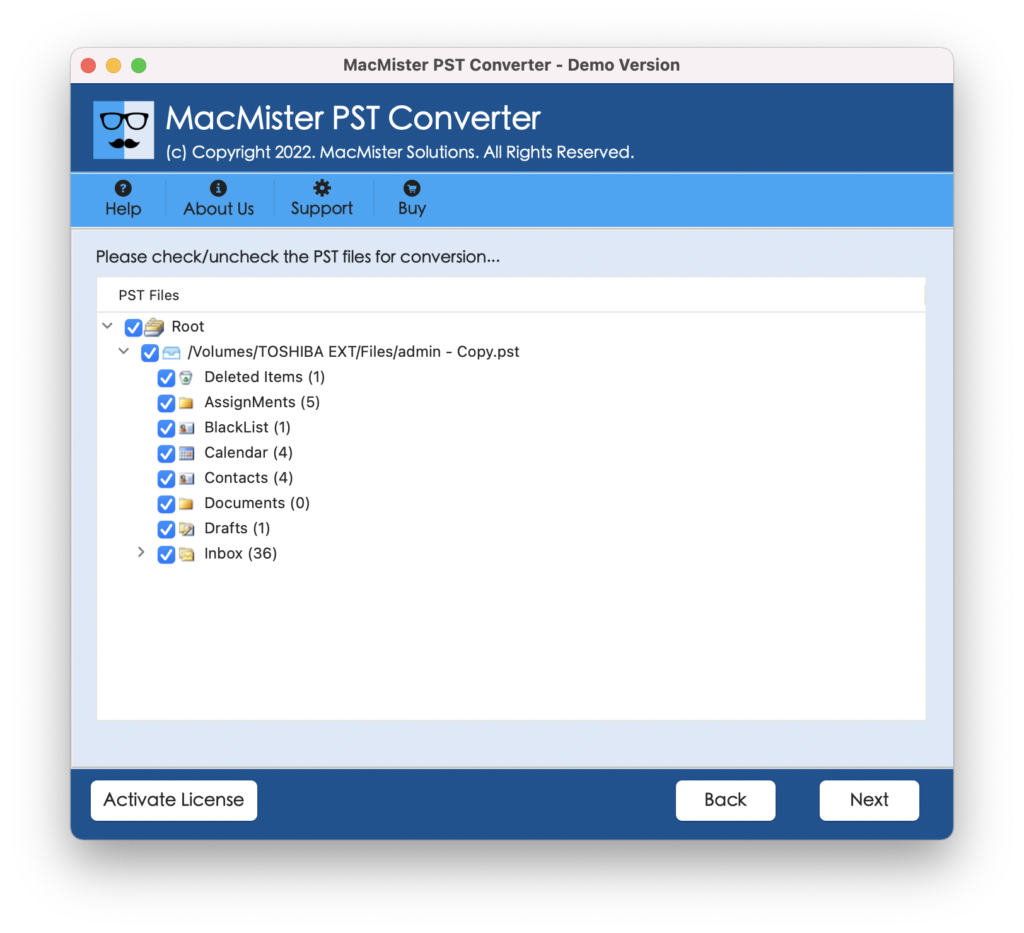
Step 4. Now, go to Select Saving Option and choose the MBOX or IMAP Server option from the list.
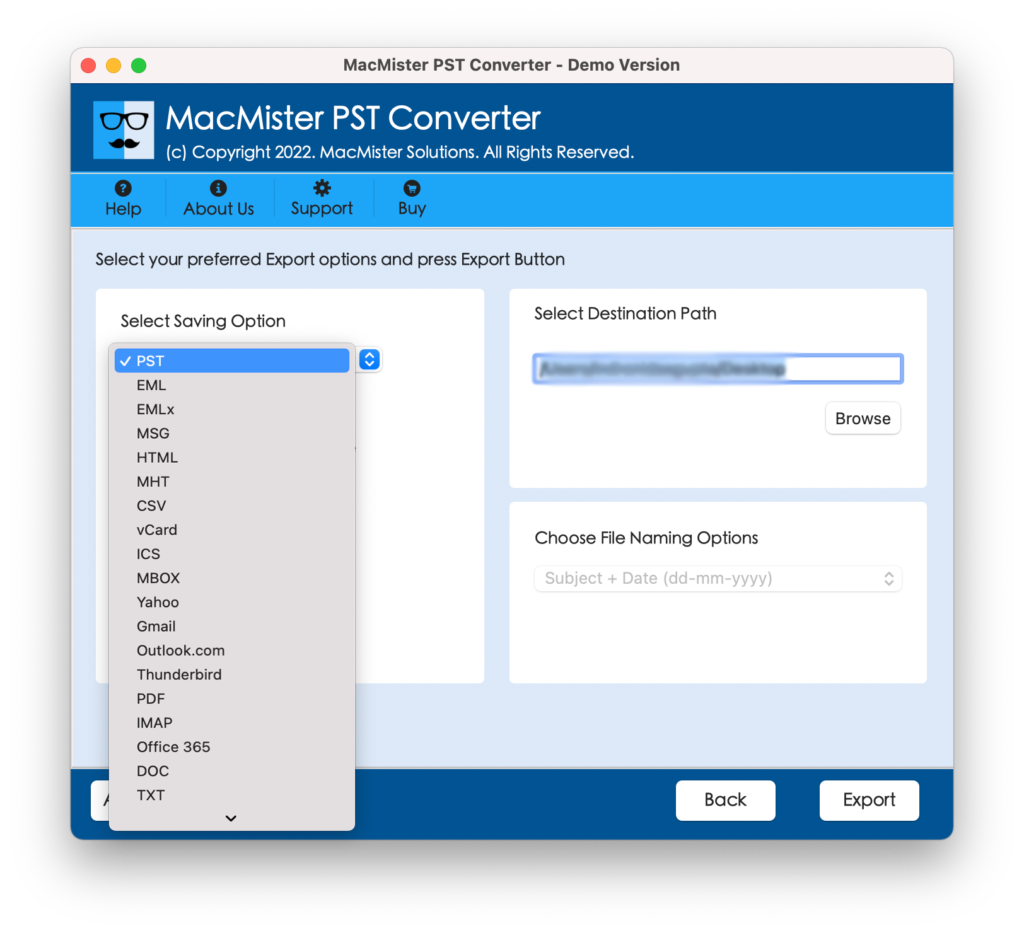
Step 5. You can provide sub-options of MBOX/IMAP as per your need and start the migration by clicking the Export button.
Step 6. The import process of PST to ProtonMail is now Live and users can track the ongoing migration from the Live Conversion screen as shown-
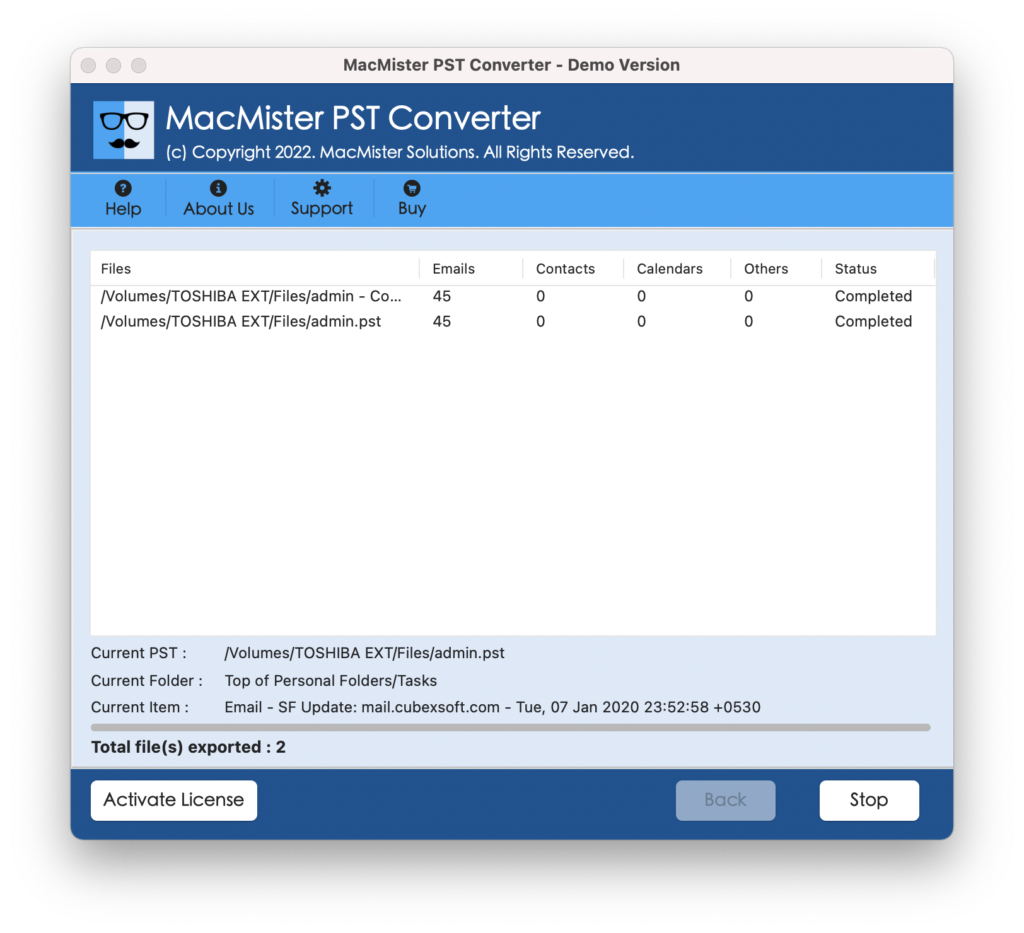
In a few seconds, the tool will complete the process and show the “Conversion Completed” message on the screen. Click OK and go to the ProtonMail account to check the output. The accuracy of email and attachments will be accurate and the related rich-text formatting properties will also appear without alteration.
Why Choosing PST to ProtonMail Solution is Beneficial?
PST to ProtonMail is a solution that provides a number of strong features to users that help them obtain the desired output. Some of them are as discussed:
Batch PST Folders to ProtonMail at Once
The application provides the option of batch mode that will help users to batch import PST folders to Proton Mail in a single migration round. The task will be achieved by using the Add Folder button of the tool. And, to utilize it, keep the necessary PST folders in a single folder and upload the same on the software by clicking Add Folder. After this, the utility will scan them and allow them to import all of them to ProtonMail at once.
Includes MBOX/IMAP as Saving Options
Once the necessary PST files are loaded on the tool. Users can click on Select Saving Option and choose the desired saving type to import the PST files. The application has MBOX/IMAP saving options which users can pick as per their requirements. If a user chooses MBOX file format as a saving type, then the tool will directly transfer all PST files to MBOX. And, if a user picks IMAP Server as a saving option, then simply provide ProtonMail credentials with IMAP Host and Port Number. Once this is done, the tool will directly move all MBOX files to the specified ProtonMail account without data loss.
Provides Easy Operational User-Interface
The utility offers an interface that is user-friendly and easy to use. It does not matter if you are a technical or non-technical user. Because the software carries three operational clicks and an intuitive environment that will guide users accordingly and help them in importing PST files to ProtonMail as per their requirements.
Dual Options to Load PST File Mailboxes
The application offers dual options to load PST mailboxes – Add File(s) and Add Folders. When a user goes with the Add File(s) option, then it allows adding the individual PST files on the software pane that are important. Whereas, clicking the Add Folder option will facilitate users to add a folder containing numerous PST folders/sub-folders on the application.
Import PST to ProtonMail on all Mac OS
The software has the ability to import PST to Proton Mail on all versions of Mac OS X. With the help of the solution, one will be able to batch import PST files to ProtonMail on macOS Ventura, Monterey, Big Sur, Catalina, etc. Quick Note. You can contact MacMister support if you encounter any compatibility issues.
Note. Download the free demo to know the entire list of options available in the application for free.
Epilogue
The blog has mentioned a direct solution to import PST to ProtonMail. The PST to MBOX Converter for Mac is the right solution for Mac users because it is totally 100% safe and verified. Moreover, the application is secure and capable of importing unlimited PST files to ProtonMail at once. This will save the time of those who urgently wants to transfer their PST mailboxes in the same.
Download the freeware version of PST to IMAP Migration Tool and explore the software’s working steps as well as features for free. It will help to import the first 25 files from each PST folder to ProtonMail free of cost.