How to Add & Import PST to Rediffmail? – Quick & Easy Tutorial [2024]
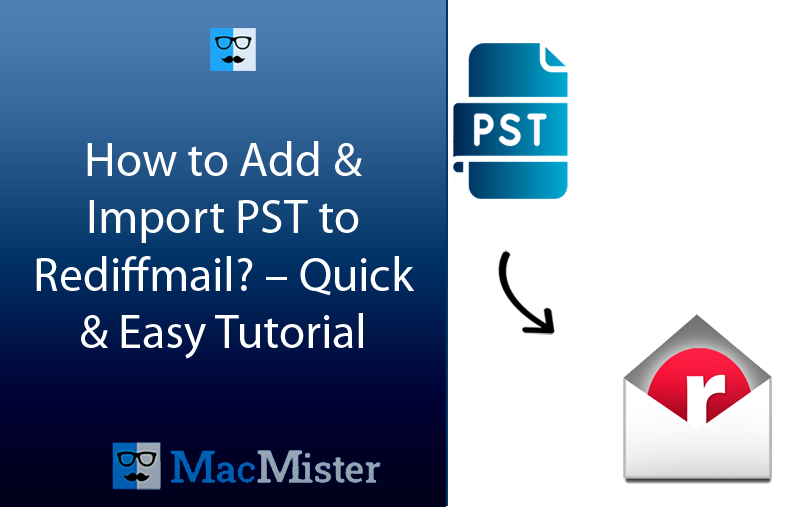
Are you moving to Rediffmail email service from Microsoft Outlook for professional reasons? Constantly seeking assistance on how to import PST to Rediffmail with emails & attachments safely? Searching for a safe and reliable solution to accomplish the necessary task with ease? Then not to worry anymore, just follow the write-up and you will discover a solution that will directly add PST to Rediffmail without modifying original emails and attachments.
Overview
PST is a desktop-supported default file format of Microsoft Outlook for Windows. It holds the essential data items of users account such as emails, calendars, contact list, tasks, journals, and notes. Rediffmail, on the other hand is a cloud-based email service introduced by Rediff.com to manage emails online. It is also available for mobile devices by using free mobile application. Additionally, users will receive the facility to synchronize between the phone and the user’s PC. Furthermore, the webmail delivers unlimited storage for POP and IMAP mail protocols.
However, PST is a desktop-based file and Rediffmail is a cloud-based email server, therefore, importing PST files to Rediffmail is a complicated procedure. So, in the next segment we have discussed a remarkable solution that will directly import PST to Rediffmail with precise email messages and attachments.
How to Add PST to Rediffmail on Mac & Windows?
To add PST to Rediffmail account, make use of MacMister PST Converter for Mac & Windows Tool. It is a best solution for importing PST files in bulk into Rediffmail without data loss. The interface of the application is user-friendly. Both technical and non-technical users can operate the software without encountering any trouble. Even, the simple and limited operational steps will save user’s time and efforts.
Moreover, the application is well-programmed with exceptional features with the help of users can add PST files to Rediffmail as per specific requirements. Also, the tool has a trial edition that allows users to experience the functional steps of the app in detail for free.
Working Steps to Import PST to Rediffmail on Mac
Step 1. Download, launch, and open MacMister PST to IMAP Migration Tool on a Mac system.
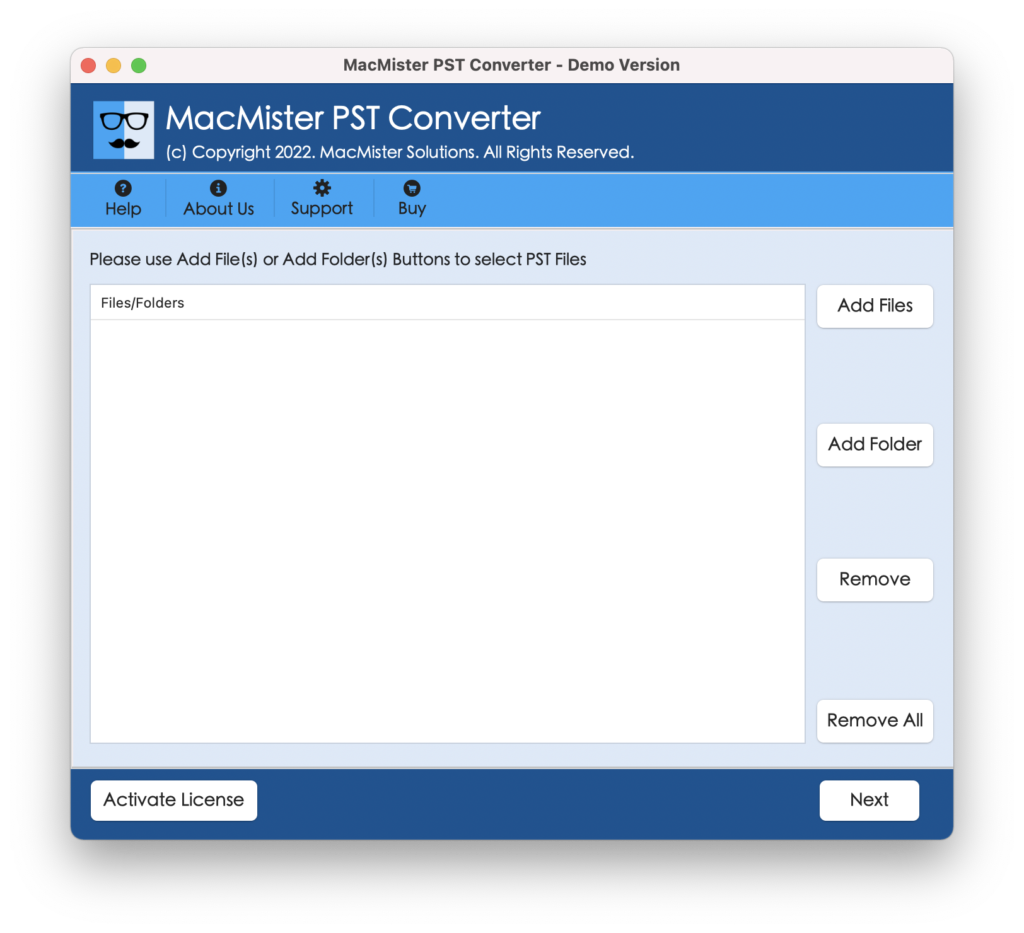
Step 2. Use the dual buttons to add PST files/folder on the software pane. By clicking the Add File(s) button, users can add necessary .pst files on the tool. Or, utilize the Add Folder button to upload .pst files folder on the application for executing batch conversion. When done, press the Next button to continue.
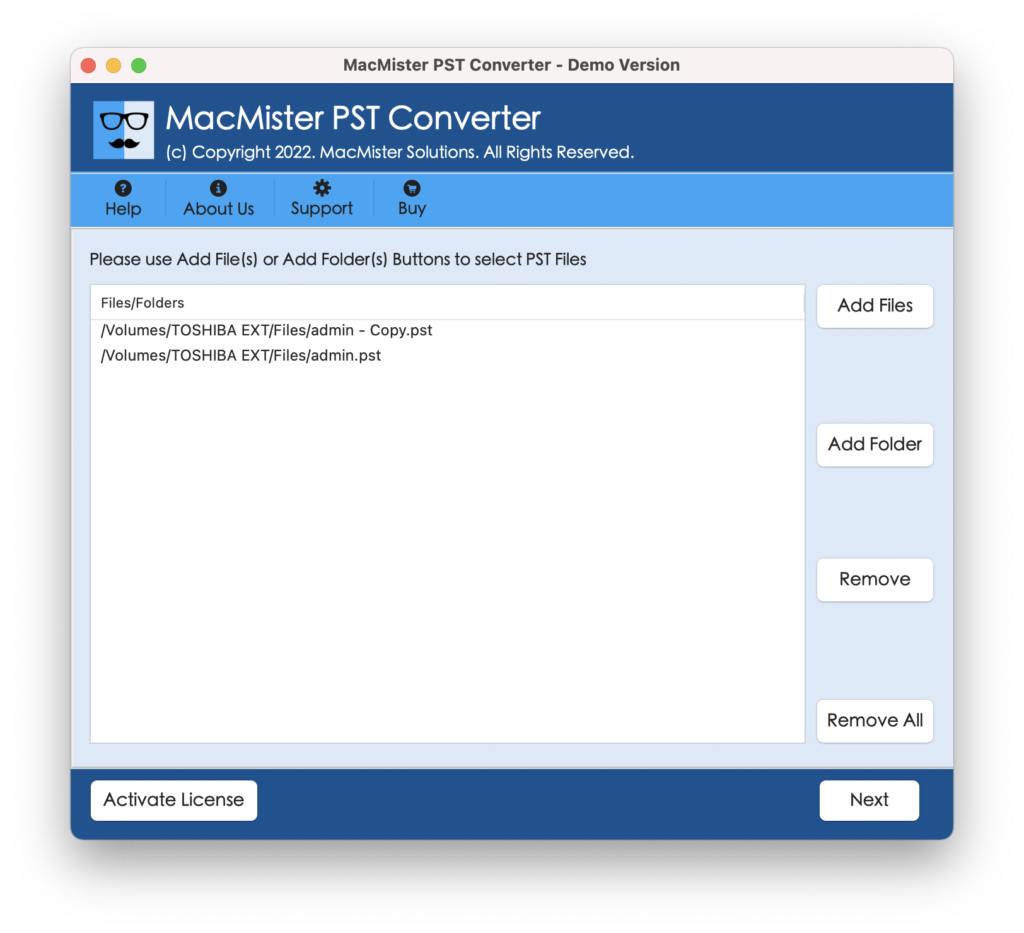
Step 3. Now, the tool will display .pst files on its panel one-by-one. However, the files will be listed with checkboxes that are selected by default. But users can deselect them and select the checkboxes of the files that need to be transferred into Rediffmail account, if required. Otherwise, let all the checkboxes selected and press the Next button to proceed further.
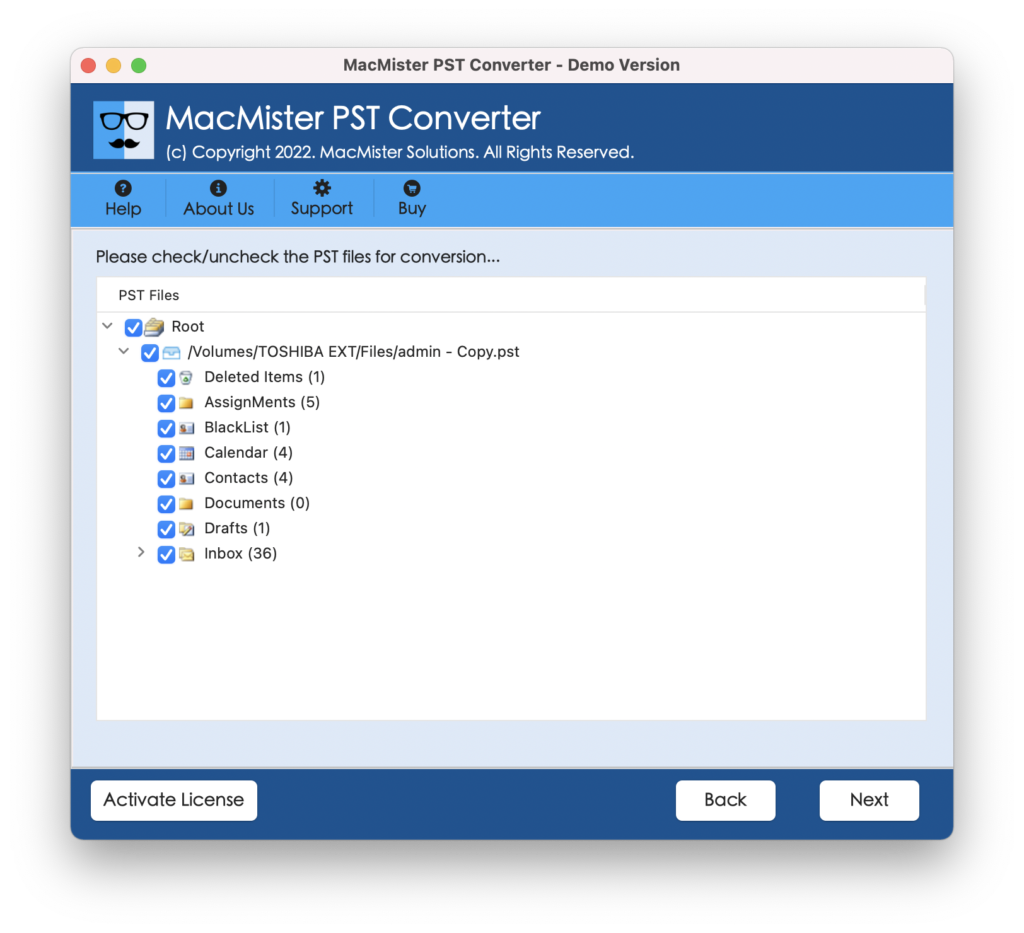
Step 4. Go to Select Saving Options and choose IMAP option from the drop-down list.
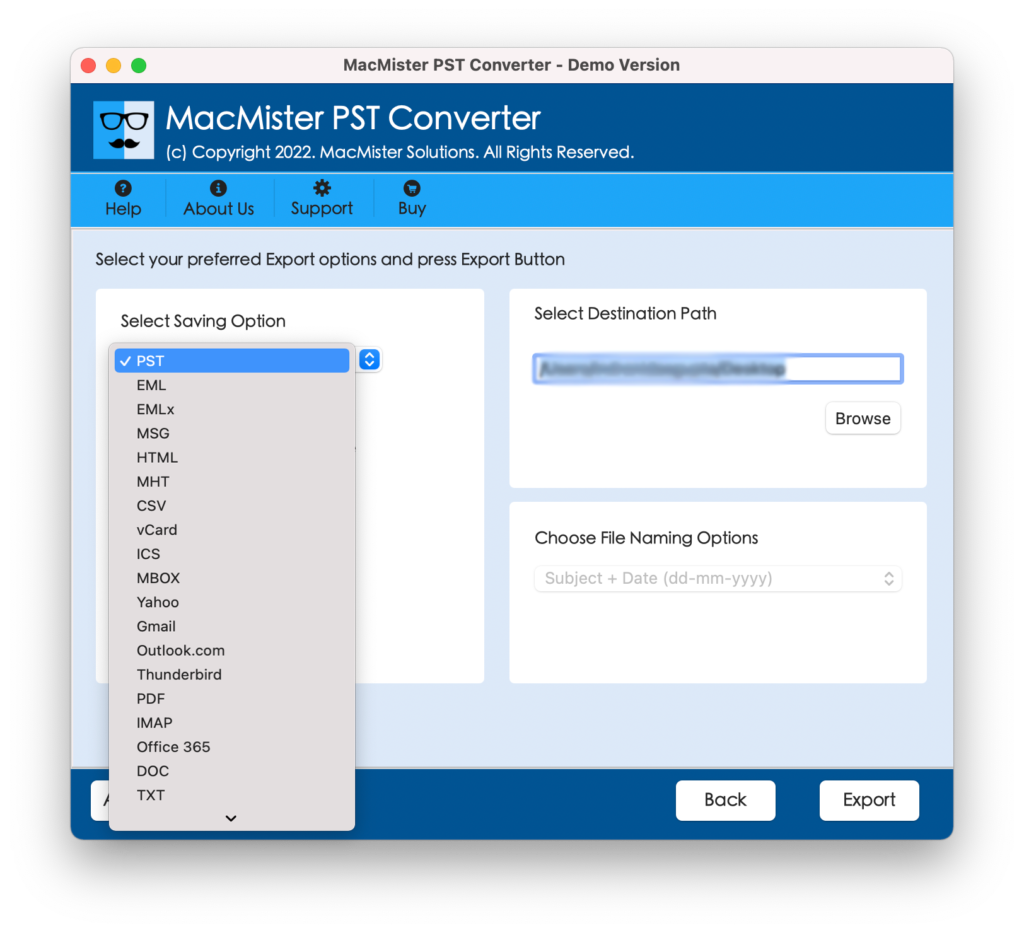
Step 5. Add Rediffmail credentials with IMAP Host and Port Number and tap Export button to initiate the migration process.
Step 6. The Email Backup Report will generate displaying the live export process of PST files to Rediffmail.
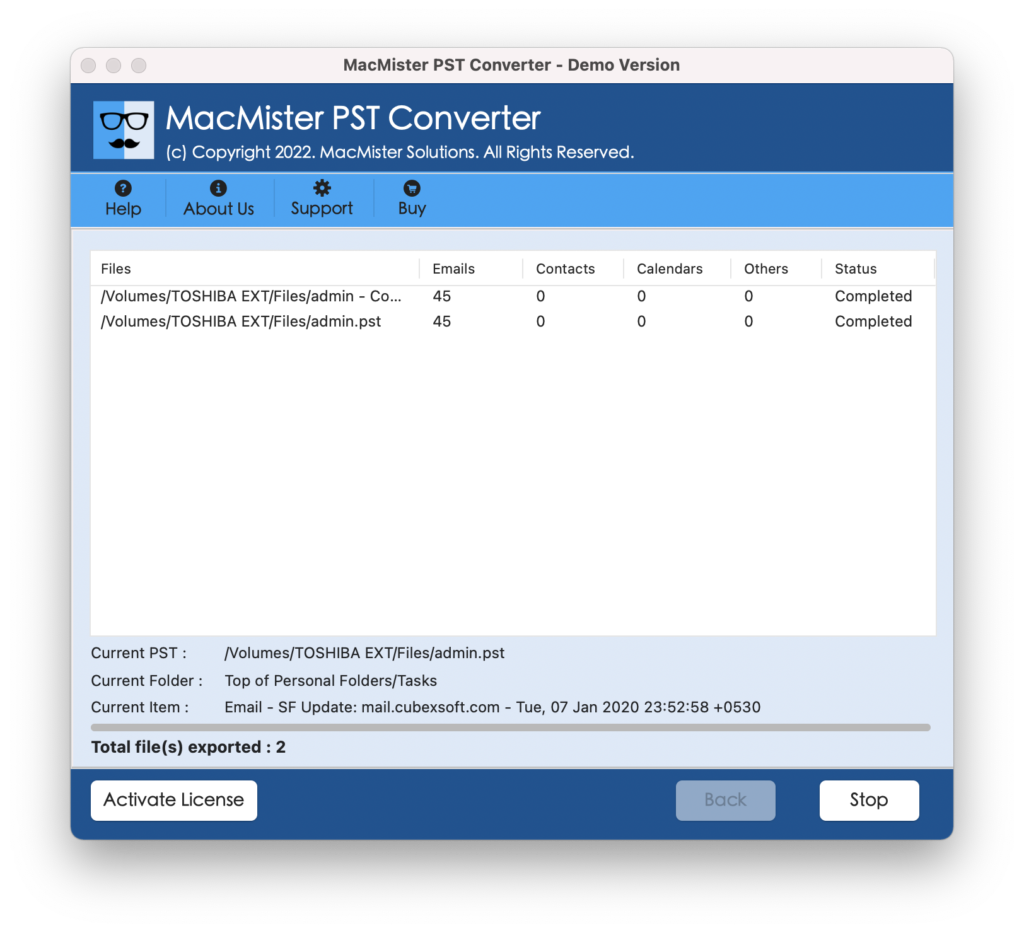
In few seconds, the tool will finish the process and show “Conversion Completed” pop-up to users confirming that the app has successfully imported PST files into Rediffmail account. Now, tap OK button and login to Rediffmail account to view resultant files. You will see that the software has precisely transferred PST files into provided Rediffmail profile. The emails will appear with correct content, email structure, and metadata properties.
Benefits of using MacMister PST to IMAP Tool for Mac & Windows
MacMister PST to IMAP is a perfect migration tool to import PST files into Rediffmail email service. The tool not only imports PST to Rediffmail but also takes care of users’ original data and the login credentials of Rediffmail account. Therefore, it is a must try solution to import PST files to IMAP. Besides, the tool has plentiful features; some of them are discussed here –
- Batch import PST files to Rediffmail with 100% accurate emails and attachments.
- Provides Add File(s)/Add Folder buttons to upload .pst files/folder on the tool for migration.
- Possesses a user-friendly interface so that all types of users can use the app effortlessly.
- Maintains the email content and metadata properties of PST files during the process.
- Supports 15+ more saving options other than IMAP such as OLM, EML, CSV, Yahoo, Gmail, MHT, HTML, DOC, and more.
- Shows Live Export Report that displays the live migration procedure of PST to Rediffmail account.
- Mac & Windows versions are available. Mac users can use the software to add PST file to Rediffmail on any macOS version. And Windows users can utilize the app on any Windows OS version including Windows 11.
Quick Note. Download TRIAL VERSION to explore more Features of the Tool in Detail for FREE.
Epilogue
In the write-up, we have discussed the outstanding methodology to import PST to Rediffmail with emails and attachments on Mac & Windows. The tool is easy to use, highly advanced, and cost-effective. It has a simplified design which is easily manageable by all professional and novice users. Moreover, the powerful features are the additional benefit of the app with the help of users can attain necessary results in minimum time. And the best part is, a trial edition is available that users can make use of to test the migration process of the software for free. It also allows to import first 25 PST files to Rediffmail free of cost.