Directly Migrate Email from GoDaddy to Zoho Mail on Mac & Windows

Are you using GoDaddy webmail for email management but now thinking about moving to Zoho Mail email server due to official purpose? Finding an approach to migrate email from GoDaddy to Zoho Mail? Not to worry now because here MacMister blog will provide a solution that will safely implement the migration and transfer GoDaddy emails to Zoho Mail directly with attachments with no data loss. But, at first, let’s understand little bit about GoDaddy and Zoho Mail and the reasons behind the migration of GoDaddy email to Zoho Mail.
GoDaddy is a widely used company that specializes in offering Internet Domain registrar and web hosting services. And, one of them is the GoDaddy Webmail service. It help users to create professional business email profiles using the domain. Because creating an email account by using a domain will prove trustworthy for customers. Moreover, it promotes business more efficiently every time user sends an email. However, GoDaddy charges for email services per user. The cheapest GoDaddy email plan is Microsoft 365 email essentials which cost approx. $0.99 every month for each email account. It also includes 10 GB of email storage.
Zoho Mail, on the other hand, is a platform that makes communication easily accessible inside and outside of the organization. Zoho Mail connects with the Zoho applications as well as other popular external apps. Moreover, it is one of the most secure, private, and ad-free email services that fulfill all the requirements. Even, the email platform helps manage all the emails faster and more efficiently. By using the Zoho Mail free app one can create up to five email accounts with 5GB per user and a 25 MB attachment limit with the free plan.
Reasons to Migrate GoDaddy Email to Zoho Mail
When we compare Zoho Mail and GoDaddy, then Zoho Mail is a great option to opt for. Because it provides functionality in a large number than just checking emails. And, so there are plenty of reasons behind the migration of GoDaddy email to Zoho Mail and some of them are listed below-
- Zoho Mail helps to organize the work into reasonable task schedules with the task modules.
- Users with a Zoho Mail account can organize their contacts in a user-friendly address book by taking the help of the contact module.
- One can add virtual sticky notes by applying the preferred colors with Nodes modules.
- Tracking upcoming events is easier through calendars.
- Streams in Zoho Mail will help users to effectively communicate by replacing endless email threads with social media conversations.
- A single dashboard can easily help you to set up business accounts with the cloud command center and access them via a web browser or desktop via any platform.
- Helps in adding the custom domain, making it more suitable for a business than personal accounts.
- Connected with numerous apps and external platforms.
How to Migrate Email from GoDaddy to Zoho Mail on Mac & Windows?
There are multiple migration utilities available but one of the most secure and easy solutions is MacMister GoDaddy Email Backup Software for Mac. The powerful and simple solution is designed with a user-friendly interface that is accessible without any difficulty by all professional and novice users. The few easy clicks will help users in completing the entire migration within seconds. And, the output received by them will be accurate. Even, the procedure is direct. Users will be able to migrate GoDaddy emails to Zoho Mail directly without losing the file originality. And, the best thing is the tool has both Mac and Windows versions. So, users can download the required software version and perform the migration of GoDaddy emails to Zoho Mail with attachments.
Moreover, the features of the tool will help users to migrate email from GoDaddy to Zoho Mail according to specific preferences. However, the freeware version of the tool is available with the help of which users can test the migration steps for free.
Working Steps to Migrate GoDaddy Email to Zoho Mail on Mac
Step 1. Download, and run GoDaddy to Zoho Backup Tool for Mac on macOS.
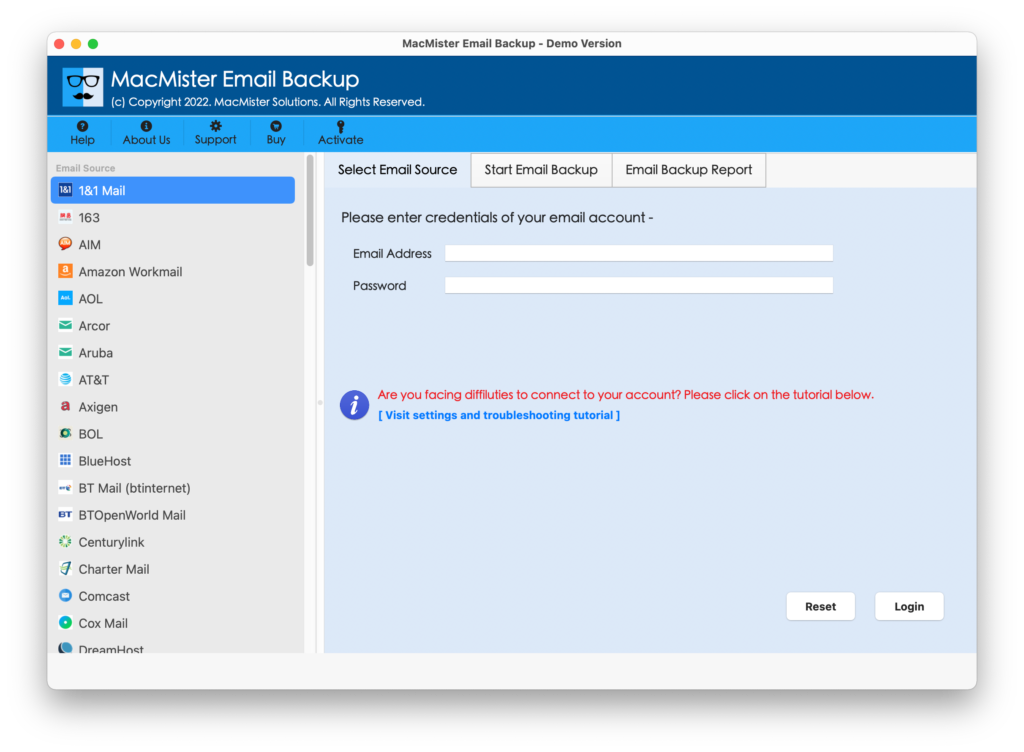
Step 2. Choose the GoDaddy option from the left. Provide the credentials and click the Login button.
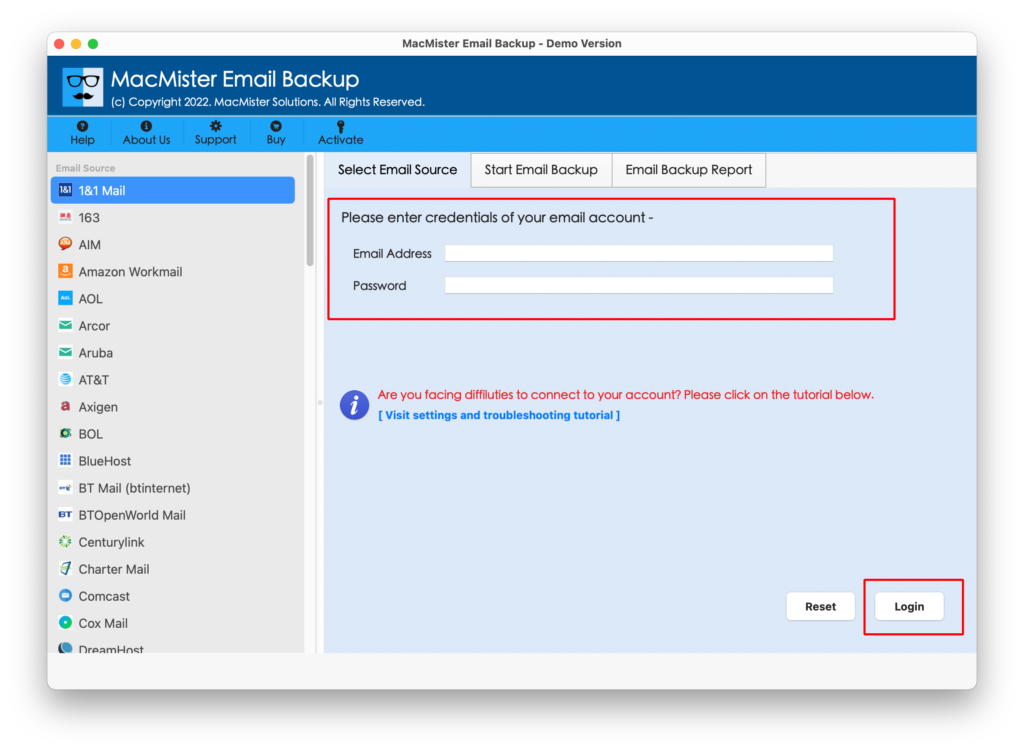
Step 3. GoDaddy account will be connected and the user’s mailboxes will appear on the software.
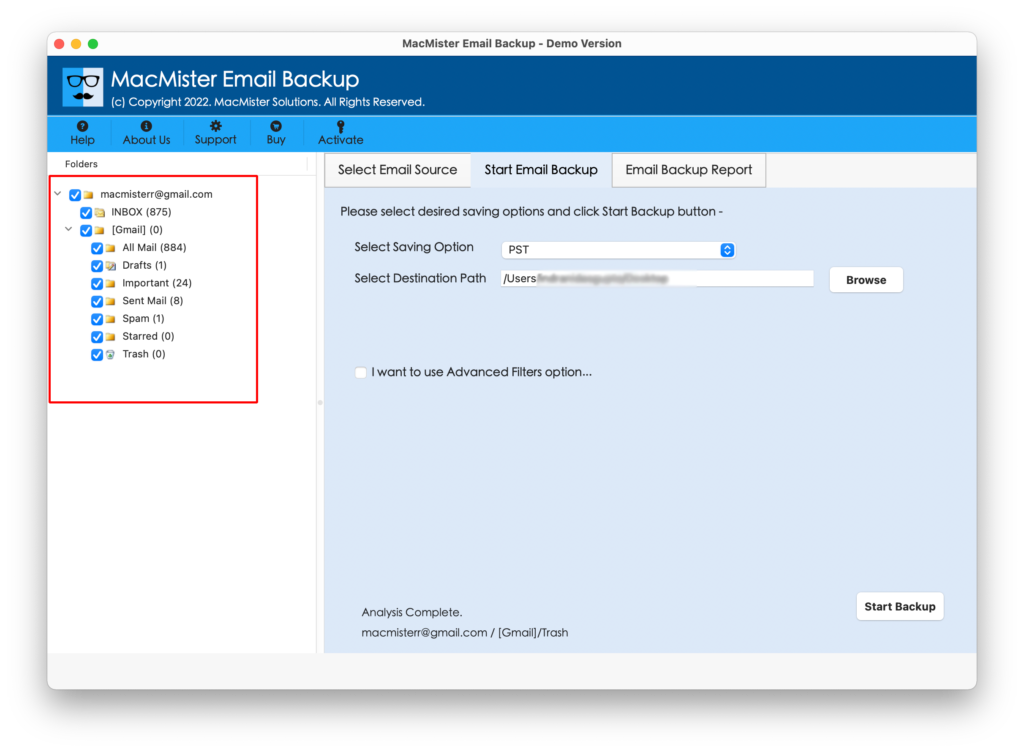
Step 4. Select the IMAP option from Select Saving Options.
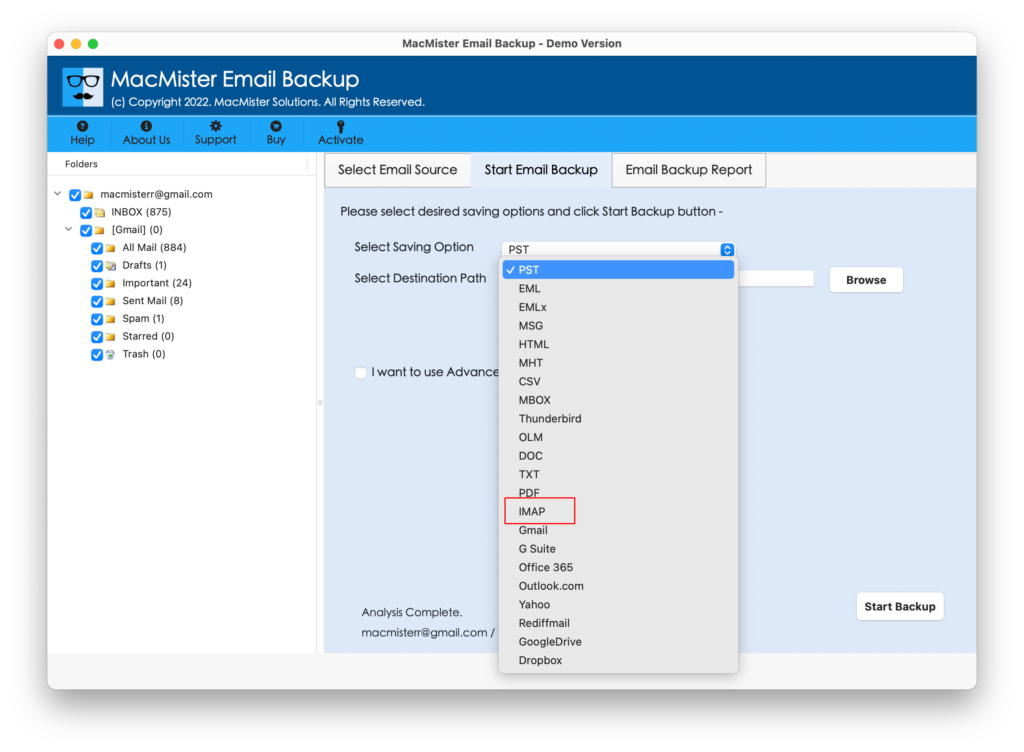
Step 5. Add Zoho Mail credentials with IMAP Host and Port Number. You can also apply filters if you want to migrate selective GoDaddy emails to your Zoho Mail account. When done, click the Start Backup button.
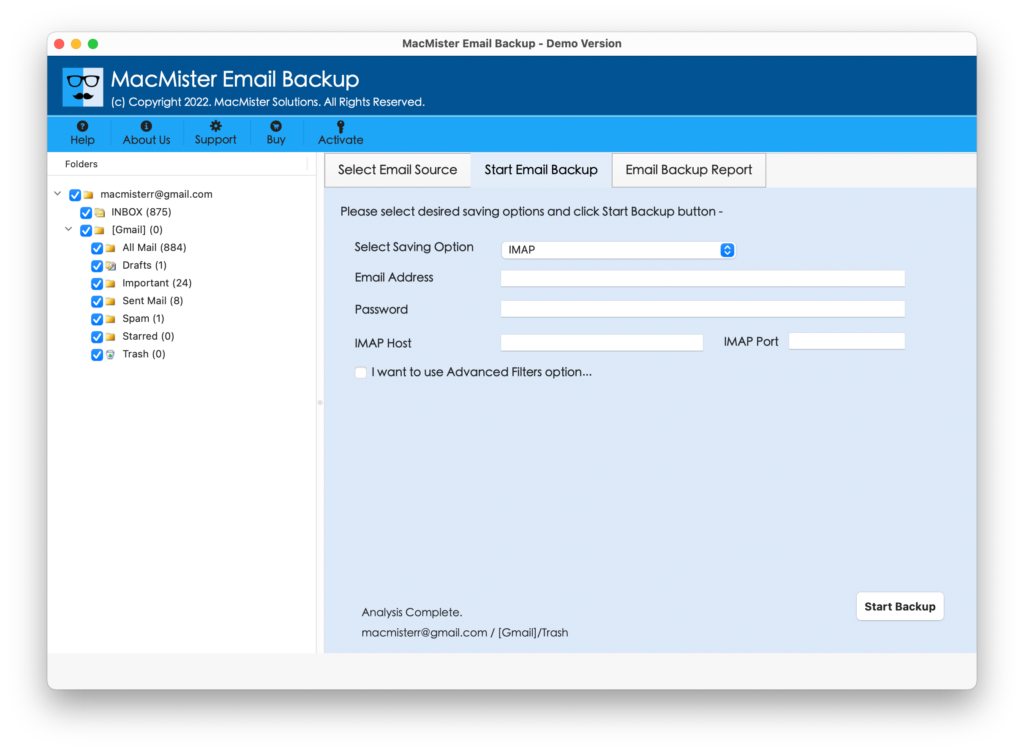
Step 6. The GoDaddy to Zoho Mail procedure is now live and the live migration status will appear on the Live Conversion window.
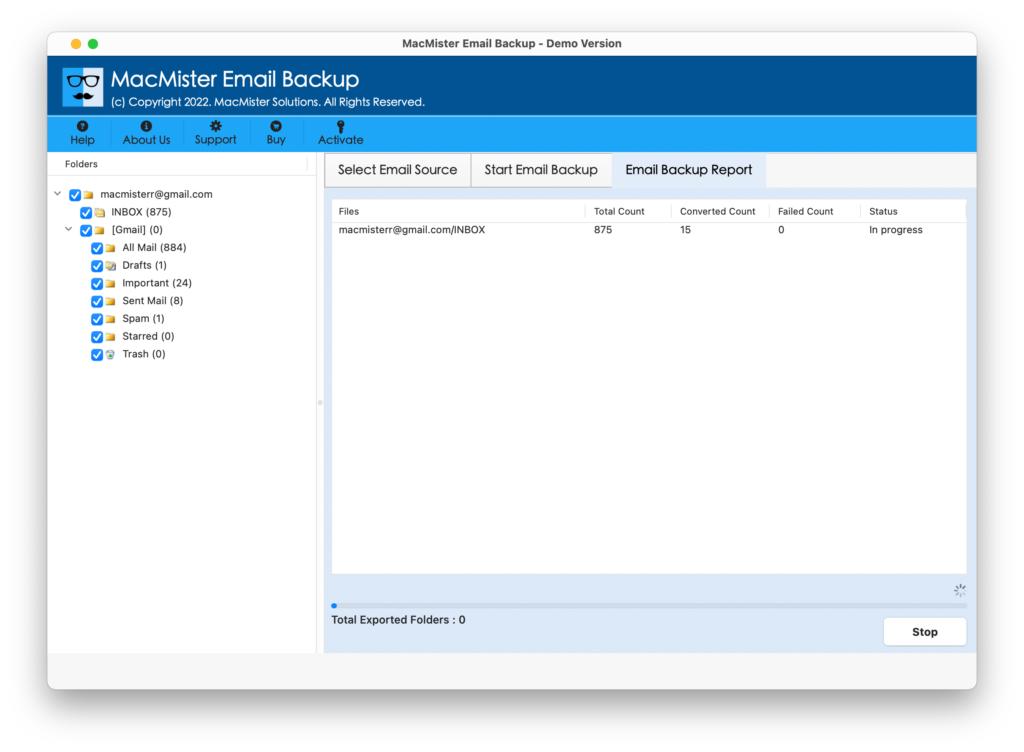
The entire procedure will be complete in a few seconds and the tool will then show a “Process Completed” message to users. Click OK and go to your Zoho Mail account to check the results. However, you will see that the migrated GoDaddy emails in Zoho Mail account are accurate and appear without data loss.
Why GoDaddy to Zoho Mail Migration Solution is the Best Choice?
There are several reasons why GoDaddy to Zoho Mail Migration is a perfect choice for users. Some of them are:
Directly Migrate GoDaddy to Zoho Mail
The software provides the opportunity to migrate GoDaddy email to Zoho Mail directly. And, to implement the task, first select GoDaddy from the left. Provide its credentials and then choose IMAP Option from Select Saving Options. Specify the required details and hit the Start Backup button. The process will start after this and immediately move all emails from the GoDaddy account to Zoho Mail with attachments.
Utilize Filters to Migrate Selective Emails
The application is equipped with Filters section with the help of which users can migrate selective GoDaddy emails to a Zoho Mail account. The section includes date range, from, to, subject, etc. Users can set them as per need and migrate specific GoDaddy emails to Zoho Mail with attachments in seconds.
Offers Simple Interface & Easy to Operate
The tool holds a user-friendly interface which can be used effortlessly by all professionals and non-professional users. And, also the steps and environment can be utilized smoothly without asking an expert’s help. Moreover, the tool does not have a lot of steps and so the entire task will complete within seconds and deliver accurate results to users.
Preserves the Email Data and Data Integrity
The software has the ability to migrate GoDaddy email to Zoho Mail account without data loss. Once the migration will end, the user will see that all the GoDaddy emails have been transferred to Zoho Mail account accurately. The header, footer, hyperlinks, images, etc. will appear with no modification.
Supports Migration on all Mac & Win OS Versions
The utility offers two versions – one for Mac and another for Windows. The Mac users can download the Mac version of the tool and migrate GoDaddy emails to Zoho Mail on macOS Ventura, Monterey, Big Sur, etc. Whereas, Windows users can download the Windows edition of the tool and migrate GoDaddy to Zoho Mail on Win 11, 10, 8.1, etc.
Quick Note – Download the Free Demo to explore all software options & features
Epilogue
The above article discussed the direct procedure to migrate GoDaddy emails to Zoho Mail on Mac and Windows with attachments. The software GUI is simple and provides secure functioning. Anyone can operate the tool effortlessly and perform the required task without any stress. Moreover, the free demo will be the biggest advantage for all those who want to test the software steps. It will allow to migrate the first 25 GoDaddy emails to Zoho Mail with attachments free of cost.
Quick Note. Users can contact MacMister Support for software-related queries.