Solution to Migrate G Suite to Office 365 on Mac- Step-by-Step Process

Are you finding an appropriate approach for “how to migrate G Suite accounts to Office 365? No worries, just go through the segment below that has described an affable solution for migrating G Suite to Office 365 on Mac with emails and attachments. The approach is time-saving and capable to implement the desirable process in minimum time.
Why to Choose Office 365 over G Suite?
Below are some of the advantages of Office 365 that can clear why users are moving to Office 365 account from G Suite:
- Office 365 delivers flexibility to scale the business in a rapid speed.
- Easily add or delete users by adding/eliminating licenses.
- One can access MS Word, Excel, PowerPoint etc. from any location and edit the same from PC accordingly.
- Provides multi-party HD video, team chat, shared calendars will always be in synchronization.
- It does not require server for website, emails or document storage.
When a user wants a migration from one cloud environment to another cloud-based service, then the most considerable thing that a user think at that time is how to move old emails into new one. Moving G Suite user accounts to Office 365 is a common migration process that users are doing these days. The process could execute successfully by utilizing G Suite to Office 365 Migration Tool. It is an expertise-designed application, perfectly programmed according to user needs for implementing the migration effectively. Download the G Suite to Office 365 freeware edition to experience and analyse the software process. It allows saving first 20 G Suite files to Office 365 account free of cost.
How to Migrate G Suite to Office 365? – Step-by-Step Process
G Suite/Gmail Backup Tool for Mac is a reliable and secure migration utility to batch migrate G Suite user accounts to Office 365 environment. The application is equipped with quick functionality and self-descriptive user-friendly interface. Moreover, a user does not require technical skills or help from IT expertise to migrate G Suite email to Office 365 account. G Suite to Office 365 Migration Tool also enable users to migrate G Suite mails to O365 at once with exact email components and folder structure.

However, the application possesses a freeware version with the help of which Mac users can experience the practical working of the tool for free. One can check the procedural steps of G Suite to Office 365 migration below.
Follow the steps and migrate G Suite user accounts to Office 365:
Step 1. Download, install and open Gmail to Office 365 Backup Tool for Mac on any Mac OS.
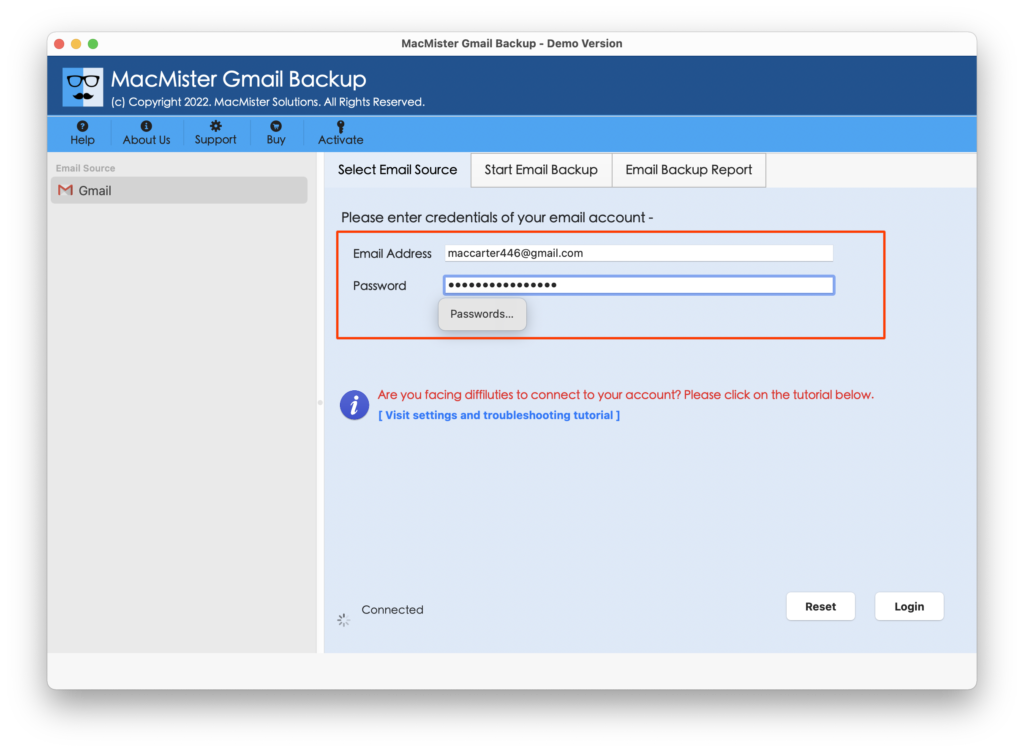
Step 2. Provide G Suite credentials in the required fields and continue by tapping on Login button.
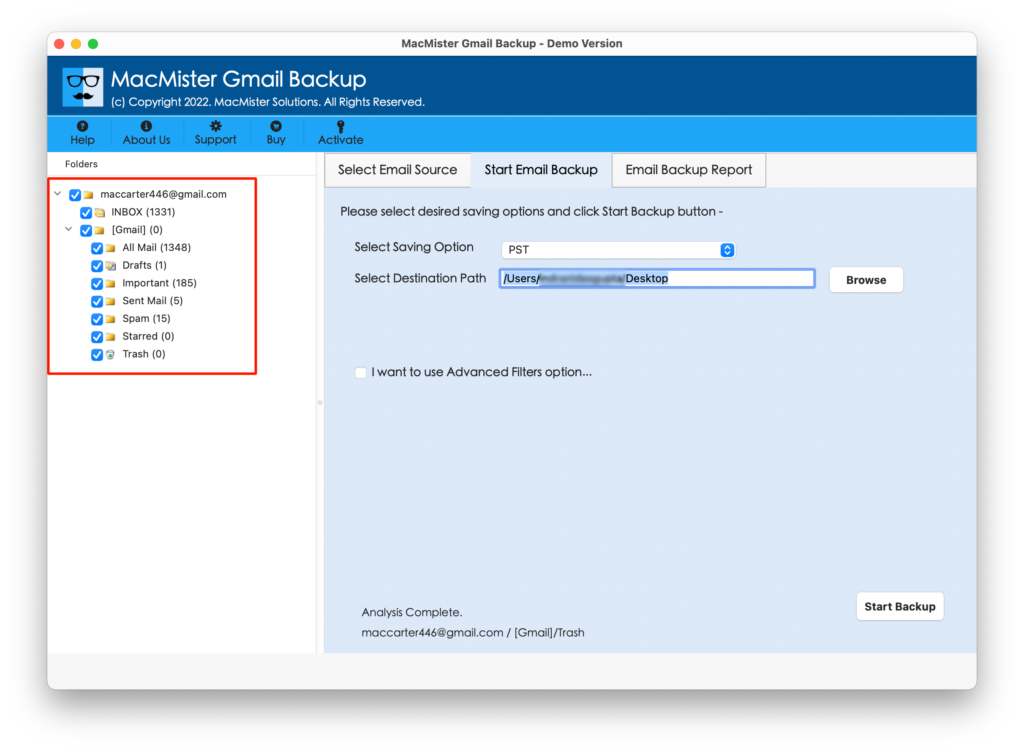
Step 3. The tool start listing folders of G Suite account with checkboxes in an exact way as stored in G Suite account.
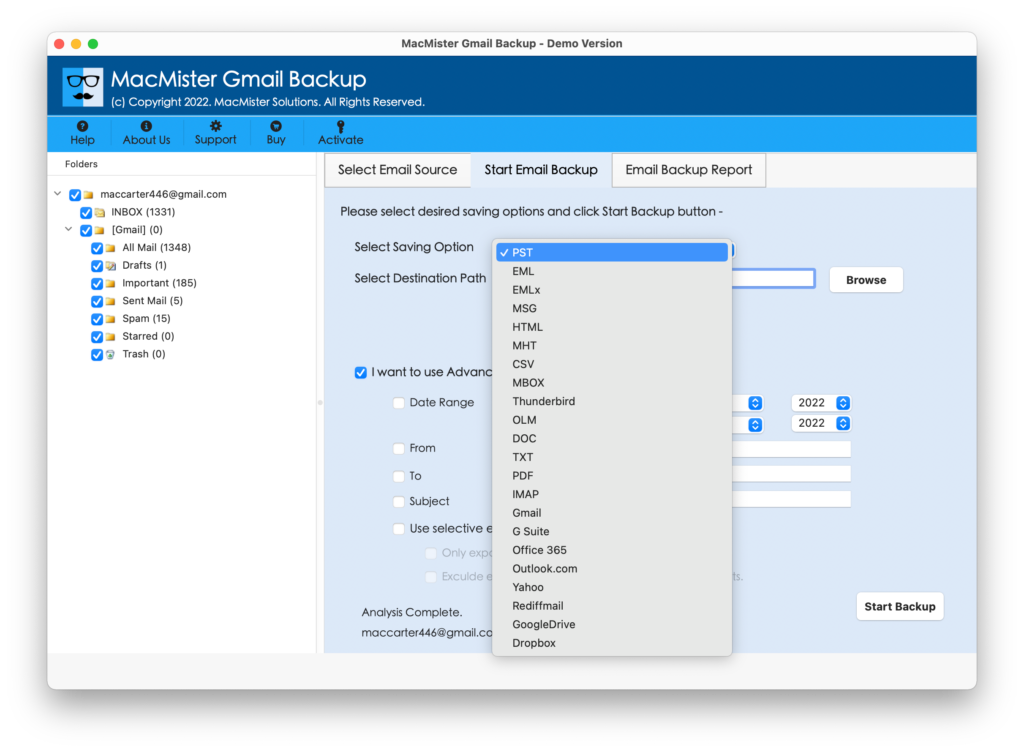
Step 5. From the Select Saving Options, choose Office 365 and enter the desired login details in email address and password fields.
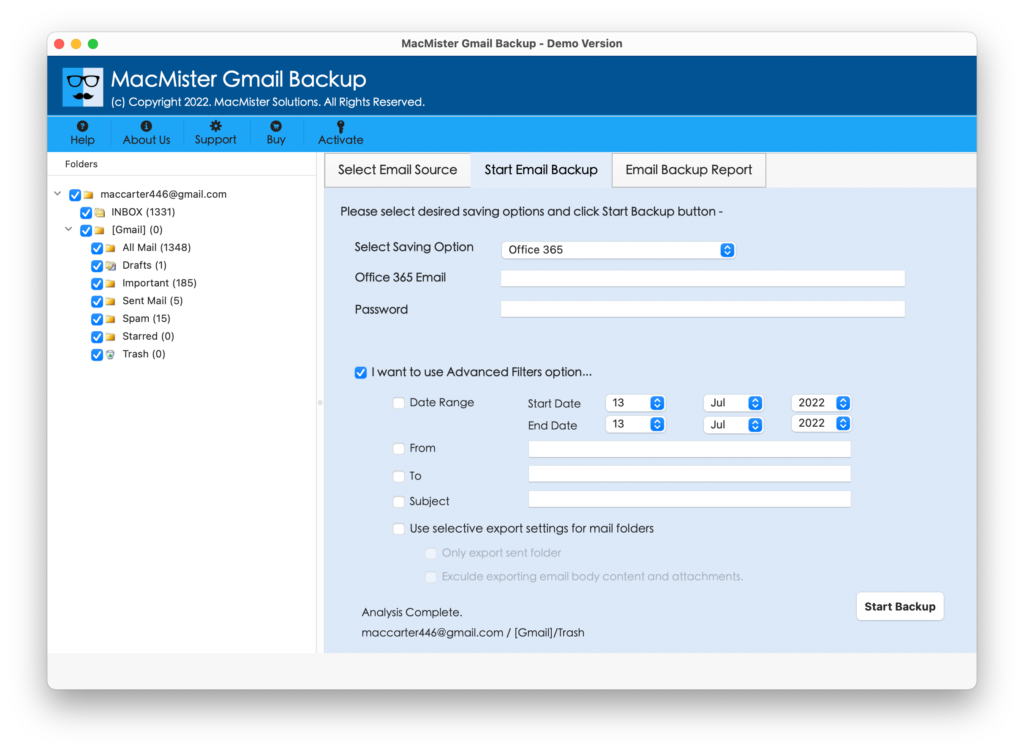
Step 6. Apply filters (if needed) to migrate required G Suite user account emails to Office 365 account. Finally, hit Start Backup button to start G Suite to Office 365 migration.
Step 7. Now, check the live migration of G Suite to Office 365 as appearing on Email Backup Report window:
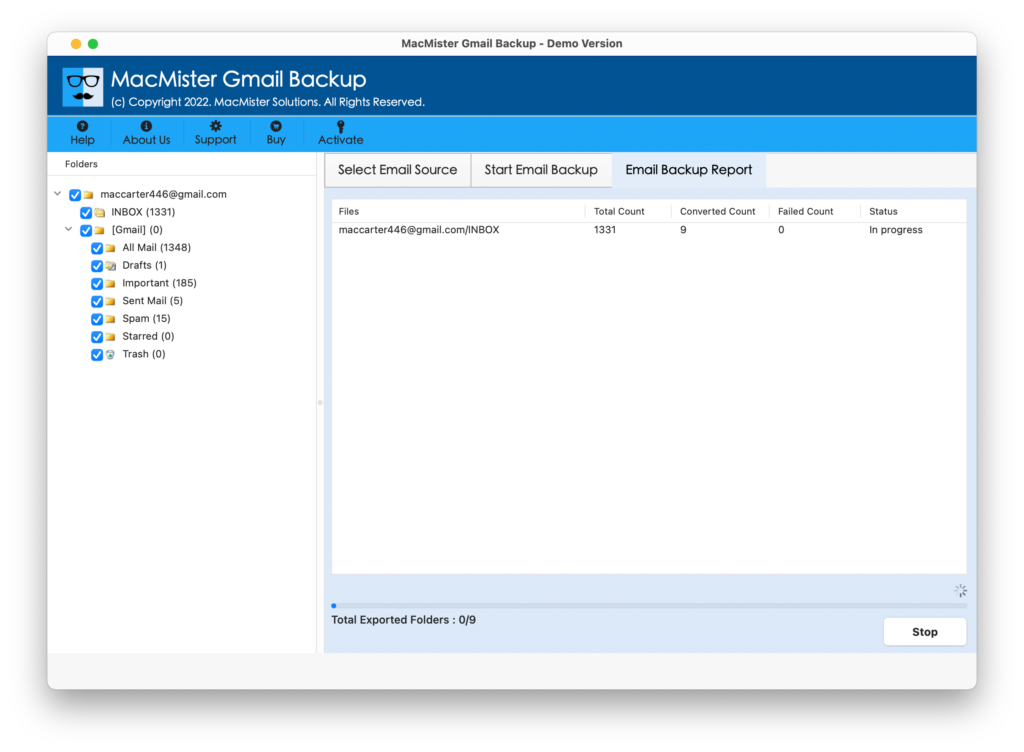
By implementing the above steps carefully, a user can effortlessly and directly migrate G Suite to Office 365 without data alteration.
Why to Choose G Suite to Office 365 Solution for Mac?
There are multiple positive reasons for choosing the application and some of them are highlighted here:
Direct G Suite Migration to Office 365
G Suite to Office 365 Migration Tool is a perfectly designed app that has the ability to directly move emails from G Suite account to O365. A user only need to enter the login details of source and destination and then the tool will right away migrate the list of G Suite account to O365 account at once accurately.
Offers Filters to Selective Migration
G Suite to Microsoft 365 Tool offers several filters that can be utilized by the users who wants to migrate specific G Suite user account emails to Office 365. However, by mentioning the phrases in the field of to, from and subject or specifying the date range, one can effortlessly move required emails from G Suite account to O365.
The Tool Requires Only App Password
The G Suite to Office 365 app is highly a safe and secure approach as it requires app password of Google account. Due to this, the users original account details will remain protected and the migration will be performed by the tool with 100% safety.
Maintains G Suite Folder Structure
G Suite to Office 365 Migration Tool keeps the folder hierarchy intact of G Suite account during the process. Even, the residing data will also remain exact throughout process. Moreover, the count of G Suite mailboxes does not matter as the tool has the ability to perform precise migration of unlimited and selective files appropriately. Additionally, the email components will also be shown by the tool exactly the same as before.
Move G Suite Mails with Attachments
G Suite to Microsoft 365 Tool also makes sure to protect the attached files of G Suite emails during the process. It is the advanced utility which has the ability to automatically transfer G Suite emails with attachments. Moreover, the attached data will appear with the same content after the procedure completes.
Supports Migration on all Mac OS Versions
The application has the ability of migrating G Suite mailboxes to Office 365 on all versions of Mac OS. The software allow users to migrate G Suite emails & attachments to Microsoft 365 on Mac Ventura, Monterey, Big Sur, Catalina, High Sierra, etc.
Last Words:
The write-up here provided the strategy for migrating G Suite account mailboxes to Office 365 on Mac OS. The G Suite to Microsoft 365 Tool is one of the leading solution nowadays that help users to instantly batch migrate G-Suite emails to O365 at once. Moreover, it supports unlimited migration of G Suite mailboxes to O365 at one time with precise attachments. The G Suite Email Backup Software Mac offers free demo also with the help of which one can check the migration steps for free. It allows to migrate first 25 G Suite emails and attachments to Office 365 for free.