How to Migrate MDaemon Webmail to Office 365 via IMAP on Mac?

Are you a Mac user and searching a right technique to access MDaemon to Office 365 via IMAP on macOS? Not able to find the exact solution to get MDaemon webmail emails to Microsoft 365 account! No worries, here we are providing the secure approach which will definitely help you out and cater all your migration-related requirements.
Actually I thought to write an article about MDaemon cloud to Office 365 migration after going through a query that I have seen on Microsoft.
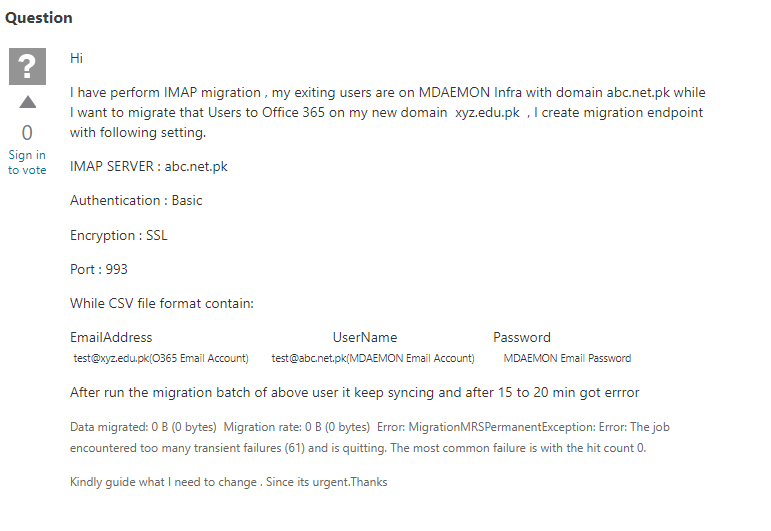
However, several users are struggling with the same migration issues. And, they are not able to find the strong methodology for the same.
MDaemon Webmail is a popular web-based email service provider. It delivers affordable yet exceptional hosted email for all types of organizations. And, with this, it offers solid flexibility and advance features as well. The easy communicative GUI help users to share files and folders from people across the world. Also, the integrated instant messaging feature allow users to directly message and communicate from one place to another. In other words, it is a feature-rich webmail service and is quite suitable for small to medium and large business size.
However, the trusted inbound or outbound email security, personal spam quarantine report, hijack detection, secure and private messaging through two-factor authentication, email encryption, easy to use email and account data management facility makes it high in demand. Thus, it is known as a most secure cloud-based service. Hence offering secured monitoring, email spying and No Ads inbuilt functionality.
How to Migrate MDaemon Cloud to Office 365 Directly on Mac?
The process can successfully accomplish with the help of IMAP Backup Tool Mac. The all-in-one solution ask to enter MDaemon Webmail IMAP details with Email ID and Password and after this, it will directly move all MDaemon Webmail emails to Microsoft 365 proficiently. Moreover, the GUI and three simple steps of the application makes the tool attractive and instantly import emails from MDaemon cloud to Microsoft 365 without data loss.
The application is equipped with enhanced functionality and smart features that will help users in carrying out the entire migration as per requirement. And, this can be checked by using the trial edition which gives freedom to transfer 25 MDaemon Webmail emails to Office 365 free of cost.
Steps to Import MDaemon Webmail Emails to Office 365 on Mac
Step 1. Run Mac IMAP Backup Software on macOS.
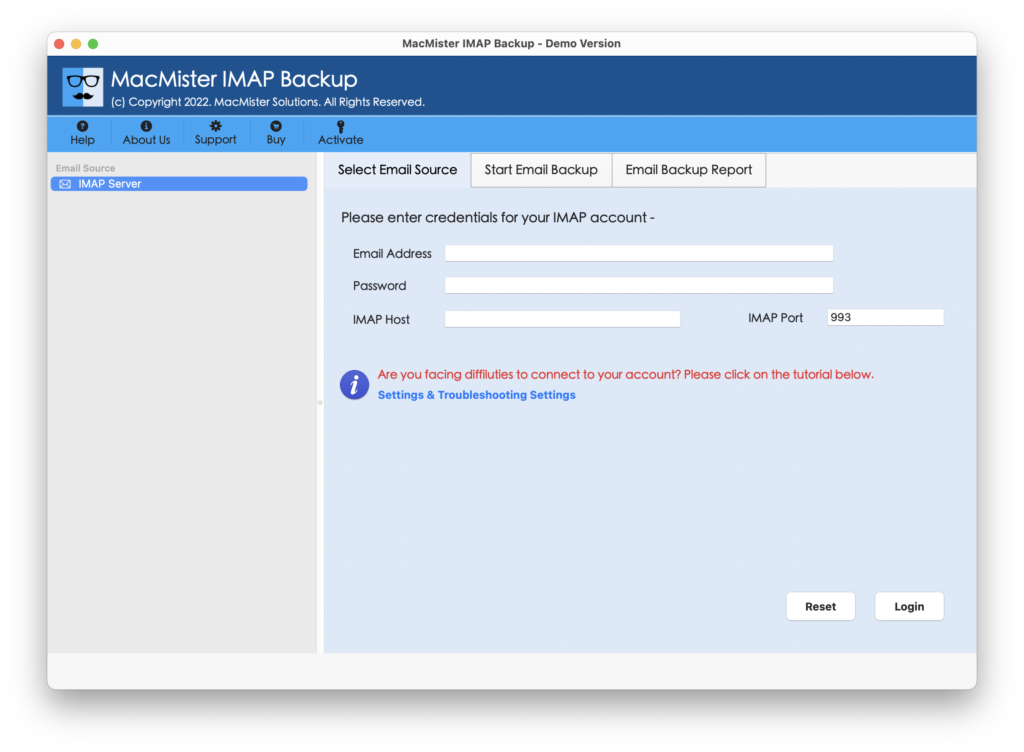
Step 2. Enter MDaemon Webmail login credentials with its IMAP Host and Port Number and click on Login button.
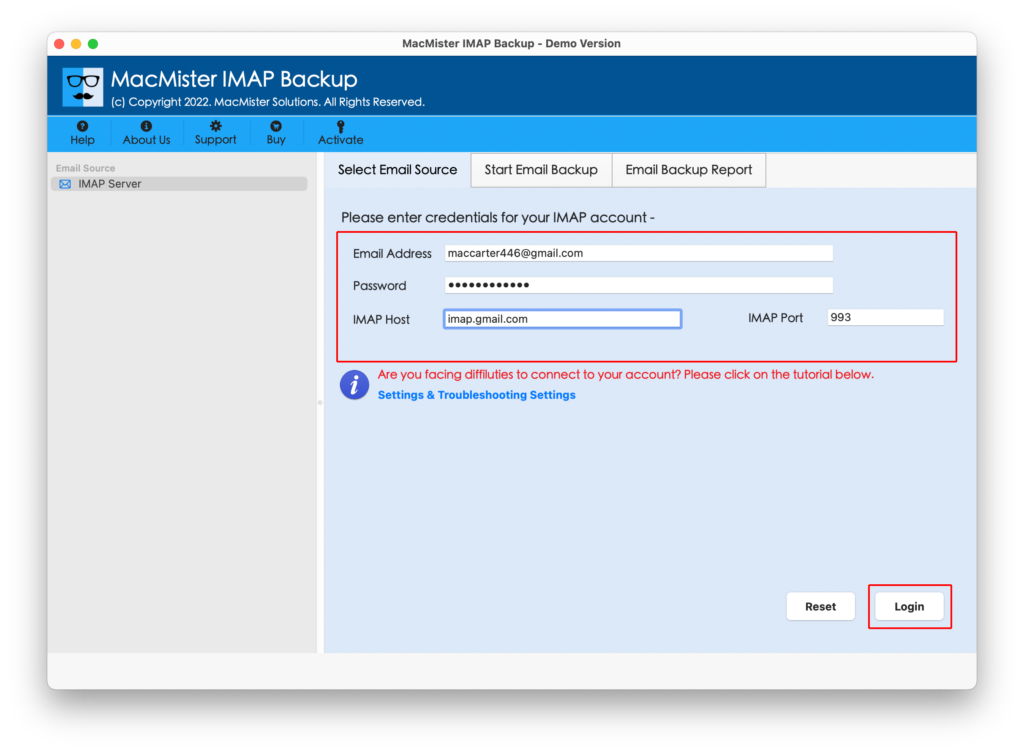
Step 3. MDaemon Webmail account folder lists will appear with selected checkboxes. Users can deselect the checkboxes or select them as per requirement.
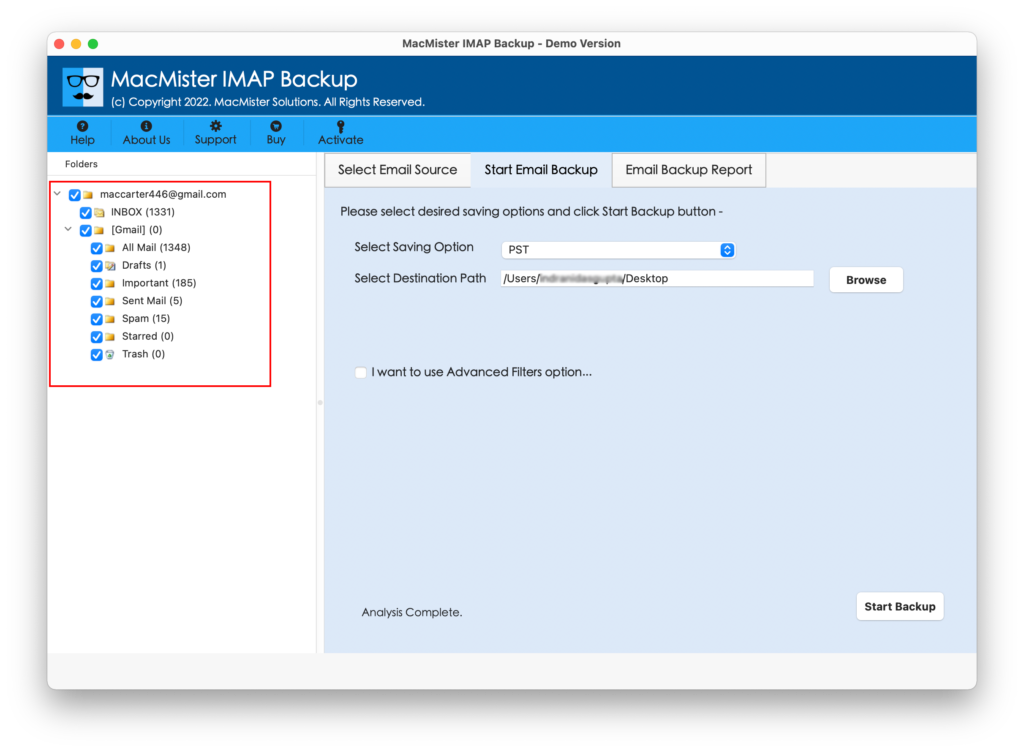
Step 4. Now, you will see Select Saving Option, click on it and select Office 365.
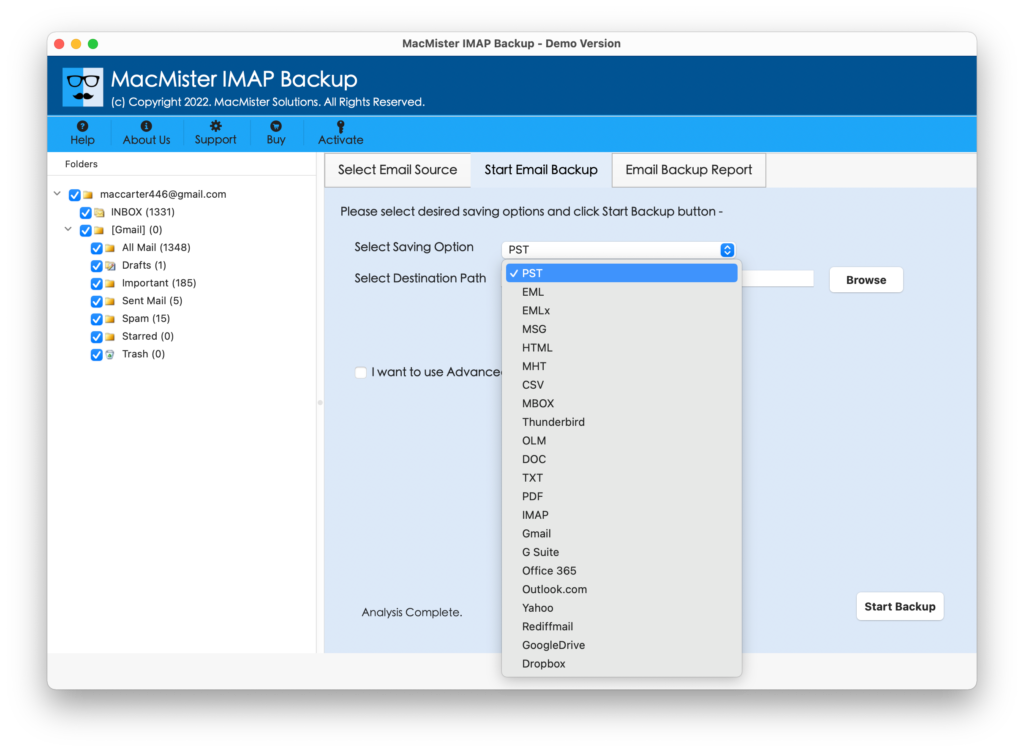
Step 5. Provide Office 365 Email ID and Password in which one wants to access MDaemon Cloud emails. With this, Advance Filters option is also available that will help users to transfer specific MDaemon Webmail files to M365. When all options are set, select Start Backup button.
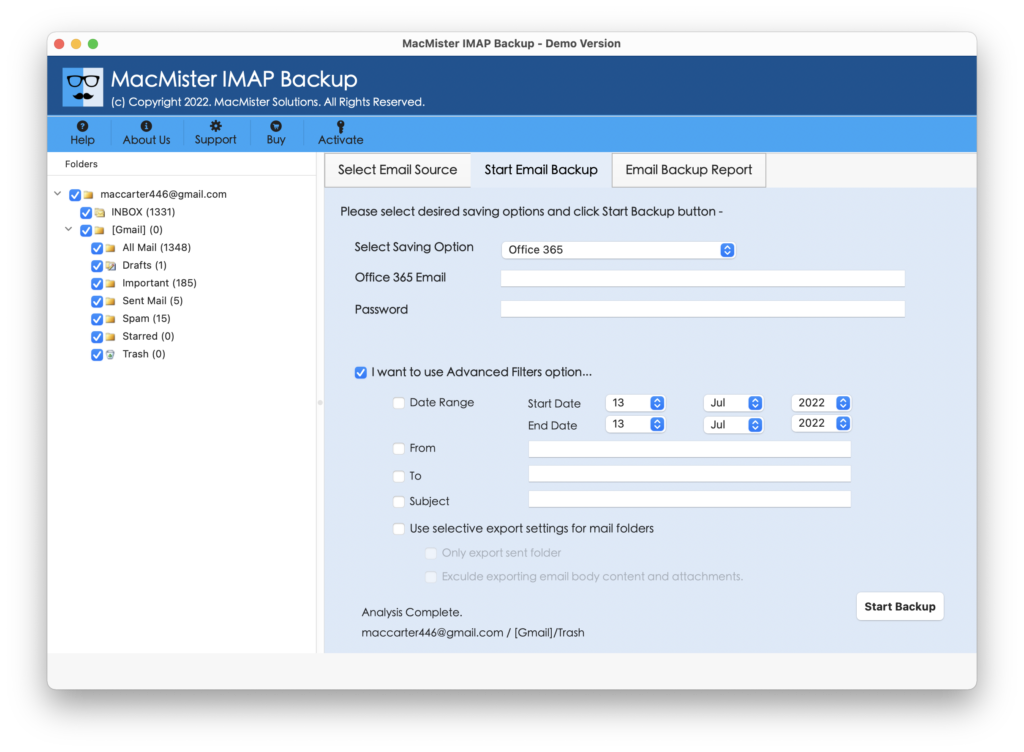
Step 6. Use Email Backup Report window to preview on-going process as shown. It will display count of files converted, total files left and status of the process.
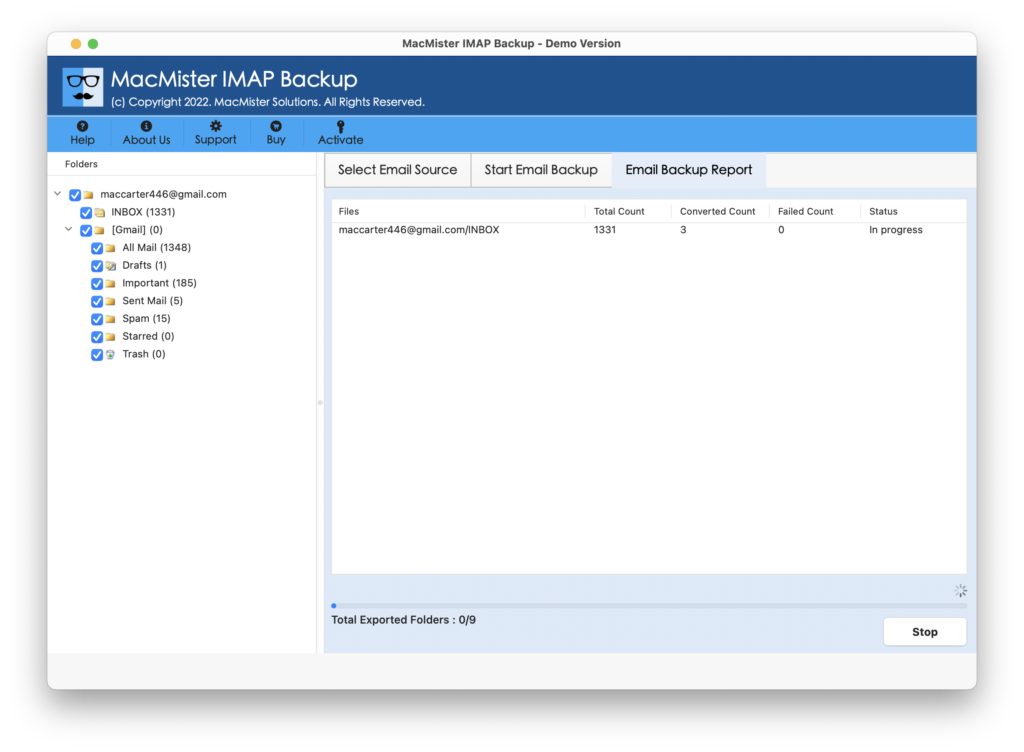
After this, you will come across of the message box showing “Conversion Completed” which will appear when the tool has completed the transfer process. Click on OK and verify the entire information of migration with the help of auto-generated log report.
DEMO EDITION
The software is launched with the trial edition. By downloading it, users will be able to export 25 MDaemon Webmail emails to Office 365 free of cost. And also, users can experience as well as understand the whole migration process with associated options.
Features of Exceptional and Secure Solution
The remarkable application has been programmed with the state-of-the-art features which offers spectacular and desired data migration. Some of them are as discussed:
Direct MDaemon Webmail to Office 365 Support
MDaemon to Office 365 solution has the ability of exporting MDaemon Webmail emails to Office 365 with attachments directly on macOS. Just provide MDaemon Webmail login details with IMAP Host & Port Number, choose Office 365 from Select Saving Option, set other related options accordingly and click on Start Backup. By implement few easy steps, tool will directly import MDaemon emails to Microsoft 365.
Export Specific MDaemon Mails to Microsoft 365
The “I want to use Advance Filters” option is designed with multiple filters which help users to transfer specific MDaemon cloud emails to Office 365 account. It includes date range, subject, to, from and use selective export settings for mail folders. By applying them as per your requirements, you can save MDaemon Webmail emails to Office 365 selectively. It will save your time and you will be able to export only the desired emails to Microsoft 365.
View Live Process of MDaemon Cloud to O365
The software provides the Email Backup Report facility which will appear during the migration process. It will show the on-going procedure of MDaemon cloud to Office 365. With the help of the option, one can track the migration by reviewing the live process status. It will display converted files, files left and status.
Equipped with a User-Friendly & Intuitive GUI
MDaemon Webmail to Office 365 Tool delivers an intuitive GUI that gives friendly vibes to technical and novice users. Even small to medium and large businesses can utilize the solution and performs the migration in minimal time. Also, the data integrity of MDaemon Webmail emails remain secure and preserved as well during the process.
Migrate MDaemon to Office 365 on all Mac OS
The application allow users to access MDaemon Webmail emails to Office 365 on all Mac OS versions. It is a complete Mac-based utility that users can download and run on Mac Monterey, Big Sur, Catalina, High Sierra and more.
Final Thoughts
There are numerous users who are worried about “how to migrate MDaemon Email Server to Office 365”. Therefore, we tried to provide the best solution. Also, if you want to migrate MDaemon mails into any other saving option then it can also be achieved. The tool offers 15+ options in which one can transfer MDaemon emails with attachments. And, in case you need any assistance or have queries related to migration, then you can contact our support team.

