How to Migrate from ProtonMail to Fastmail on Mac & Windows?
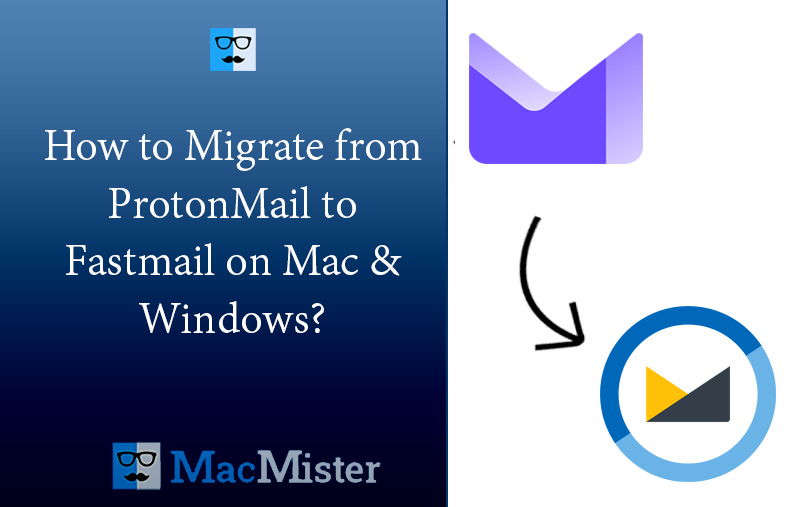
Did you recently moved to Fastmail email service provider from ProtonMail and worried about some of your essential emails stored in ProtonMail account? Not able to find any appropriate method to access ProtonMail emails to Fastmail webmail client? Wondering how to migrate from ProtonMail to Fastmail with accurate emails and attachments? Continuously searching for a master technique to perform the necessary task? Not to worry, simply keep reading the following section and you will encounter a solution that will straightaway migrate all ProtonMail emails to Fastmail without damaging the data integrity.
Why users are migrating from ProtonMail to Fastmail?
ProtonMail is built as a completely zero-knowledge service. It means that ProtonMail is not aware of the data that is stored in its account, which is kind of a good thing. But, there are some major drawbacks as well that force users to migrate from ProtonMail to Fastmail.
- Users can only use ProtonMail in-built applications.
- Includes Mail app for iPhone but does not include any calendar app for the same.
- It does not allow synchronization between email as well as iPhone.
- Not suitable for mobile browsers as it takes lot of time to load.
- Supports free that allows – 150 messages per day, 500 MB of storage and equipped with limited features which are not suitable for those who are running the entire organization.
- It has expensive paid version as compared to other email services.
Fastmail, on the other hand has received a lot of positive reviews from its clients. It is easy to use and configure. It simply ask to scan Set up QR code on the phone, download the configuration profile on Mac, and that’s it, all done.
One of its amazing features that most of the users are liking is its Masked emails. Masked emails allows safe sign-up and safeguarded Inbox. In short, Masked emails will help in keeping the account safe and protected from malicious activities.
How to Migrate from ProtonMail to Fastmail on Mac & Windows?
The cost-effective and direct way to migrate from ProtonMail to Fastmail on Mac & Windows is MacMister ProtonMail Email Backup Software for Mac & Windows. The tool has the ability to bulk migrate ProtonMail emails to Fastmail account at once with all the attached documents. Its simple and friendly interface is easily operable by all types of users. And most importantly, the application contains limited steps which takes minimum time and energy of users to accomplish the unlimited migration of ProtonMail emails into Fastmail environment.
Moreover, the software provides incredible features so that users can attain the required results in a short period of time. However, there is a free demo version available that can be used to test the migration steps for free. If you want to try the same, then check the steps from below.
Working Steps to Migrate from ProtonMail to Fastmail on Mac
Step 1. Download and open MacMister ProtonMail to IMAP Migration Tool for Mac on your Mac system.
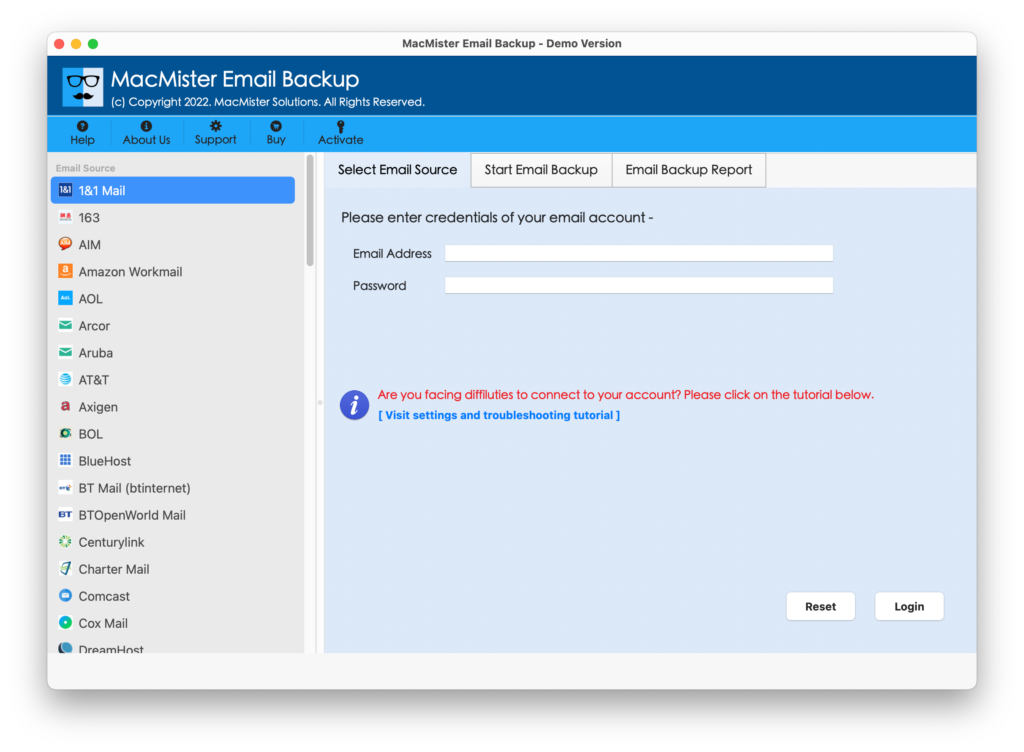
Step 2. Select Proton Mail option from the left. Add Proton Mail necessary details. Click Login button.
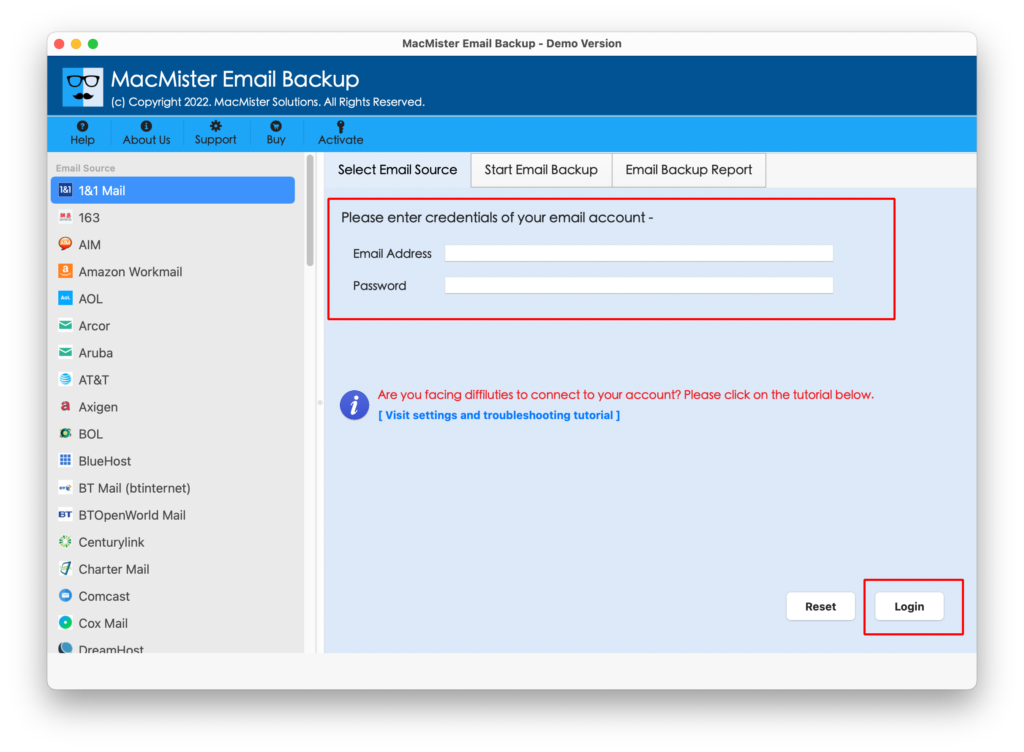
Step 3. The tool will authorize Proton Mail account and start loading its mailboxes on the software pane one-by-one.
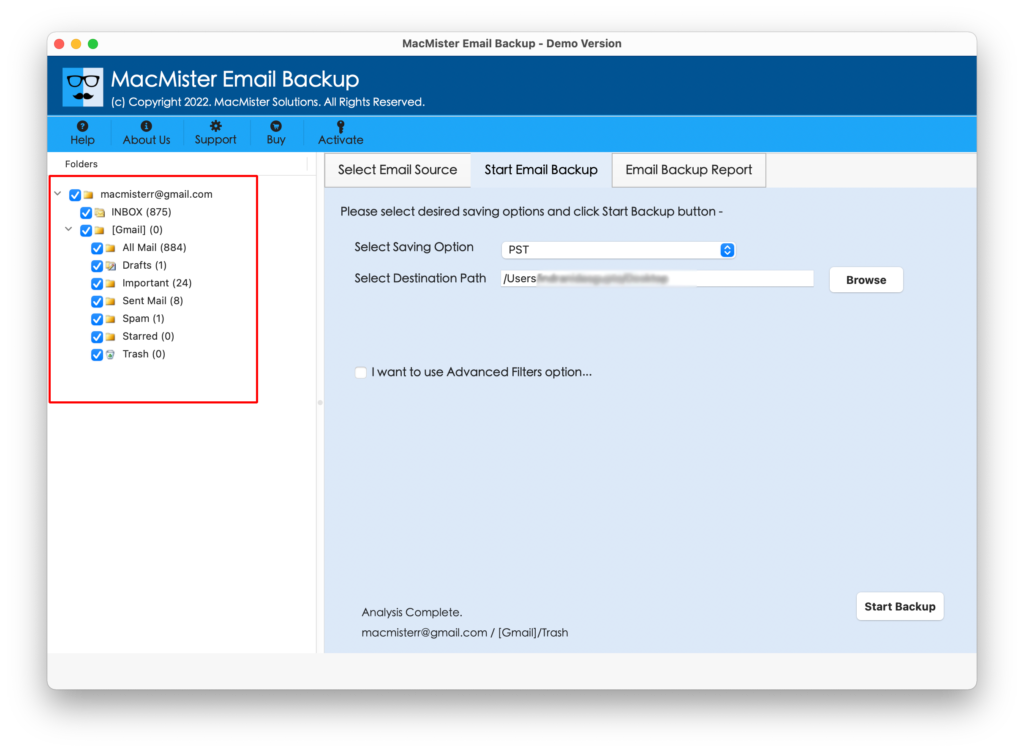
Step 4. Go towards right-side of the app, click on the Select Saving Options, and choose IMAP option from the list.
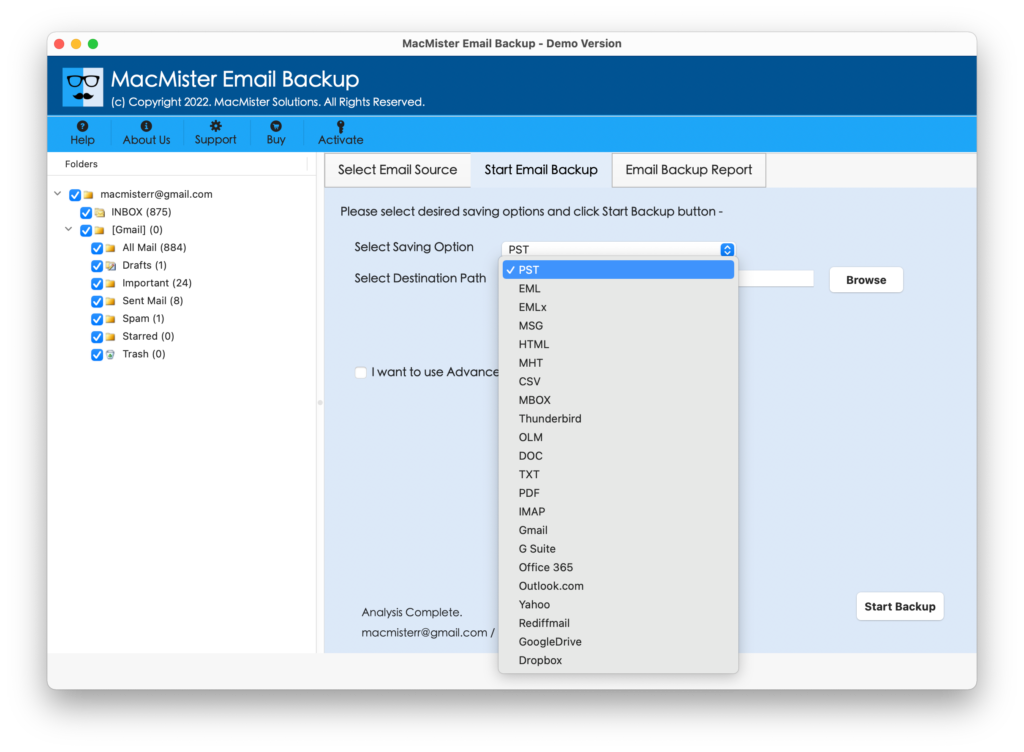
Step 5. Specify Fastmail credentials with IMAP Host and Port Number. Set Filters to migrate specific ProtonMail emails to Fastmail (optional) and then tap Start Backup button to start the migration of Proton Mail emails.
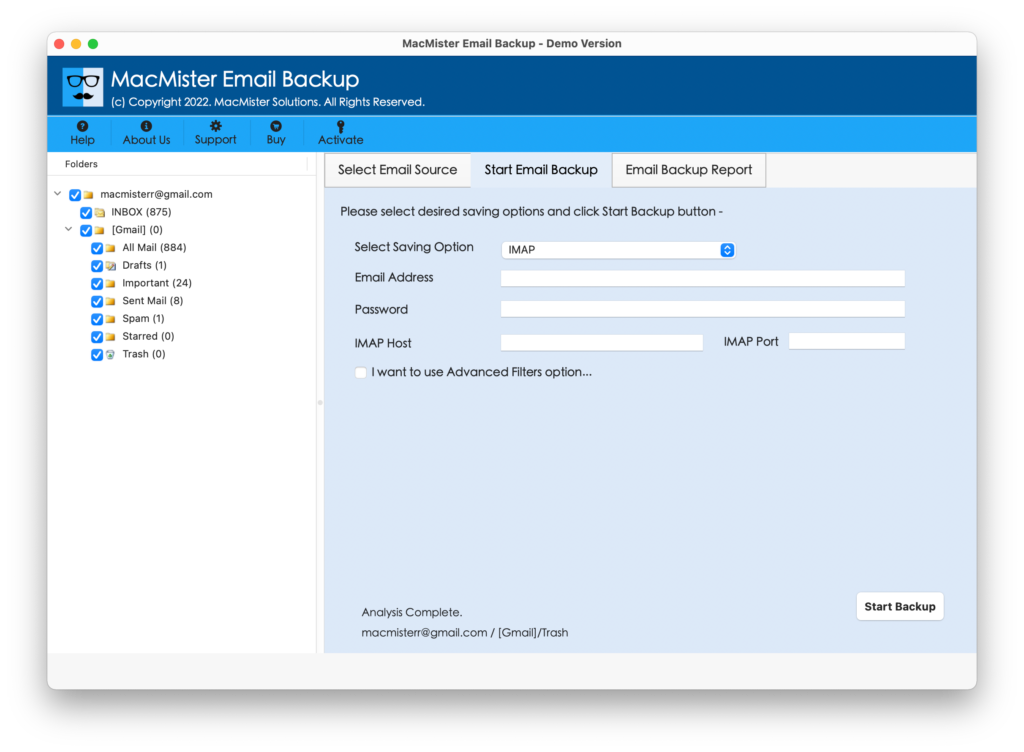
Step 6. The tool will display Email Backup Report that shows the ongoing migration details of ProtonMail emails.
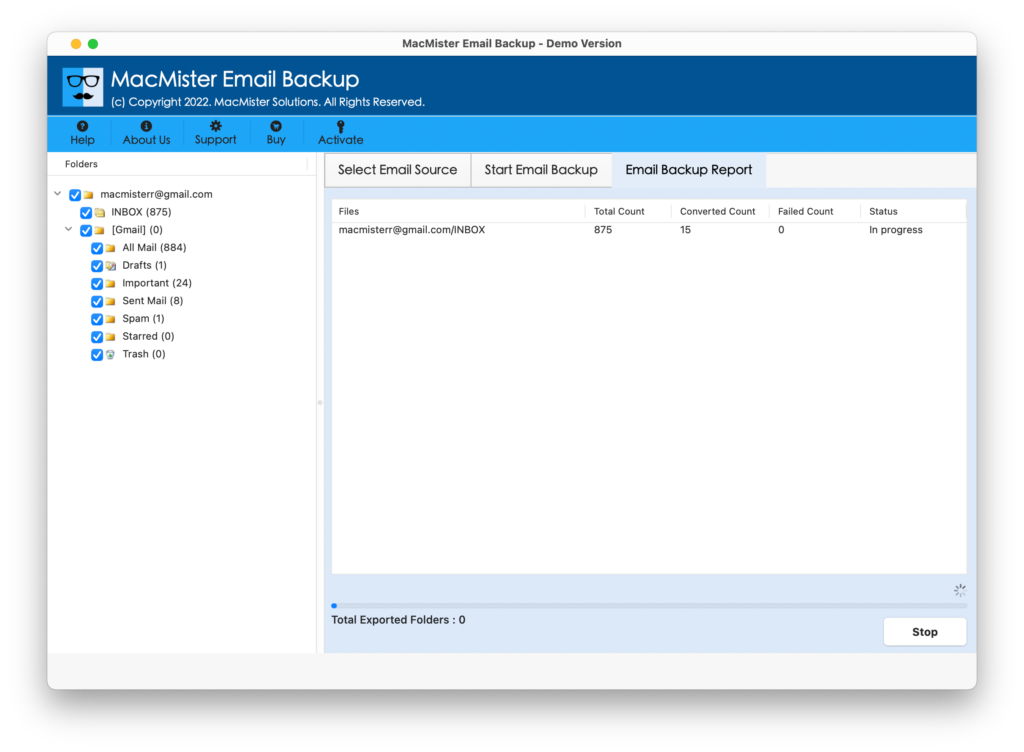
The task will end with a pop-up window confirming that the tool has successfully finished the process. Click on OK and login to Fastmail account to check your files. However, you will see that the emails and attachments are accurately transferred. Even, the email layout and formatting properties appears without any modifications.
Why one should choose MacMister ProtonMail to Fastmail Solution?
MacMister ProtonMail to Fastmail is a direct solution to migrate ProtonMail emails into Fastmail account. And the tool not only performs the file transfer but also makes sure to preserve the originality of emails while migrating to Fastmail from ProtonMail webmail service. It also carries many features so that users can do the necessary process as per their requirements. Some of them are –
- Directly migrate Proton Mail emails into Fastmail with attachments in few seconds.
- Protects the credentials of Proton Mail and Fastmail accounts during the process.
- Keeps the folder structure intact and also takes care of formatting properties of ProtonMail emails throughout migration.
- Supports friendly and intuitive platform so that any user can download and operate the app effortlessly.
- Includes multiple Filters that helps in migrating specific ProtonMail emails to Fastmail account with attachments.
- Apart from IMAP, also supports 15+ more saving options to migrate ProtonMail emails.
- Allows to perform the migration on any Mac OS including Mac OS Sonoma.
- Equipped with Windows version so that Windows users can utilize the application on Windows 11 and all its earlier versions.
Epilogue
In the article, we have discussed an easy and safe method to migrate from ProtonMail to Fastmail account with emails and attachments. The solution will perform the process smoothly and keeps the credentials of both the accounts protected throughout the process. Also, the tool will take minimum time to finish the whole process. Users only need to provide the login details of the both the accounts and then click on the Start Backup option. After this, the software will immediately migrate ProtonMail emails to Fastmail account. Moreover, the application contains a freeware version that users can opt to migrate first 25 emails from ProtonMail to Fastmail for free.
Quick Note. In case you have ProtonMail supported MBOX files on the system, then you can download MacMister MBOX Converter for Mac that allows to instantly export ProtonMail mailboxes into 15+ saving options on any macOS version. It includes PST, PDF, MSG, EML, MHT, OLM, CSV, IMAP, Thunderbird, Gmail, G Suite, Yahoo, and more. It also has a free demo that you can use to check the process for free.