How to Add Rackspace Email to Outlook on Mac & Windows?

Do you want all the Rackspace emails to Outlook on Mac or Windows directly? Looking for an effective and trouble-free utility to add Rackspace email to Outlook on macOS and Windows OS? No worries, go through the segment provided by MacMister Solutions. With the help of the article, you will be able to quickly access Rackspace emails to Outlook with attachments in matter of seconds. But, at first, let us understand about Rackspace & Outlook in brief and discuss the reasons behind their migration.
Overview – Rackspace & Outlook
Rackspace is a popular affordable webmail service provider that help users to check and manage emails online. It provides the direct accessibility of emails without the installation of third party software. However, almost all webmail services are similar as they each one of them offers the functioning of sending/receiving of emails, email forwarding, and signatures.
Outlook on the other hand is a desktop-based email application which has been programmed by Microsoft for both Windows and Mac operating systems. There are lot of users who prefer the email client over other available programs. Because, with sending/receiving of emails, it has several other benefits that helps in delivering the enhance workflow to all individuals and organizations. However, one of the biggest advantage of using email client is that it serves the purpose of both stand-alone application and multi-user software. Moreover, not only an individual can use the program but the large organization can also access its services where shared features are required like calendar, mailbox, appointments, etc. Let’s discuss some more reasons that will tell why Rackspace email to Outlook migration is in a demand these days.
Why to Add Rackspace Email to Outlook?
Outlook is known as a personal information manage as it help users to manage their large amount of data in an easy way such as sending emails in a bulk, scheduling meetings, etc. Some of its popular functions are discussed here:
- Offers easy communication and sending of emails in a click. Moreover, allows to add attachments of various formats.
- It is a personal information manager and so it delivers the in-built function to set up appointments and meetings through calendar and also setting up the reminders for the same.
- All the sent or received emails can be tracked if exact and appropriate settings are added to the application.
- For organizations, setting up activities as a team is easy with Microsoft Outlook. Even one can quickly collaborate and share important files with the team or group.
- Similar emails will be interlinked automatically and forms a mail thread.
How to Add Rackspace Email to Outlook on Mac & Windows?
MacMister Rackspace Backup Tool for Mac is a solution that will help users to directly add Rackspace email to Outlook on Mac & Windows. The application is easy to use, cost-effective, and secure. Both Mac and Windows can download the tool on their machines without a second thought and perform the desired process. Moreover, users with technical and non-technical skills can handle the tool on their own and add Rackspace email to Outlook effortlessly. Even, by tapping few direct clicks and applying necessary options will help users to achieve the required task in minimum time.
However, one can take help of a free demo to test the working procedure and functioning of the tool for free. It will allow to add first 25 Rackspace emails to Outlook free of cost.
Working Steps to Add Rackspace Email to Outlook on Mac
Step 1. Download, launch and open Rackspace Email Backup Software Mac on macOS.
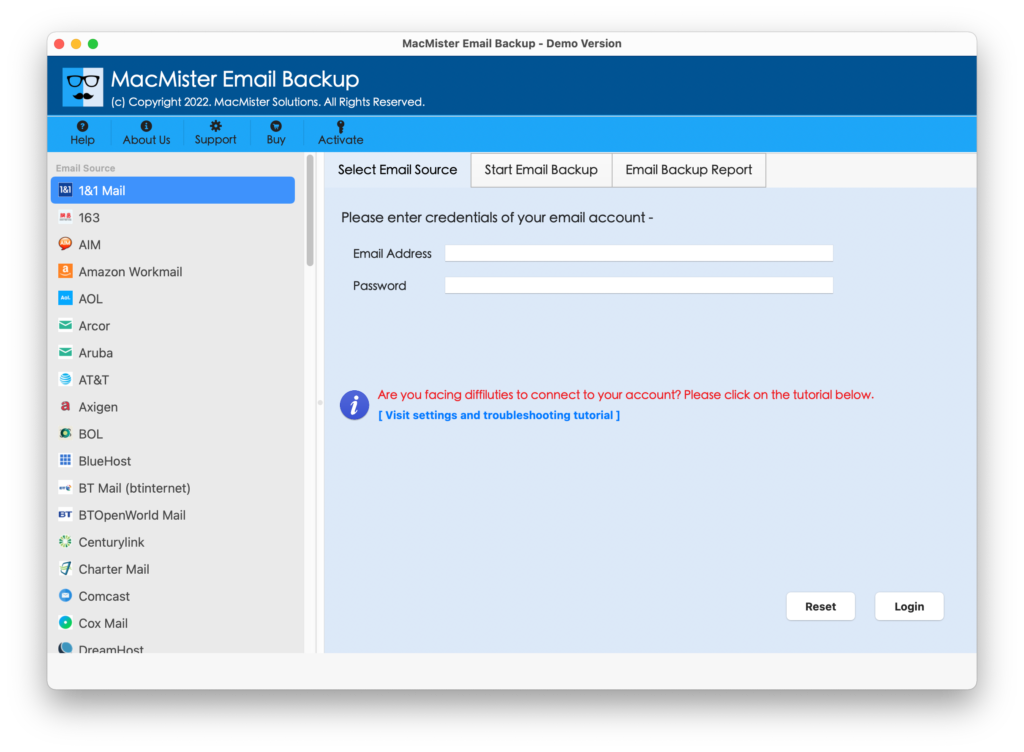
Step 2. Choose Rackspace option from the left. Enter its credentials in required fields and click Login button.
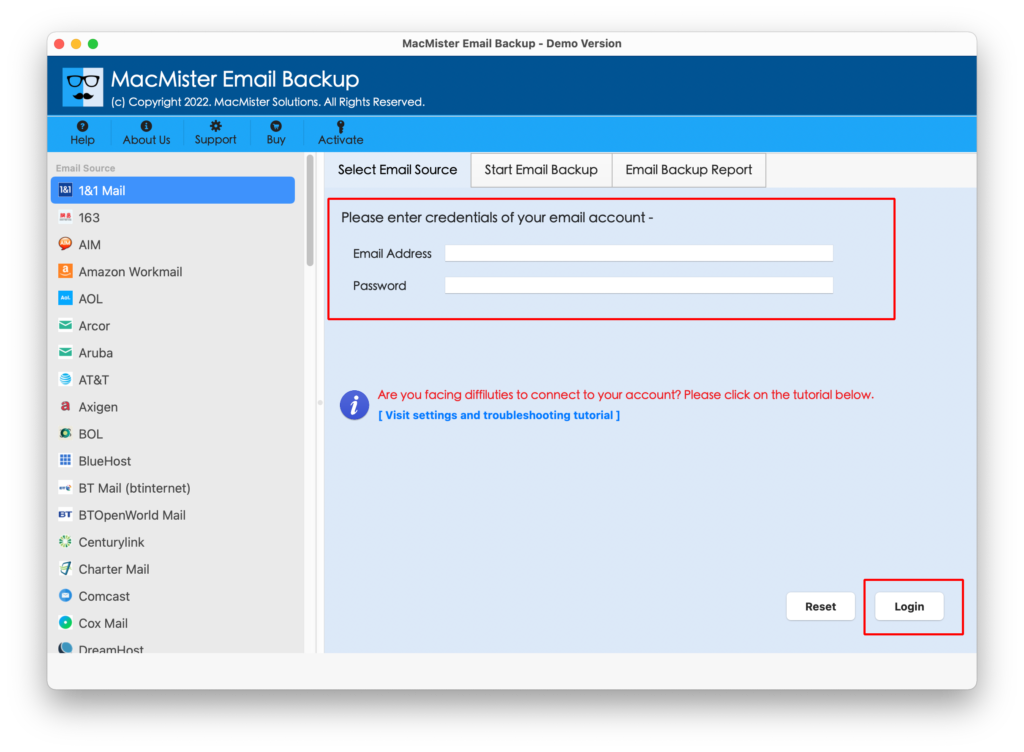
Step 3. Rackspace account will be connected after getting authorized by the tool. And, its mailbox items will start listing on the software.
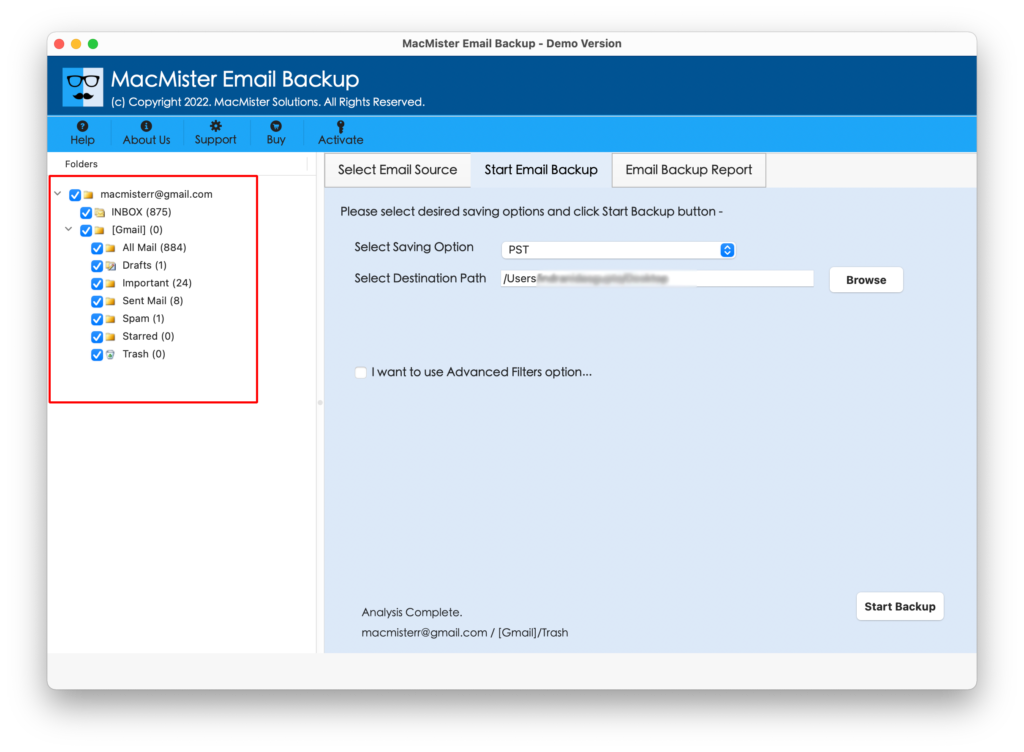
Step 4. You can choose PST or OLM from Select Saving Options to add Rackspace emails into required saving type.
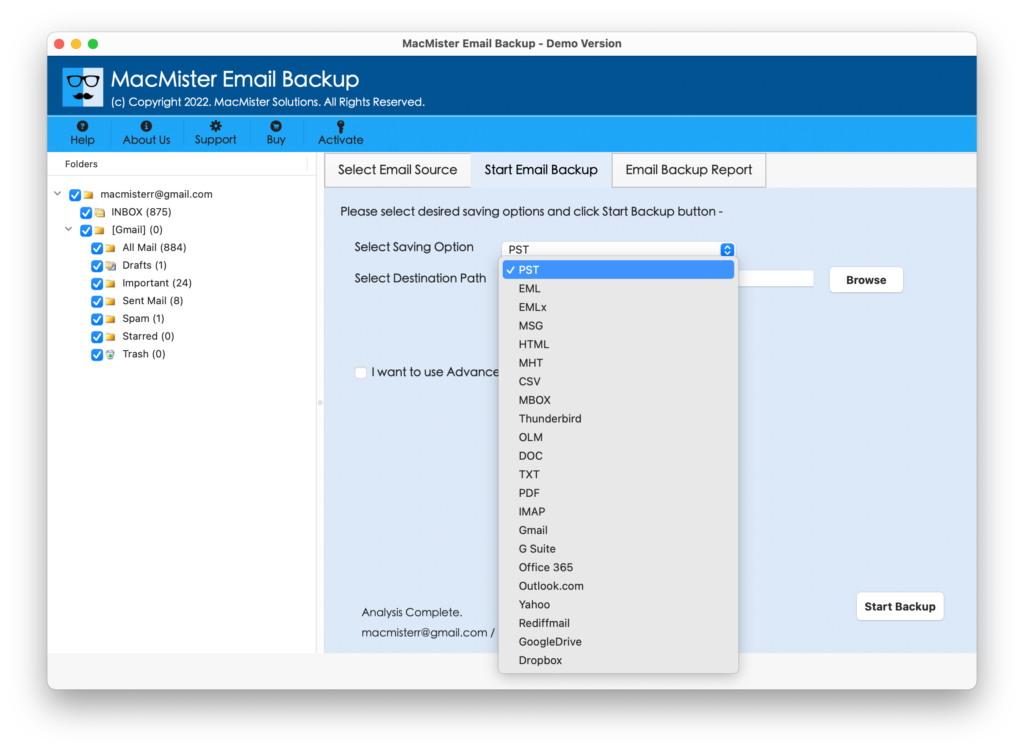
Step 5. Apply the sub-options appearing under the selected format and start the procedure by clicking Start Backup button.
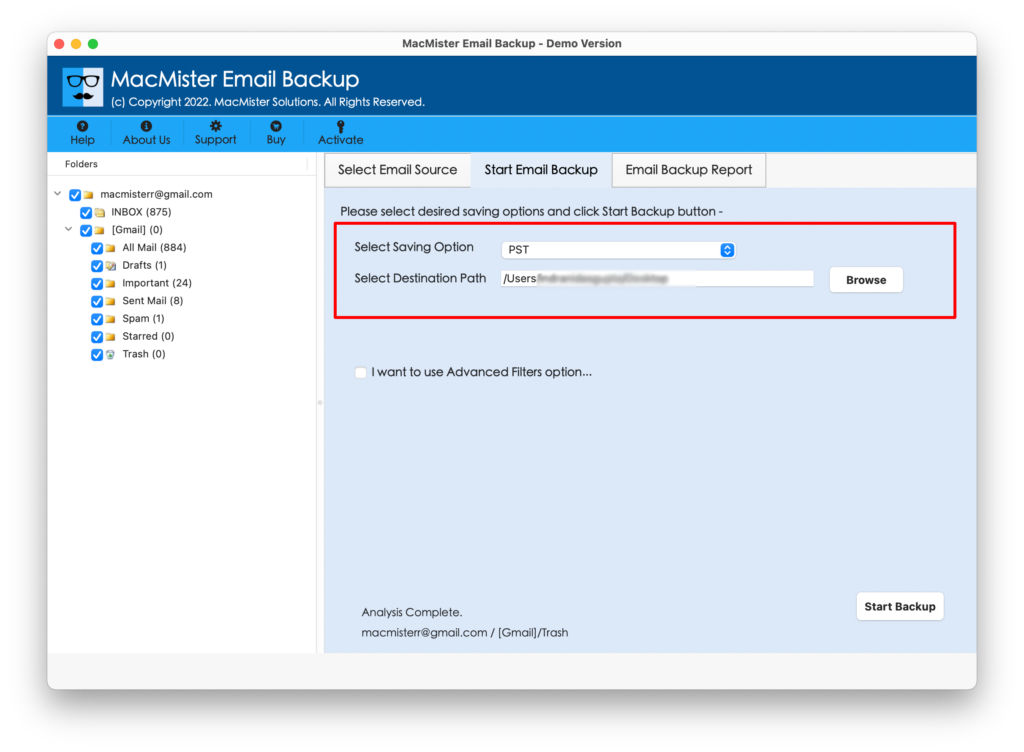
Step 6. Now, check the current progress of Rackspace to Outlook appearing on Email Backup Report screen.
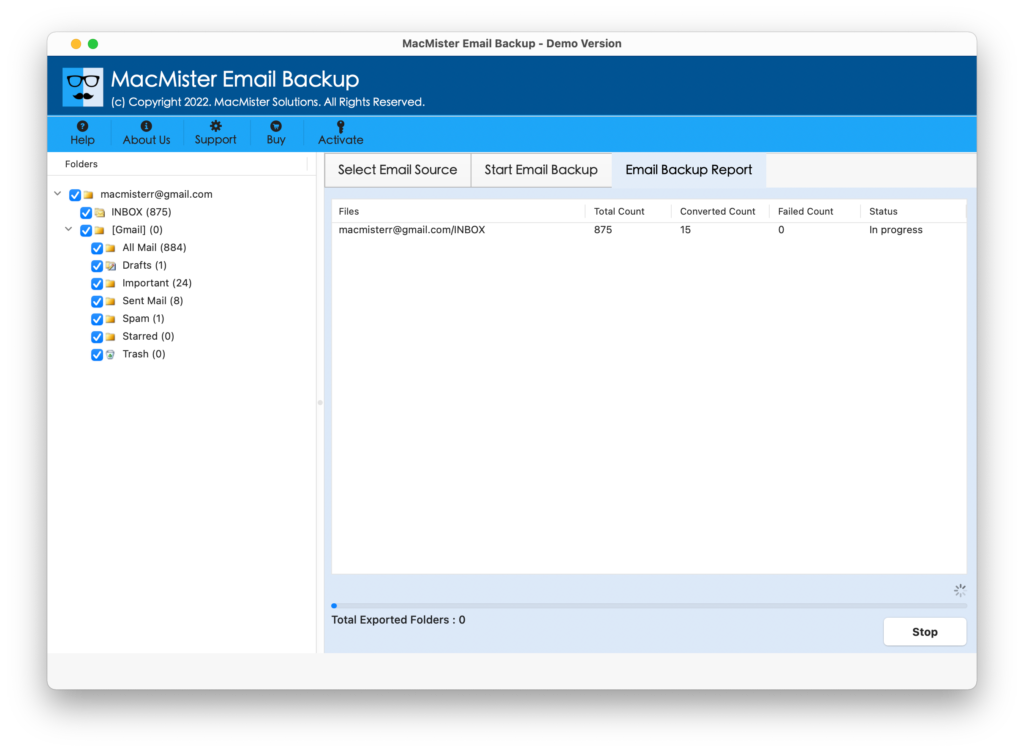
The procedure will end in few seconds and show “Process Completed” message to users. Click OK and now go the specified location to check resultant files. However, the resultant data will be accurate and shown to users with exact content and formatting properties.
Why Choosing Rackspace to Outlook is Beneficial?
There are several advantages for choosing the application and some of them are:
Direct Migration of Rackspace Emails to Outlook
The program offers the direct and precise migration of Rackspace emails to Outlook on Mac and Windows. You just need to choose Rackspace option from the left and provide its credentials in required fields. Then click Login and choose the necessary option in which one wants to add Rackspace emails. After this, click Start Backup button and the tool will start to transfer all Rackspace emails to needed saving type.
Add Rackspace Email to Outlook PST & OLM formats
The software has the ability to add Rackspace email to Outlook by converting those emails into Outlook-supported file types i.e. PST or OLM. Both file formats are available in the application. Users can choose and select them as per requirements and perform the process accordingly.
Advanced Filters to Import Selective Rackspace Mails
The utility is equipped with the section of Filters with the help of which Mac users can import selective Rackspace emails to Outlook with attachments. The property allow users to apply date, month, email address, subject, etc. as per requirements and transfer specified Rackspace emails to Outlook.
Designed with Simplified Interface and Friendly Steps
The application is programmed with an interface that is simple and user-friendly. All type of professional and non-professional users can operate the application effortlessly and perform the process without putting lot of efforts. Moreover, there are just few operational steps with the help of which users can quickly accomplish the required task.
Capable to Add Rackspace Email on both Mac and Windows
The tool has two versions that supports both Mac and Windows operating systems. One can download and use the program accordingly. Also, all the earlier and latest versions of Mac and Windows operating systems are supported by the application.
Quick Note. Download Free Demo and Check More Software Features.
Epilogue
The complete write-up here discussed a direct process to add Rackspace email to Outlook on Mac and Windows. The MacMister Rackspace to Outlook Converter app is verified and guarantees accurate output in few seconds. Anyone can manage the software and implement the required task without encountering any trouble. However, the free demo of the utility is available which will help users to understand the entire process for free. It allows to add first 25 Rackspace emails to Outlook free of cost.