Roundcube Webmail Connection to Storage Server Failed!

If you are dealing with Roundcube webmail connection to storage server failed or continuously getting the same smtp error: connection to server failed Roundcube! Then stick to this blog till the end. Here you will find some methods that you can try to resolve the issue.
RoundCube is a webmail service that allows users to quickly access their emails through a web-browser from anywhere anytime. It make use of AJAX technology and a friendly GUI. Also, the service offers the support of multiple languages with standard features such as advance search bar to search necessary email messages and managing contact list. It can be used with a variety of web servers and also possesses plugin API that enable users to include non-standard features without changing the source code.
Let us understand the scenario of a user briefly who gone through the same circumstances few days back. Here, the customer transferred the cPanel account to CentOS Web Panel. Although, the migration was smoothly done, but after this, the customer unable to login Webmail account. And accessing RoundCube from a different server resulting in “Connection to Storage Server Failed!”
Again, the same error can be encountered by users whenever they try to access new email accounts.
What causes Connection Error (Failed to Reach the Server RoundCube)?
By default, RoundCube is introduced with a default configuration file. However, to make it function properly, we usually make changes to the config file available at config/config.inc.php within installation folder.
Now, let us check why Connection to Storage Server failed error in RoundCube.
Dovecot not running
Lot of times the “Connection to Storage Server Failed” error occurs when the Dovecot service failed to run on the server due to service failure or corrupted Dovecot config file.
Missing SQL Extensions
RoundCube errors can occur many times after migration when the version of MySQL changes. Or, it can be due to missing modules too. This will stop the Dovecot installation from working. Dovecot needs dovecot-MySQL package to run SQL authentication.
File Permissions
Another common reason of getting Connection to Storage Server failed is the result of wrong permissions applied to mail folders. In order to make the mail work, the mail server should be able to read/write the files. If these folders have wrong permissions then this does not happen.
Mismatch Configuration
Sometimes, the migration changes the server environment. Because the error occurs when IMAP/IMPS were disabled on a new server.
How to Fix – Roundcube Webmail Connection to Storage Server Failed!
There are varieties of ways to fix the error, some of them are mentioned below –
Checking the Dovecot Status –
Let us check the status of Dovecot first on the server. To do the same, run the common written here –
ps auxw|grep "dovecot"The output will appear as highlighted below confirming the Dovecot was running fine on the server.

If the Dovecot does not run, the restart it using the following command –
/etc/init.d/dovecot restart
Again, if the Dovecot config files are corrupted, then fix them by creating new Config file. After this, RoundCube login will start to work again.
Validating Dependencies
Further, we checked if the server has dovecot-mysql package or not. Therefore, we got to know that the problem was different.
When it is found missing, we install it. For e.g. in Ubuntu server, we make use of the following commands –
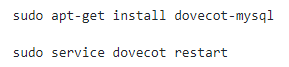
Moreover, we verified that the IMAP & IMAPS of RoundCube Configuration is enabled.
Analysing Log
In order to get a clue on the error, we have checked the log files by navigating the following path – /var/log/dovecot.log and /var/log/mail.log. We checked the warning and errors found the entries that displayed permission problems.

The permissions applied for the mail folder of the domain was not correct. Therefore, to set up the right permissions, we executed –
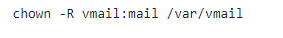
This will fix the RoundCube Connection to Storage Server Failed error.
Conclusion
The RoundCube webmail connection to storage server failed due to the incorrect permissions set for mail folders, absent MySQL modules, etc. In the write-up, we have gone through different reasons behind the migration error and the solutions to resolve the same.
Still, if you face the same error, then make use of MacMister Email Backup Software Mac & Windows which allow users to migrate emails from 30+ webmail sources including RoundCube into 15+ saving options. It includes PST, PDF, MSG, EML, EMLx, MBOX, MHT, HTML, DOC, IMAP, G Suite, Gmail, Yahoo, and more. Moreover, the app has lots of exceptional features that help in obtaining the desirable results in a less time. Download its free demo which is available for evaluating and analyzing the whole procedure. It also allows to migrate first 25 RoundCube emails into desired saving option free of cost.