Why is My Verizon.net Email Not Working? – Fix Now!
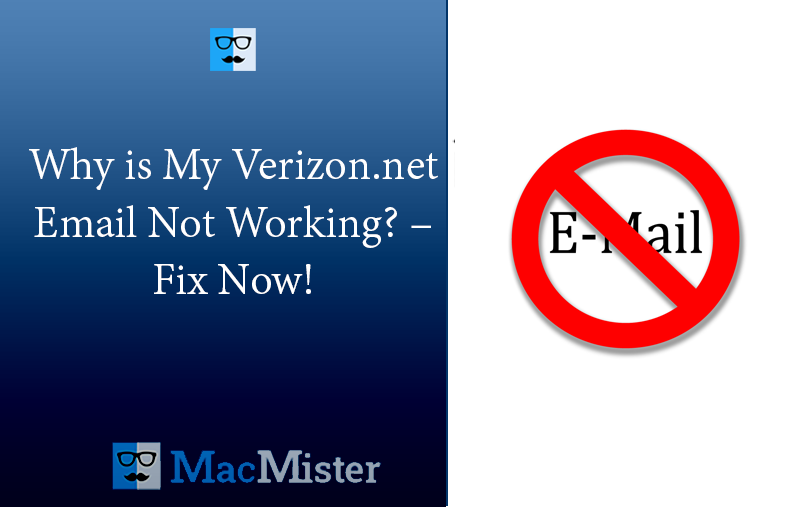
Is your Verizon.net stopped working recently? Unable to understand why verizon.net email not working properly? Searching for some methods that can fix this error? No worries, because MacMister here discussed some resolutions that can make verizon.net email work again and help you to access your inaccessible account with ease.
Verizon email services are popular among professionals but unfortunately users not anymore can create new accounts of the same as Verizon has shut down its email service. The company even notified its users to shift their email addresses to AOL for continuous usage. So, the good news is one can still use a Verizon email address after moving to AOL as well. However, this does not ensure that users will not face any issues with Verizon accounts anymore. Several users have reported an issue regarding “verizon.net email not working”. In case a Verizon user is still going through a rough patch with the email service, consider the troubleshooting guide and follow the steps to fix the issue.
Quick Note. Use MacMister AOL Backup Tool to backup unlimited AOL email messages into 15+ saving options on macOS. Get the free demo now and import the first 25 emails from your AOL account to the required saving type free of cost.
Reasons – Why is your Verizon.net Email not working?
Emails have become an essential source of communication for both personal and professional use in the digital era. They are considered one of the reliable sources that allow us to stay connected and informed. Even, the most widely used email services can also encounter several problems. One of them is Verizon.net. It sometimes interrupts the seamless flow of email communication. Some of the common reasons why verizon.net email not working are mentioned below –
- Unexpected downtime and technical issues can prevent users from sending/receiving emails.
- Incorrect configuration of email settings can cause connectivity issues such as port numbers, server addresses, or encryption protocols.
- Login credentials are not accepted as your account is locked or there could issue with the authentication.
- A full INBOX or suspended account can also result in account inaccessibility.
- Trying to connect the email service with incompatible email applications or devices,
But know the Prerequisites before starting the process.
Check Internet Connection
Make sure that you are connected to a strong network in order to access your Verizon account without any issues. After encountering a verizon.net email not working error, your first step should be checking the internet availability. If you are connected to the internet, and still you are facing the same problem, then move to the next point.
Check AOL Server
Sometimes checking the working of the AOL Server can resolve the problem. Because Verizon.net email service have been shifted to AOL long back. Hence, checking the Verizon email server status is of no use. So, simply head towards the detector site that can detect the status. You can use “https://downdetector.co.uk/status/aol/” and check the email server status of AOL. Through this, you can understand the problem and decide where the error is occurring. Is it occurring through Verizon.net itself or the issue is from your side?

If AOL email service is doing fine but still Verizon.net showing an error, then move to the solutions highlighted further.
Multiple Fixes to Resolve “Verizon.net Email Not Working” Error
Apply the steps correctly one by one and see if they can resolve the issue or not.
Step 1. Optimize your Browser
The browser you are using to log in Verizon email account should be optimized timely. It is necessary to clear cookies, cache, and browsing history from time to time to experience quick loading speed. However, a browser with a lot of junk can be the reason why Verizon.net email not working. So, go to the History section to clear browsing data. After that, again sign in to the Verizon.net email account to check if the situation is improved or not.
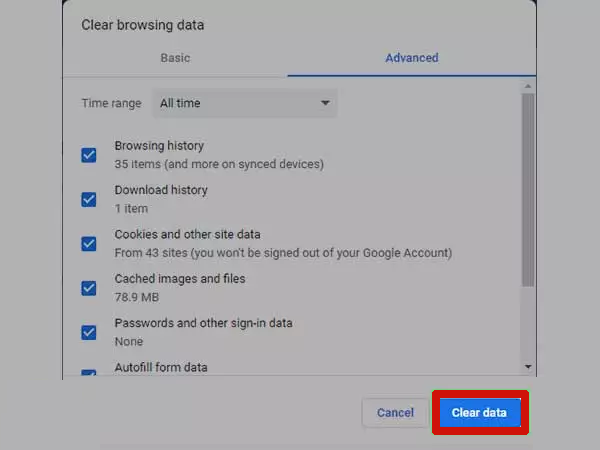
Step 2. Disable Antivirus Temporarily
Antivirus is known to safeguard the device from harmful viruses and malicious attacks. However, this can be the reason why some encounter an error related to Verizon mail. So, make sure that the antivirus or firewall isn’t the culprit, disable them temporarily, and see if the situation changes or not. If the problem still persists, then disable the installed add-ons.
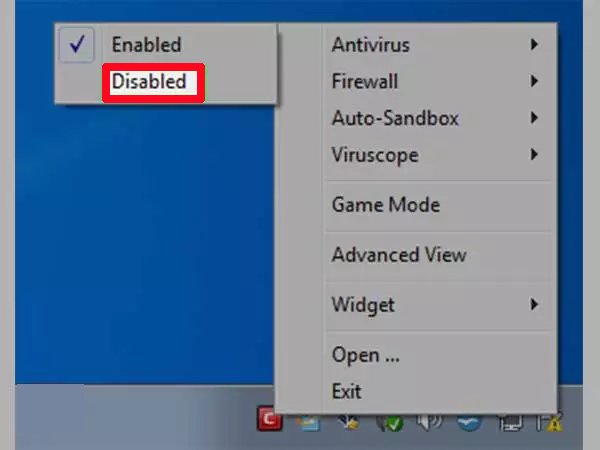
Step 3. Specify Correct Verizon Email Settings
Configuring a Verizon account on Outlook could benefit you if the right Verizon email settings are specified otherwise an error can be encountered. The correct email settings can help to send and receive Verizon emails via third-party email applications. So, if Verizon email service is accessed through AOL, then configure the servers and port numbers manually with supported Verizon email service info.
While entering the account details, use the full email address containing @verizon.net and also make sure that SSL encryption is enabled for incoming and outgoing emails.
Step 4. Check and Reset your Password
If you have inserted the correct password but are still not able to access the login page, then reset the password and try again. Maybe you have forgotten or someone else is using it.
To reset the password of the Verizon.net email service, follow the steps:
Step 1. Navigate to mail.aol.com as Verizon is migrated to AOL.
Step 2. Specify Verizon username and password and press Next.
Step 3. Click “Forgot Password” and reset your password of the Verizon.net account.
Step 4. Enter recovery details either use your alternate email address or phone number or request a temporary password or verification code to log in to your account.
Epilogue
In the blog, we have discussed some reasons and possible fixes to resolve the “verizon.net email not working” error. However, webmail services are good to use but sometimes the unexpected occurrence of technical issues can stop your entire work. So, it is suggested to regularly back up your emails. You can use MacMister Email Backup Software for Mac to backup unlimited Verizon.net emails into 15+ saving options such as PST, PDF, MSG, EML, MBOX, MHT, HTML, DOC, CSV, IMAP, Gmail, G Suite, Office 365, and more. You can try the free demo of the tool and test the working of the software for free.