Why is Yahoo Mail not working properly? – [Fixed]

Are you a Mac user who is facing issues while trying to logging Yahoo Mail account? Dealing with why is Yahoo Mail not working properly on my Mac system. Wondering what to do when such errors show up? Looking for the best way to deal with it? If yes, then keep reading the following section because here you will be able to understand the causes behind the mentioned situation and will be able to precisely carry out the required task without any difficulty. But at first, let’s discuss some scenarios due to which sometimes Yahoo Mail stopped working.
- Ad Blockers and outdated internet browsers lead to the inaccessibility of Yahoo Mail service.
- Ensure that you are sending emails to the correct mailing address. Also, cross-check that the necessary contacts are not blocked.
- Unexpected server shutdown or maintenance can also be the cause of the issue.
Unlike other email clients, Yahoo Mail is quite imperfect. If you are facing difficulty with Yahoo Mail on a Mac or PC or you find something suspicious, then follow the troubleshooting guide mentioned here to resolve the issue.
How to Fix Yahoo Mail not Working Error?
You need to disable Ad Blocker before implementing further tasks.
If your Yahoo Mail account has installed ad-blocker, then try to disable it first and then refresh the page. Ad-Blocking software at time stops the website to open correctly.
Still, if you find any problem, then there are some troubleshooting methods discussed that you can use to fix Yahoo Mail not working properly error.
Error 1. The Yahoo Mail website is loading slowly or its associated buttons and menus are not working.

The above error tells that the issue is arising from the internet browser. If you are using a desktop or laptop, then ensure that you need to use a Yahoo-compatible browser i.e. Firefox, Chrome, Safari, or Edge – and also make sure that the browser is updated.
Sometimes, the slow internet connection can also be the cause of the Yahoo Mail not working error. Take the speed test and check if other websites are also taking time to open. If this is the case, close the router and try to reset it.
Moreover, clearing the browser’s cache at times can solve the problem. If you are using a mobile device, and using Yahoo Mail app, then ensure that it is updated with recent installations.
Error 2. Trouble Signing-in Yahoo Account

If you are using a new computer or a mobile device and trying to configure Yahoo Mail on the same for the first time then you will be asked to verify its information. If multiple unsuccessful login attempts are already made, then the account can be locked for 12 hours before it allows you to sign in again.
If you think that your account has been hacked, then click Forgot Password and change the password of your Yahoo account immediately.
Error 3. Not able to Send Emails
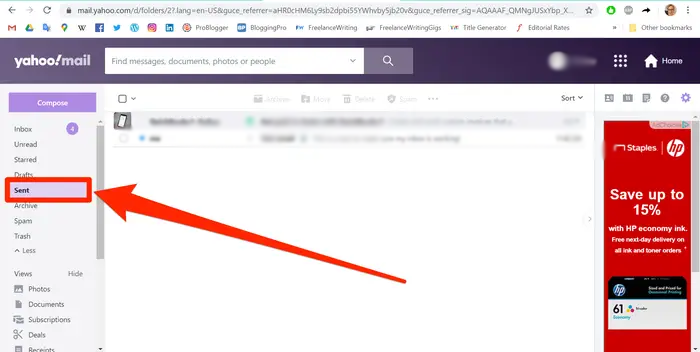
Emails that are sent successfully will be shown in Sent Folder. So, check it first. If it’s there, then this means the email is sent.
If the sent email is not in a Sent folder, then check the Draft folder. Maybe, you haven’t sent the email and you thought you did.
You can cross-check the recipient’s email address to ensure that you are sending the email to the correct email address. Also, make sure that the specified email ID is not blocked.
At last, ask the recipient to check their spam folder, filters, or blocked address list to ensure that the email didn’t have any walls when it was on its way to them.
Error 4. Not able to Receive Emails
Send a blank email to yourself to verify if the issue is with the account or with the sender’s account. Check the spam folder, blocked addresses list, or filters to make sure that the sender’s email address is not in a blocked list.
If you find everything is perfect on your side, then ask the sender to verify that they entered the correct email ID.
However, if nothing works, then go with the solution that can help you to back up Yahoo Mail account emails frequently on both macOS & Windows OS.
Protect Yahoo Account by Saving Yahoo Mail Emails Locally
You can take the help of MacMister Yahoo Backup Tool for Mac & Windows to save Yahoo account emails locally on both Mac & Windows operating systems. Its GUI is simple and trouble-free. Any technical and novice users can operate the application effortlessly and save Yahoo Mail emails with attachments into 15+ saving options. The software allows users to save Yahoo account mailboxes into PST, PDF, MSG, EML, EMLx, MHT, HTML, DOC, IMAP, Thunderbird, Gmail, G Suite, Yahoo, Office 365, Outlook.com, and more.
Moreover, the application will make sure to protect the confidential details safe of the Yahoo account during the process. Because it will ask to provide the app password of Yahoo instead of the main password. Also, the advanced features in the software will help users to save Yahoo Mail emails as per their specific needs. One can download the free demo version of the tool and test the working of the tool for free.
Working Steps to Save Yahoo Account Emails Locally on Mac
Step 1. Download, install, and open MacMister Yahoo Email Backup Software Mac on macOS.
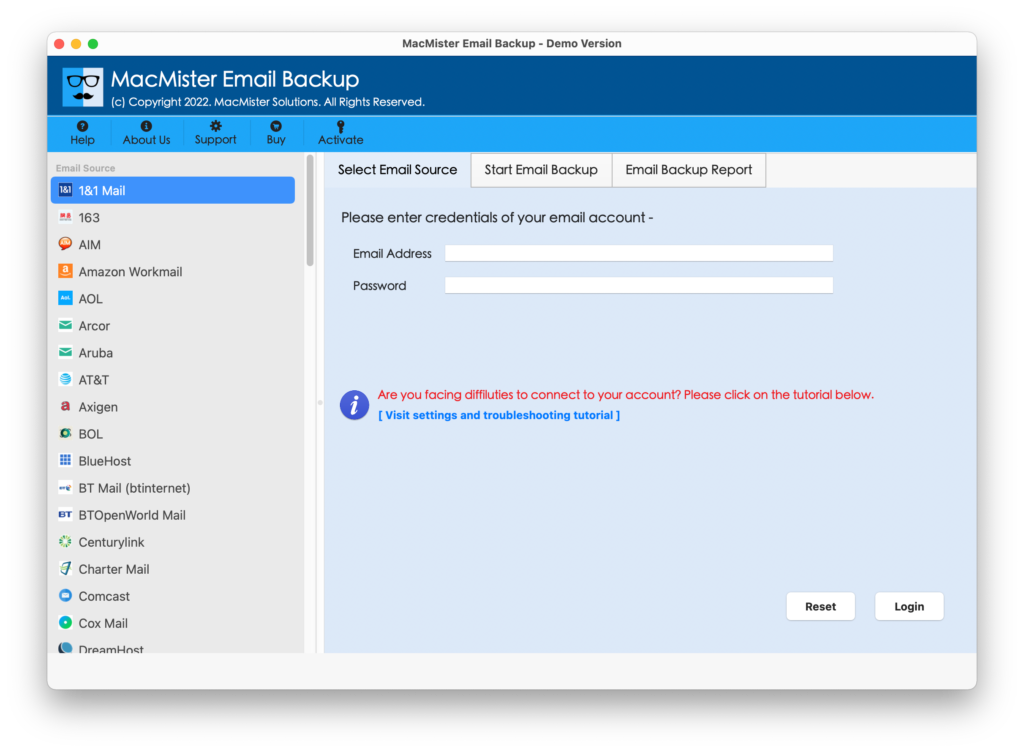
Step 2. Select the Yahoo account option from the left and enter Yahoo credentials in the required fields. Make sure to provide an App Password. Click the Login button.
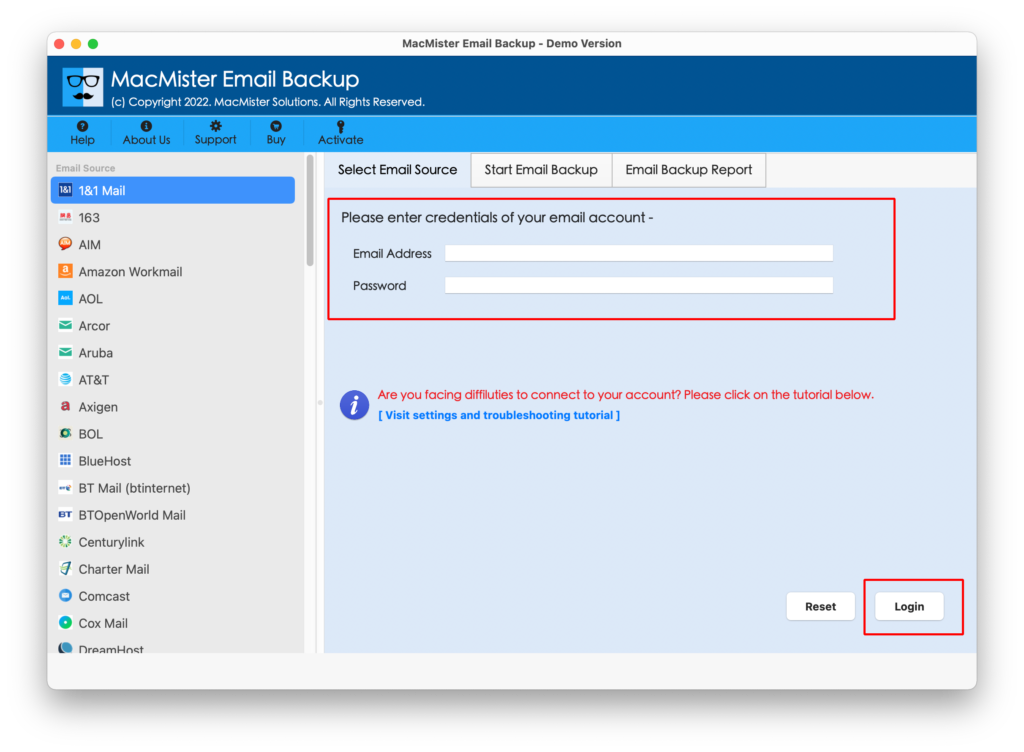
Step 3. The tool will create a connection with the Yahoo account and its mailboxes will start to list on the software.
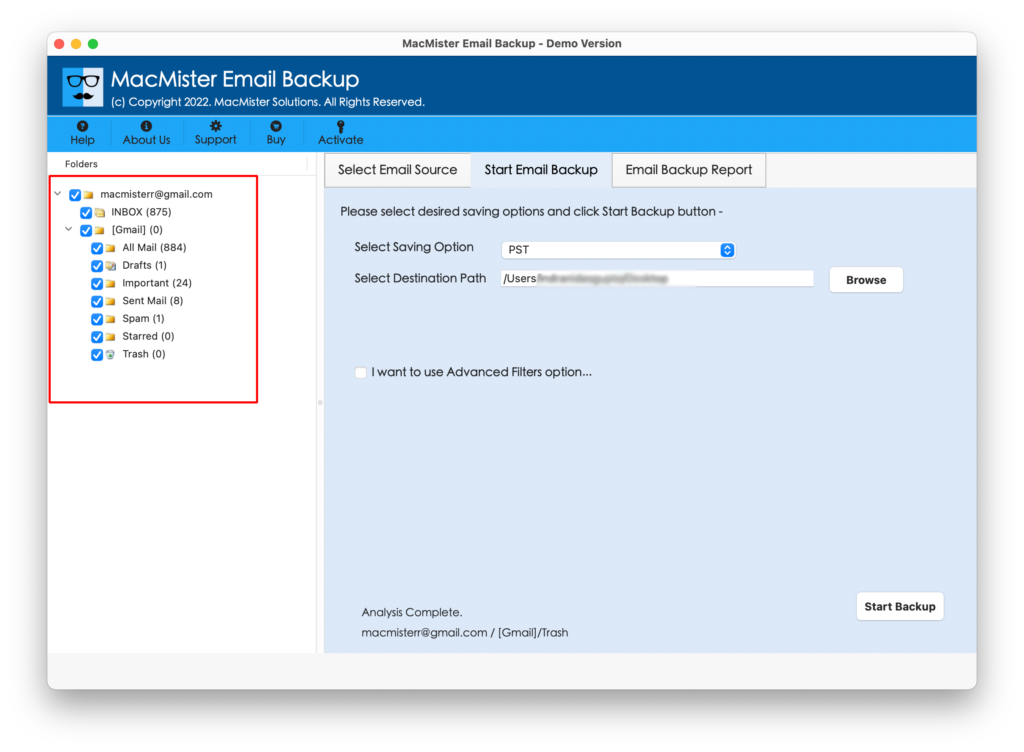
Step 4. Click Select Saving Options and pick the required saving type from the list.
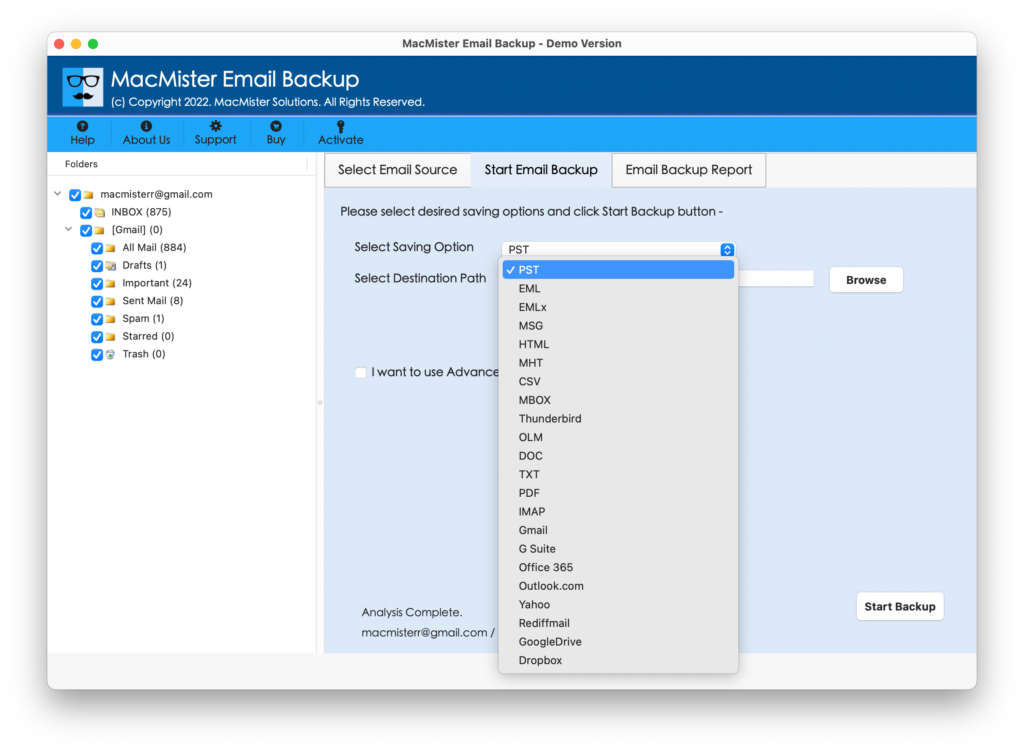
Step 5. Each saving option will have sub-options that one can set as per requirements and save Yahoo Mail account emails accordingly. Last, click the Start Backup button.

Step 6. The live process will appear on the Email Backup Report from which users can check the export progress of Yahoo account emails.
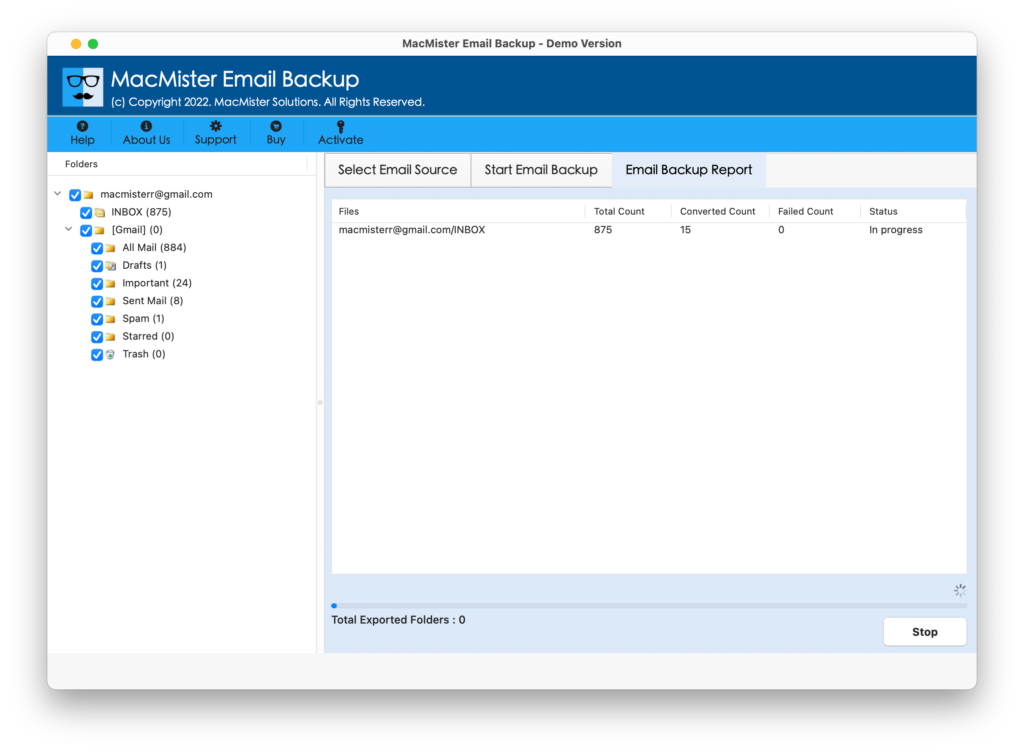
The entire task will end within seconds and show Process Completed message to users. Click OK and go to the destination path where the resultant files are saved. However, one can open the required resultant file and check the output. You will see that the saved data is accurate and the formatting properties of the emails will appear without alteration.
Epilogue
The above article has discussed multiple resolutions to fix different types of errors faced by Yahoo account users. And, after that, we have explained a solution that will help users to protect the emails stored in Yahoo Mail. The method will allow them to download and save important Yahoo emails frequently on their system. It is a direct and safe approach that precisely saves Yahoo emails & attachments on macOS as well as Windows OS.
Even, the steps are simple and secure to use. No expert’s help is required to operate the software properly. Users can download the free demo of the app and check the working steps for free. They can save the first 25 Yahoo emails into the required saving type free of cost. For assistance, contact MacMister Support.