Three-Steps to Add ProtonMail to Thunderbird on Mac & Windows
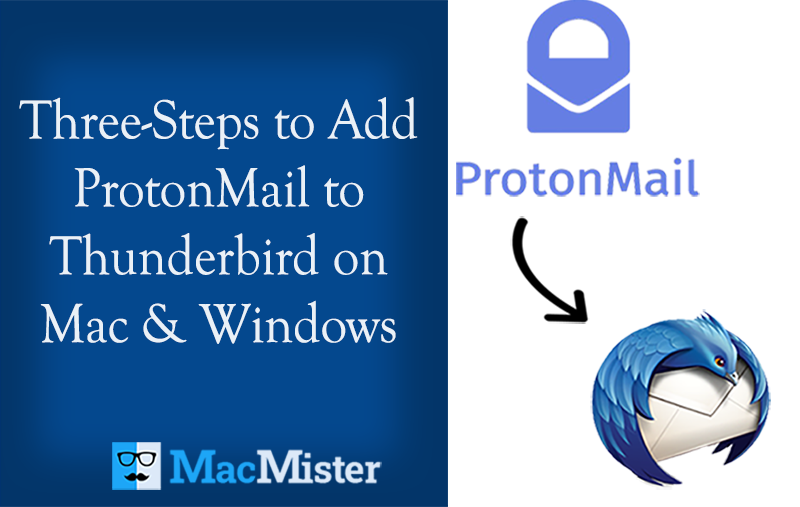
Are you thinking about moving to the Thunderbird email client from ProtonMail? Searching for a solution to add ProtonMail to Thunderbird? If yes, then no need to travel anywhere else because here, MacMister has introduced a method that is secure and able to effectively add ProtonMail to Thunderbird with emails and attachments.
ProtonMail is one of the most used end-to-end encrypted email services and was founded in 2013 in Geneva (Switzerland). It utilizes client-side encryption that protects the email content and user data before they are sent to ProtonMail servers. Proton Mail is a cloud-based service and so anyone can easily access it through webmail, Tor network, or dedicated iOS and Android applications. Even, free storage and integrated services have helped many IT firms in managing the communication of users. Not only this, it includes address verification as well which guarantees that the email is sent to the intended recipient. Undoubtedly, ProtonMail has various beneficial aspects but still many are not satisfied with its services. Thus, they move to a different email platform such as Thunderbird.
Thunderbird is an incredible platform as compared to other email platforms. It is not only free but also delivers open-source and cross-platform facilities to users. It is another popular personal information manager that includes news clients, chat clients, and RSS. The email client helps in managing several emails, newsgroup,s and news feed accounts and with this, it supports multiple identities within email accounts. However, quick search, saved search folders, message filtering and grouping, and tags will help manage messages without any issues.
Need to Add ProtonMail Emails to Thunderbird
ProtonMail has top-notch privacy and security but still it has a few limitations due to which users immediately move to a different email client from ProtonMail.
- ProtonMail users can send only 150 messages per day. This will be challenging for organizations as they have to send a plethora of files and email messages globally every day.
- Proton Mail only allows 500MB of free storage space to users. And users who are very concerned about their security and privacy are not interested in saving their files remotely.
- ProtonMail offers minimum organizational tools. No filters and flags are present. This makes the ProtonMail not a good choice for users who wants to stay organized.
How to Add ProtonMail to Thunderbird Effortlessly?
MacMister ProtonMail Backup Software is a perfect choice for every individual who wants to directly add ProtonMail emails to Thunderbird on Mac and Windows. The utility is secure to use and possesses an operational environment that is simplified and delivers 100% accurate output in less time. Even, technical and non-technical users can use the solution and perform the process without losing a critical bit of data.
Moreover, the advanced and remarkable solution has several beneficial features with the help of which users can add ProtonMail to Thunderbird as per requirements. However, the freeware version is an additional benefit because, with the help of the same, users will be able to test the migration of ProtonMail emails for free.
Working Steps to Add ProtonMail to Thunderbird on Mac
Step 1. Download, launch, and open ProtonMail Email Backup Software Mac on the Mac system.
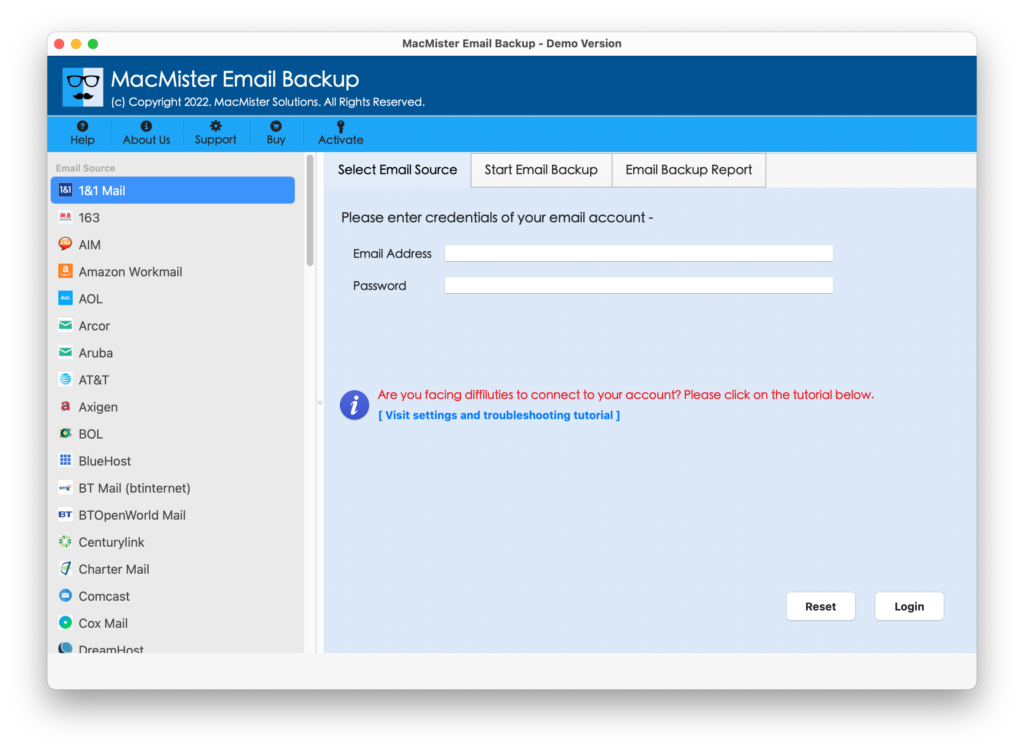
Step 2. Select ProtonMail from the left and add credentials in the required fields. After this, click on Login button.
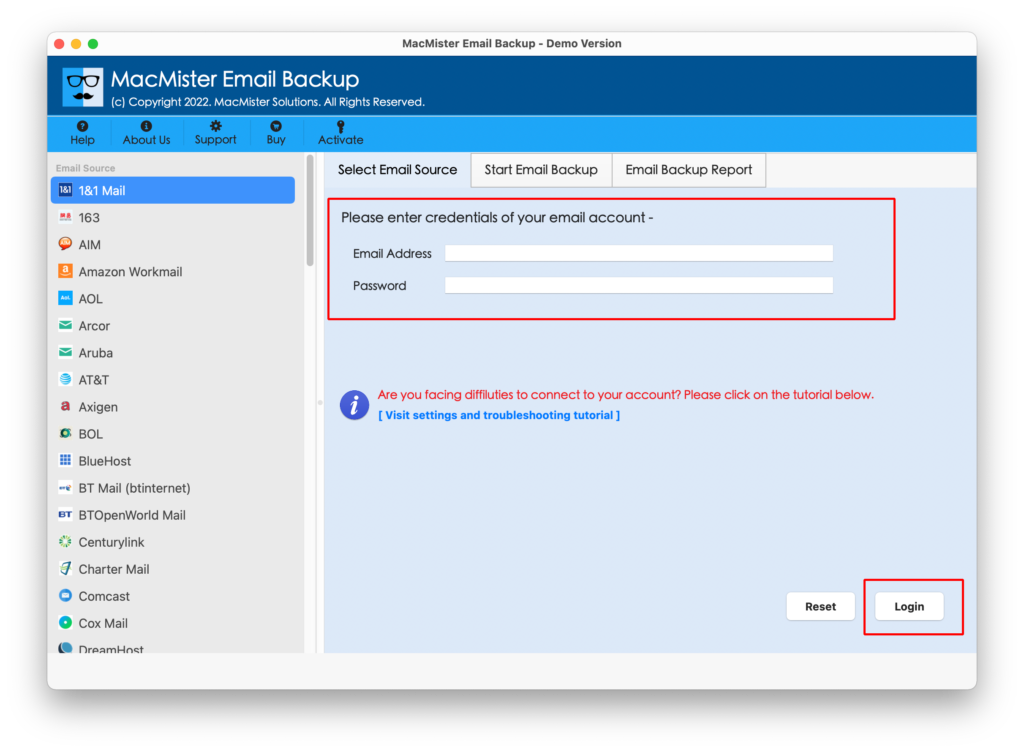
Step 3. The ProtonMail account will connect with the tool and its mailboxes start appearing on the software.
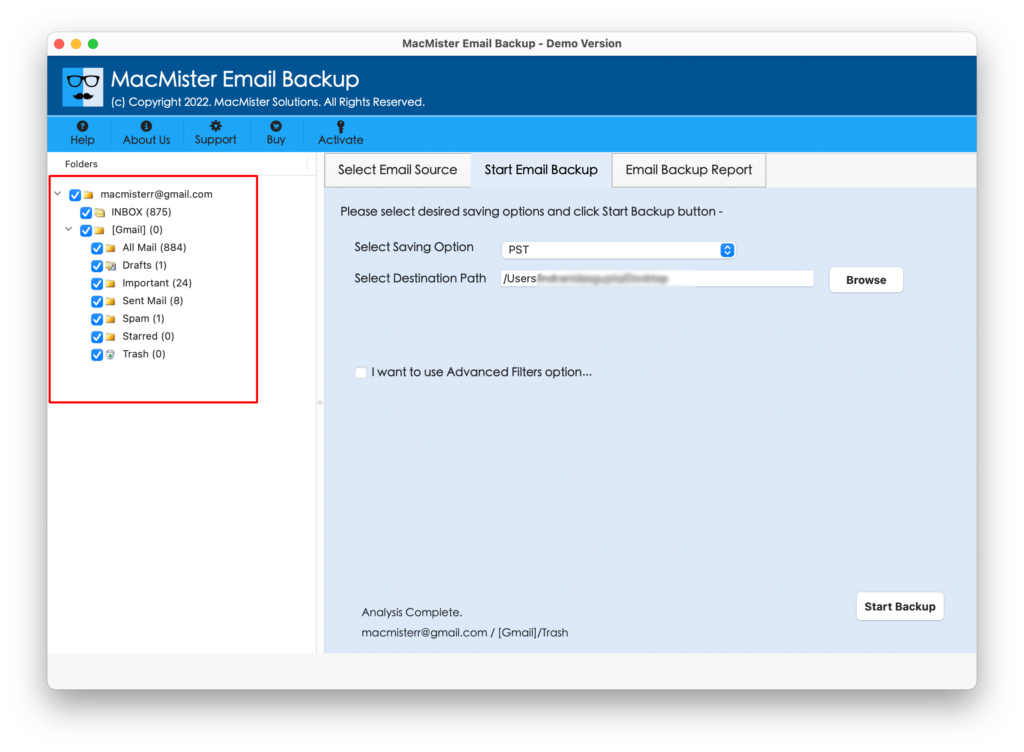
Step 4. Choose Thunderbird from the list of Select Saving Options property.
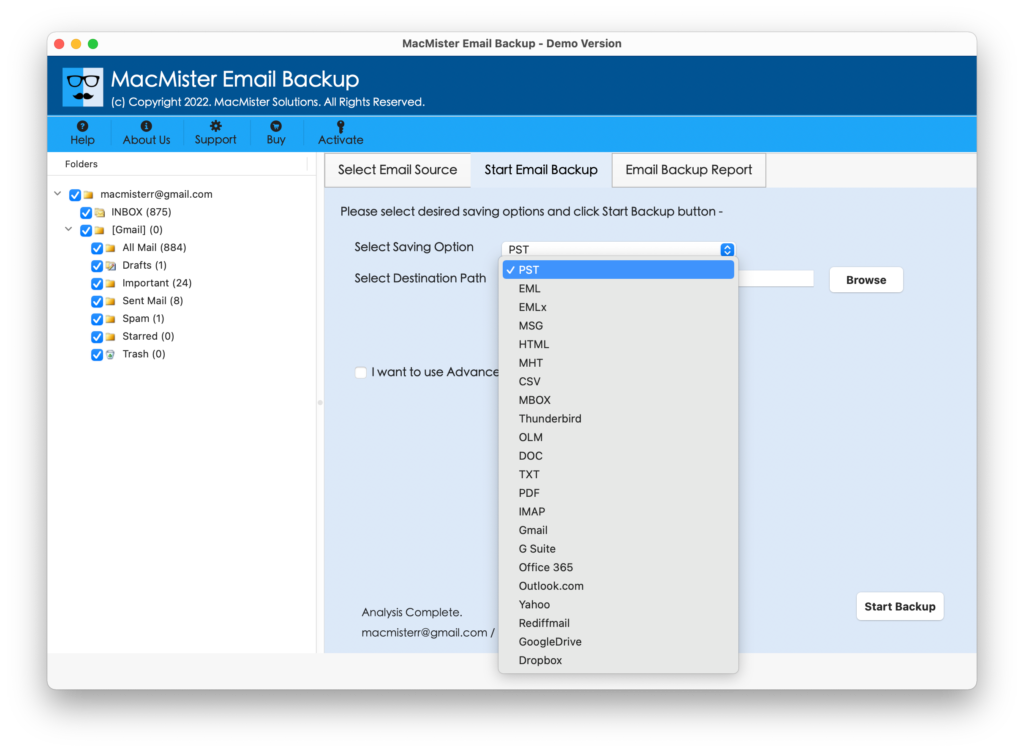
Step 5. Set the sub-options accordingly appearing under Thunderbird as per requirements and then click on Start Backup.
Step 6. Now, track the current migration status of ProtonMail emails appearing on the Email Backup Report window.
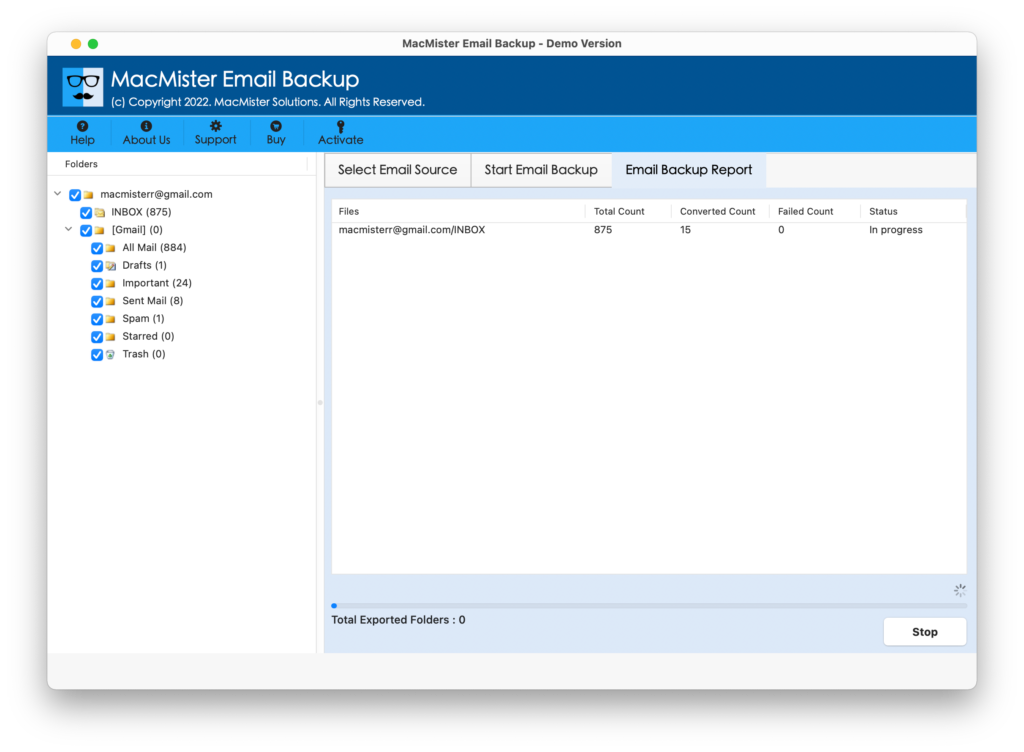
The process will take a few minutes to end and then show the “Process Completed” message on the screen. Click OK and now go to the Thunderbird profile location to check the resultant files. Now, you can open the necessary ProtonMail emails in Thunderbird and cross-check their originality. They will appear with 100% accurate content & formatting properties.
Why to Choose ProtonMail to Thunderbird?
There are several reasons to choose ProtonMail to Thunderbird. Some of them are discussed here:
Direct ProtonMail to Thunderbird is Possible
The software offers the direct option to add ProtonMail emails to Thunderbird. And, so the process is hassle-free. You just only need to select ProtonMail from the left and then add the necessary details in the required fields. After this, choose Thunderbird and click Start Backup. However, all files will successfully move to Thunderbird from ProtonMail within seconds.
Multiple Filters are Present for Selective Process
The utility includes the Filters section. It is equipped with multiple options that will help users implementing selective ProtonMail emails to Thunderbird. It offers a date range, from, subject, to, and many other options. By applying the necessary filter, users will be able to save ProtonMail emails in Thunderbird as per specific month, date, email address, etc.
Simplified Interface with Easy Operational Clicks
The application has a simple interface and easy operational clicks. The simplified GUI is easily accessible by all professional and non-professional users. Whereas, the operational steps are short and simple. Technical and non-technical users can handle the app effortlessly and perform the process without encountering an error.
Safely handles the Entire Migration Process
The tool not only implements the migration but also makes sure to safeguard the essential details of users. And so, users do not need to worry about their credentials. They will be protected by the tool during the entire process.
Add ProtonMail to Thunderbird on Win & Mac OS
The application provides two download editions – one for Windows and another for Mac. Their users can freely utilize the tool and perform the process. Moreover, the app supports all the earlier and latest versions of both operating systems.
Note. Utilize a FREE DEMO of the tool to understand the software completely.
Epilogue
The complete write-up has explained an incomparable method with the help of which users can directly add ProtonMail to Thunderbird on Mac and Windows. The MacMister ProtonMail to Thunderbird Backup Tool is a remarkable solution that is verified and safe to use. You can use the free demo of the software and experience the practical procedure of the tool for free. It allows importing the first 25 ProtonMail emails to Thunderbird with attachments free of cost.