How to Backup Thunderbird Emails on Mac?

Mozilla Thunderbird is a popular email client which is designed by Mozilla group. The working and functioning of Thunderbird email application is totally similar to other email clients present in the market. But, due to some issues, several users wants to backup Thunderbird emails on macOS. However, no worries because MacMister blog is here to help you out!
Everyone is aware that each email client possesses limited storage space. If it exceeds, then it can pause the communication as well as could result in data loss. Moreover, the constant threat of hardware/software malfunction can result in the deletion of account and corrupt all essential files. So, it is important to take regular backup of crucial data.
But, what are the benefits in saving Thunderbird email backup on Mac.
Different Advantages of Backing up Thunderbird Emails
- Backup help in reducing the mailbox size that makes it agile to the mails.
- Saving emails locally help during challenging situation when original mailbox is lost due to unexpected circumstances.
- The security options offered in Thunderbird is not strong as compared to other email clients. Thus, the attack of malware and spyware can easily be done. And, taking backup of mails could save from data loss.
- Thunderbird is open-source mail client, so there is no frequent upgrades/technical support to help users.
Now, the main question is “how to backup Thunderbird emails on macOS?” The process is not complicated as it appears. The simple solution is discussed here with the help of which one can precisely backup all Thunderbird mails with attachments.
How to Backup Thunderbird Emails on Mac?
Thunderbird Converter for Mac is a secure, effective and powerful solution which instantly backup Thunderbird emails on macOS. The application carries easy accessibility by designing simple and friendly GUI. Any technical and non-technical users can use the remarkable method and backup Thunderbird emails on Mac.
With the help of the tool, the software will be able to backup Thunderbird on Mac supported saving options. It includes PST, MSG, EML, PDF, MBOX, MHT, HTML, CSV etc. Get deep understanding of the application using freeware version. Go through the steps mentioned and now how to backup Thunderbird mails on Mac OS in an easy way.
Steps to Backup Mails from Thunderbird on Mac
Step 1. Run Thunderbird Migrator for Mac on macOS.

Step 2. Add Thunderbird mail files/folder by using Add Files and Add Folder button. Click Next.

Step 3. The app will scan Thunderbird files and load them with checkboxes. The checkboxes are added so that users will get the freedom to backup selective Thunderbird mails. Click Next.

Step 4. Select desired saving option by navigating to Select Saving Option.

Step 5. Apply sub-options of a chosen file type and press Export.
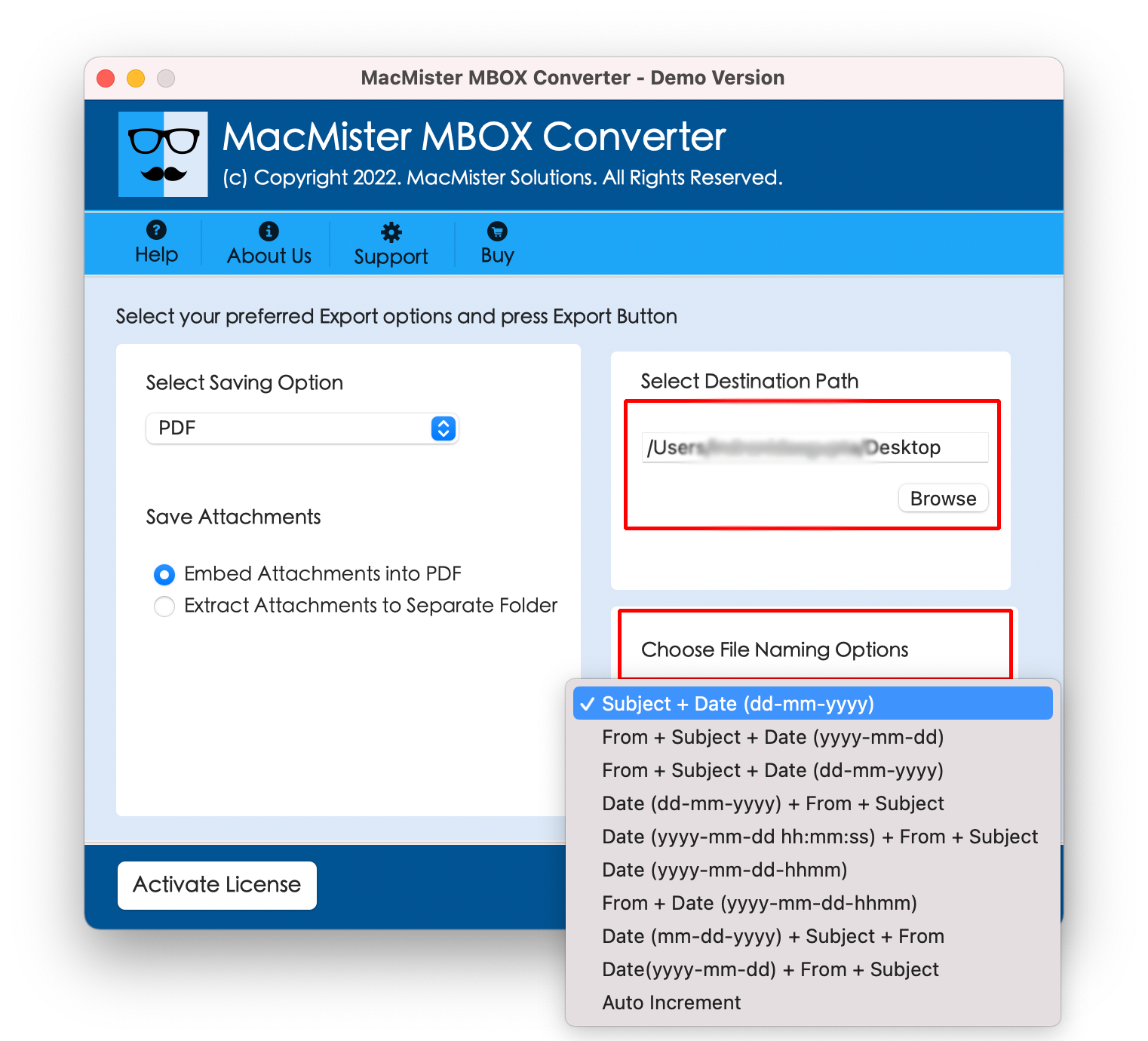
Step 6. Process will start instantly and shows Live Conversion that displays the progress of the process.

The procedure ends with a message “Conversion Completed”. Click OK and exit from the conversion. You can navigate to the location of a resultant file and check the exported data. The data integrity and file structure will remain exactly the same as before.
Strong Features of Remarkable Solution
Batch Thunderbird Mailboxes Backup
The application has the ability to backup Thunderbird mailboxes in batch at once. And, this can be achieved using Add Folder option present in the software. Users can keep all the desired Thunderbird mails in a single folder and add it on the app for implementing batch migration at once.
Includes Multiple File Saving Options
The software possesses multiple file saving options that help users in backing up Thunderbird mailboxes. Users can backup Thunderbird mail files in 15+ saving options such as PST, MSG, PDF, EML, EMLx, MHT, HTML, O365, G Suite, Gmail, Outlook.com etc.
Retains Precise Data Integrity of Mails
The utility not only performs the backup process but also able to take care of the original formatting properties and file structure. The tool maintains the data integrity during the process and keep the original file safe after conversion.
Offers Various Options to Save Mailbox
The application provides multiple options to save Thunderbird mails. Users can apply them accordingly and get the desired result. Options such as file naming, selective and batch file backup, freedom to set destination path as per need, live conversion, log report etc. makes the process easy to handle and manageable.
Equipped with Simplified GUI Environment
The software is designed with simple steps that is accessible by technical and non-technical users. The few easy step procedure is implementable and allows to instantly perform the whole task without an error.
Get Thunderbird Backup on all Mac OS
The tool is operable on entire versions of macOS. Mac users can load and operate the software on Mac Monterey, Big Sur, Catalina, High Sierra, Mojave etc.
Note. To know more about the tool, use the free download edition of the software. It allows to backup 25 Thunderbird emails free of cost. With the help of trial edition, users will be able to understand the features and working of the app. Still, if you face any issue, contact our support team.
Conclusion
The blog provided advance and solid procedure to backup Thunderbird mails on macOS. By implementing the above mentioned steps correctly, users can perform the same and get the desired output. So, grab the freeware version now and explore the process deeply without any trouble.

