How to Import Thunderbird Mail into Mac Mail?
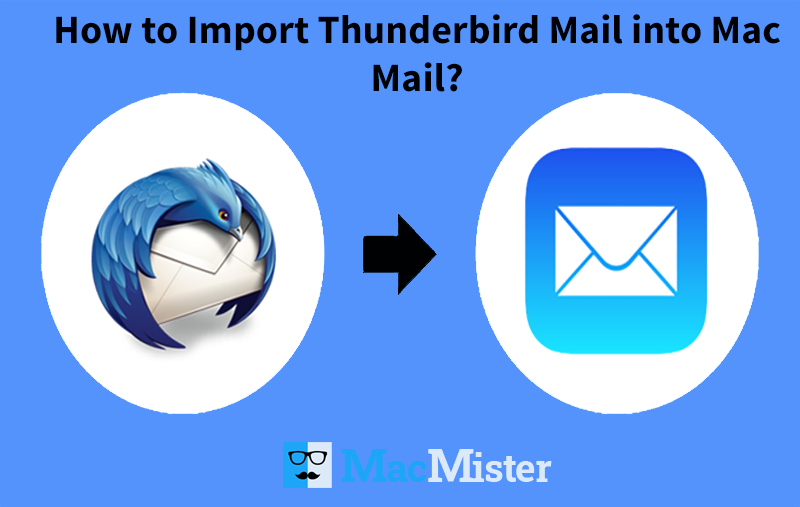
If you are a user with a Thunderbird application and now want to import Thunderbird Mail into Mac Mail! Then no worries, MacMister blog is here to help you with that…
Thunderbird is a widely popular email program which is compatible with both Windows and Mac OS. But, in a recent time, the email client has left users disappointed and unhappy due to its latest update release. Thus, Mac Mail is becoming a preferable choice for most of the Mac users.
Also Read
Transferring the database from one email platform to another is quite a complicated task. The migration of entire data means, migration of crucial email files, contacts, calendar, notes, and other important user items. Therefore, it is very important for users to get the appropriate and a reliable method to perform the same. But, before directly jumping to the solution, let us first know the reasons behind Thunderbird mail into Mac Mail migration.
Reasons to Import Thunderbird Mail into Mac Mail
- Mac Mail offers easy toolbar customization without complexity.
- You can quickly view the attached image in a full screen slideshow.
- With Flag Feature, users can easily note down important mails.
- Allowing parental control support regulate other people response to email.
- Data Detectors allow to identify email which can be easily configured.
- RSS feed subscription activation modified in a mailbox.
- MobileMe allow email synchronization and settings.
There are lot more other advantages to import Thunderbird Mail into Mac Mail. Now, after reviewing the benefits of migrating into Mac Mail, let us know the solution to import Thunderbird mailboxes into Mac Mail.
Solution to Import Thunderbird Mail into Mac Mail
Mac MBOX Converter is all-in-one solution which allow users to batch import Thunderbird mails into Mac Mail with attachments. The software equipped with a friendly and simplified GUI that allow both technical and non-technical users to use the app effortlessly to get desired resultant file.
The software offers wonderful features which help users to apply them as per need for desirable output. In case you want to experience it fully, try free demo now and test the whole procedure without any interruption.
Steps to Import Thunderbird Mail into Mac Mail
Step 1. Download and start Thunderbird to Mac Mail on Mac machine.

Step 2. Use Add Files/Add Folder to load desired Thunderbird files on a Mac machine. Click Next.

Step 3. Thunderbird mail files will be shown with checkboxes. The checkboxes are added to import selective Thunderbird data to Mac Mail. Click Next.

Step 4. Now, from Select Saving Option, choose EMLx option.

Step 5. Apply desired sub-options of EMLx and click Export to start with the conversion process.
Step 6. Live Conversion window will display showing details such as item count, status etc. Once it is done, ‘Conversion Completed’ message will pop-up. Click OK.

Now, import EMLx file into Mac Mail and check the imported database. The file structure and formatting properties remain accurate during the process.
Highlights of Thunderbird to Mac Mail Tool
Supports Batch Import Facility
The application offers batch import facility to users to save user time and efforts. The feature allow users to add the folder of multiple Thunderbird emails and import all of them at once into Mac Mail using EMLx format.
Ability to run on all Mac OS X
Thunderbird to Mac Mail app allow users to download and implement the process of import on all versions of Mac OS X such as Mac Monterey, Big Sur, High Sierra etc.
Selective Thunderbird Mail Import
The software provides multiple options to import selective Thunderbird mail to Mac Mail. One, the Add Files and Add Folder help users to add required Thunderbird file/folder on the system for conversion. Second, after files are successfully loaded, now the tool will list each file with a checkbox. It will help users to select required file from a list which needs to import.
Offers Accurate and Precise Output
Thunderbird Mail to Mac Mail solution has the ability to perform unlimited process without data loss. The Thunderbird Mail content formatting properties as well as folder structure remain exactly the same during and after the completion of conversion.
Simple and Friendly Working
The application is built-up with simple and friendly GUI. The few simplified steps as well as easy GUI will help users to utilize the tool efficiently without any expertise guidance.
Provides Import Log Report
After the tool completes the process, then it will automatically generate a log report on the screen in TXT. It will show the whole procedural details such as saving option, total item, start/end time etc.
Conclusion
The article highlighted smart and effective technique to import Thunderbird Mail into Mac Mail. The software provided in the post is reliable and securely perform the process without data loss. The free demo version of the tool help users to understand the complete working in deep by importing first 25 Thunderbird mails into Mac Mail free of cost.
