How to Backup and Restore Emails in cPanel?
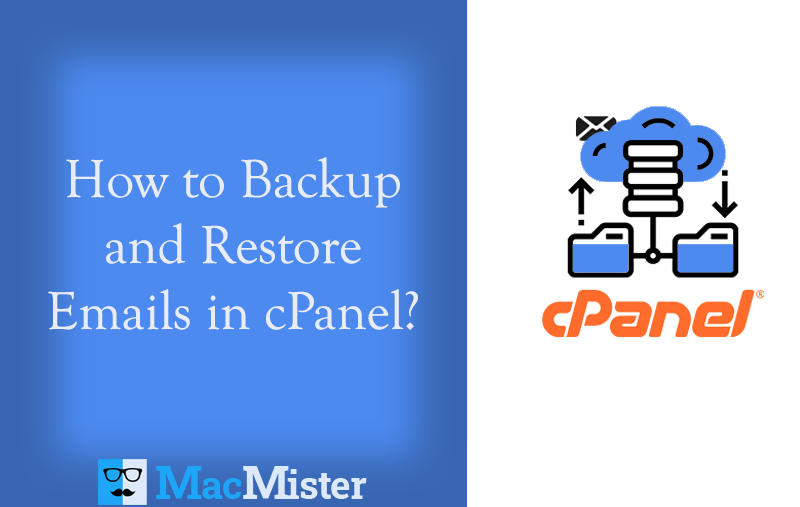
Are you searching for how to backup and restore emails in cPanel manually? Not able to get the right method for the same! If yes, then keep reading the blog because MacMister will definitely help you out. In the article, we have explained some procedures that will help users to backup and restore emails in cPanel manually and directly.
cPanel is a popular web-hosting service that which delivers the reliable and an intuitive server as well as site management platform. Not only this, cPanel has a webmail environment that will help to connect users and organizations across the globe. However, webmail is a service that is accessible from any web browser. Moreover, it allows to view email accounts on any device as long as there is internet connectivity.
cPanel can manage essential file management aspects such as backups, FTP, email management with spam filter function and auto responder, and more. But, with so many options and features, the webmail has some drawbacks as well due to which users look to backup and restore emails in cPanel frequently. Let’s see what are they?
Why to Backup and Restore Emails in cPanel?
There are some main reasons why users look to take backup of cPanel webmail account and some of them are:
Low Stability in cPanel
The quality of cPanel releases is quite low. Because, with every major update, there is a risk associated of data loss or overwrite active settings with the new ones. Restoring settings will be complicated in such case due to the over-complex file structure.
Lacking in Flexibility
Modern server settings get configured by automated settings control programs. One can regulate the behaviour of both one and multiple servers. However, the method is gaining popularity due to its effectiveness. But, the cPanel do not allow this kind of automatization keeping all the resources under control.
Low-Security
cPanel update policy focused on stability and update the server with vulnerable software that could harm the stored data in users account. Updating separate components without the update of cPanel is not possible. cPanel creates a wall between hardware. This connectivity adds up to extraordinary level of control but with lot of compromised security. It is very popular and that makes it as the main target for hackers.
There are some more common reasons like time-consuming, complicated problem logging, uncommon file organization, etc. Such issues force users to backup and restore emails in cPanel.
How to Backup & Restore cPanel Emails with Attachments?
By making use of Email Backup Software for Mac, one can backup cPanel emails on macOS with attachments. However, in case you are want to backup cPanel on Windows, then we have Windows software version as well. The procedure is direct as the tool will ask to provide the login credentials of cPanel account. The backup will be performed smoothly and the output will be 100% accurate. Moreover, one will be able to restore cPanel emails to PST, PDF, MSG, EML, EMLx, MBOX, MHT, HTML, DOC, TXT, CSV, OLM, G Suite, Gmail, Thunderbird, IMAP, Office 365, Outlook.com and more.

The features added in the software are impressive and will help to backup and restore emails in cPanel with attachments as per requirements. Download the free demo now and check the steps for how to restore cPanel email for free.
Steps to Restore cPanel Emails with Attachments
Step 1. Download, install and open cPanel Backup Tool.
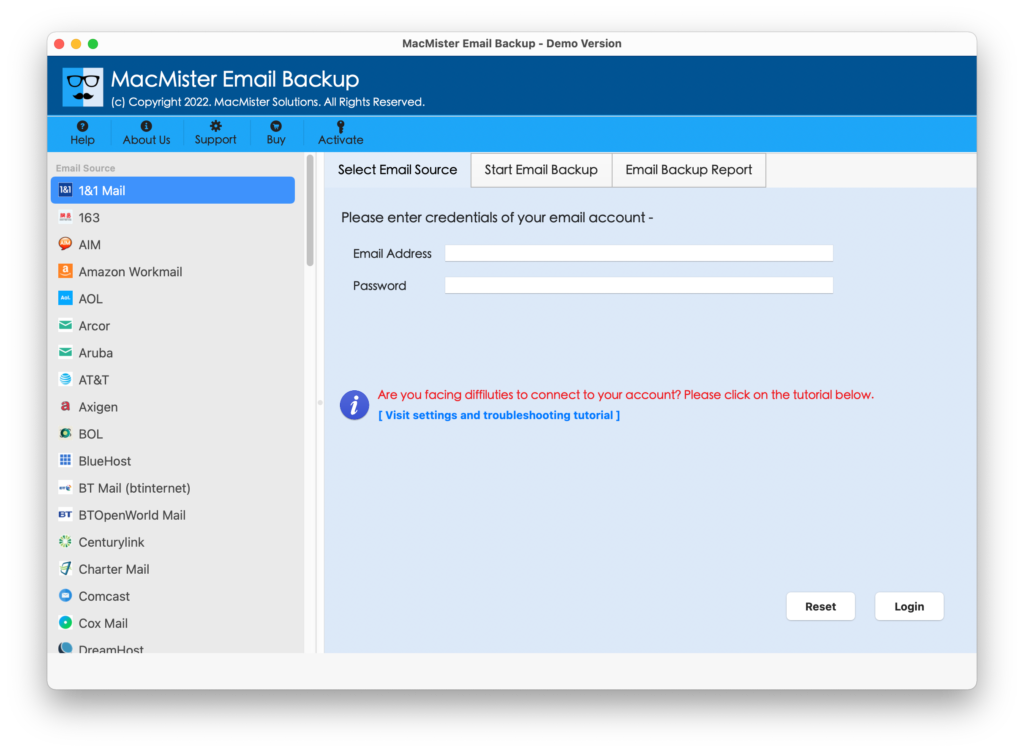
Step 2. Choose the cPanel option from webmail lists that is displaying on the left software window. Provide cPanel credentials and click Login button.
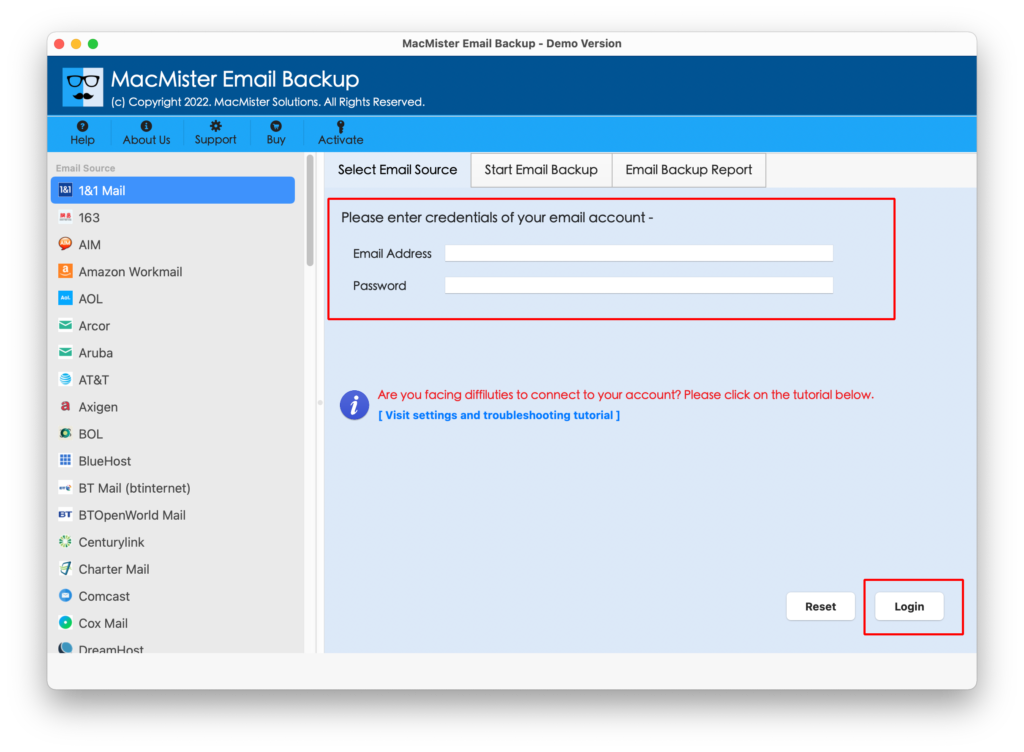
Step 3. cPanel account will be connected with the tool and start showing the list of all its mailbox items on the software.
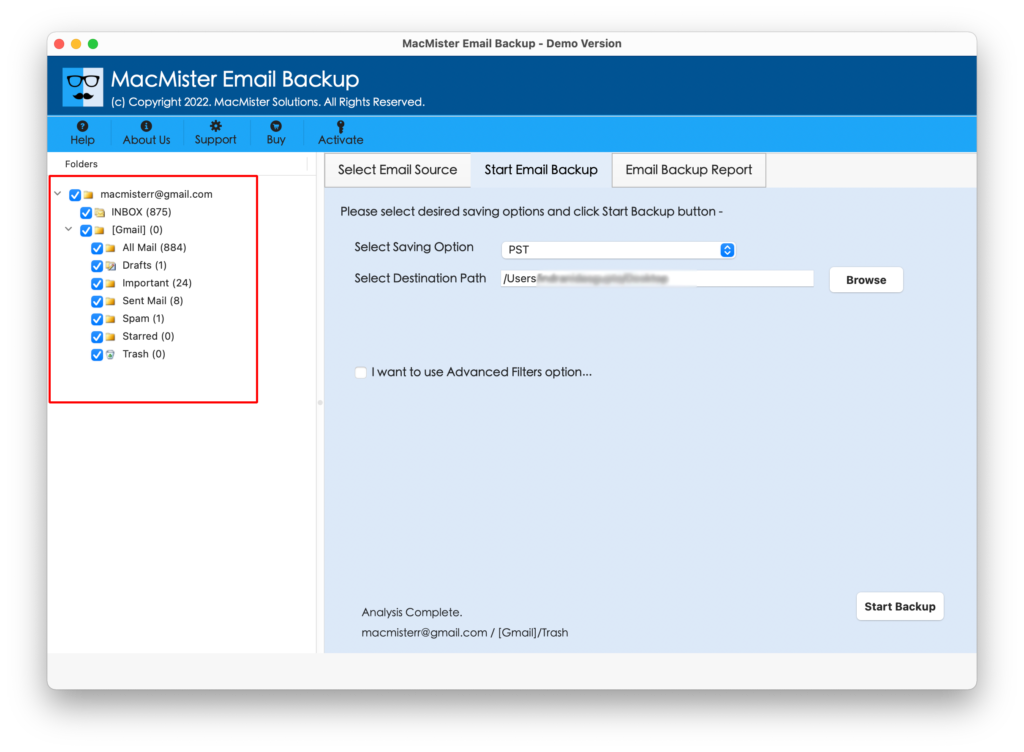
Step 4. Go to Select Saving Option to choose the required saving type to restore cPanel emails.
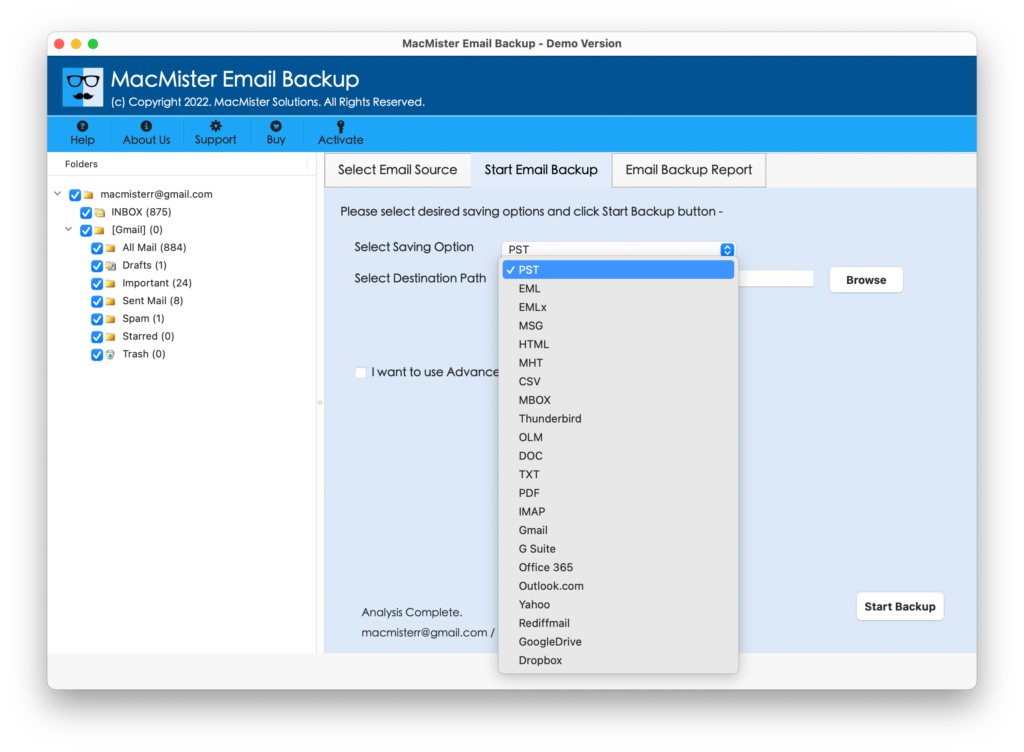
Step 5. Each saving type is designed with different properties that will help to save cPanel emails locally and on cloud as per requirements. Apply them according to your requirements and click Start Backup button to start the backup process.
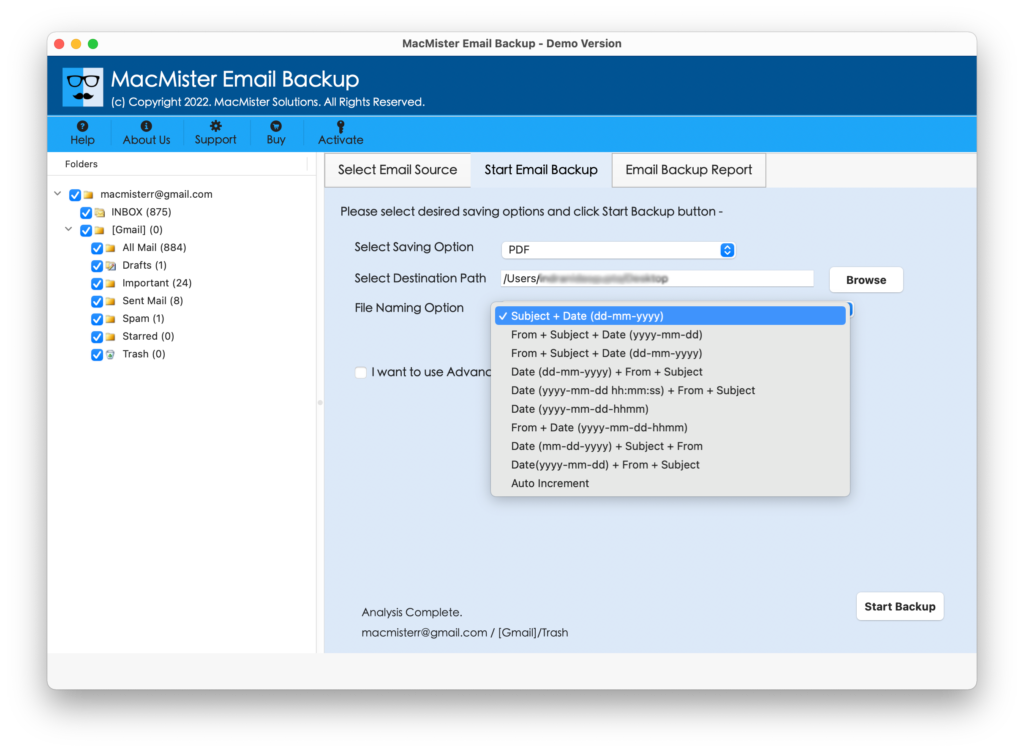
Step 6. cPanel Backup & Restore process is now Live. Users can even cross-check the status using the window as shown-
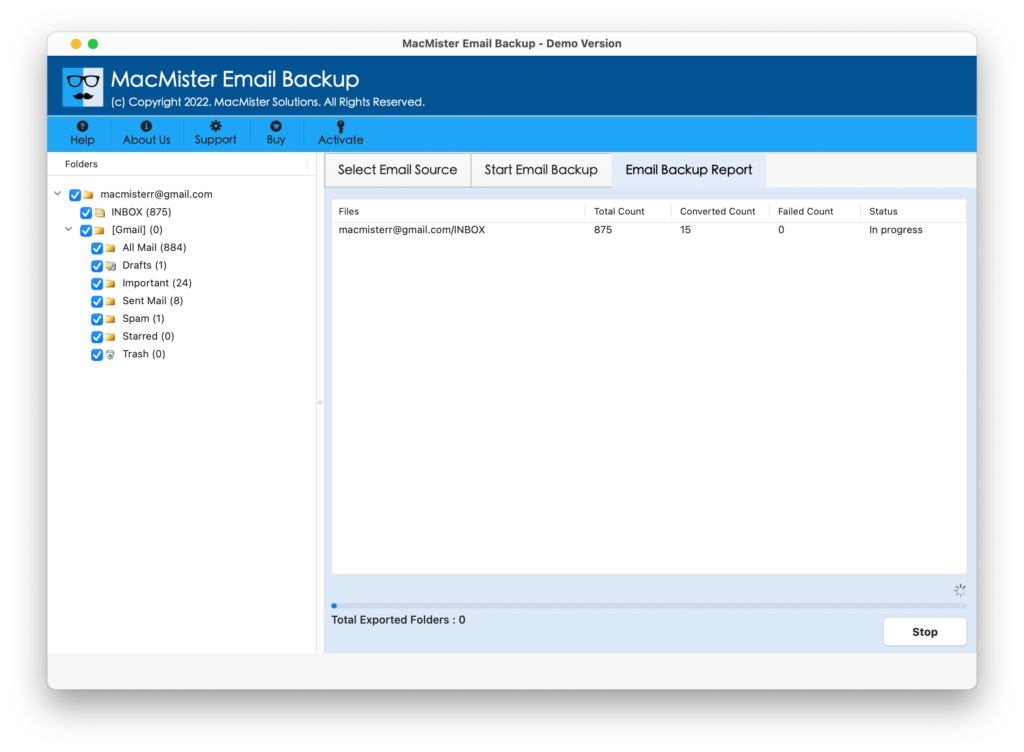
Why to Choose cPanel Backup & Restore Tool?
There are many benefits of choosing the app and some of them are:
Directly Restore cPanel Emails
The tool has the ability of restoring cPanel emails directly with attachments. The tool will ask to choose the cPanel option and provide the credentials of the same. After that it will authorize the provided account and start listing cPanel account mailboxes on the tool. Now, users can easily choose the saving type and start the backup process of cPanel emails.
Maintains cPanel Data Accuracy
The software will keep the originality of cPanel emails during the process. The metadata properties like content structure, font, images, hyperlinks, etc. will be restored with 100% accuracy. And, it will remain consistent even if there are large number of cPanel email files which need to be restored.
Grab Filters for Selective Migration
The application has many amazing Filters with the help of which one will be able to save cPanel emails with attachments as per requirements. At times, users need to backup cPanel emails of a specific month, date, subject, email address, etc. So, to achieve the process, Filters option will be useful.
Includes Multiple Saving Options
With the help of the tool, one will be able to restore cPanel emails with attachments to PST, PDF, MSG, EML, EMLx, MHT, HTML, DOC, CSV, TXT, OLM, IMAP, Thunderbird, Gmail, G Suite, Outlook.com, Office 365, Google Drive, Dropbox and more. Users can choose the necessary saving type and perform the backup process.
Backup cPanel Emails on all Mac OS
The utility has the ability to restore cPanel webmail emails with attached files on any macOS version. The app allow users to backup & restore emails in cPanel on macOS Ventura, Monterey, Big, Sur, Catalina, High Sierra, etc.
Final Thoughts
The blog has focused on a direct technique to backup & restore emails of cPanel webmail account. The application allows to backup cPanel emails in batch with attachments without data loss. Any user and organization can operate the software effortlessly and restore cPanel emails. Download the free software edition and backup first 25 cPanel emails free of cost. For any help or query, contact MacMister Support right away!