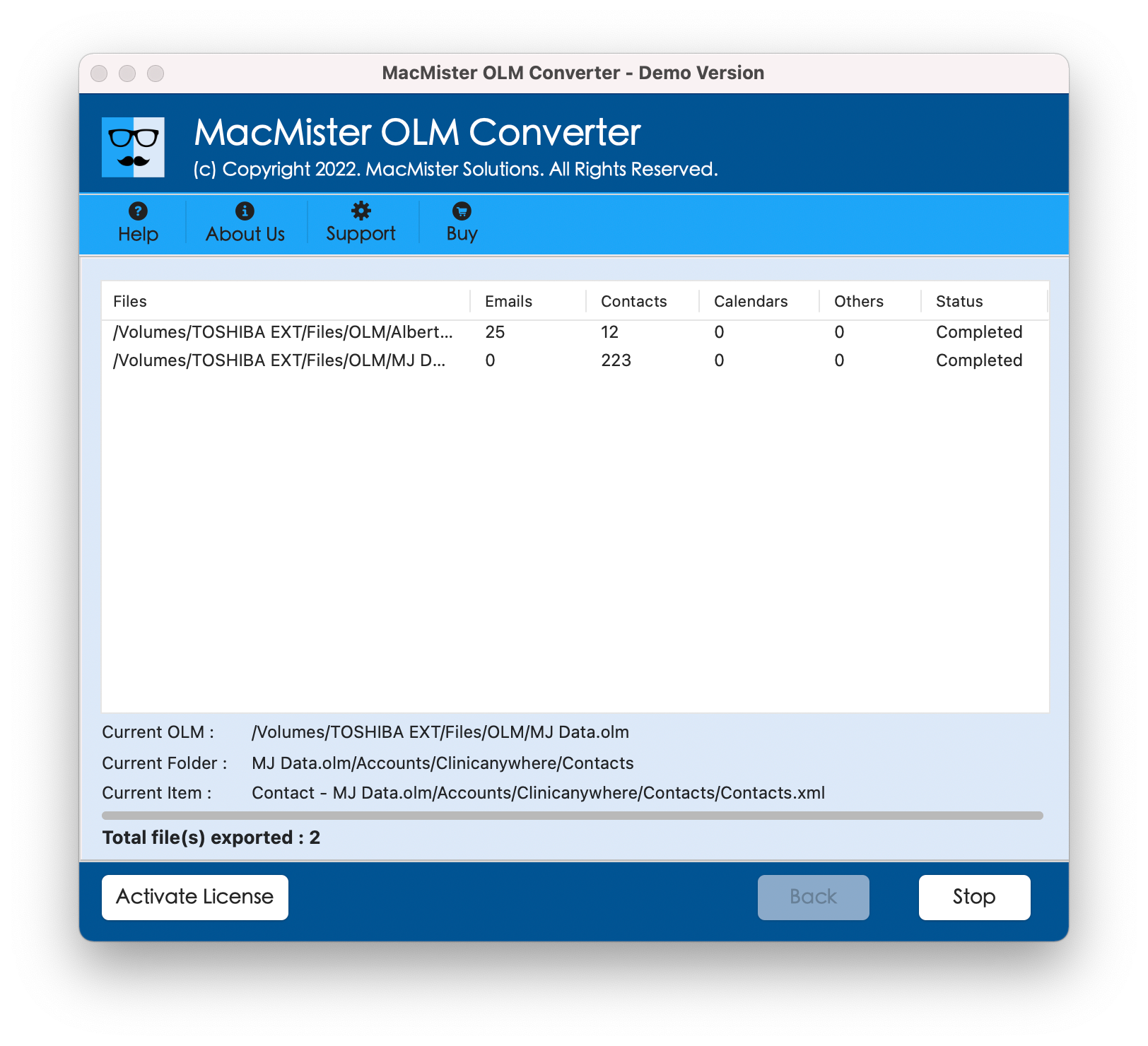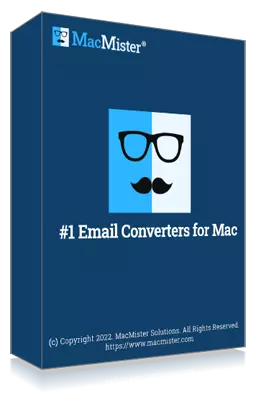MacMister
OLM Converter for Mac
Smoothly Convert OLM Files into 15+ Saving Options on Mac
OLM Converter for Mac Tool is a virus-free and amazing way to export OLM file Outlook mac to PST, PDF, EML, EMLx, MSG, ICS, vCard, HTML, Thunderbird, IMAP, Office 365 and more. OLM Convert for Mac app is compatible with all versions of Mac OS including latest Mac OS 12 Monterey.
- Export OLM file into different file formats in bulk.
- Convert Mac OLM files along with attachments.
- Preserve the Mac OLM file structure as it is even after migration.
- Maintain all meta elements i.e. to, cc, subject, from, etc. intact after process.
- Utilize either Add File or Add Folders option to load OLM files.
- File naming options to save converted OLM data in an organized manner.
- Freedom to select desired location for the output data.
- No limitations for file size to import Mac OLM files.
- Mac OLM Converter Pro tool is built with advanced benefits for migration.
- Software supports to import OLM file on Mac OS editions.
Step 1. Dowload, Launch and Start OLM Converter for Mac-
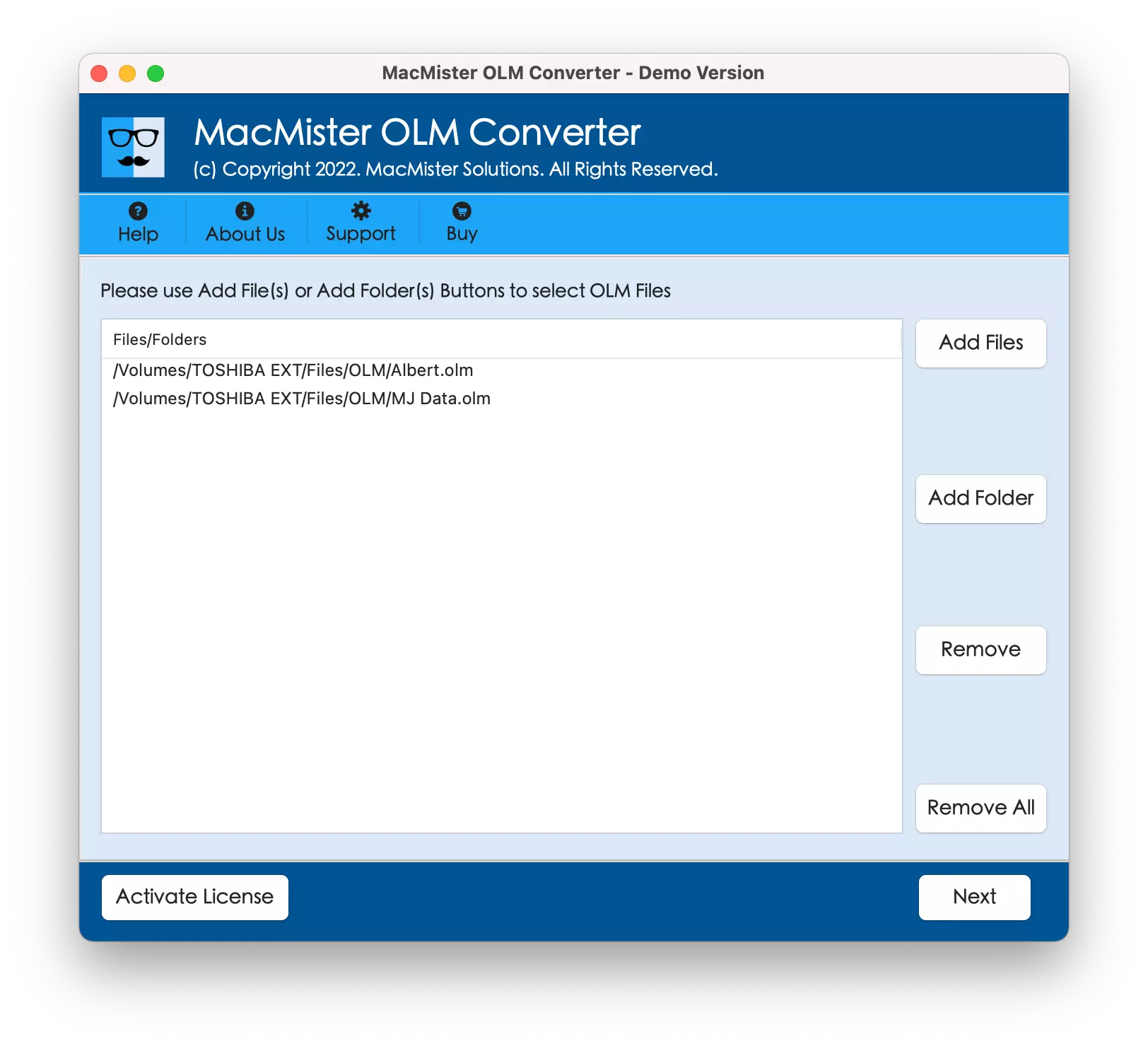
Step 2. Select Required Files
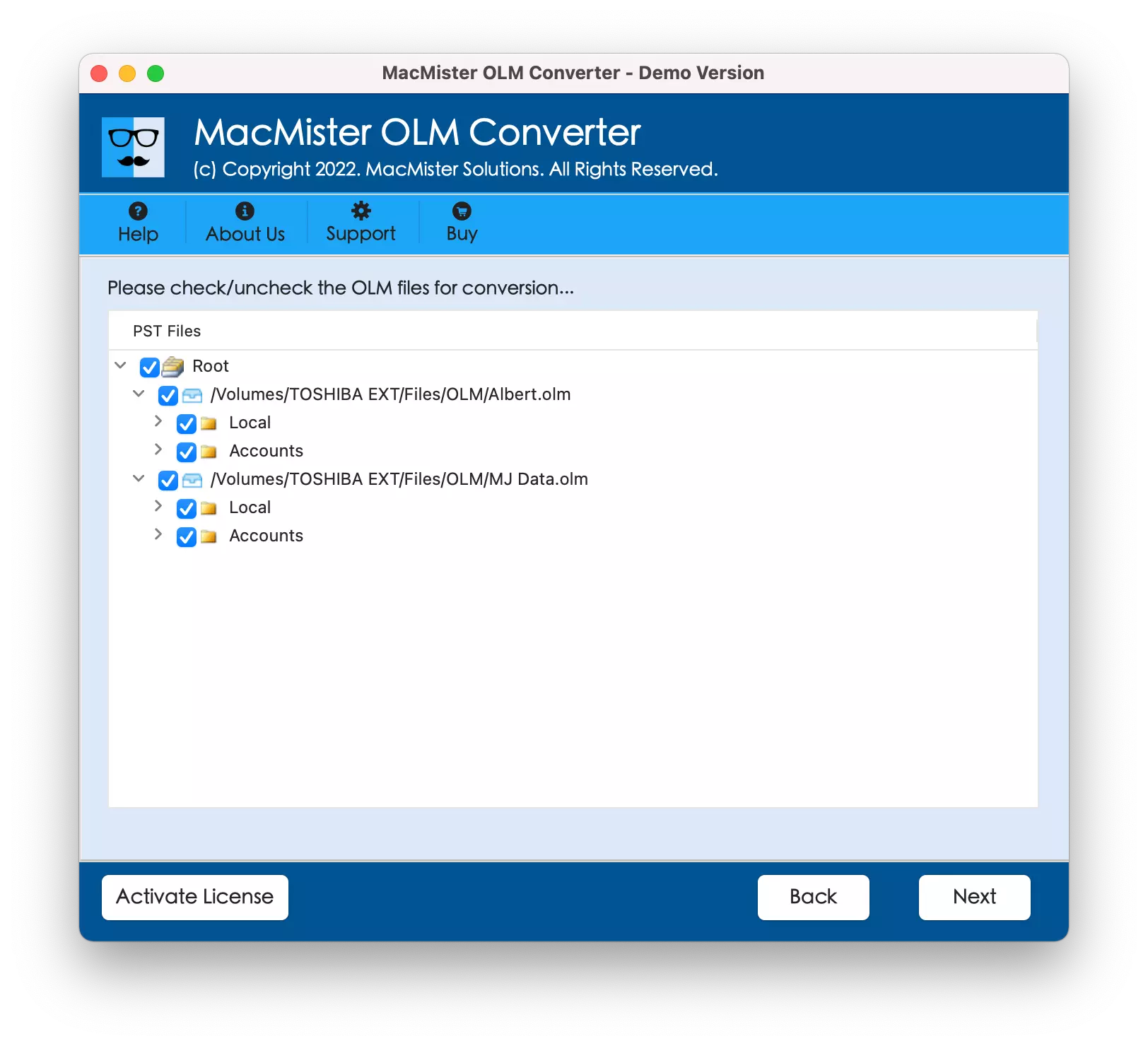
Step 3. Choose Saving Option to Save OLM Files
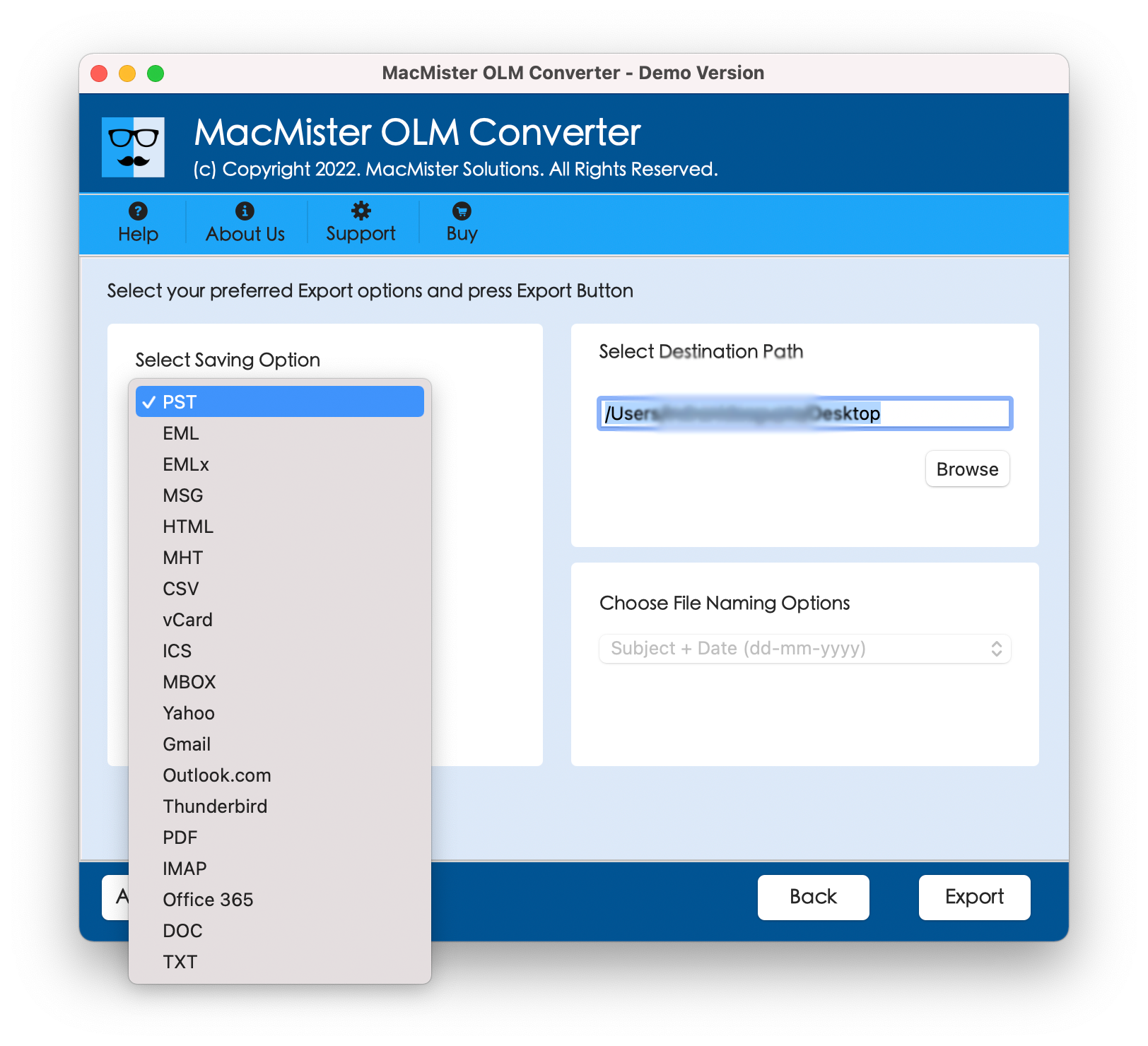
Step 4. Set Sub-Options and Click Export
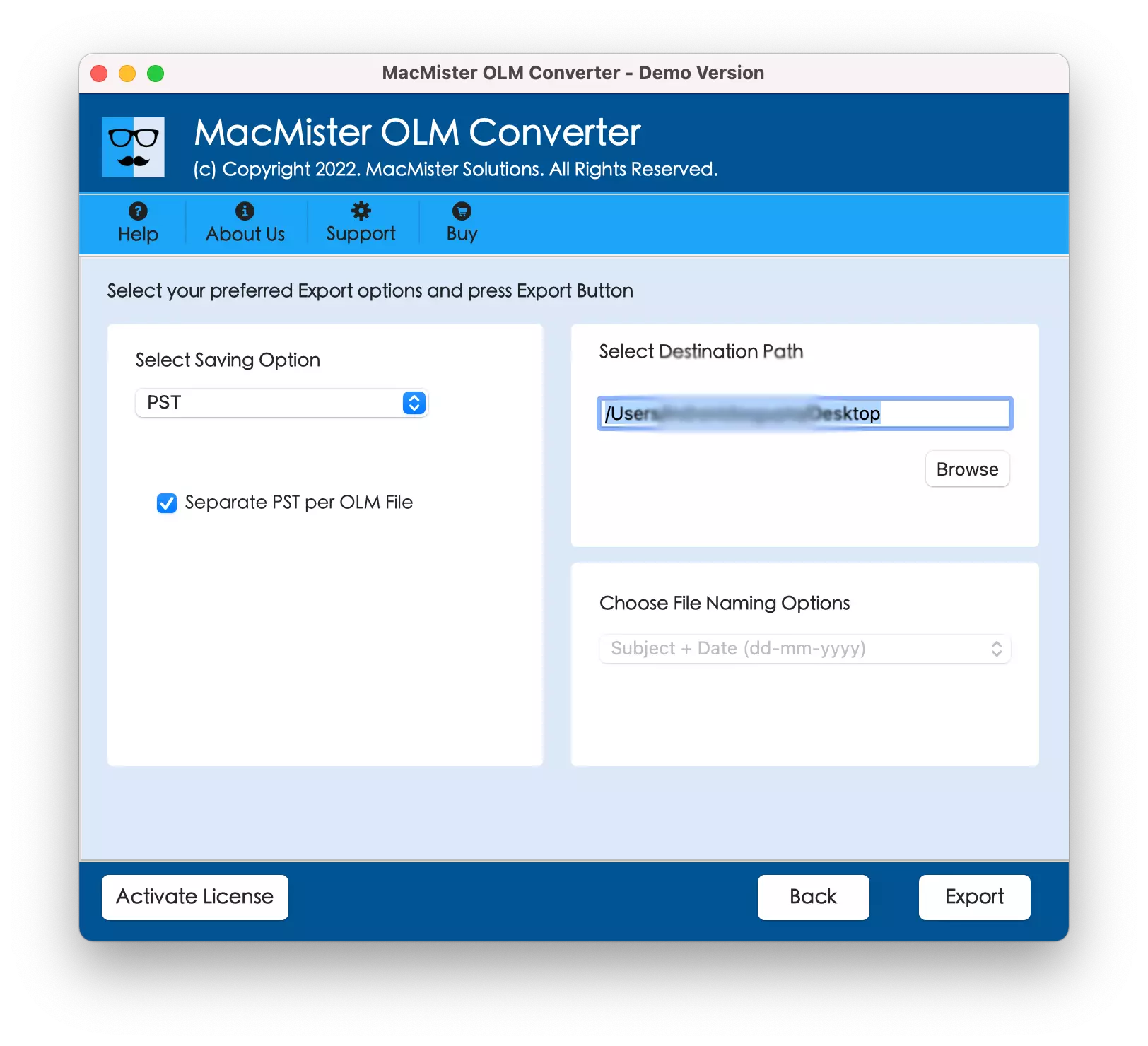
Step 5. Live Migration Report