How to Export AOL Email Folders to Gmail on Mac & Windows?

Wondering how to export AOL email folders to Gmail on Mac? Looking a cost-effective and powerful solution for the same? Not to worry, simply go through the segment in which an advanced and trouble-free technique is discussed that helps to instantly export AOL email folders to Gmail with attachments accurately.
AOL is one of the widely used webmail services that America Online offered to create and manage email accounts for both personal and professional users. It is a subsidiary of Verizon Communication that provides a simple and user-friendly interface to access emails, composing and sending messages and organizing contacts.
Users can access AOL webmail through a web-browser or mobile device or using www.aolmail.com app. It is known for offering features including spam and virus protection, email attachments up to 25 MB and an integrated calendar to manage schedule and appointments. Moreover, one will come across of customizable themes and spam filter that enable users to block unwanted emails. Additionally, users can create multiple folders to organize email messages and easily search the necessary file through the INBOX by entering the keywords.
Overall, AOL Mail is a reliable and proficient webmail service that provides numerous features to improve user’s email experience. With its user-friendly GUI and wide-ranging features, it remains a popular email service for most of the people.
But nothing remains perfect forever. Thus, sometimes the occurrence of unexpected errors is the cause of migration from one email platform to another.
What are the reasons to export AOL Email Folders to Gmail?
If we talk about exporting AOL email folders to Gmail, then it happens because many people with AOL webmail at times face trouble in sending/receiving messages in AOL mail. Not only this, they have to deal with problems that affect the workflow such as:
- AOL deactivates accounts automatically when not signed in within 12 months.
- AOL Mail won’t work properly in a browser if JavaScript is disabled. Ensure that it is enabled using AOL Mail.
- In case you are using another email app on the phone, then ensure it is not using POP3 as it may prevent you from finding emails on the web.
And Gmail is a platform that was introduced by Google itself and many consider it as a reliable webmail service. It also has a friendly interface and gets updated from time to time with enhanced functionality and powerful features. One can say it is a productivity suite because the email service, also provides a variety of tools that help in taking the business further. Moreover, users can easily collaborate and connect in real-time with others that are residing in different parts of the world, keeping the business up to date without any physical traveling.
How to Export AOL Email Folders to Gmail on Mac & Windows?
The easy, quick, and friendly way to export AOL email folders to Gmail is MacMister AOL Backup Tool for Mac & Windows. The application is simple, trouble-free, and user-friendly. Any professional and non-professional users can operate the software effortlessly and export unlimited AOL email folders to Gmail at once. Even, the steps are also minimum that will help to implement the complete task within seconds.
Moreover, the software contains plenty of in-built features with the help of users can export AOL email folders to Gmail on Mac with attachments as per their requirements. Download the free demo version and test the export steps for free.
Working Steps to Export AOL Email Folders to Gmail on Mac
Step 1. Download, install, and run MacMister AOL to Gmail Backup Tool for Mac on macOS.
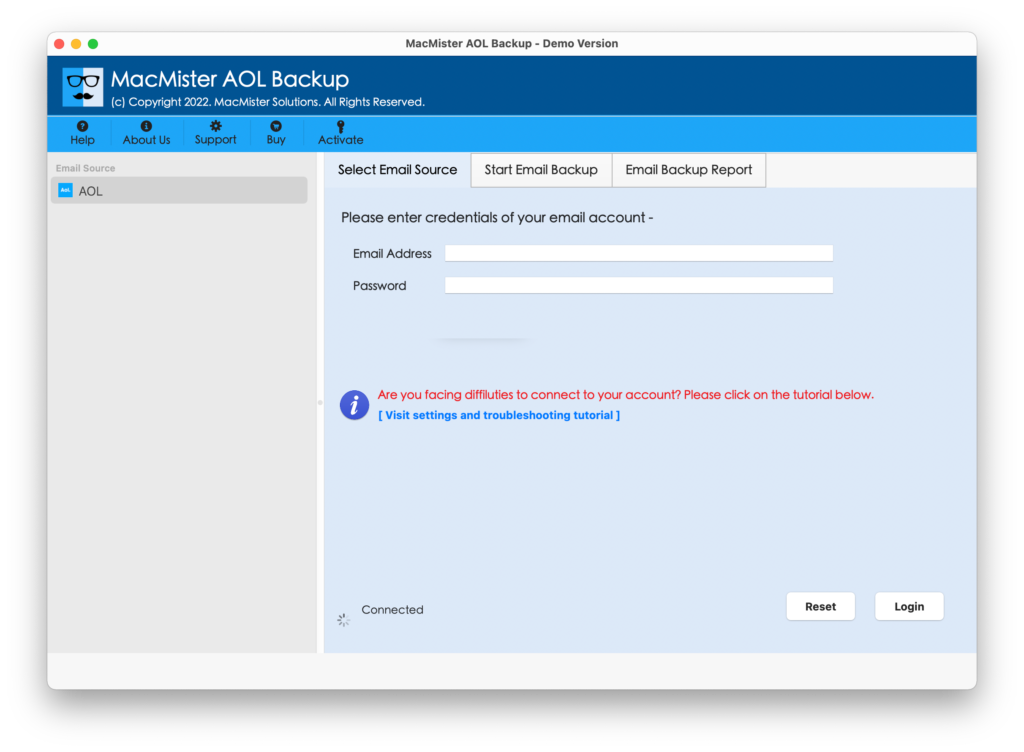
Step 2. Add AOL email details in the necessary fields and click on the Login button.
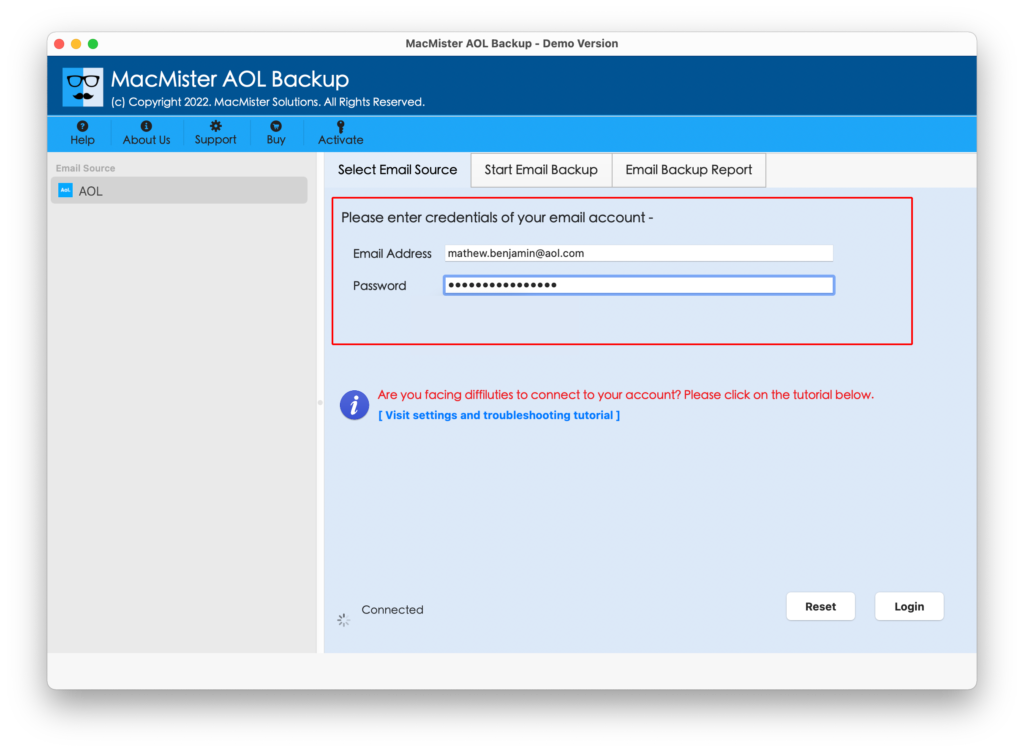
Step 3. The AOL account will connect with the tool and all the user’s account mailboxes will start appearing on the software pane.
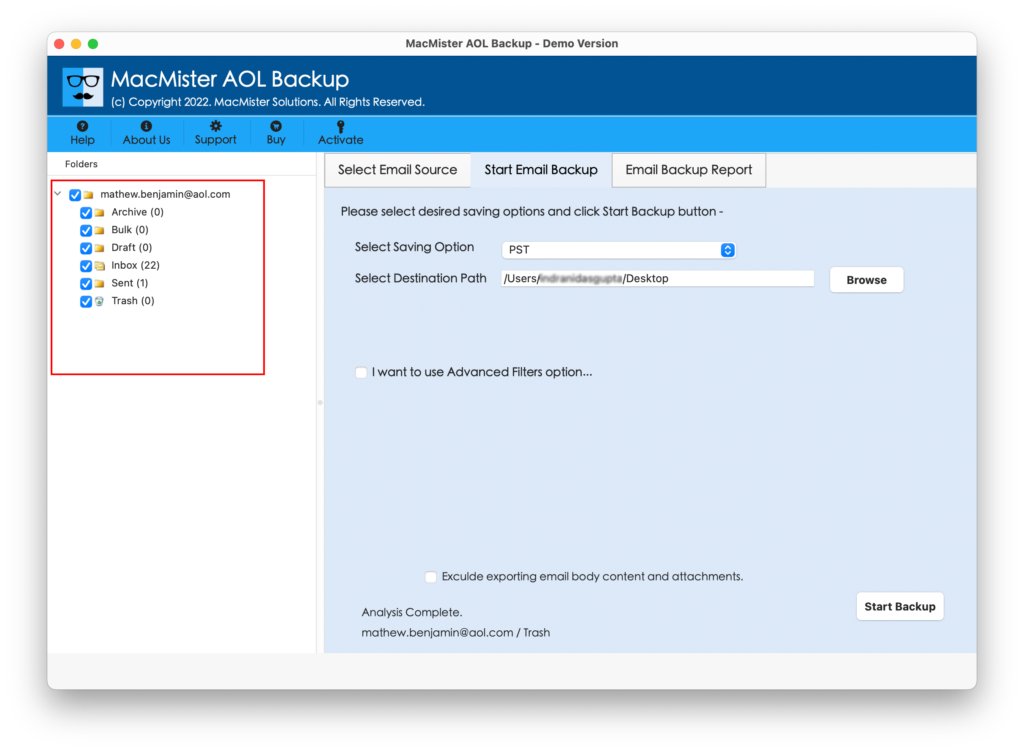
Step 4. Go to the right side of the software window. Click on Select Saving Options and pick Gmail as a saving type.
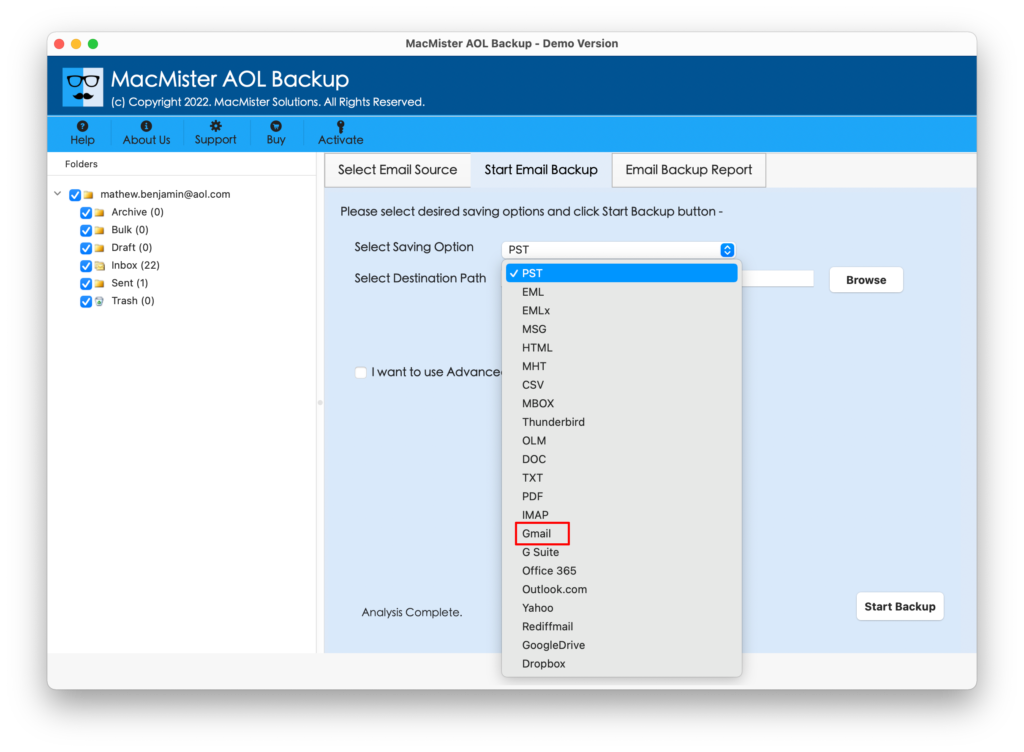
Step 5. Enter your Gmail ID and App Password in the email ID and password fields. You can apply Filters if you want and click on the Start Backup button.
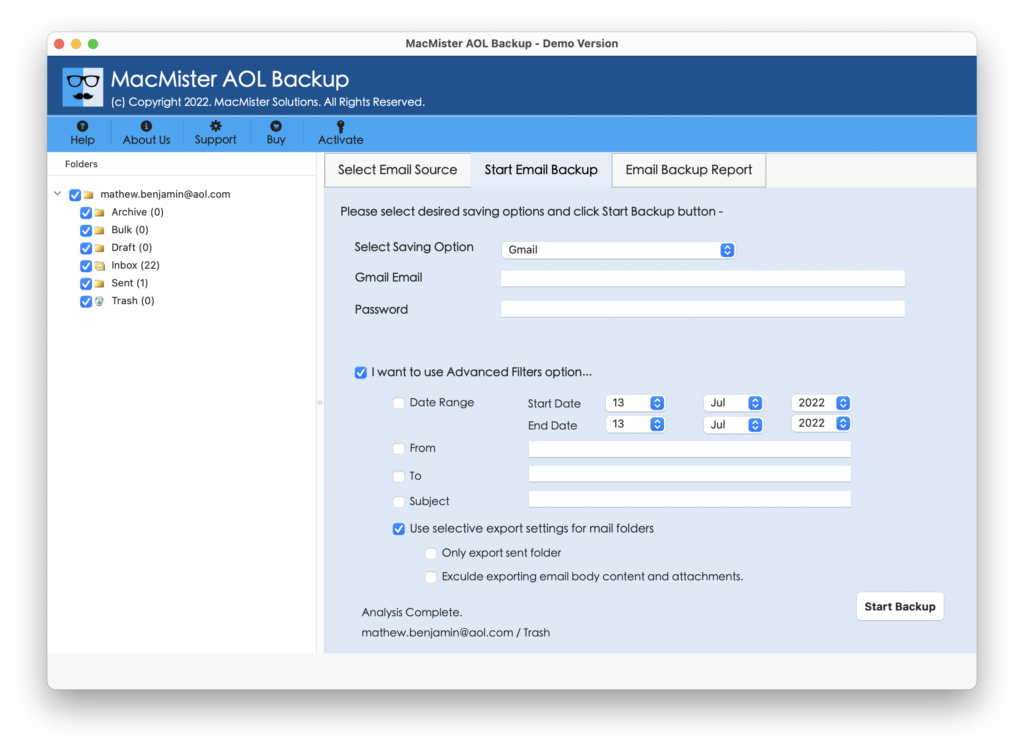
Step 6. The migration will start and an Email Backup Report window will appear displaying the ongoing export status of AOL emails.
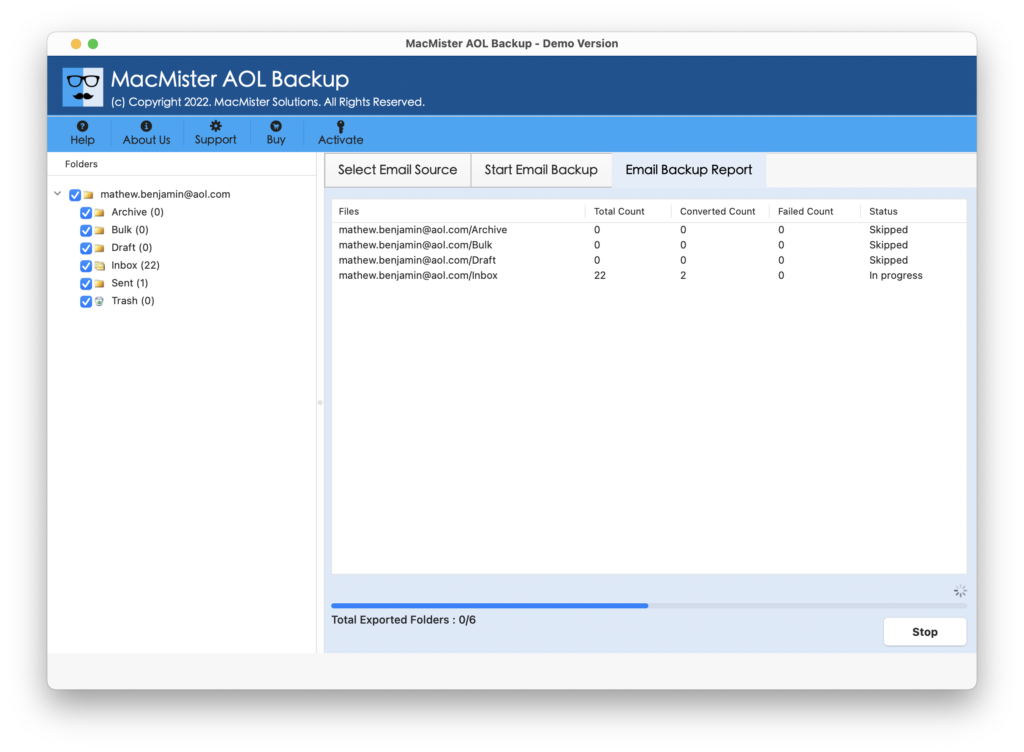
The procedure will finish with a pop-up window confirming the completion of the migration process by showing “Process Completed”. Click on OK and log in to the specified Gmail profile to verify the result. However, you will see that the content is exported successfully and every email message appears with precise formatting properties and folder structure.
Why to Prefer MacMister AOL to Gmail Migration Tool?
MacMister AOL to Gmail Migration Tool gives many reasons for choosing the same. It delivers numerous features and some of them are:
- Directly export AOL email folders to Gmail with attachments.
- Able to transfer AOL email folders in a batch that saves time and energy.
- Keeps the account secure and protected by asking to provide the app password instead of the main password of the account.
- Maintains the folder structure of AOL webmail during the migration process.
- Takes care of the data originality once the tool completes the migration.
- Provides Advanced Filters that help to export AOL emails to Gmail as per date range, to, from, subject, etc.
- Mac users can export AOL email folders to Gmail on macOS Sonoma and all earlier versions.
- Windows users can export AOL emails to Gmail on Windows 11, 10, 8.1, 8, 7, and earlier editions.
Quick Note. Download FREE DEMO to Explore all Software Features for FREE.
Epilogue
The write-up has highlighted the expert’s solution to export AOL email folders to Gmail on Mac & Windows with attachments. The MacMister AOL Email Backup Software Mac is a top-level application that discards all the user’s problems and helps them export multiple AOL email folders to Gmail with attachments at once. It is a recommended tool because it is highly secure with a fast processing environment which will save the time and energy of users.
Download the trial edition to experience the export steps of the tool for free. Moreover, with the help of the same, you will be able to export 25 AOL emails to Gmail free of cost.