How to Import Yahoo Mail to Apple Mail on Mac?

Looking a smart and dependable way to import Yahoo Mail to Apple Mail! If yes, then simply reading the blog as here we have introduced a completely unique and reliable approach to import Yahoo Mail to Apple Mail on Mac.
Yahoo Mail is a cloud-based email client. Users can create their email account easily and access its entire emails anytime as it does not require any platform to open. Moreover, the emails of Yahoo account can be managed from any web browser. And, since 2015, users can also connect non-Yahoo email profiles to a webmail client.
However, new Yahoo Mail accounts will use yahoo.com as email suffix but previously users can choose between ymail.com and rocketmail.com as a suffix. The advance features like themes, conversation view, storage space and mail plus are some common and important options that users love very much in Yahoo Mail.
In spite of such amazing options, why users want to import Yahoo Mail to Apple Mail on Mac. Let’s understand it through a scenario.
Common Query:
I recently installed Apple Mail on my Mac OS. Earlier my account was created in Yahoo Mail. And, the problem is I need to access my Yahoo emails in Apple Mail account on Mac. There are many important emails in my Yahoo account that I require urgently but the challenge is I am unable to find the secure application that could help me getting the desired Yahoo Mail emails in Apple Mail. If anyone has a reliable solution to import Yahoo Mail to Apple Mail on Mac, please recommended ASAP!
There are many more similar queries added on different forums. So, without wasting more time, let us know the direct and all-in-one solution to import Yahoo Mail to Apple Mail.
How to Import Yahoo Mail to Apple Mail on Mac?
Yahoo Backup for Mac is a solution which directly import Yahoo Mail to Apple Mail on Mac. The application allow users to import entire list of emails from Yahoo Mail account to Apple with attachments in a single time. The software carries easy manageable and controlling GUI. Due to this, many technical and non-technical users can instantly utilize the application and import Yahoo Mail to Apple Mail effortlessly.
Even, the features in the application are simply unique and impressive. And, this can be analysed by downloading the freeware version. With the help of the same, users can check the migration process for free.
Steps to Import Yahoo Mail to Mac Mail with Mails and Attachments
Step 1. Download and open Yahoo Mail to Apple Mail Converter on Mac.
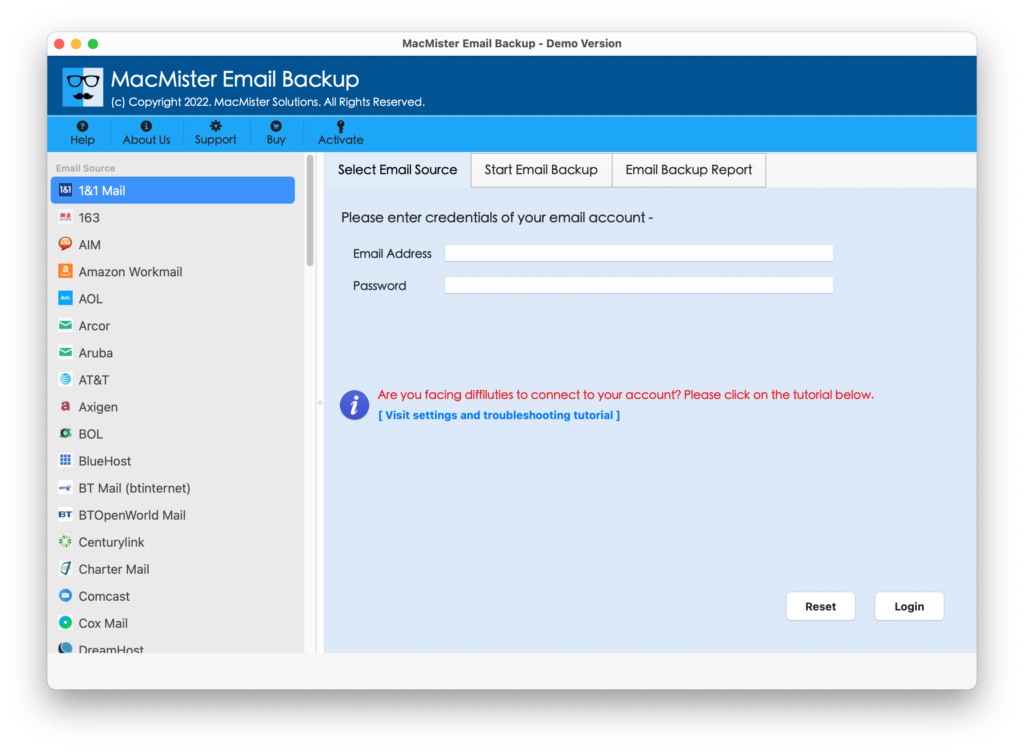
Step 2. Select Yahoo Mail option from left webmail sources. Enter Yahoo Mail credentials i.e. Email ID and App Password and continue by clicking the Login button.
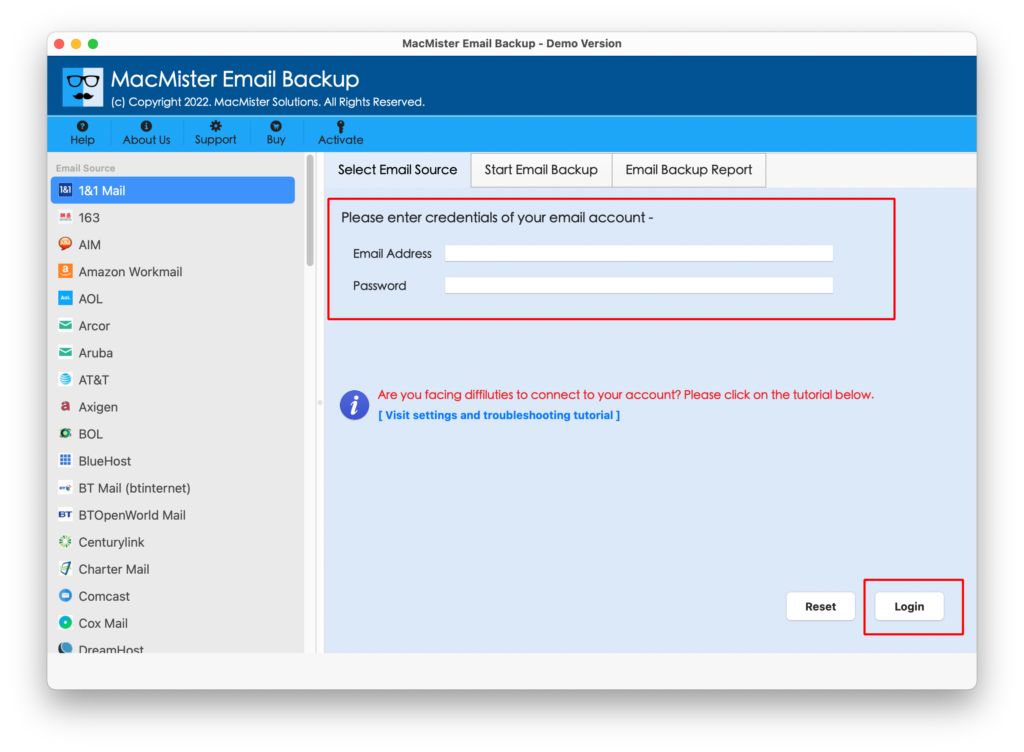
Step 3. Yahoo Mail account will get connected with the tool and its mailboxes will start listing on the software.
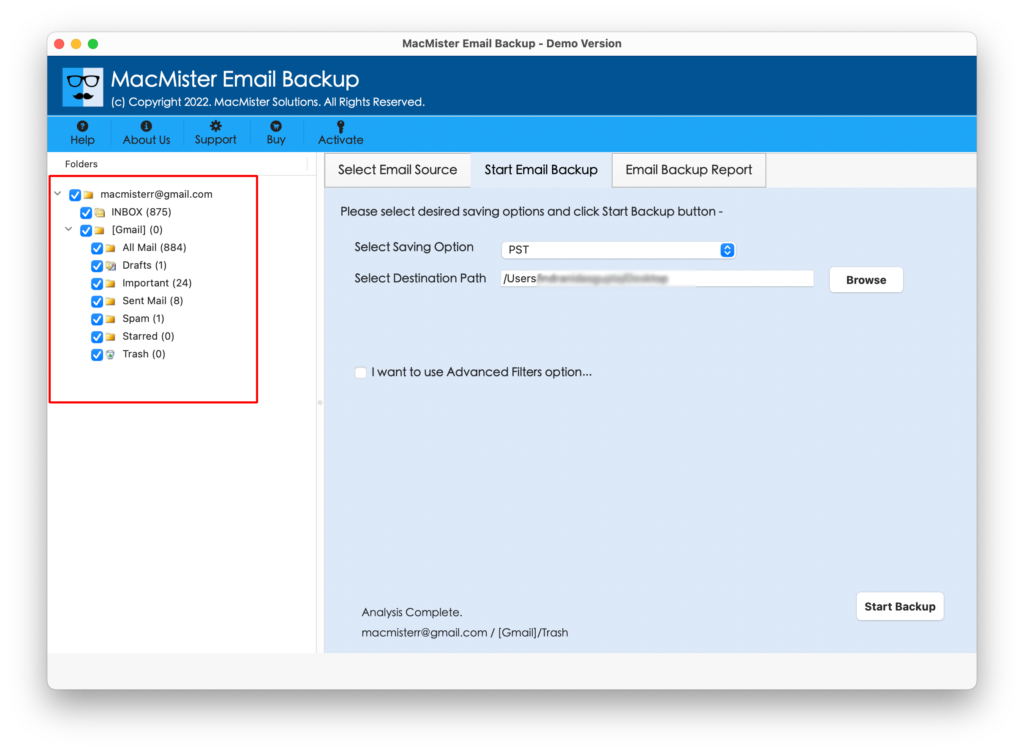
Step 4. Choose MBOX file format option from Select Saving Option.
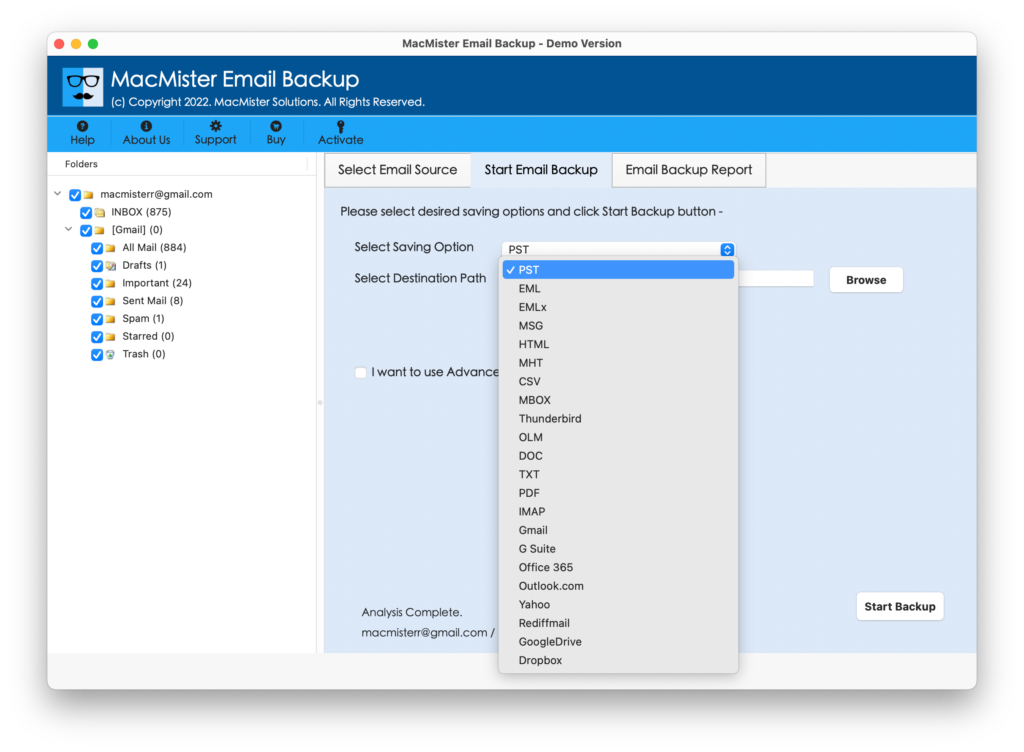
Step 5. Apply the given options of MBOX file as per need and click Start Backup button.
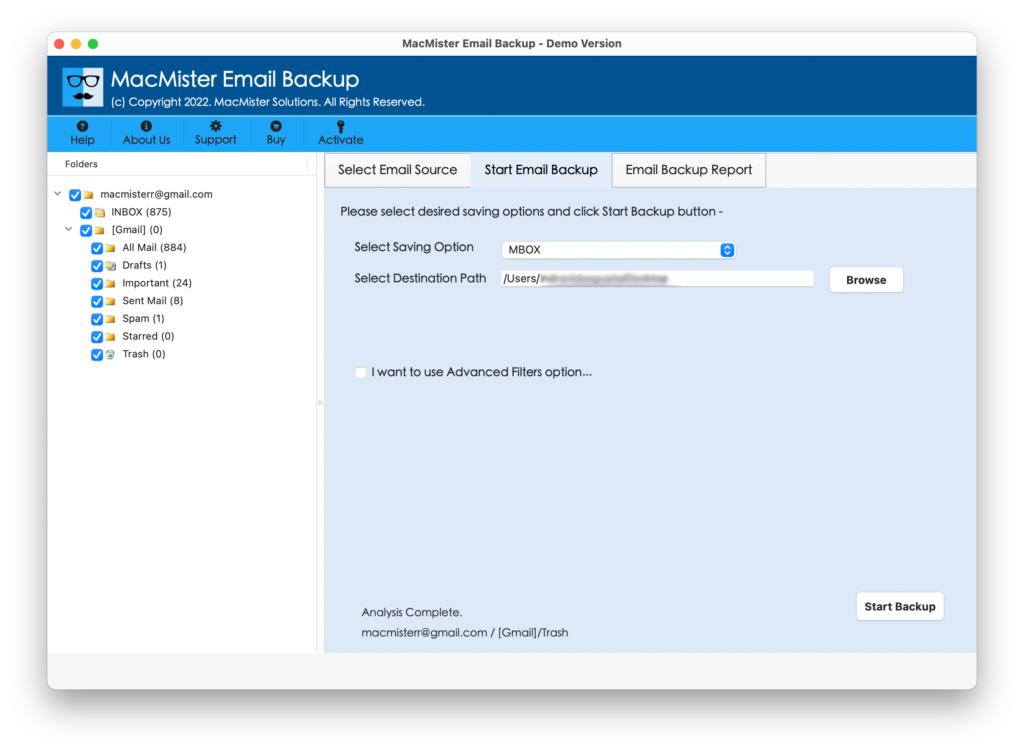
Step 6. Yahoo Mail to Apple Mail migration is now live. You can even track the status of the process.
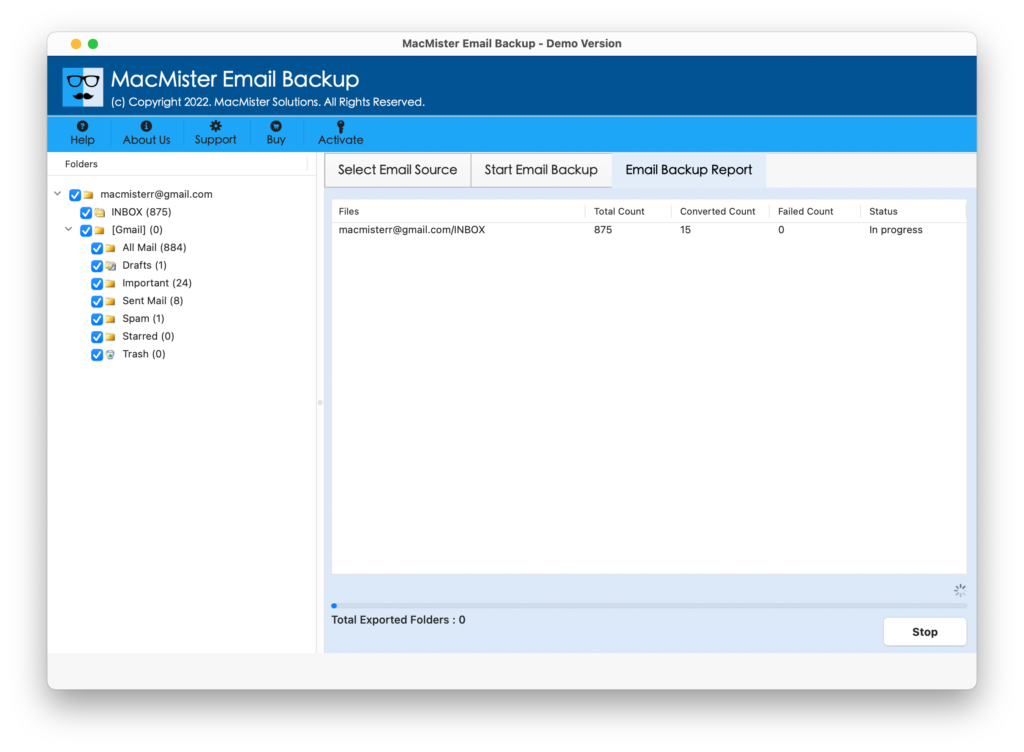
Only in few seconds, the list of Yahoo Mail emails will transfer to Apple Mail supported MBOX format. Users will get a message “Process Completed” after the tool implements the conversion successfully.
Step 7. Now, import the resultant MBOX files in Apple Mail email client. For this, open Apple Mail on macOS. Take cursor to File option and choose Import Mailboxes.
Step 8. From Import Wizard, choose Files in MBOX option and click Continue.
Step 9. Choose the resultant MBOX file and hit on Choose button. Now, a new pop-up window will appear indicating file path of selected data. After this, press Done and complete the procedure of importing Yahoo Mail to Apple Mail on Mac.
Why Yahoo Mail to Apple Mail is a Better Solution?
There are many reasons for choosing Yahoo Mail to Apple Mail application. Some of the common are as discussed:
Direct Migration of Yahoo Emails to Apple Mail
Yahoo Mail to Apple Mail software offers facility of migrating Yahoo Mail emails to Apple Mail directly on macOS. Because, the application requires Yahoo Mail credentials and after that the tool will authorize the specified profile and allow users to import the same into Apple Mail supported MBOX format directly without data loss.
Maintains the Accuracy of Yahoo during Process
The application has a direct procedure but that does not mean it will hamper the original data of Yahoo Mail. The conversion will be done smoothly by the tool and with 100% accuracy. The email formatting properties and Yahoo account mailbox structure will remain in an exact way, just like before.
Advance Filters will help in Specified Conversion
Yahoo Mail to Apple Mail support filters that will help users in importing the specific emails from Yahoo to Apple Mail. The software allow users to migrate required emails from Yahoo account by applying date range, subject, email address, etc.
Simple and Effective User-friendly Interface
The software has a simple and effective GUI. Not only this, the tool also contain few operational steps that will save lot of user’s time. The technical and non-technical users can effortlessly use the tool and import Yahoo Mail to Apple Mail on Mac.
Final Words
The complete section specifically focused on the direct process to import Yahoo Mail to Apple Mail. The steps and features offered by the Yahoo Mail to MBOX Converter is simply incomparable. And, each and every little thing in the software can be evaluated by free demo. It allow users to import 25 emails from Yahoo Mail to MBOX for free.

