How to Send & Forward Yahoo Mail into Gmail Account on Mac?

Want to access Yahoo Mail into Gmail account on Mac? Not able to understand what to opt? Looking for a secure method to forward Yahoo Mail emails into Gmail! No worries because MacMister Solutions is here for your help.
Although Gmail is a leading email service but still there are many users and organizations who are using other email platforms like Yahoo Mail. But, continually working on different accounts for new mail is a complicated drag and not something one needs to do. Instead, what one can do is forward everything to a primary email inbox. Here’s how to forward Yahoo Mail to Gmail on Mac.
How to Forward Yahoo Mail to Gmail on Mac?
There are multiple ways to forward Yahoo Mail to Gmail account on Mac. In the first section, we have tried to perform the process manually and in the second we will be discussed about the direct solution.
Method 1. Forwarding Yahoo Mail to Gmail Manually
Step 1. Open Yahoo Mail in your browser. Go to Gear icon appearing at the top-right of the Yahoo profile screen under Home icon. If the screen is quite wide, then the Gear will appear as Settings.
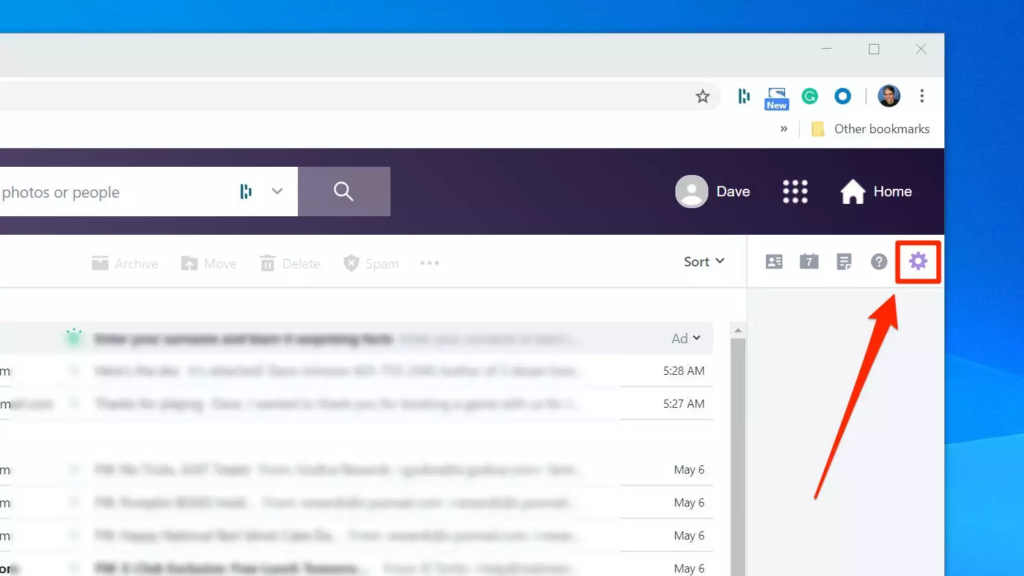
Step 2. Click on More.
Step 3. In the left side of the screen, click Mailboxes.
Step 4. Click required Yahoo email account appearing under Mailbox List.
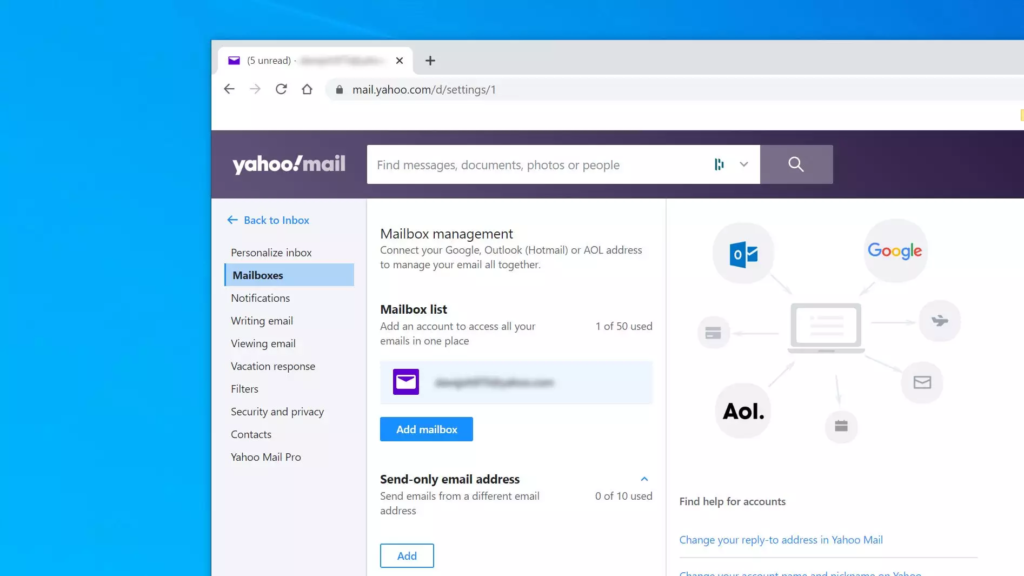
Step 5. Now, in the forwarding section, provide the email address where one needs to send Yahoo Emails and then click on Verify.
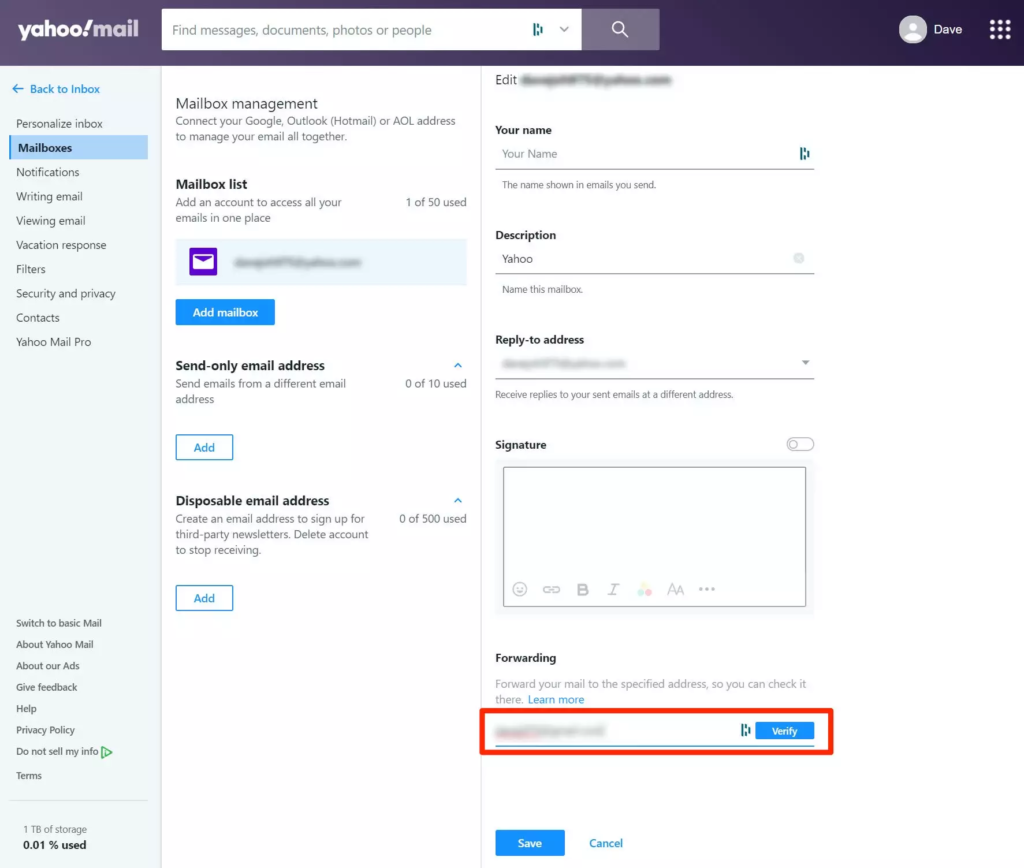
Step 6. Go to the specified account where you have sent the Yahoo emails. And you will see a new email from Yahoo asking to confirm about email forwarding. This is done to prevent incoming emails from malicious accounts. Now, confirm the forwarding of email and after that the Yahoo account emails will start showing up in the specified Gmail account.
However, you can easily cancel the request anytime by returning to the same Yahoo Mail profile menu and clicking the “Remove” option.
Method 2. Sending Yahoo Mail Emails to Gmail Directly on Mac
The manual process can be performed easily but there is also another method which users can use to send Yahoo Mail emails to Gmail on Mac i.e. Yahoo Mail Backup Tool. The multi-purpose solution which effortlessly transfer unlimited Yahoo emails to required Gmail account at once. The GUI and the steps are very easy to use and implement. The technical and non-technical users can smoothly carries out the required task.
The software only required the credentials of Yahoo Mail and Gmail and it will then instantly move all emails from Yahoo account to Gmail with attachments. The features of the tool gives an amazing output. And, if you want to test it, then you can easily do the same by downloading the trial edition.
Steps to Send Yahoo Mail Emails to Gmail on Mac
Step 1. Run Yahoo Backup for Mac on Mac OS X.
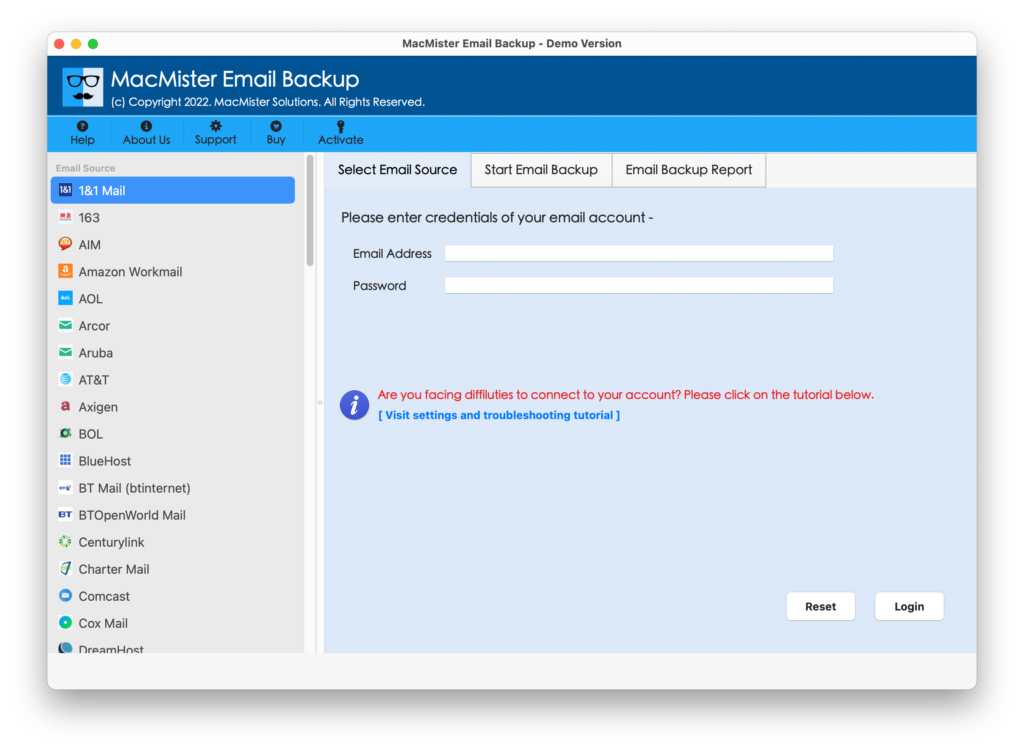
Step 2. Select Yahoo webmail from list of the source pane appearing on left. Enter Yahoo Mail details in required fields and click on Login.
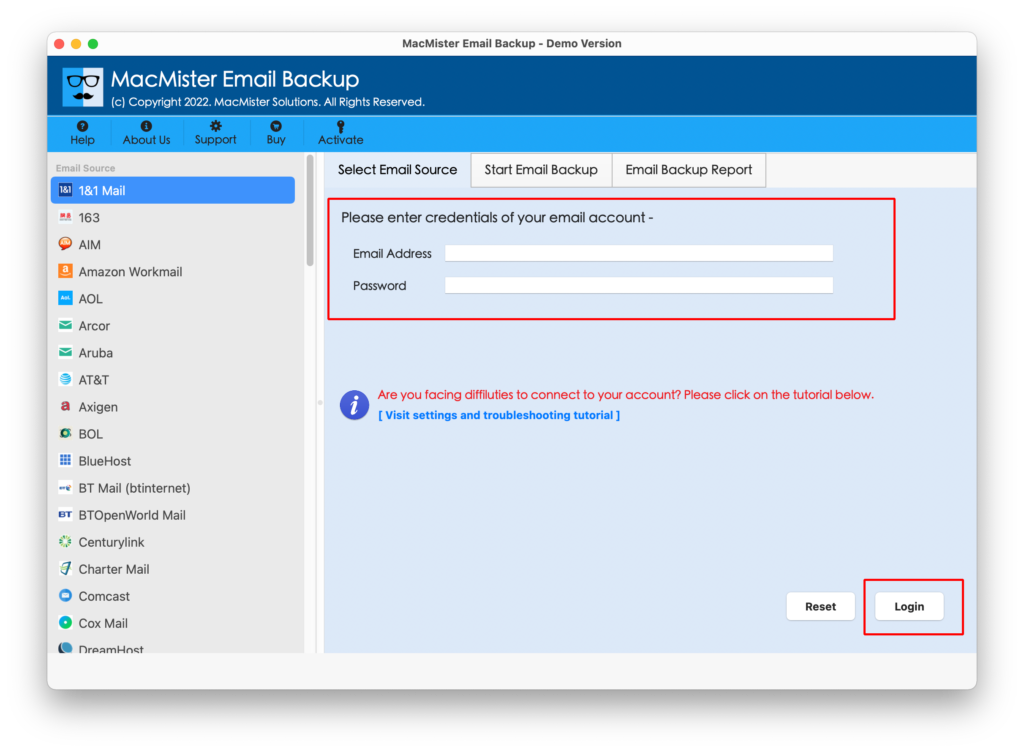
Step 3. Yahoo Mail profile is now connected with the application. Check the Yahoo account mailbox list as shown-
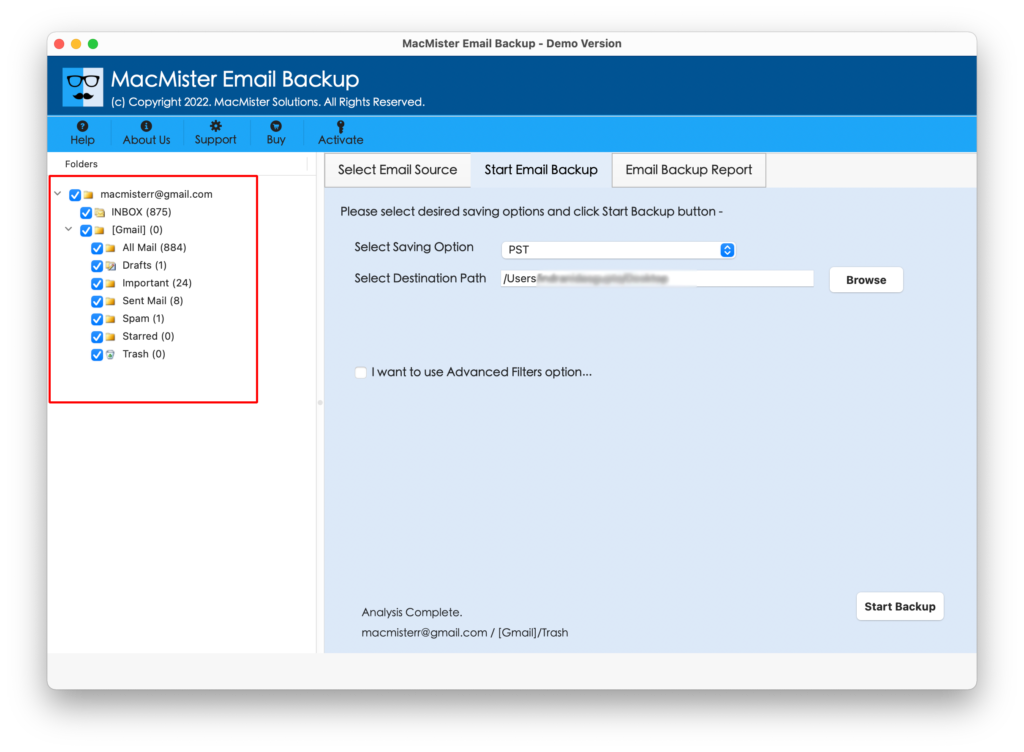
Step 4. Select Gmail by clicking Select Saving Option.
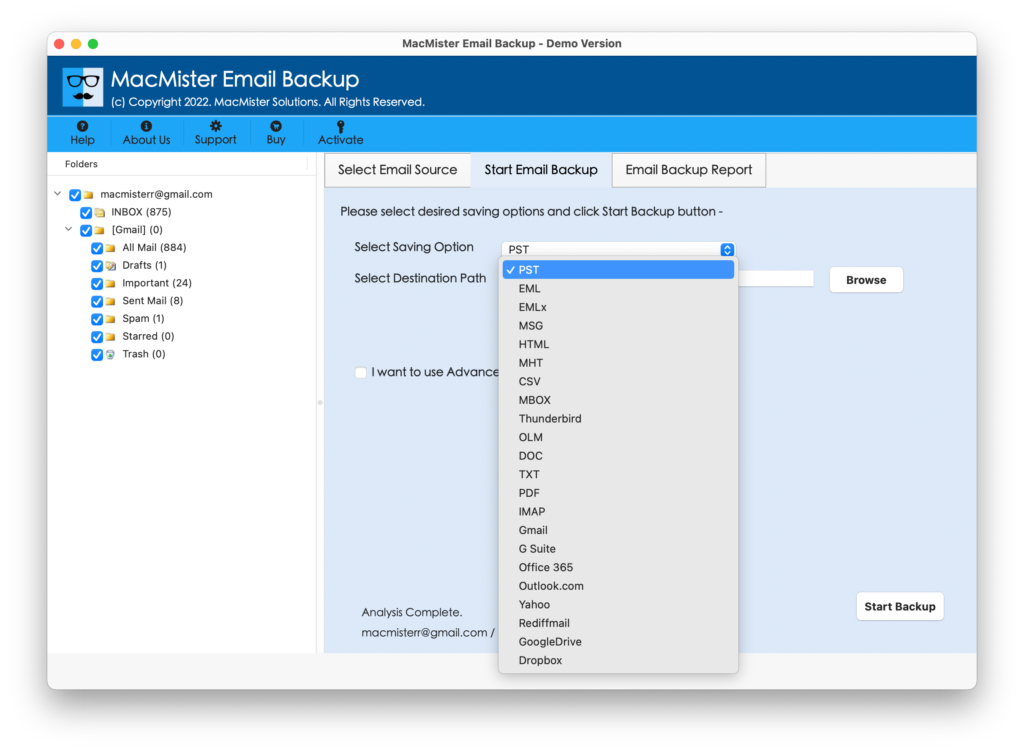
Step 5. Enter Gmail credentials in which one wants to send YMail files. You can use filters if you want to send specific Yahoo Mail emails into Gmail account. Now, click Start Backup button.
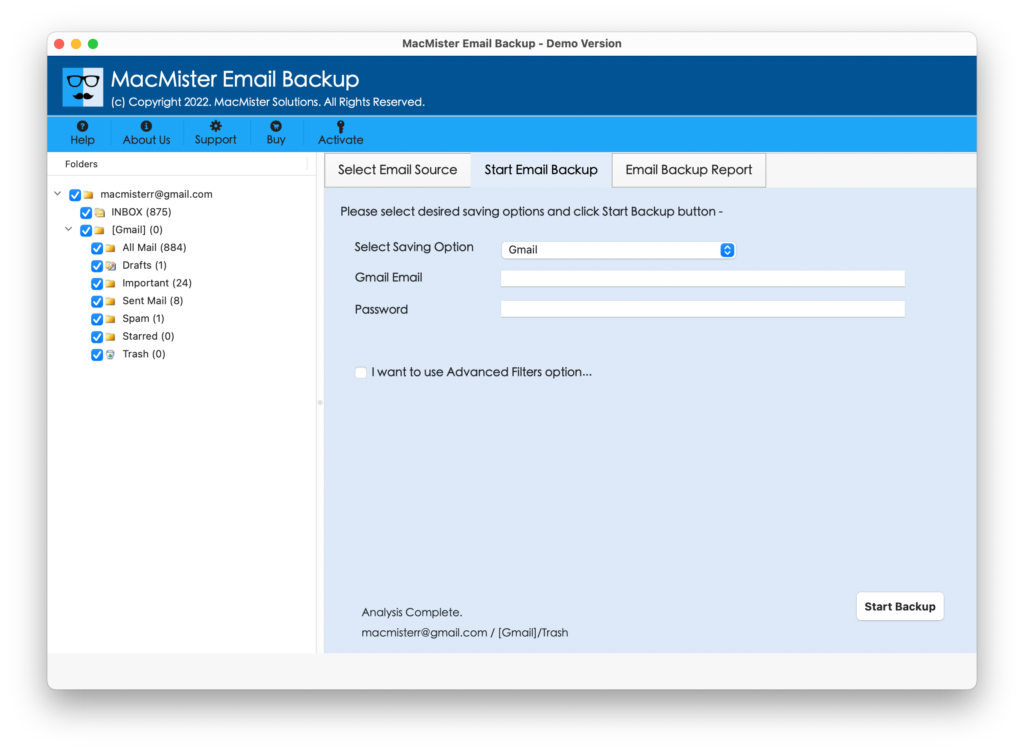
Step 6. The Email Backup Report window will appear displaying the status of Yahoo Mail to Gmail account process.
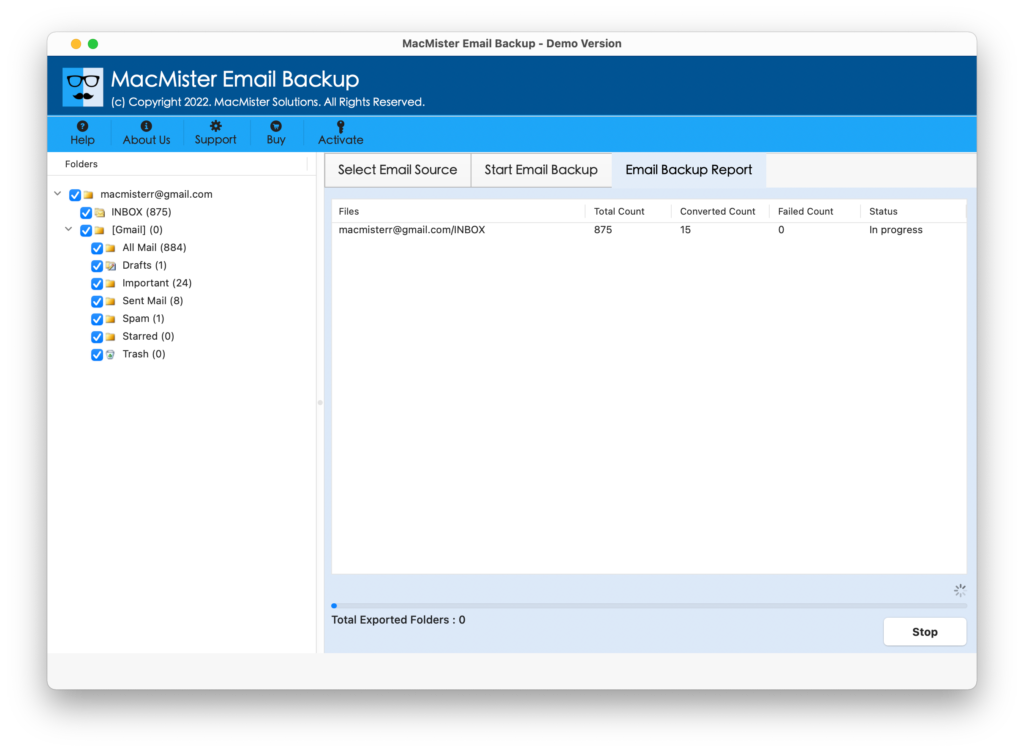
In seconds the tool will finish the process and shows “Process Completed” message straightaway. Click the OK button displaying with the message to end the task. Now, the auto-generated log file will be shown that contains the entire migration details of Yahoo to Gmail such as selected saving option, start and end time process, total items forward and etc.
Amazing Traits of Yahoo Mail to Gmail Software
Direct Migration of Yahoo Mail to Gmail
The software save the time of users by providing the direct migration facility to users. Users only need to enter the credentials of the Yahoo Mail account and Gmail account. And after that, tool will directly send YMail emails to Gmail within seconds.
Maintains Data Integrity of Yahoo Emails
The data integrity of Yahoo Mail account emails remain preserved when the tool performs the forwarding process. The hyperlinks, videos, images, header, footer everything from tip to toe will be maintained by the application.
Allows to Send Specific Yahoo Mail Emails
The tool is launched with the property of Advance Filters. The option includes date range, from, to, subject and exclude items. Users can set them according to their requirements and save only the necessary Yahoo emails into Gmail account effortlessly.
Uncomplicated Steps and User-Friendly GUI
The software possesses straight and trouble-free clicks with an intuitive GUI. Technical and novice users can operate the tool without any help and smoothly send the entire YMail folder into Gmail account.
Move Yahoo Emails to Gmail on all Mac OS
The application can run on the entire range of Mac OS versions. The tool allow users to forward Yahoo Mail emails to Gmail with attachments on Mac Ventura, Monterey, Big Sur, Catalina, High Sierra and more.
Final Thoughts
The blog has focused on the best way to receive Yahoo emails in Gmail account. There are basically two ways to implement the process. You can go through both the method and opt the one that looks more suitable to you. The manual method needs a little bit of technical knowledge. Whereas, the Yahoo Email Backup Software Mac can be run by any user and organization. The tool is highly recommended by top experts. The utility is secure and especially programmed for Mac users. Moreover, users will get the free download facility that allows to send 25 Yahoo Mail emails free of cost.
