How to Import OLM to Zoho Mail on Mac & Windows?
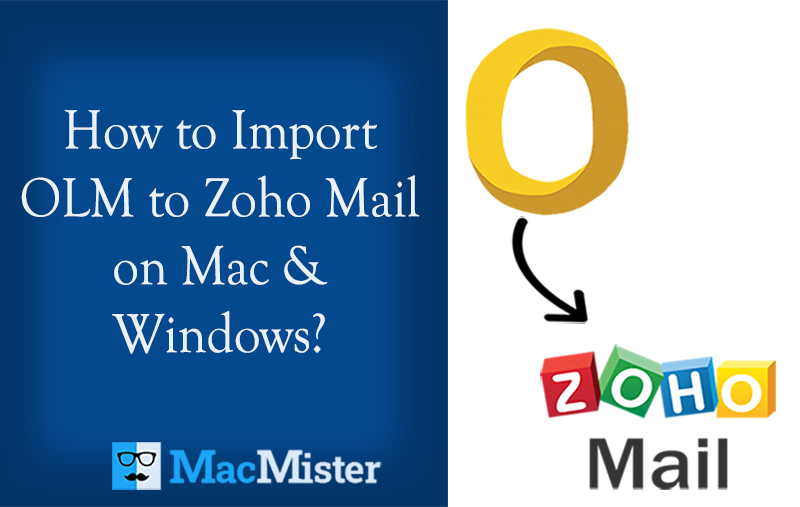
Do you have confidential OLM files on the system that you want to import into your Zoho Mail account for official reasons? Looking for a reliable methodology to import OLM to Zoho Mail with emails and attachments? Then, no worries, go through the blog mentioned here in which you will find a solution that will directly import OLM to Zoho Mail with 100% accuracy.
OLM is a default storage file of Outlook for Mac email clients. It is a database file that keeps the important items of the user account such as emails, contacts, calendars, tasks, and notes. The email application provides the export option with the help of which users can directly export OLM files and store the same at desired destination path on the system. The only drawback associated with the file is that it is Outlook-supported. No other email application or webmail server can view its data. It is necessary to migrate OLM file in order to access its related items.
Zoho Mail, on the other hand, is a web-based email service that is popular for offering a secure and reliable solution for businesses to cater to their communication requirements. It carries tremendous features such as custom domain, privacy, 24*7 technical support, and hassle-free migration. Moreover, the webmail provides a powerful calendar, tasks, notes, and bookmarks for tracking day-to-day schedules. Even, filters, advanced search, and control panel help in managing emails and setting up an organizational email accounts with ease.
Why to Import OLM to Zoho Mail Account?
There are many advantages of choosing Zoho Mail webmail service and proves most beneficial for businesses. Some of the positive aspects of the tool are as highlighted:
- A complete email suite helps in arranging the emails properly.
- Helps to migrate important data from other most used email providers such as G Suite and Office 365.
- Offers stream tools that help in effective communication with the team.
- A single dashboard allows for managing and controlling everything.
- Provides the facility to create a custom domains for business suitability.
- Equipped with plenty of external platforms and powerful apps.
How to Import OLM to Zoho Mail on Mac and Windows?
MacMister OLM Converter for Mac and Windows is a quick, cost-effective, and trouble-free solution that helps to batch import OLM to Zoho Mail with emails and attachments at once. The software user-interface can be accessed by anyone for implementing the required migration. Even, the three-step procedure will take three seconds of users and immediately import OLM file to Zoho Mail with precise output.
Moreover, the utility offers many features and advanced options which users can set as per their specific needs and import OLM to Zoho Mail accordingly. Users can use the trial edition of the tool to check the process for free.
Working Steps to Import OLM to Zoho Mail on Mac
Step 1. Download and run OLM to Zoho Migration Tool for Mac on macOS.
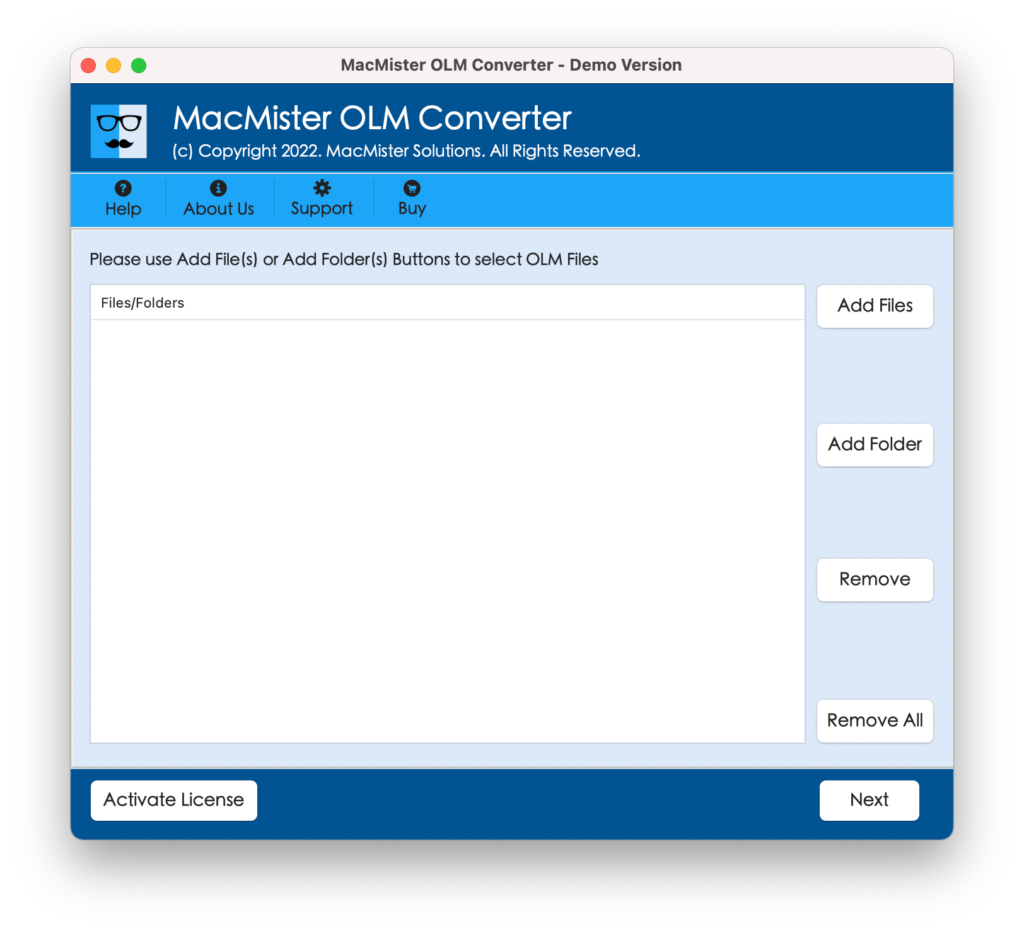
Step 2. Use Add File(s) button to add the required OLM files on the tool. And, use Add Folder button to add a folder with unlimited OLM files on the tool. Click Next.
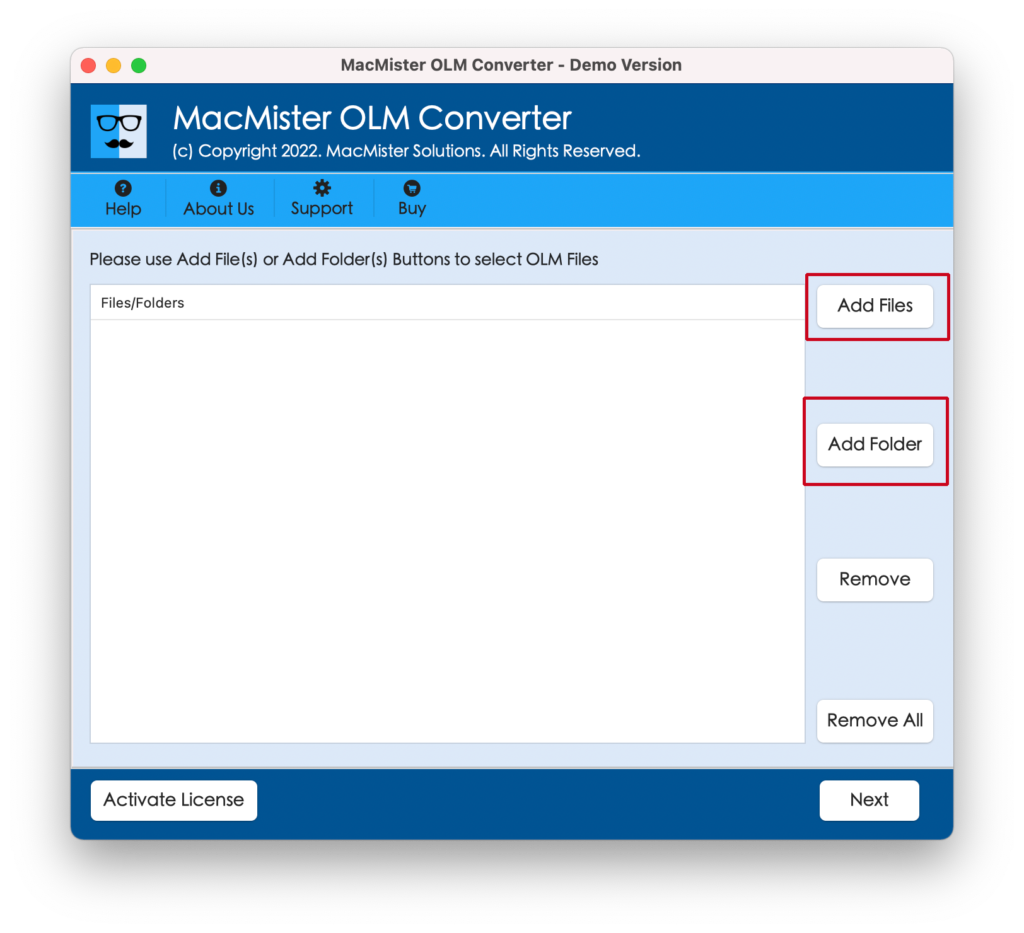
Step 3. The chosen OLM files list will appear on the software with checkboxes. You can use a checkbox to import selective OLM files to Zoho Mail. Click Next.
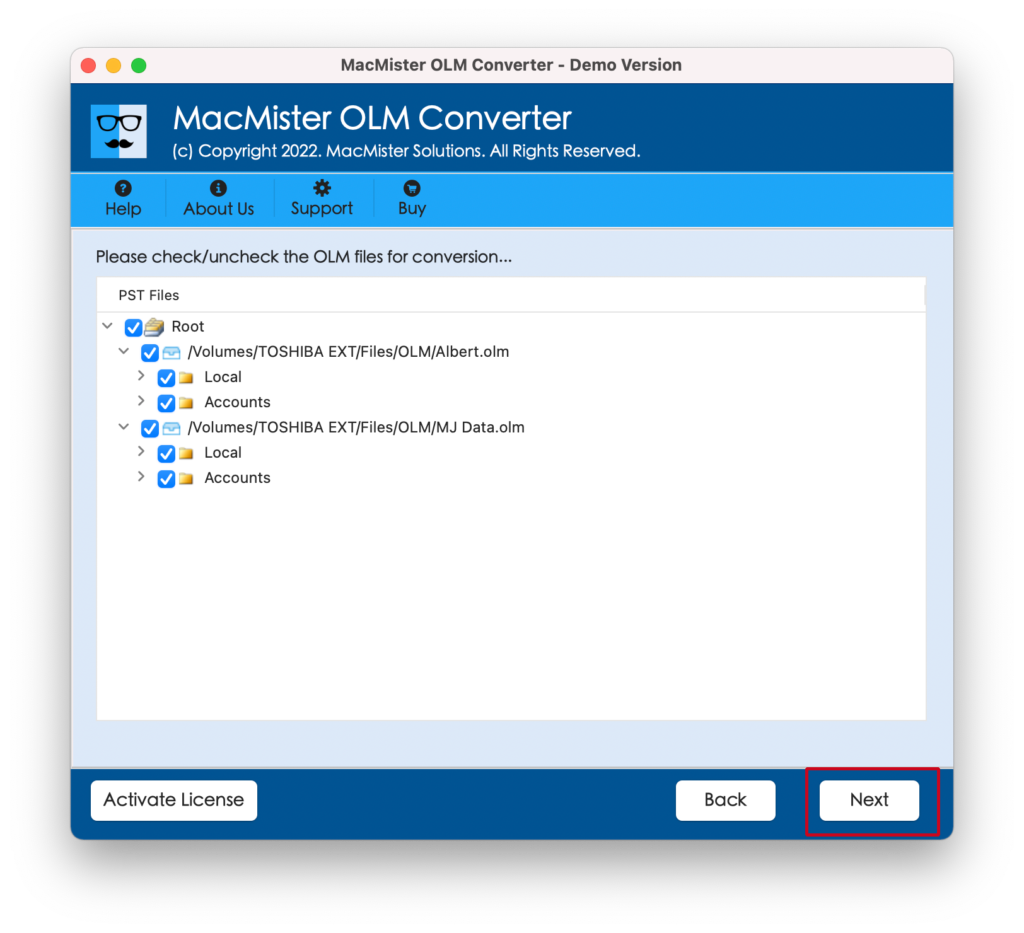
Step 4. Select the IMAP option after tapping Select Saving Options.
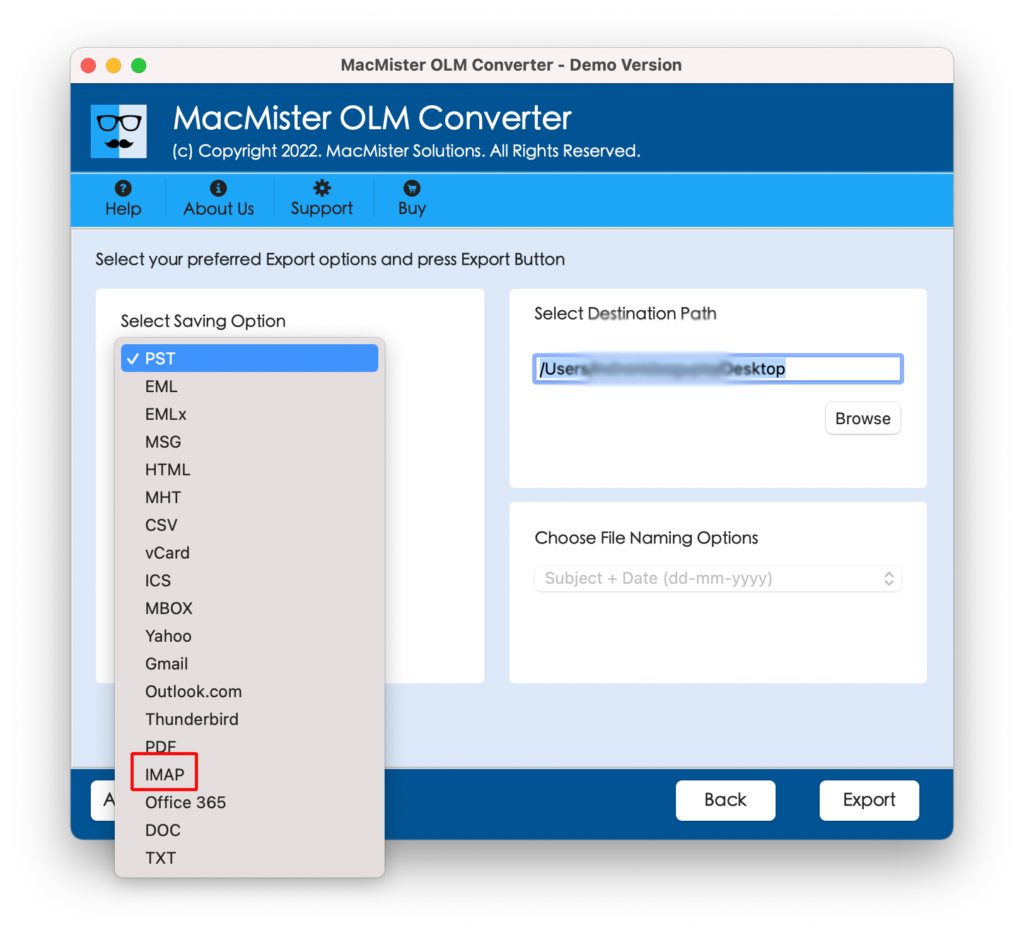
Step 5. Enter Zoho Mail details with IMAP Host and Port Number. After this, click Export.
Step 6. Now, view the live migration status of OLM files by using Live Conversion Window appearing on the screen.
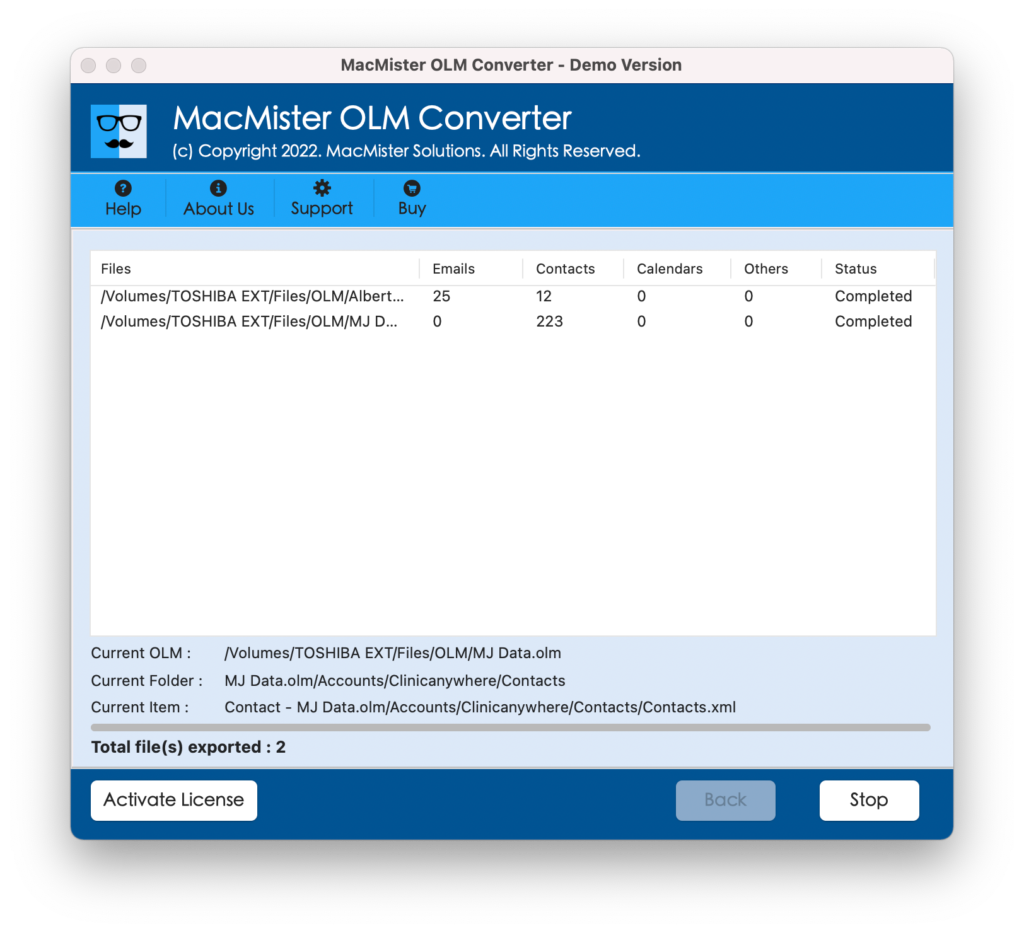
The process will conclude by displaying a “Conversion Completed” message to users. Tap OK and log in to Zoho Mail account to verify the resultant data. However, you will see that the output received by Zoho Mail account users will be original and appear with exact content and formatting properties.
Why MacMister OLM to IMAP Solution is recommended?
Users will get several benefits when choosing the application and some of them are:
Direct Migration of OLM to Zoho Mail
The application provides the direct migration of OLM files to Zoho Mail. And, to implement the task, simply add the required OLM files on the tool. Then, select IMAP from Select Saving Options and click Export. After this, the process will immediately start and smoothly move OLM files to Zoho Mail with accurate emails and attachments.
Add OLM Files by using Dual Options
The tool has dual options which users can take help of to add required OLM files on the tool. By utilizing Add File(s) option, users can add individual OLM files on the tool. And, by utilizing the Add Folder button, users can add a folder with unlimited OLM files on the application.
Offers Batch Migration & Save Users Time
The utility offers batch migration that saves the time of users and helps users access OLM files in Zoho Mail in a minimum time. The process is achievable by using Add Folder property. Users can take the help of the option and add a folder that is carrying unlimited OLM files. The tool will read the same and allows to migrate all the added OLM files to Zoho at once.
Provides Quick & Trouble-free Interface
The software is built-up with an interface that is accessible to all types of businesses and organizations. The easy navigation and steps is operable by all technical and novice users and help users to perform the migration of OLM to Zoho Mail without asking an expert’s help.
Import OLM to Zoho on all Mac & Win OS
The application has two versions – one comes for Mac users and another for Windows. The Mac users can download the solution and accomplish the desired task on macOS Ventura, Monterey, Big Sur, etc. Whereas, Windows users can utilize the app on Windows 11, 8.1, 8, 7, XP, Vista, etc.
Quick Note. Try FREE DEMO to Experience all Software Features and Options
Epilogue
The blog here discussed an incomparable approach with the help of which users can successfully and securely import OLM to Zoho Mail on Mac and Windows. The MacMister OLM to IMAP Migration Tool for Mac and Windows is the no. 1 solution that assures safe migration and guarantees accurate results in minimum time. However, the free demo is also available which users can utilize to check the desired task. It allows to import first 25 OLM files to Zoho Mail free of cost.