How to Import PST File to Excel on Mac & Windows?
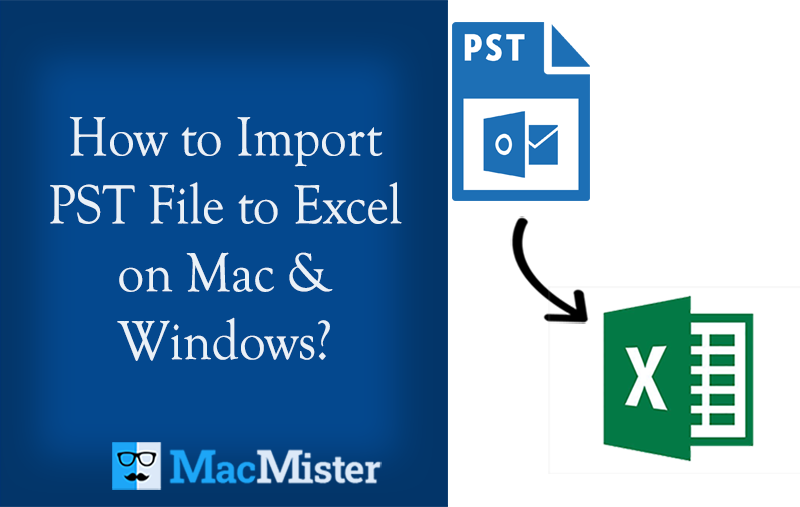
Are you a Mac user with several PST files that you want to import into Excel? Looking for a quick and secure approach to import PST file to Excel on Mac or Windows? If yes, then not to travel anywhere else because here MacMister is going to highlight a method that will help you to accurately import PST file to Excel without data loss.
PST is very popular among IT professionals. Many IT firms and individuals use it to manage their daily important mailboxes of Microsoft Outlook account for Windows. At times, Mac users receive PST files in a number from clients who work on Windows operating system. This becomes quite a challenge for users who are accessing Mac OS. Because, PST only works with its supportive email client. And, it is a default email file format of Windows Outlook. However, it can also open in Mac because in latest versions of Outlook for Mac, users will get the option with the help of which they can import PST files in the same. But, it is not necessary that every Mac individual is making use of an email application. Some don’t use any at all. In such a situation, one will go for Excel spreadsheet. It is portable, flexible, and accessible on any device any time.
Why to Import PST File to Excel SpreadSheet?
Excel is widely used application that helps many businesses for storing, organizing, and analyzing their database. It was first came into existence in 1985 and later become very important in workplaces across the globe. Any business can easily benefit from those who have solid Excel knowledge. It has many positive aspects and some are highlighted below:
- Easily manipulate the stored data.
- Utilized mostly by finance and account professionals.
- Offers complex analytical and computing features.
- Performs Human Resources functions like sorting worked hours.
- Helps in managing employee profiles and expenses.
- Allow businesses to track the structure & activities of their workforce.
- Pivot Tables will help summarizing data into a chart from worksheet.
Excel has many more other beneficial aspects but here we have explained the important ones. Now, the main question is how to import PST file to Excel. So, without more ado, let us understand the solution in detail.
How to Import PST File to Excel on Mac & Windows?
MacMister PST Converter for Mac is a reliable approach that is simple and secure to use. It is equipped with easy-to-use interface that technical and non-technical users can access instantly to import PST file to Excel. The tool is obtainable by both Windows and Mac users. Even, the operational steps are advanced and short. It will save the time of users by importing unlimited PST files to Excel-supported CSV format at once. The output will be perfect and exact.
Moreover, the software includes many advanced features and options that users can take help of according to their necessities and import PST file to Excel accordingly. However, the freeware version is also available that one can utilize to test the process for free.
Working Steps to Import PST File to Excel on Mac
Step 1. Download and launch PST to CSV Converter for Mac on macOS.
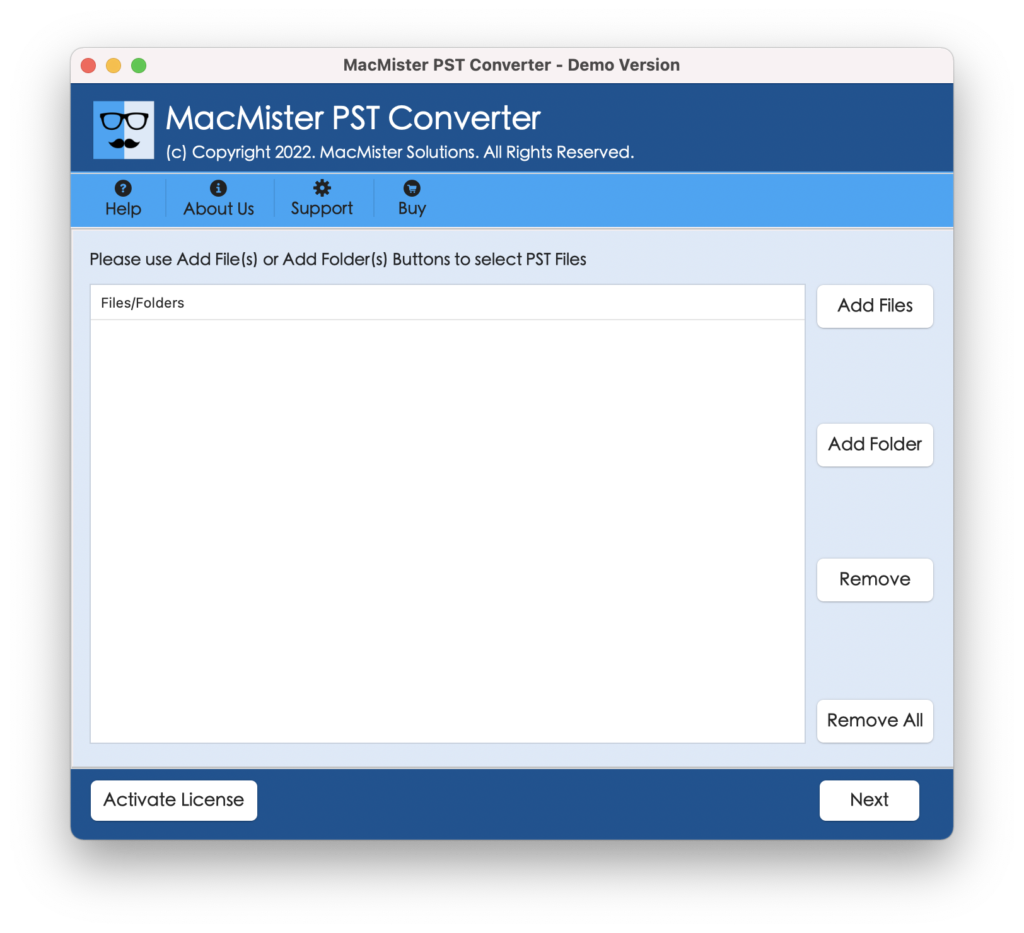
Step 2. Upload PST mailboxes that are needed for conversion on the tool by using Add File(s)/Add Folders button.
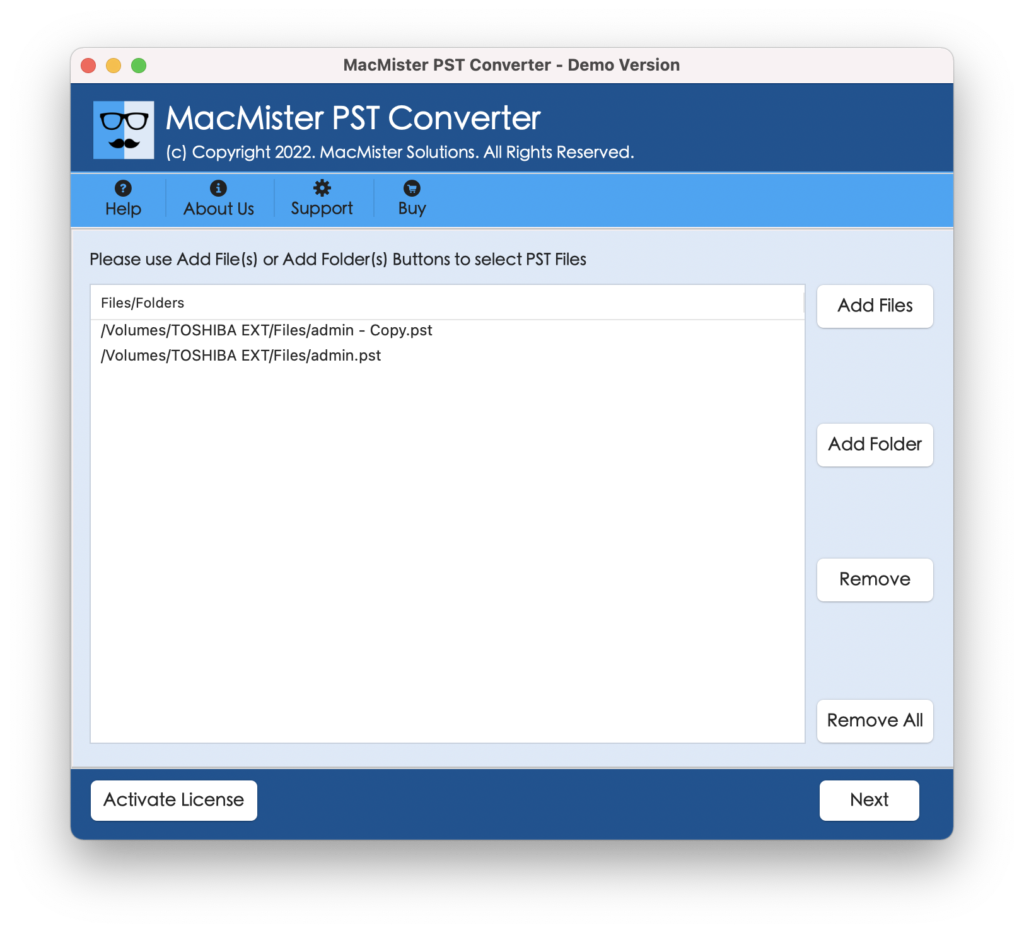
Step 3. The list of chosen PST files will appear on the tool. Each PST item will appear with a checkbox. And, the checkbox is added so that users can implement the selective conversion, if needed. Click Next to continue.
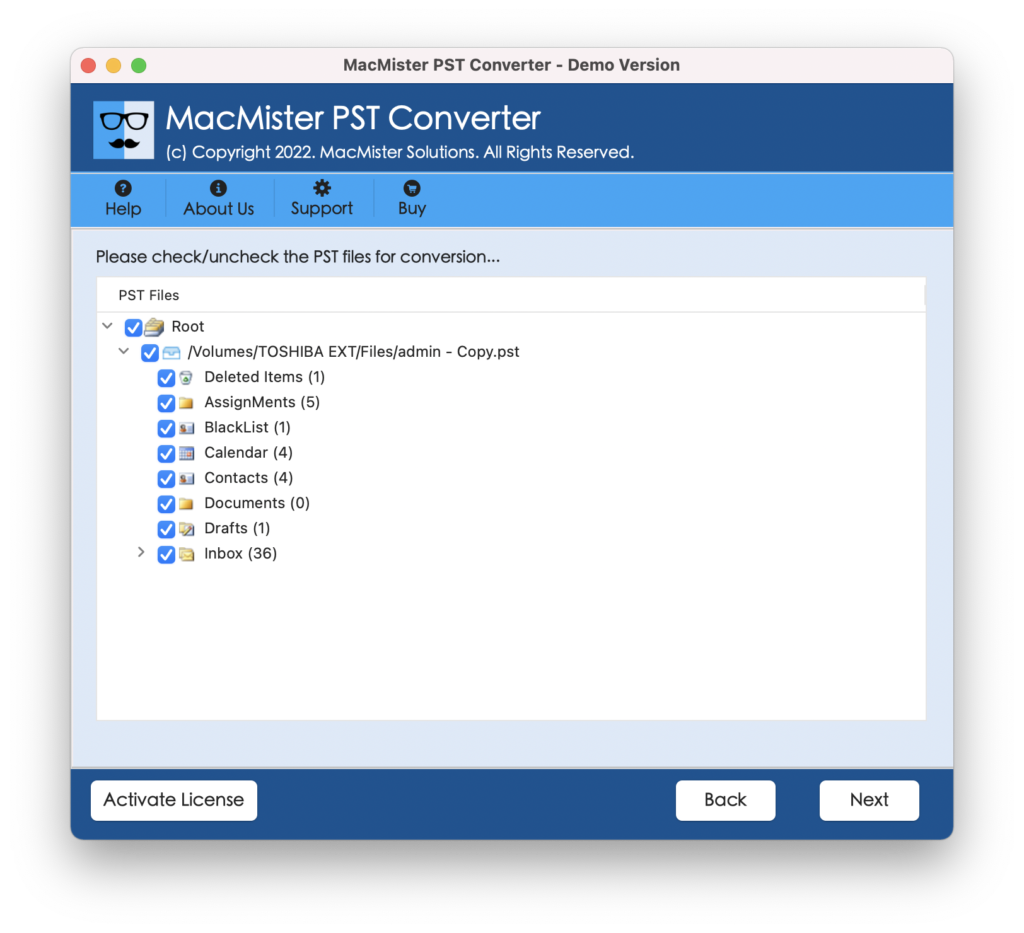
Step 4. Pick CSV format as a saving type from Select Saving Options.
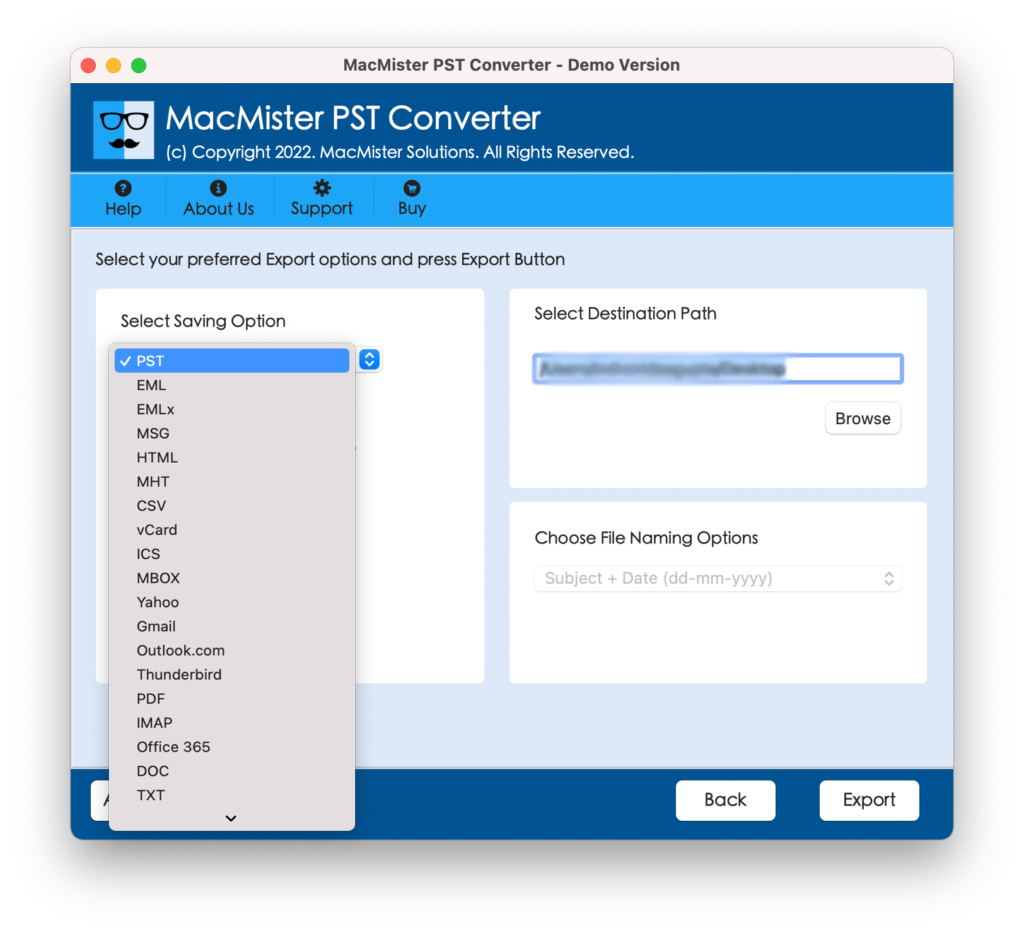
Step 5. Set the sub-options of CSV according to your requirements and click on Export button to start the process.
Step 6. The process is live now and the current progress will appear on Live Conversion screen. With the help of the same, users can track the export status of PST files.
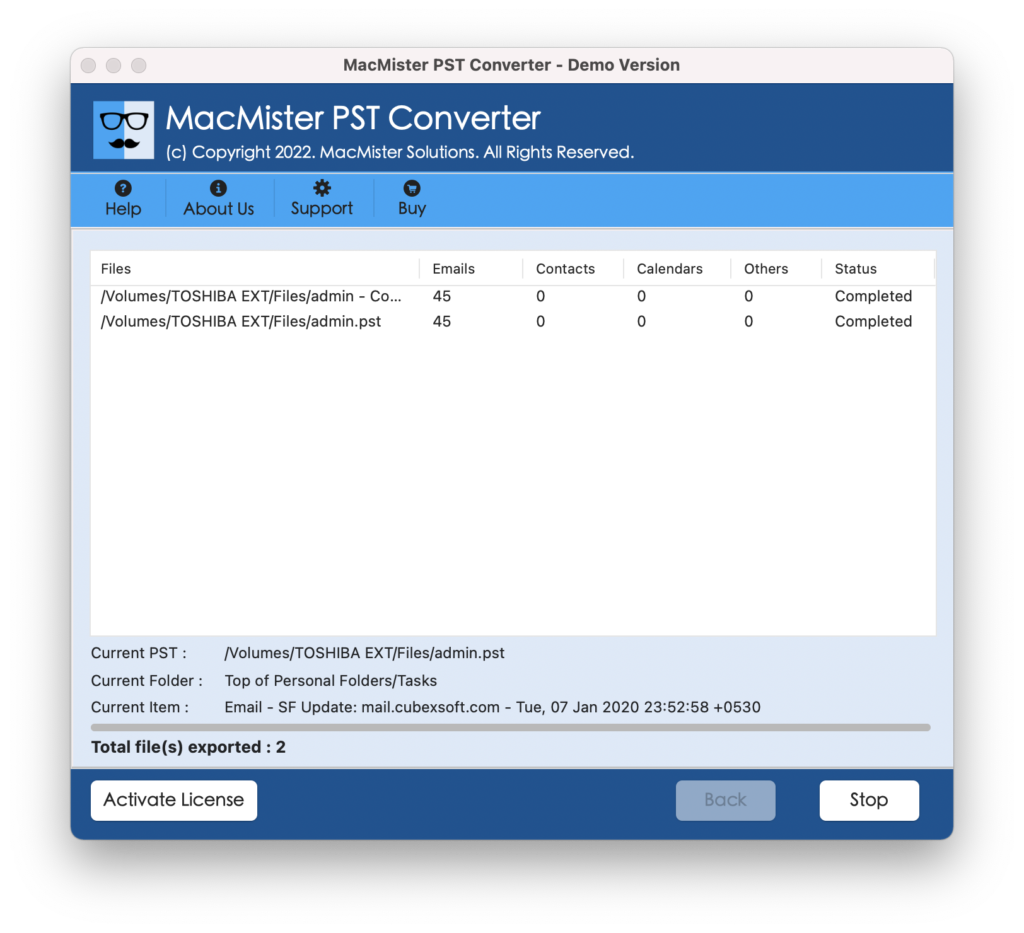
The complete process will end within seconds and then the app will show “Conversion Completed” message on the screen. Click OK and go to the location where CSV files are saved. You can now open the required file and check the output. Each file data will be accurate and appear with unaltered formatting properties.
Why to Choose MacMister PST to Excel Application?
There are many beneficial reasons for choosing the solution and some of them are:
Direct PST to Excel Process is Possible
The tool provides the Excel-supported CSV option in Select Saving Options property. Users can choose the same and achieve the desirable task. However, the sub-options are also available that one can opt for and import PST file to Excel accordingly.
Multiple Options to Load PST Files
The utility includes dual options i.e. Add File(s) and Add Folders button to add important PST mailboxes on the system. The Add File(s) will help users to load required PST files on the tool and Add Folders allow users to load folders containing multiple PST files on the application.
Batch Import of PST Files to Excel
The application has a batch mode function that will help users to batch import PST files to Excel at once. By clicking the Add Folders button, users can add multiple folders with unlimited PST files on the tool and convert all of them into Excel at once.
Easy Interface & Three Operable Clicks
The software is programmed with a user-friendly interface that anyone can effortlessly make use of to import PST file to Excel. Moreover, the operational steps are non-typical. By tapping few easy simple clicks, one can instantly perform the process with 100% accuracy.
Import PST File to Excel on Mac & Win OS
The program includes both Mac and Windows versions. The Mac version allows users to perform the process on macOS Ventura, Monterey, Big Sur, Catalina, etc. And, the Windows users will allow to import PST to Excel on Windows 11, 10, 8.1, 8, and all earlier versions.
Note. Download TRIAL EDITION to know more software functions and working.
Epilogue
The write-up here mentioned a process that will help both Mac and Windows users to import PST file to Excel effortlessly. The software is verified and trustworthy. Anyone can opt for the advanced solution and achieve the desired output. However, the trial edition is additional advantage as it will give users the opportunity to test the process for free. It allows importing first 25 files from each PST folder to Excel free of cost. Moreover, one can use the same to check the process of PST to OLM, EML, MHT, HTML, DOC, TXT, Gmail, IMAP, Yahoo, and more.