Export PST to CSV on Mac including Emails and Contacts – Instant Tutorial
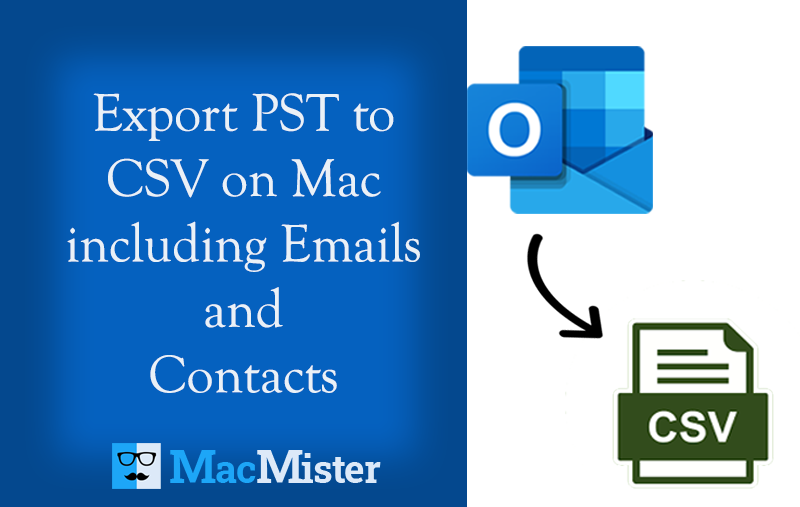
Are you searching for a quick solution to export emails and contacts from Outlook PST files to CSV format, then you have reached the right place. MacMister Solutions is a leading software development company that provides comprehensive solutions to all Mac users that are cost-effective too. Here in this blog, you will get the definite solution to convert PST to CSV without Outlook installation.
PST needs Outlook installation to access them on user’s machine. Therefore, many times, users are unable to manage their large sized PST file databases. To avoid such situations, they choose CSV option, which saves the entire data in tabular form to conveniently manage their entire data.
PST format and CSV format – Overview
PST or Personal Storage Table is the proprietary format of MS Outlook application also known as Personal Information Manager. It stores complete information of Outlook user profile. It’s a multifaceted file format and is a repository of emails, contacts, calendars, journals events etc. from Outlook application.
CSV, on the other hand, is an acronym for Comma Separated Value that uses tabular format to save data. It’s a normal spreadsheet (excel) like format and holds complicated data in straightforward and exact manner. We can easily share spreadsheets with each other. CSV format is supported by Google contacts, Outlook apps and various other platforms alongwith MS Excel, Google Sheets and etc.
Why Choose CSV File Format?
- The CSV file can be easily transferred to share data between different applications
- Comma Separated Value (CSV) files are platform independent which means users can easily access CSV file on multiple OS – Windows, Mac, Linux etc.
- CSV file format is supported by multiple applications – LibreOffice, GoogleSheet, MS Excel, OfficeSuite, OpenOffice Calc, GenScriber, FreshBooks, etc.
- One can easily import CSV file into database.
- Being a plain text format, a CSV file is human-readable.
- One can easily and effortlessly analyze a CSV file.
How to Export Outlook PST files to CSV on Mac?
Through this article, you will get to know about the best solution to export PST to CSV. We will discuss about both manual and professional methods. You can opt for any method, as per your convenience and requirements. Let us now discuss both these methods, one by one :
Manual Method to Convert PST File to CSV
Note : To follow the manual method, please ensure that the Outlook application is installed on your system. It will not work unless you have MS Outlook application. However, to convert PST to CSV without Outlook, you must opt for professional method, i.e., Method #2, as discusses in next section.
- Open MS Outlook on your system and import PST file in the application.
- Once the import process is finished, click on File Menu
- Tap Open >> Import/Export button
- Click on Export >> Next button
- Select Comma Separated Value >> again hit New button
- Select the contacts folder from the PST file that you just imported in first step, and hit Next
- Choose the destination location to save the files with specified file name
- Finally, hit the Next button and after completion of the process, tap Finish button.
Important : Outlook installation is compulsory for preforming this method
Method #2 : Trouble Free Method to Convert PST to CSV without Outlook
Now that we all know about the major limitation of manual method, let’s now discuss about the second method, i.e. MacMister PST Converter to CSV. It’s a complete professional method, recommended by experts as the most reliable solution to export PST to CSV format, including emails and contacts. One of the major advantages of this tool is its independent nature. You don’t need Outlook or any other application to be installed on your machine to use this PST to CSV Converter for Mac. Only having PST files will be enough for carrying out the entire process of converting PST files to CSV format in error-free manner.
This PST to CSV Converter is simple to use for both technical and non-technical users. It is also capable of converting unlimited PST files to CSV format without any data loss. Users can even export selective PST data to CSV, by choosing the required files from the software panel itself. Additionally, no technical skills are needed to use this application and all users can effortlessly export PST to CSV with accurate email properties including Meta headers, formatting, message body, attachments etc. You can also use .pst to .csv Converter free download demo edition to check its working efficiency. The free demo tool is capable of converting first 25 items per PST file to CSV file on all Mac OS editions.
How to Export PST to CSV using PST to CSV Converter
Download and install the software on any Mac OS edition and follow the given below steps :
- Add PST Files using Add Files or Add Folders button
- As the software displays the loaded PST files, select the required ones by clicking on their respective checkboxes and click Next
- Now select CSV as the desired output option from the Select Saving options list
- Click on Convert button to start the process
- The software will start converting PST files to CSV format and after successful completion, shows the message “Conversion done successfully”.
Conclusion
Through this blog, we have tried to explain the best possible techniques to export PST to CSV on Mac. We have discussed about 2 methods – Manual and Professional methods that you can use for converting emails and contacts from PST files to CSV. The manual method will work only when Outlook is properly installed on your system. However, there is no such restriction with the second method, i.e., professional utility that provides the apt and secure PST to CSV conversion solution.