How to Mass Print EML Files: A Comprehensive Guide

Are you looking for a convenient way to mass-print EML files? Printing mass EML (Email Message) files can be a time-consuming task. If you don’t have the right approach. In this article, we will guide you through the process of printing multiple EML files efficiently. Whether you have a collection of important emails or need to batch-print EML files for archiving purposes, we have got you covered.
Overview
In the digital era, emails have become an integral part of our personal and professional lives. EML files are the standard file format used to store individual email messages. However, when it comes to printing mass EML files, it can be a tedious task to handle them one by one. Fortunately, there are various methods and tools available to simplify this process and save you time and effort.
A. Understanding EML Files
Before we dive into the methods of printing bulk EML files, let’s briefly understand what EML files are. An EML file is a single email message that contains all the relevant information, such as sender, recipient, subject, body, attachments, and more. These files are generated and saved by email clients, such as Microsoft Outlook, Mozilla Thunderbird, or Apple Mail, when you receive or send an email.
B. Manual Printing of EML Files
The most basic approach to printing EML files is to open each file individually and use the printing functionality provided by the email client. However, this method can be time-consuming and impractical, especially if you have a large number of EML files to print. It requires repetitive actions and lacks efficiency.
C. Using Email Clients to Print EML Files
Some email clients, like Microsoft Outlook, offer a built-in feature to print batch EML files at once. This can be done by selecting multiple files within the email client and using the print option. However, not all email clients provide this functionality, and even if they do, the options for customization and formatting may be limited.
D. Automated Tools for Printing Multiple EML Files
To overcome the limitations of manual printing and leverage the full potential of batch printing, you can use specialized third-party tools. These tools are designed specifically for handling EML files and offer advanced features for bulk printing. They provide a streamlined process, allowing you to select multiple EML files or entire folders and print them with just a few clicks.
Benefits of Using Automated Tools
Using automated tools for mass print EML files comes with several benefits:
- Time-Saving: Automated tools eliminate the need to open and print each file individually, significantly reducing the time required for the task.
- Batch Processing: You can print multiple EML files or entire folders in one go, streamlining the printing process.
- Efficiency and Accuracy: Automated tools ensure consistent printing quality and minimize the chances of errors or missing pages.
- Support Various Email Clients: These tools are compatible with different email formats.
Make Use of Ultimate Solution for Mass Print EML Files
If you’re looking for a reliable and efficient way to print multiple EML files, the MacMister EML Converter Software is your perfect solution. This exceptional tool allows you to effortlessly select multiple EML files and convert them directly to PDF format though it helps to mass print EML files to PDF format, ensuring accurate replication during the printing process. Rest assured, your EML file data integrity remains intact throughout the entire conversion and printing journey. With just a few simple steps, you can easily print and access your EML files. To gain a better understanding of the tool’s functionality, let’s explore the step-by-step process below.
Step-by-Step Guide for Mass Print EML Files to PDF
Follow the below simple and easy steps to complete the task of batch print EML files.
Step 1. Download and Run the MacMister EML Converter for Mac Tool
To begin, download and install the MacMister EML Converter Mac application from the official website. The tool is secure and free to use, ensuring a smooth and worry-free experience.
Step 2. Launch the Program and Select / Add EML Files
Once the tool is installed, launch it on your Mac OS / Mac OS X device. You’ll be greeted with a user-friendly interface. Simply navigate to the desired location where your EML files are stored and select the files you wish to print in bulk.
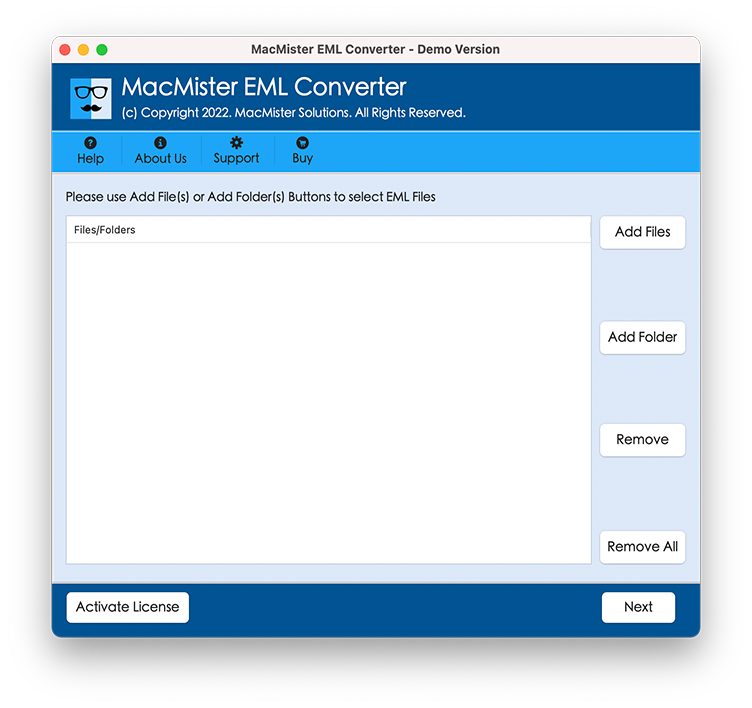
Step 3. Choose the PDF Conversion Option
After selecting the EML files, you’ll need to choose the PDF conversion option. The MacMister EML Converter software allows you to convert EML files directly to PDF format, which is ideal for printing purposes.
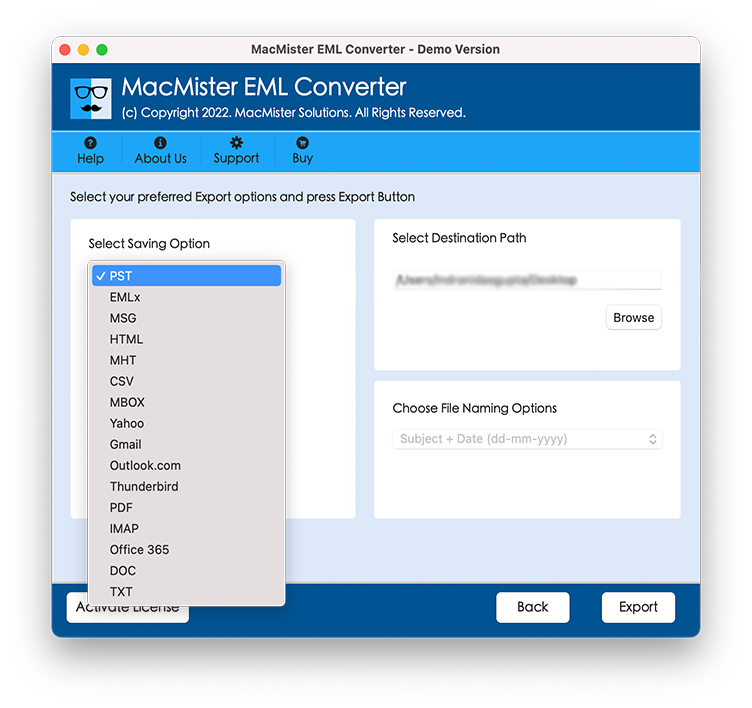
Step 4. Initiate the Conversion Process
With your files selected and the PDF conversion option chosen, it’s time to initiate the conversion process. Click on the “Export” button, and the tool will swiftly convert your selected EML files to PDF document to mass print EML files to PDF format.
Step 5. Access and Print the Converted PDF Files
Once the conversion is complete, you can easily locate the converted PDF files. These files faithfully replicate the original EML files, preserving their data quality. Open the PDF files using your preferred PDF viewer and proceed to print them in bulk using your printer’s capabilities.
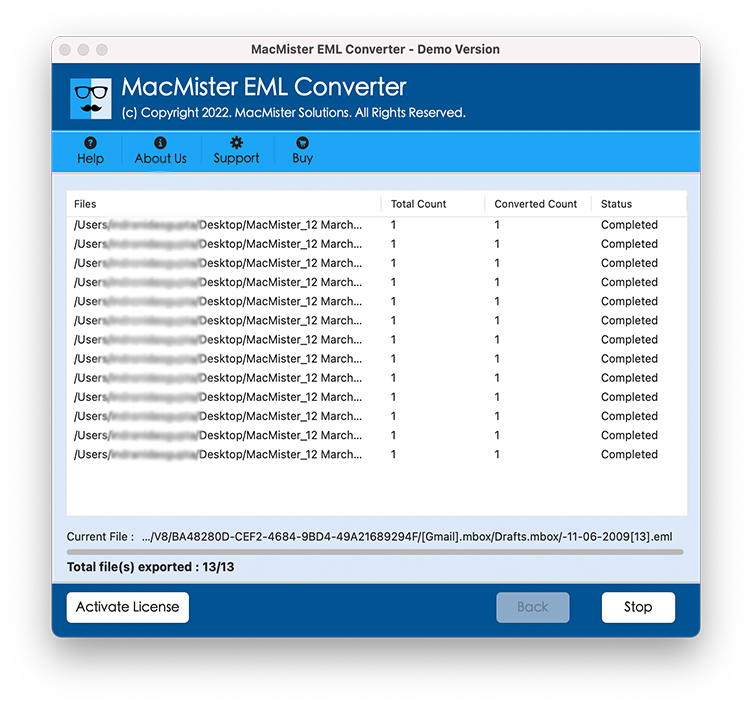
FAQ’s
Q. Is it possible to mass print EML files from different email clients?
A. Yes, it is possible to mass print EML files from different email clients. You can use specialized third-party tools like the MacMister EML Converter Tool
Q. Can I include headers and footers when mass printing EML files?
A. Yes, including headers and footers when mass printing EML files is possible. It can contain information such as page numbers, dates, sender details, and more, enhancing the overall professionalism of your printed output.
Q. What are the recommended third-party software options for mass printing EML files?
A. There are several third-party software options are available for mass printing EML files but the popular and most secured one MacMister EML Converter program. It is specifically designed to handle EML files efficiently and offer features for batch printing, customization, and maintaining the integrity of the original formatting.
Q. Are there any limitations to consider when mass printing a large number of EML files?
A. No, there is no limitations to print EML files to PDF format.
Q. How to Print multiple EML files?
A. Just follow the above given steps, its easy and simple like; 1-2-3. Download MacMister EML Converter for Mac to unlock the power of mass printing with ease.
Summation
Thus this application provides a seamless and efficient solution for bulk/mass printing EML files. Its user-friendly interface, secure operations, and high-quality output make it the perfect choice for all your EML printing needs. Download the MacMister EML Converter Mac free software for DEMO. For any related Technical Query, contact to Support Team now.