How Do I Convert Multiple EML Files to PDF on MacBook?
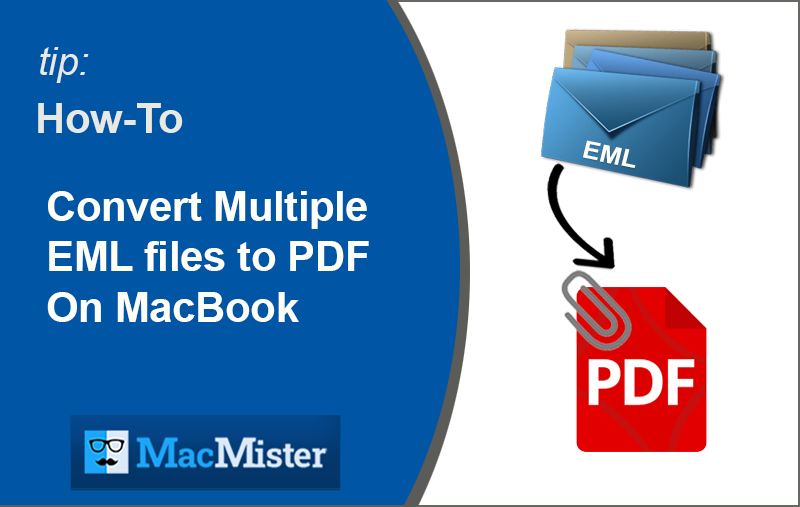
Summary: Let’s learn to convert multiple EML files to PDF on MacBook with complete details. In this blog, we will discuss the complete process for the conversion of EML files to PDF format on Mac OS without facing any restrictions or fear of data loss.
Are you a MacBook Pro / Air user who has numerous EML files stored and now wants to manage them all by converting them into PDF Adobe format (Portable Document Format)? Looking for an automated solution that Converts Multiple EML Files to PDF on Mac with attachments? If your answer is yes, then you are just in the right place as we are here to discuss the conversion of multiple / batch EML files to PDF on Mac with complete details in it.
User Enquiry –
Hi, I am working in a Digital Forensic agency. I am just looking for a safe tool that helps me to convert all EML files data into PDF format. More than 19k files are stored as .eml files on my MacBook. So I just need to convert them all into PDF format by keeping complete attachment details and other existing data. I am following a client case so all my data are very crucial. Is there any automated solution available, because it’s not easy to convert numerous files in a manual method? Need help, thank you. – Brian Adam (Alaska)
Hi, need an e-mail conversion tool that helps me to convert my saved EML file messages into PDF format. Is there an easy solution available? One more thing I am using MacBook Pro Mac OS. Attachment is very crucial in eml files so I need a tool that Convert Multiple EML Files to PDF with complete details. I am having more than 34k files stored, so need a tool for bulk conversion. Thank buddy. – Khalid (Dubai UAE)
Why Convert *eml File Type to PDF on Mac?
EML file type is commonly known as a single storage file that contains complete e-mail messages in a well-manner method. It easily contains complete details with email message body content, attachment, message header items, and other existing data easily. So many e-mail applications are using *.eml file to store their email messages such as; Thunderbird, eM Client, Apple Mail / Mac Mail, and many more on Mac OS. Email archiving as an EML file type to local folders of your machines is also possible.
Alternatively, let’s talk about PDF file format, it’s a portable document format to store data in a safe and secure manner. It can be opened or viewed anywhere and anytime. PDF format is the best document format for legal usage and it is possible to protect complete PDF content with passwords.
Commonly users need to change EML files into PDF format when there is a need to save or print multiple EML email messages or anyone who wants to take a backup of EML files, as PDF format is the safest document format for data backup. Users also prefer to use PDF files to share information too. The other main reason is EML files need a viewer or any supporting app to view or open EML files data. That’s why peoples choose PDF file format most commonly to save or store information.
Why Choose PDF Document Format?
PDFs files are known to be the safest and most secure document format. They have countless benefits, let’s take a look;
- PDF document format is simple to use, create, and manage.
- This file type can be accessed anytime, anywhere, or on any device.
- It is a portable, flexible, portable, and reliable file format.
- Password protection of data is available to guard your information.
- Large file compression can be done without damaging actual quality.
- Integration with numerous types of content such as Text files, Images, animated videos, etc.
- Instead of this, Adobe PDF document format provides lots of benefits that why people prefer this file type over other available file formats.
How Do I Convert Multiple EML Files to PDF on MacBook?
The MacMister EML to PDF Converter for Mac tool is a suitable solution that easily converts multiple EML files to PDF on MacBook in a completely safe and secure manner. All through the EML files to PDF conversion process, the software retains complete EML files with attachments in an actual form. The EML file conversion process can be done in simple and easy 1-2-3 steps, any novice users can convert EML files/folders to PDF format in minimal time.
Furthermore, the advanced features of the tool allow you to convert EML files to PDF by keeping actual data like; Meta properties, Signatures, Hyperlinks, and other existing data without any alteration. A free trial edition is available, anyone can download and test the complete functionality. This software is developed with an easy conversion method, so just take a look and know how easy the EML file conversion process is.
Steps like; 1-2-3 to complete the Multiple EML to PDF Conversion method –
Step1. Quickly download MacMister EML to PDF Converter Mac program, install & run it on your MacBook.

Step2. The dual option is available to upload EML files by using Add Files or Add Folders options, select, and process next.
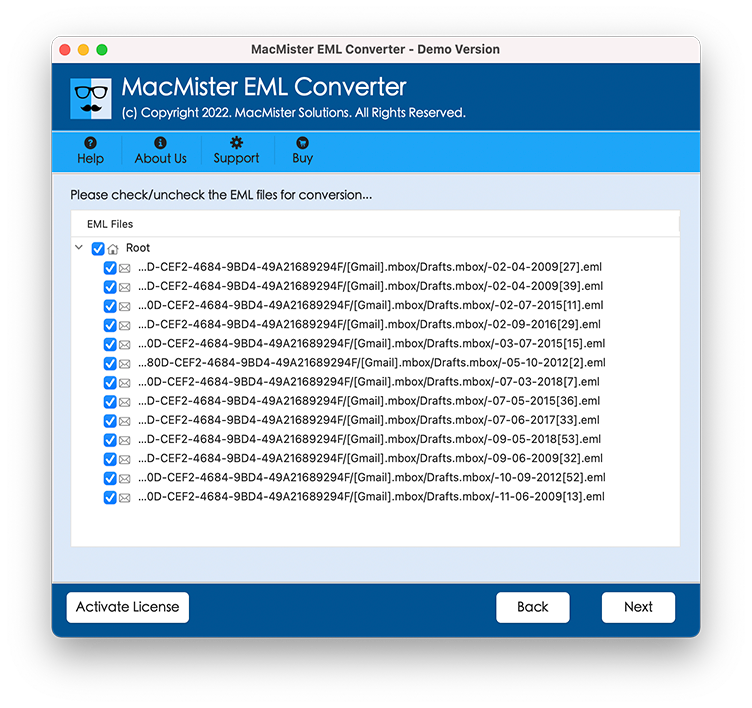
Step3. The software will list your selected EML files, shown below. The checkbox is available so that you can re-check your files and select them accordingly, as per your need. Click the “Next” button.

Step4. Time to select the file type from the available “File Saving Options” choose the PDF file and proceed further.

Step5. Multiple Sub-Options are available, like; File Naming Options, Saving Attachment Options, etc. select them accordingly and browse and select your file saving location.
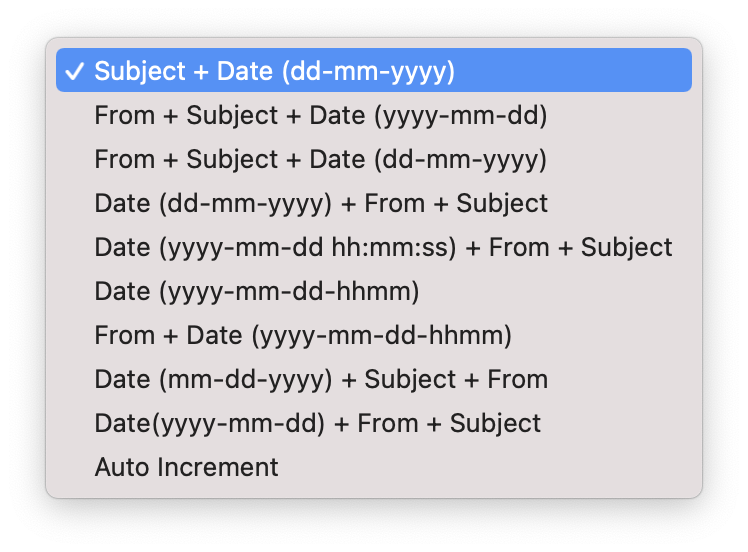
Step6. The software will start the conversion process, shown below.

After the complete email EML file conversion task, you will show the “Conversion Complete” message and click “OK” to complete the process. A log file report is being created to save complete details of the EML folders to the PDF batch conversion process.
In-built Features of Convert EML to PDF for Mac Tool –
This automated tool is developed with more advanced and useful features which ease the task of multiple EML files to PDF conversion process effortless, just take a look;
- Programmed with User-Friendly Interface to Support Technical and Non-Technical Users.
- Conversion of multiple files/folders *.eml to PDF is being allowed at once.
- Supports converting files with attachments and other properties intact.
- Dual options are available to load EML files using Add Files / Folders.
- Complete data accuracy and e-mail file structure preserved Options like; Multiple File Naming is available to help users easily organize converted files.
- Able to retain complete email file attributes (Message Header, Signature, Hyperlinks, Images, etc).
- Supports converting batch EML files to PDF on complete Mac OS / Mac OS X versions like; Catalina, Mojave, High Sierra, Sierra, El Capitan, Yosemite, Mavericks, and more.
Final Conclusion –
Thus, the conversion of multiple EML to PDF Adobe files is unproblematic now by using the EML Converter Mac tool, the reliable third-party program to Convert Multiple EML Files to PDF format by keeping complete data safe and maintaining 100% accuracy. The trial version of the MacMister EML Converter for Mac tool is available, kindly download and test the solution on your MacBook Air, and MacBook Pro Mac OS machines. Free-to-Try version supports 20+ files at a time, and an add-on EML Converter for Windows is also available.