Fast & Secure Way to Add GMX Email to Outlook on Mac Directly
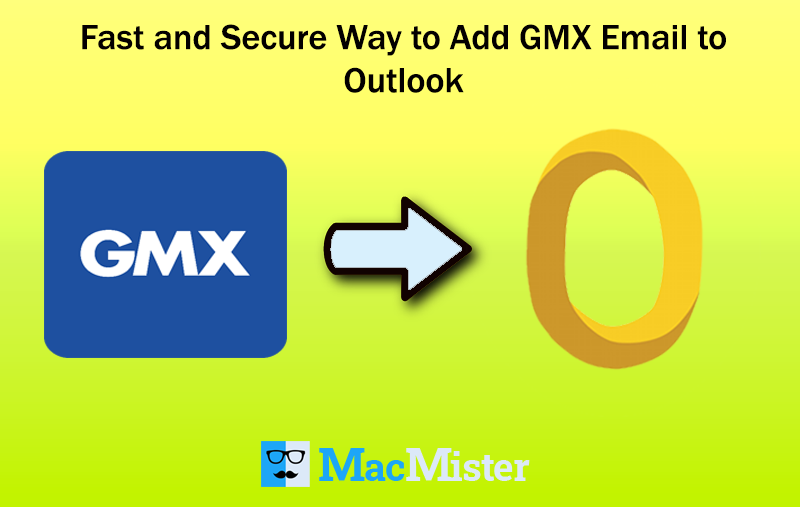
Are you struggling with how to add GMX email to Outlook on Mac? Finding difficulty in accessing GMX emails in Mac Outlook! Unable to get the appropriate solution for the same! No worries because MacMister will resolve all your issues and help you to transfer GMX emails in Outlook on Mac effortlessly.
Nowadays, people continuously move from one email platform to another to experience a different working environment. Thus, it has become one of the main reasons that tell why to add GMX email o Outlook. However, GMX stands for Global Message eXchange which works as a personal information manager for professional and individual users.
Many companies and organizations created accounts on GMX and used it to exchange files and documents worldwide. It is a free feature-packed email service that delivers large storage space, online Office, and organizer as well as allows to send large size attachments without any issues.
Also Read
But, many times some unavoidable circumstances unexpectedly arise that pressurize users to opt for a different email platform. And, in this case, people are quickly moving to Outlook for Mac email client applications.
Let’s Know More Reasons for Adding GMX to Outlook on Mac
Undoubtedly GMX Mail has gained a lot of popularity among individuals and large businesses. But there are other email services as well which are launching daily with more enhanced functionality. However, Outlook is an email client which is currently becoming a favorite of many users and business admins.
Why Outlook for Mac over GMX Mail?
- Outlook for Mac has a simplified way of managing a large database of users.
- Includes faster mailing speed and appointment synchronization.
- Advanced search filters are available such as accessing emails of a particular date range.
- Integration with My Day that ensures users’ messages, tasks, agendas, and calendar highlights are visible in just a single glance.
- Allows to create Group events in Outlook to manage personal and work calendars.
- Less Cluttered GUI, unimportant features and options are hidden and this makes the view of Mac Outlook simple with few distractions.
Grab Faster Way to Add GMX to Outlook for Mac
Get a cost-effective, secure, and faster way to add GMX email to Outlook on Mac. The advanced GMX Backup Tool for Mac allows users to add and export unlimited GMX emails from GMX Mail to Outlook with attachments on macOS with 100% accuracy. Moreover, the friendly GUI and three easy-step procedures make the process simpler as compared to other applications.
Even, the advance features offered by the tool attract a lot of users. Because apply each and every feature according to the requirement will help users get the desired output. And, this can be tested by downloading the trial edition.
Steps to Access GMX Email in Outlook on Mac
Step 1. Run GMX Mail to OLM Converter for Mac on macOS.

Step 2. Select the GMX webmail source option from the list displayed on the left side. Provide GMX login details and click on Login.

Step 3. GMX Mail is now connected with the application and all its associated folders are listing one-by-one. Each folder is equipped with a selected checkbox. These checkboxes could help users in selective migration if needed.

Step 4. Select OLM format from Select Saving Option.

Step 5. OLM format has multiple sub-options that you can set accordingly. When you set all the options then click on the Start Backup button.
Step 6. Now, GMX Mail to Outlook live migration process appears through Email Backup Report. The screen will help you to track the status of files getting transferred.

However, the message “Conversion Completed” will appear once each file is saved in OLM format. Click the related OK button and the auto-generated log report will straightaway appear on the screen. You can verify items converted, items left, saving options, saving paths, etc.
Import Resultant OLM File to Mac Outlook
Step 1. Open Outlook for Mac on macOS.
Step 2. Navigate to Tools and select Import.
Step 3. Import screen will appear, choose Outlook for Mac archive file (.olm), and click on Continue.
Step 4. Browse the location where OLM files are stored and click on Import.
After this, the resultant OLM files will successfully import to Outlook for Mac account. Moreover, there is no need to worry about OLM file originality as it will remain preserved throughout the process.
Why to Choose GMX to Outlook Tool for Mac?
The main reason for choosing GMX over the Outlook tool is its secure functioning, macOS compatibility, and faster processing. It will be suitable for large organizations who are looking to add unlimited GMX email into Outlook on Mac at once. And, this tool will ease the task for them by offering quick execution with software reliability. However, some important reasons for choosing GMX to Outlook Tool are listed below-
Direct GMX Mail to Outlook Migration on Mac
GMX to Outlook Tool supports direct export facility to users and it is one of the exceptional features of the tool. Because it saves users time by allowing them to provide the login details of their GMX account. Then the tool will directly connect to a specified account, load its related mailboxes and help them transfer all the associated emails to Outlook on Mac straightaway.
Includes Advance Filters for Specified Conversion
The GMX Mail to Outlook for Mac is programmed with multiple filter options. It includes date range, subject, to, from, and selective export settings for mail folders. However, applying them properly will help users to access GMX emails according to a specific date, subject, email address (sender/receiver) and etc.
Provide Ease by Offering Simplified User-Interface
The GMX to Outlook Tool has been designed with trouble-free GUI and friendly navigational buttons. By implementing three direct clicks, users will be able to instant transfer GMX emails to Outlook with attachments. However, technical and novice users can use the application without dealing with any form of struggle.
Last Words
The complete segment has delivered the extraordinary solution to add GMX email to Outlook on Mac. The GMX Email Backup Software Mac has smooth processing and is able to carry out the desired result without altering the original quality of the email content.
However, it would be great if a user downloads its free demo version and check the process on their own. The freeware version allows users to transfer 25 GMX emails to Outlook Mac free of cost. For any assistance, you can contact our support team or drop an email at support ID.
