Trustworthy Method to Add & Import Yahoo Mail to Thunderbird on Mac

Are you looking for a reliable way to import Yahoo Mail to Thunderbird? Then simply continue with the article as here you will find multiple approaches that will definitely help you accessing Yahoo emails in Thunderbird account on macOS X. The first approach has highlighted direct Yahoo Backup Tool for Mac which will directly transfer all Yahoo emails to Thunderbird. Whereas, the second approach help users configuring Yahoo Mail into Thunderbird with IMAP.
Yahoo Mail is a popular web-based email service provider and many organizations and users are using it for day to day activities. But, there are some users as well who keeps changing their email platforms either due to official requirements or having a need to experience a different interface. However, Yahoo Mail is a cloud platform, so some users will find desktop-supported email clients easy to use. Also, nowadays there are many complaints registered against virus attacks that happens frequently on cloud-based servers such as malware, ransomware, etc. Data theft is also common these days. So, the only way to prevent the important data stored on cloud is by transferring the same into a more secure environment like Mozilla Thunderbird.
Mozilla Thunderbird is known for providing free open-source email services to users. It is a cross-platform personal information manager email client which is built-up with many powerful features and options. Moreover, with Thunderbird, users will be able to create multiple account and manage them in a single time. Even, the advance search option will help users to search accumulated email in the user’s account.
Why Users are Preferring Thunderbird over Yahoo Mail?
Thunderbird believes in delivering solid features to its users. Some of the common features and options that it provides are:
- Easily manage multiple newsgroup, emails and news feed accounts.
- Multiple identities are supported within accounts.
- Users can easily use the interface and manage the account appropriately.
- Quick search, advance message filtering, saved search folders, message grouping and tags help users to find and manage messages.
- Equipped with advance Bayesian Spam Filter for junk filtering.
- Supports multiple protocols such as IMAP, POP, LDAP, OpenPGP and S/MIME.
- Automatically link the large files in spite of attaching them to the email message directly.
There many more other advance features of Thunderbird that makes the task easier and quick for all users and organizations.
How to Add Yahoo Mail Emails to Thunderbird?
There are basically two different techniques which we can adapt to add Yahoo emails to Mozilla Thunderbird.
Technique 1. Importing Yahoo Emails to Thunderbird Directly using Expert’s Recommended Steps.
Technique 2. Adding Yahoo account emails in Thunderbird using IMAP.
Technique 1. Importing Yahoo Emails to Thunderbird Directly using Expert’s Recommended Solution.
Yahoo Backup Tool for Mac is an advance and recommended solution to import Yahoo mails to Thunderbird on macOS. The software only requires the login credentials of Yahoo account i.e. Email ID and App Password. After this, the application will authorize the account, allow users to choose Thunderbird as a saving option and click on Start Backup. The process will run immediately and smoothly forward all Yahoo Mail emails to Thunderbird with attachments on macOS.
Also, the advance features of the application allow users to save emails from Yahoo account to Thunderbird according to specific wants. However, users can use the trial edition of the software and test the migration of Yahoo Mail to Thunderbird for free.
Steps to Import Yahoo Mail Emails to Thunderbird
Step 1. Run Yahoo to Thunderbird Converter on macOS.
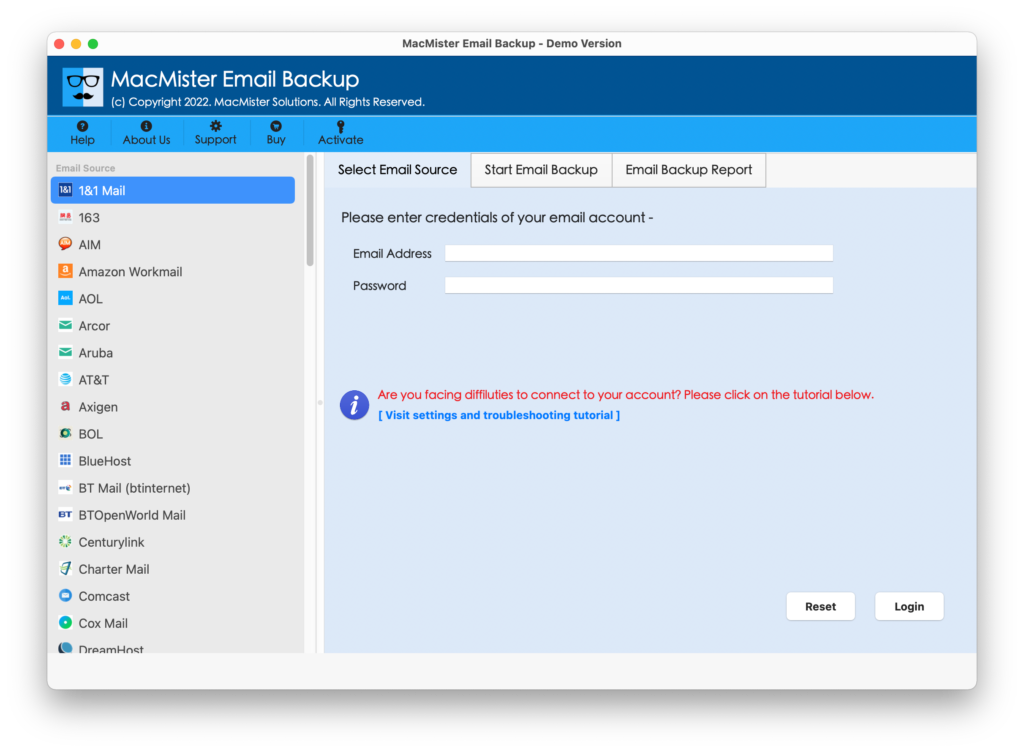
Step 2. Select Yahoo Mail option by going to the left where multiple webmail options are appearing. Enter Yahoo Mail Email ID and App Password and click on Login button.
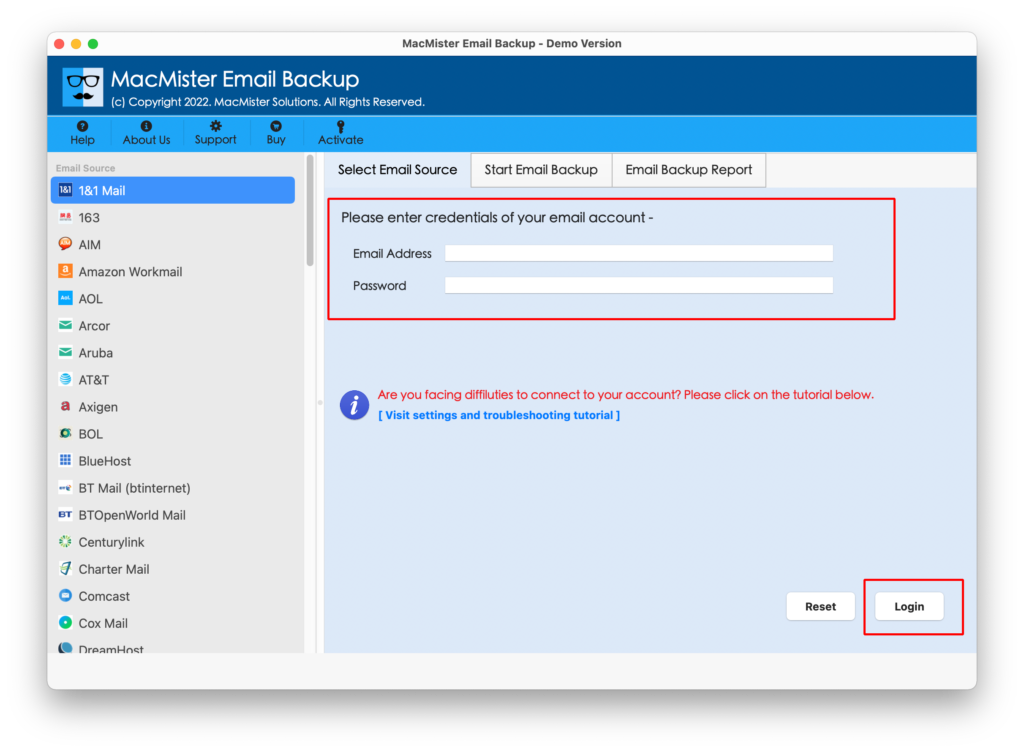
Step 3. Yahoo Mail account will be authorized and its mailbox items will start listing one by one on the software.
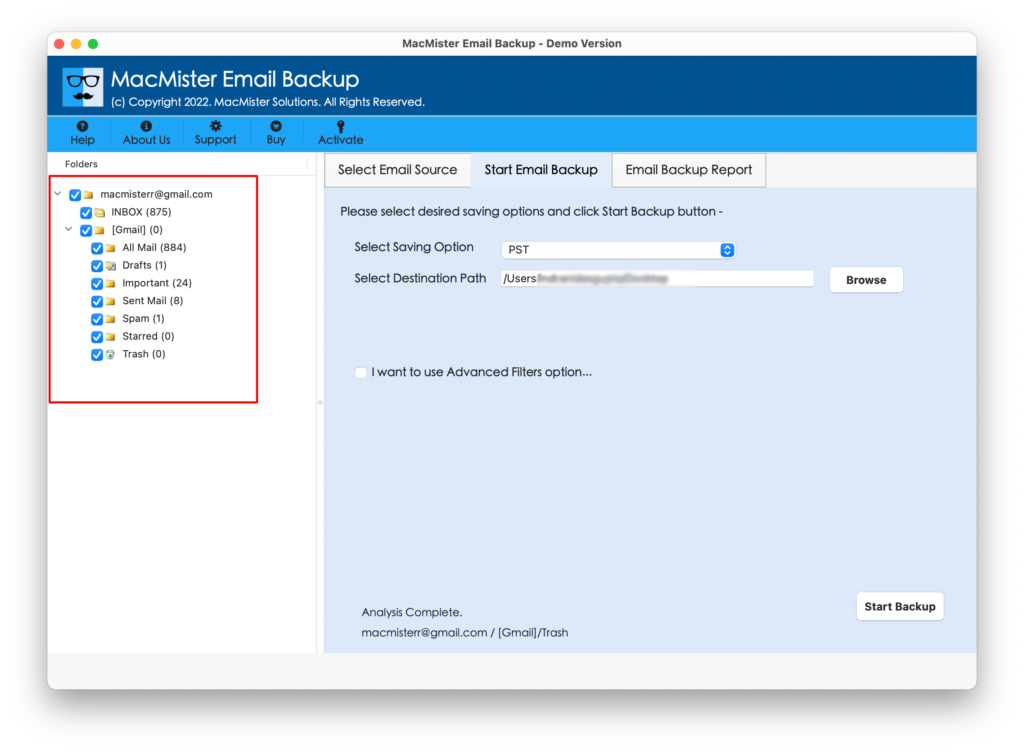
Step 4. Select Thunderbird by tapping Select Saving Option.
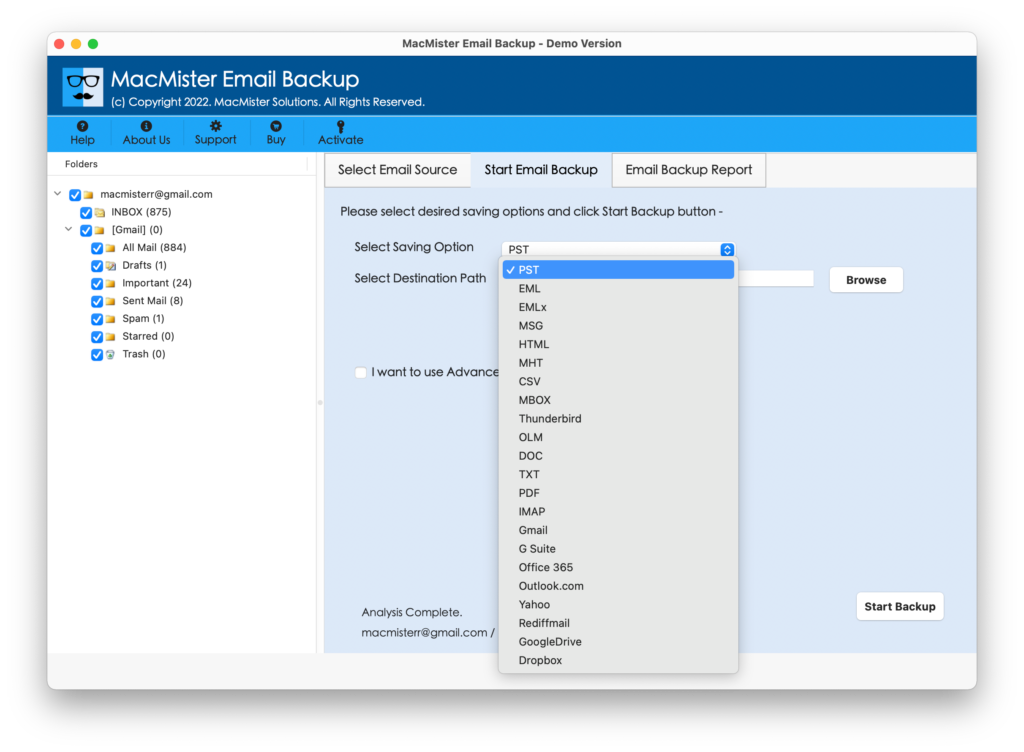
Step 5. Set Thunderbird sub-options as per need and then click on Start Backup.
Step 6. Yahoo to Thunderbird process is live now and one can track the status by checking the Email Backup Report screen as shown-
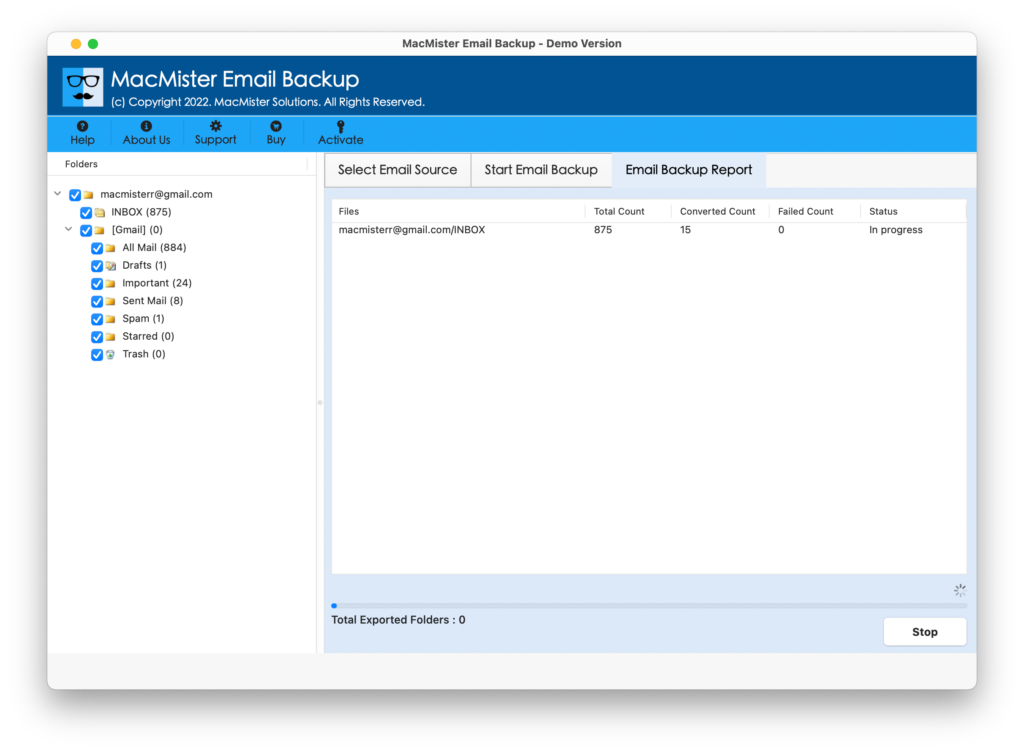
The process will end with a confirmation pop-up showing “Process Completed”. Click OK to close the message pop-up. The accuracy of Yahoo Mail emails & its attachments will be 100%. The formatting of email files will display in an exact manner as before.
Technique 2. Forwarding Yahoo Mail Emails to Thunderbird using IMAP
Step 1. Open Mozilla Thunderbird email client on Mac.
Step 2. Select Email appearing under Create a new Account tab.
Step 3. A dialogue box will display showing Welcome to Thunderbird message. Click the option “Skip this and use my existing email option”. Now, provide desired credentials for login and press Continue.
Step 4. Select IMAP appearing under Manual Configuration Option and enter the following server settings.
Incoming Mail Server – imap.mail.Yahoo.com
Outgoing Mail Server – smtp.mail.Yahoo.com
Incoming Port – 993 with SSL.
Outgoing Port – 465 with SSL or port 587 with SSL or TLS.
Step 5. Press ReTest option and click on Done to start the configuration process of Yahoo Mail into Thunderbird.
Both techniques are implementable. Users can adapt the time-saving, easy and safe solution that instantly performs the entire tasks without any trouble.
Why Expert’s Solution is recommended for Users?
There are many reasons to adapt expert’s recommended tool. Some of them are:
- Directly transfer Yahoo Emails to Thunderbird with attachments without data loss.
- Only Yahoo Mail Email ID and App Password is required to achieve the desired task.
- Advance Filters will help users to save the required Yahoo Mail emails to Thunderbird account as it includes date range, subject, from, to, email ID, etc.
- Easy and intuitive GUI with simplified operational steps gives access to all technical and novice users to use the application without putting any efforts.
- In-built Email Backup Report will help users to track the live migration process of Yahoo Mail to Mozilla Thunderbird.
- Keeps the data integrity and mailbox structure of Yahoo Mail intact during the process.
- Allows to download and utilize the application on all earlier and latest editions of Mac OS including macOS Monterey, Big Sur, and Catalina etc.
Final Thoughts
The complete article has highlighted two different techniques to add Yahoo Mail emails to Thunderbird. The first technique has focused on a direct method i.e. Mac Email Backup Software that is reliable, secure and believes in providing accurate result in less time. Moreover, it has a trial edition as well with the help of which users can move 25 Yahoo Mail emails to Thunderbird with attachments free of cost. This will help them in gaining the practical experience of the application working and its features. Whereas, the second technique has shown the configuration process through IMAP which can mostly handle by technical users. So, users can use the desired approach and implement the required task effectively.
