How to Backup & Transfer Yahoo Mail Emails to iCloud on Mac?

Are you a Mac user with Yahoo Mail email account and now searching for an outstanding method to transfer emails from Yahoo Mail to iCloud? If yes, then drop all your worries right away as MacMister Solutions is here to help you!
Yahoo Mail is considered as one of the oldest webmail server among individuals and large organizations. It is an independent platform that gives the flexibility to users to access Yahoo account emails from any location and manage the mailboxes in an organized way.
iCloud, on the hand is another popular cloud-based service provided by Apple Inc. that most of the Mac users to handle and store database on cloud. However, the enhanced security and privacy are the key features of iCloud application. Moreover, almost all the Mac-supported products are iCloud supported. So, it does not matter which Apple product users are using, they are able to extract files stored on iCloud from any device.
The demand of iCloud account is increasing day by day and many users nowadays are moving to Mac-based platforms in order to experience a different environment. Due to this, several users are currently looking for a solution or appropriate guidance that could help them execute the migration process.
How to backup Yahoo Mail to iCloud on Mac Directly?
In order to transfer Yahoo Mail emails to iCloud account directly on Mac, one can make use of Yahoo Mail Backup Tool for Mac. The all-in-one user-friendly approach that help users to choose the Yahoo Mail option directly and allows to move its entire list of emails to iCloud at once. Moreover, the trouble-free steps will complete the procedure in only few seconds making the application easy, time-saving and uncomplicated for users.
The Yahoo Backup Software for Mac is a program that comes with numerous options and features. And, users can easily get the sneak peak of the software working as well as related features by downloading the trial edition.
Steps to Move Yahoo Emails to iCloud Mac
Step 1. Run Yahoo Mail to iCloud Tool for Mac on macOS.
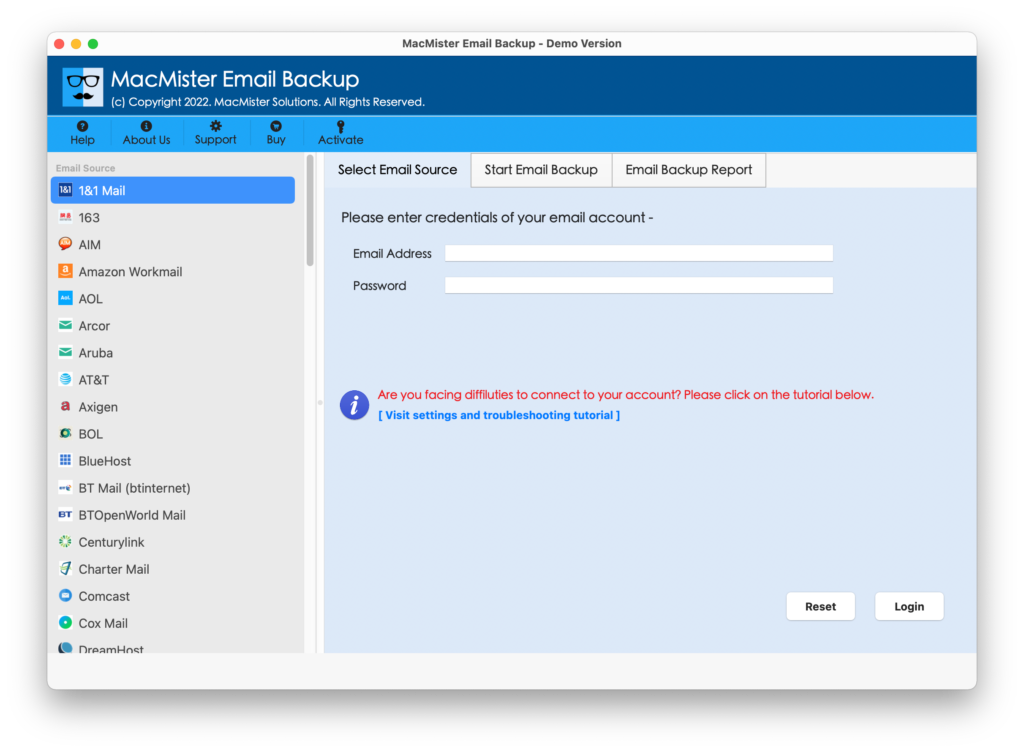
Step 2. Select Yahoo Mail option from the left source list and provide the login details of the same and click Login.

Step 3. Tool start listing Yahoo Mail account items with default selected checkboxes. However, users can make the checkbox selection as per need.
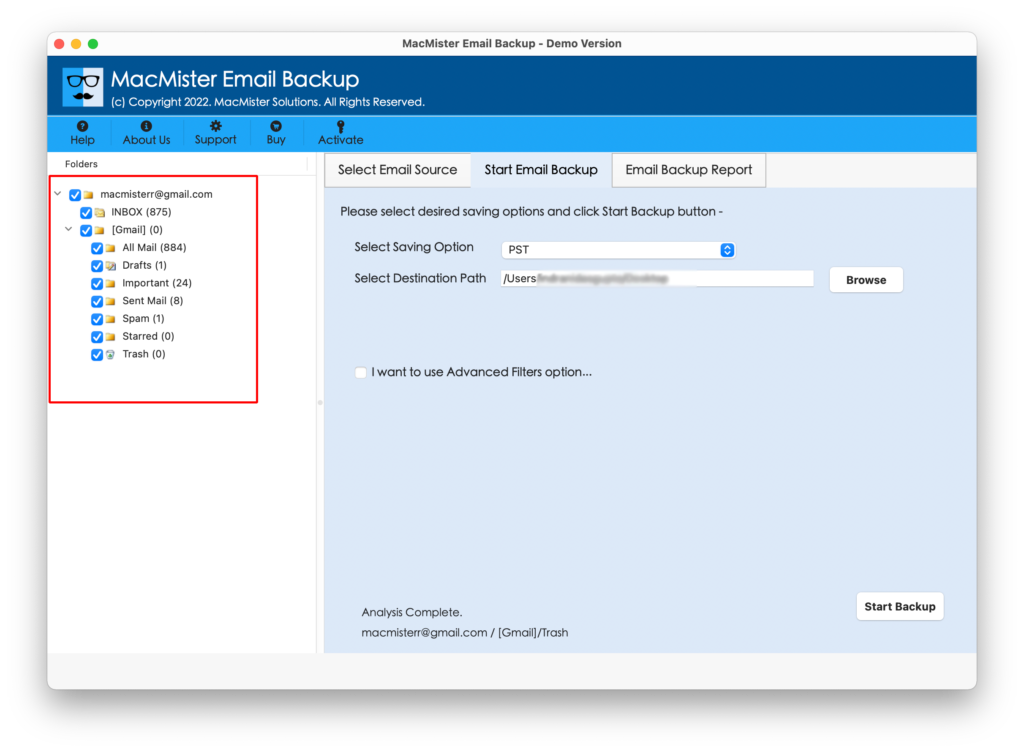
Step 4. Select IMAP Server by navigating to Select Saving Option menu.
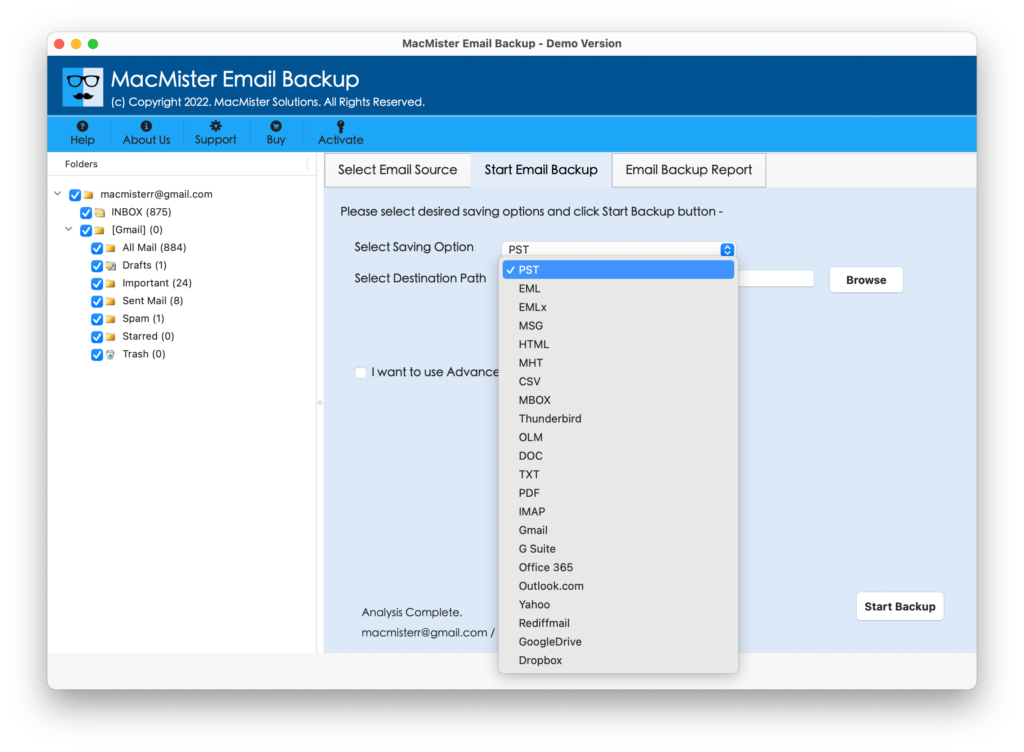
Step 5. Enter iCloud IMAP Host and Port Number with iCloud login details and click on Export.
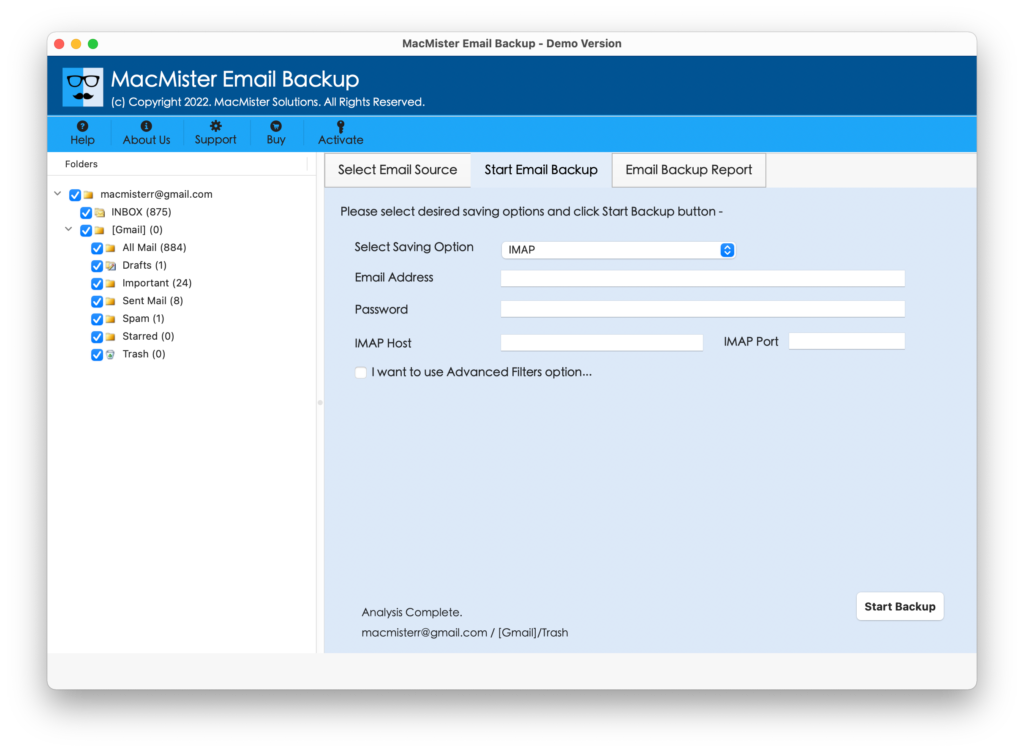
Step 6. Track the Yahoo Mail to iCloud migration through Email Backup Report as shown-
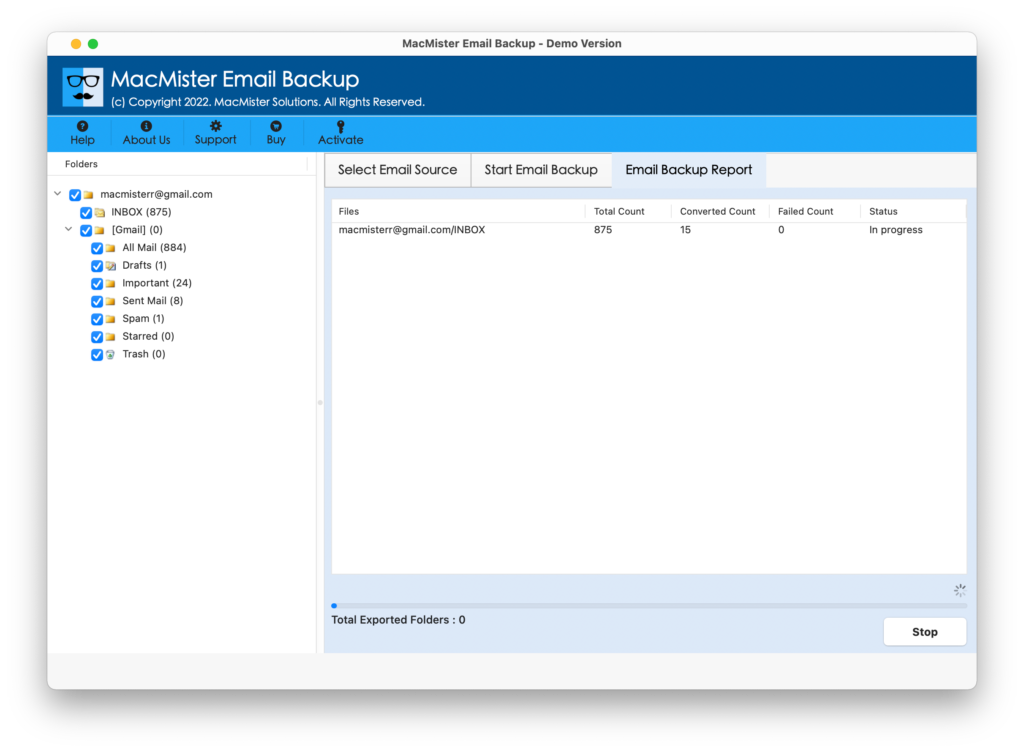
After tool has moved all Yahoo Mail files to required iCloud account, users will receive the confirmation message displaying “Conversion Completed” with OK button. Click the OK button and close the dialogue box. Now, go to the specified iCloud account and check the exported emails. The process will be done smoothly and the entire data integrity of the transferred emails will also be preserved throughout the process.
Why Yahoo Mail to iCloud Tool Mac?
Direct Yahoo Mail to iCloud Process
The Yahoo Mail to iCloud has the direct backup facility available. Simply select the Yahoo Mail option from the source list appearing on left, provide the Yahoo Mail login details and click on Login button. Tool will directly connect to the specified account and allows to perform the direct migration without data loss.
Easy, Secure and Protected Application
The Yahoo to iCloud software is completely a secure utility for Mac users. Many times users find hard to provide their confidential details in the application but with MacMister, users do not need to overthink about this. The credentials entered by the user will remain protected by the application.
Simplified and Intuitive User-Interface
The Yahoo Mail to iCloud Tool carries simple and easy to adapt GUI. Technical and novice users will definitely find this application attractive that will help them to safely transfer unlimited Yahoo Mail emails to iCloud account. Moreover, the intuitive environment will save the user’s crucial time and implement the migration with 100% accuracy.
Avail Advance Filters for Specified Process
The Yahoo to iCloud Tool is equipped with Advance Filters option. The section includes date range, to, from, subject, exclude items and more. And, by specifying date range, subject or email address etc. as per requirements, users can get the Yahoo Mail emails to iCloud accordingly. It will make the task easy for users who only wants to move specified files.
Download Tool on all Mac OS Versions
The Yahoo Mail to iCloud Tool is downloadable and usable on all Mac OS versions. Users who are working on Mac Monterey, Big Sur, Catalina, High Sierra and other Mac edition can effortlessly operate the software steps and take backup of Yahoo Mail emails with attachments into iCloud.
Note. To know more about the software options, download the free demo now. The trial edition will help in unlocking more features of the application. It allows to transfer first 25 Yahoo Mail emails to iCloud account free of cost.
Last Words
The write-up here provided easiest guidance on how to transfer all Yahoo Mail emails to iCloud effectively. The Yahoo Mail to iCloud Backup Tool is not only cost-effective but also gives the guarantee of precise migration as well. Moreover, it does not need any external assistance. People and organizations from any background can take benefit from this smart solution to carry out the process in seconds. Users can contact MacMister technical team any time in case one requires help to move Yahoo account emails to iCloud.

