How to Directly Add QQ Mail to Gmail on Mac & Windows?
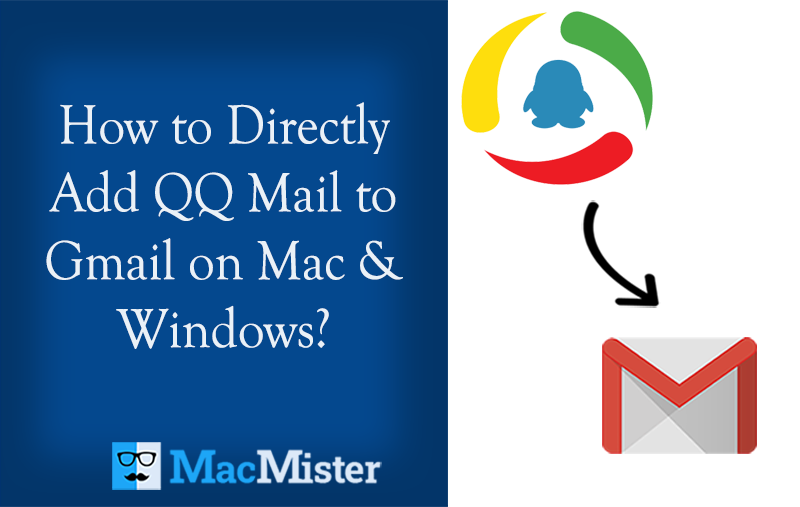
Are you having a QQ Mail account but now thinking about moving from the same into a Google Mail profile? Unable to understand how to add QQ Mail to Gmail on Mac appropriately! Looking for the best methodology to implement the required task without facing data loss issues? If yes, then your luck has made you land at the right place. Because, in the article, the best and most wonderful approach is discussed that will help you to successfully add QQ Mail to Gmail in a fraction of a second.
Best Solution to Add QQ Mail to Gmail on Mac & Windows
The MacMister Email Backup Software for Mac & Windows is one of the best and most remarkable solutions to safely and directly add QQ Mail to Gmail. The direct procedure will save the time of users and help them to instantly add QQ Mail into Google Mail in a minimum time. The GUI is also simple and reliable. Anyone independently can handle the application and effortlessly transfer QQ Mail to Gmail in just a few steps.
Moreover, one will receive plenty of amazing features & options with the help of users who can add QQ Mail to Gmail according to specific requirements. However, the software is launched with a free trial and so if someone wants to gain practical insight into the app then download it on any macOS and check the procedure for free.
Working Steps to Add QQ Mail to Gmail on Mac
Step 1. Download and open QQ Mail to Gmail Migration Tool on macOS.
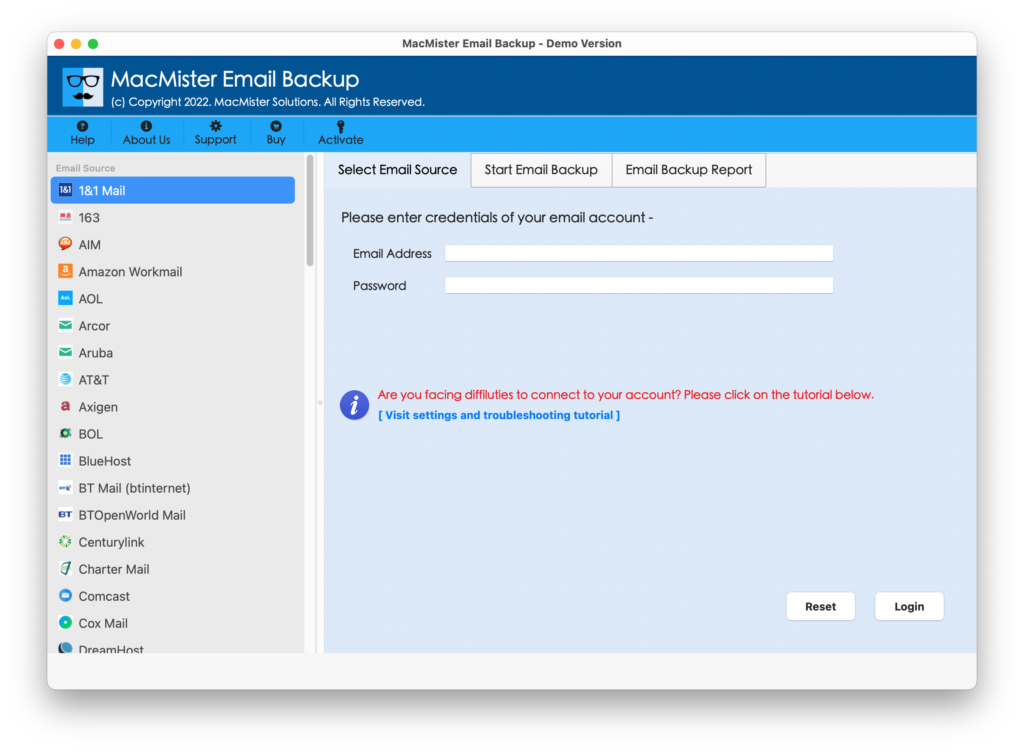
Step 2. Select the QQ Mail option from the left and enter its details in the necessary fields. Click the Login button.
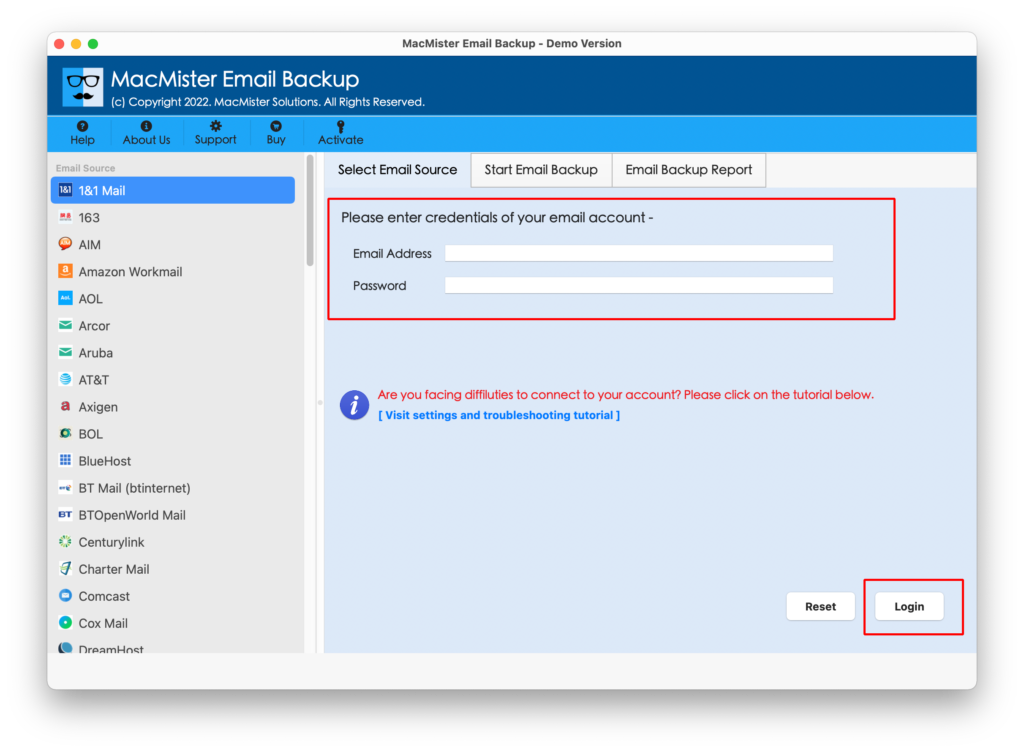
Step 3. The tool will connect with the app and its mailboxes will start to list on the software pane.
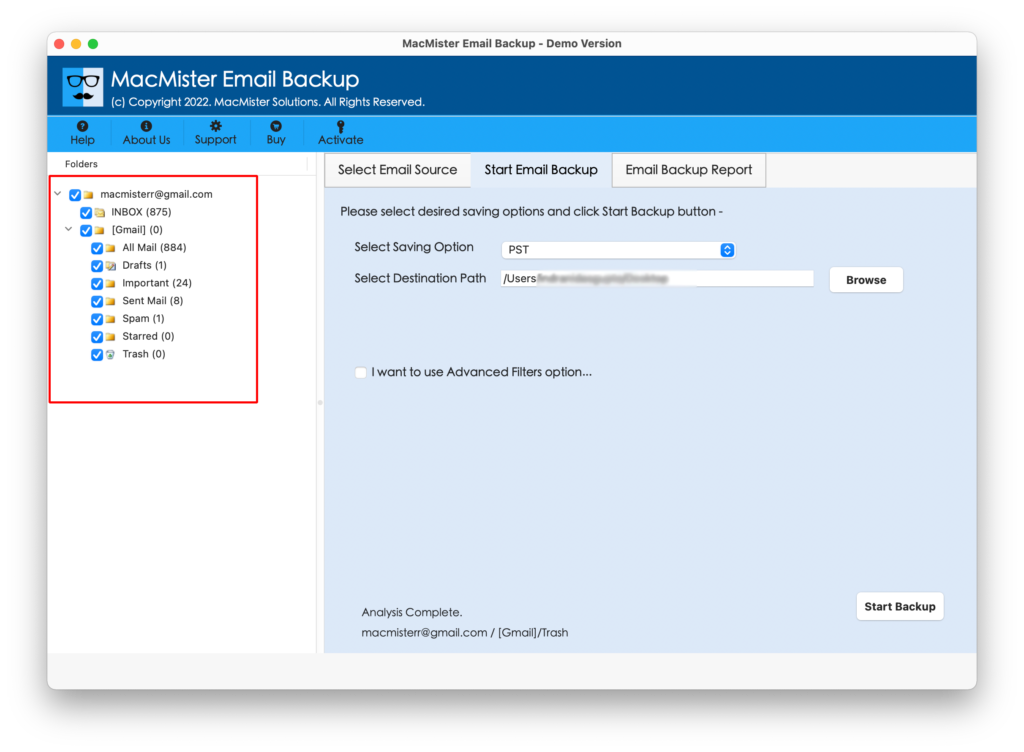
Step 4. Now, on the right-hand side, you will see Select Saving Options. Click on the same and pick the Gmail option from the list.
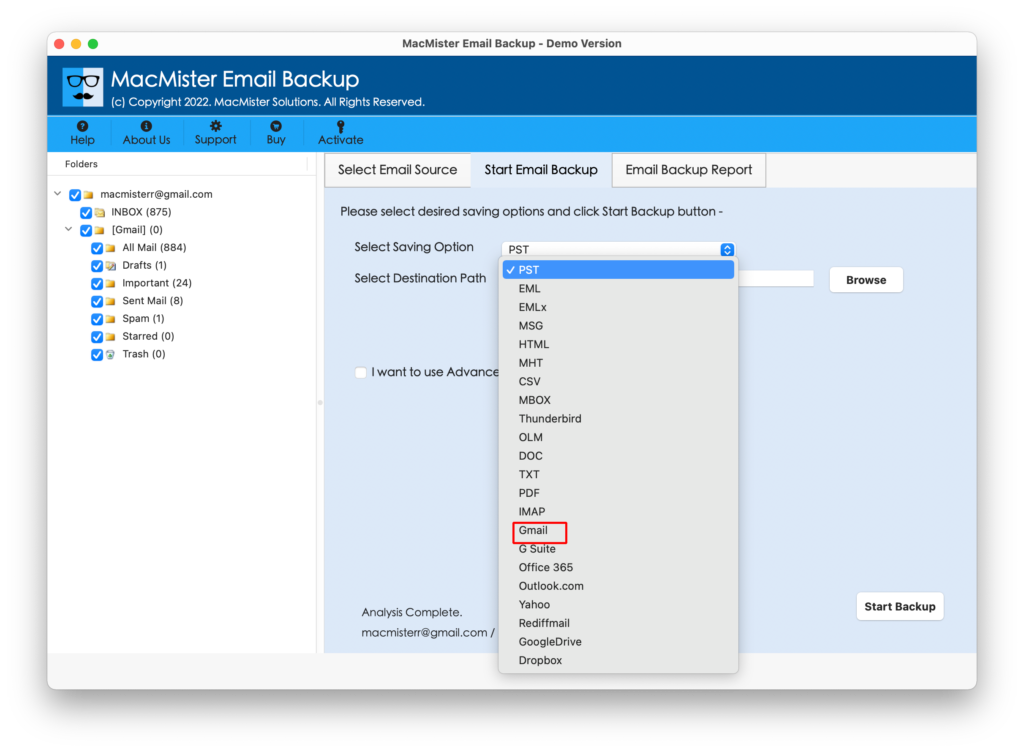
Step 5. Specify Gmail email address as well as app password. Set the other options appearing under Gmail and click Start Backup.
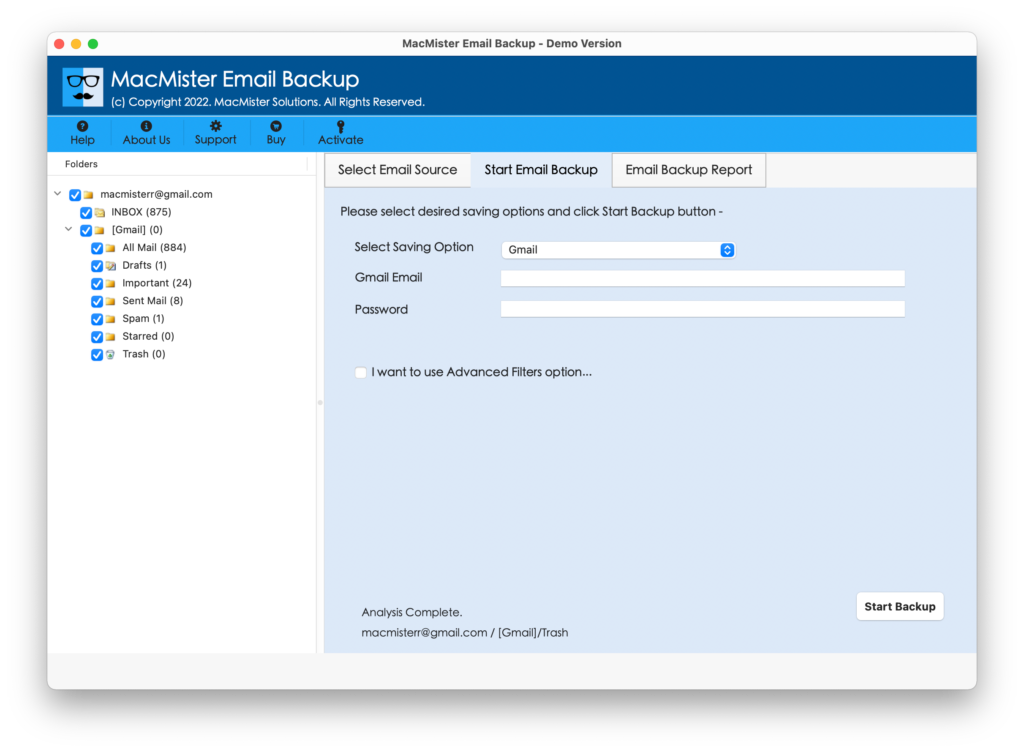
Step 6. The process will be live and now Email Backup Report will appear on the screen that will show the ongoing export progress.
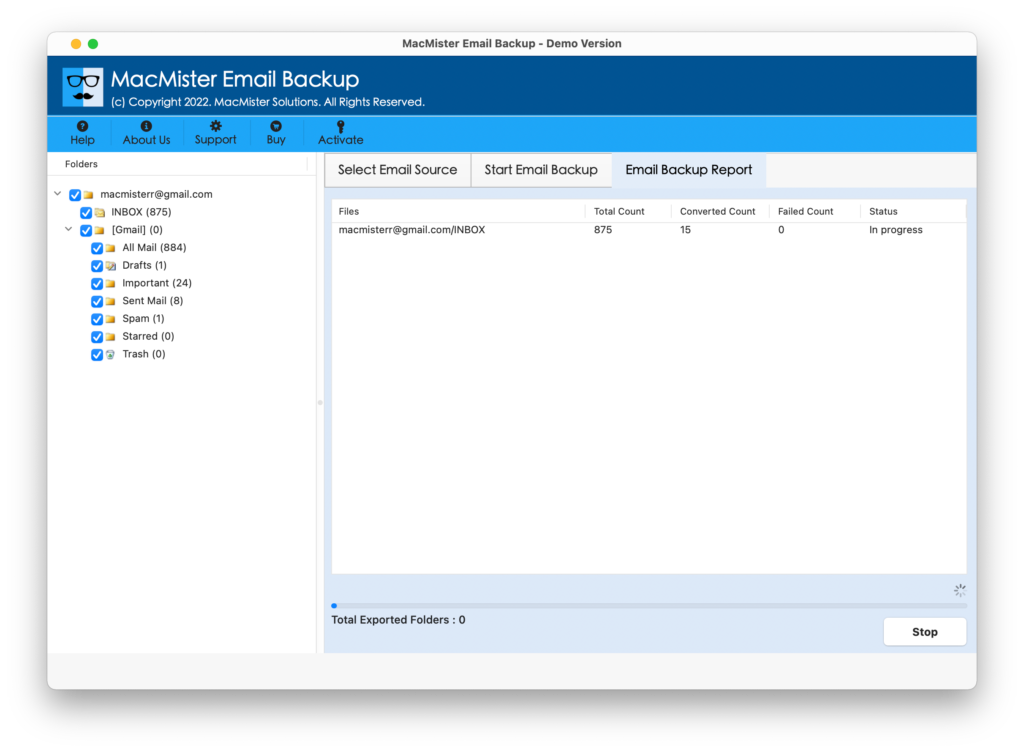
The complete procedure will finish the migration in a few seconds and then the message will appear on the screen of users showing Conversion Completed. Click OK and then go to the Google Mail profile after migration to check the result. The content of all the email messages will remain accurate and the formatting properties will also appear without alteration.
Why QQ Mail to Gmail Migration Tool for Mac is a Preferable Choice?
The application has many advanced benefits that take the tool to the next level. Some are highlighted here:
- Directly add QQ Mail to Gmail on Mac & Windows with emails and attachments.
- Provides Advanced Filters options that will help users to transfer required QQ Mail emails into Gmail with attachments.
- Maintains the originality and accuracy of email messages as well as formatting properties during the process.
- Delivers a simple interface and easy-to-manage platform that is accessible effortlessly by technical and novice users.
- Shows Email Backup Report after the user starts the migration process as it helps to track the ongoing export details of QQ Mail emails.
- Protects the original password of the Gmail profile by asking for an app password and keeps the confidential details of users safe and secure.
- The process is implementable smoothly on macOS Ventura, Monterey, Big Sur, Catalina, High Sierra, etc.
Quick Note. Download the Trial Version to explore all Software Features & Options.
What are the Reasons to Add QQ Mail to Gmail?
QQ Mail is an email service provided by Tencent, a Chinese multinational conglomerate company. QQ Mail is one of the most popular email platforms in China with millions of users. It delivers the facility to create free email accounts with features similar to other email services such as sending/receiving of emails, organizing folders, attaching files, and managing contacts.
QQ Mail is a part of the larger QQ platform, which includes various services such as instant messaging, social networking, online gaming, and more. QQ Mail accounts are often associated with a QQ number, which is a unique identifier used for logging in and accessing other Tencent services.
In addition to its email functionality, QQ Mail integrates with other Tencent services that allow users to access features like QQ Music, QQ Games, and QQ Wallet directly from their email accounts. It also includes a web interface as well as mobile apps for iOS and Android, making it convenient for users to access their emails on different devices.
But with pros, there are some cons as well that sometimes create disturbances in the workflow. Let’s take a look of it.
- QQ Mail is a China-based webmail and so it is primarily available in Chinese which can be a significant drawback for non-Chinese speakers. The interface, settings, and even customer support is quite challenging to navigate for those who are not fluent in Chinese.
- Its international accessibility is limited. It does not have many features or integrations for users outside China as compared to other widely used email services such as Gmail or Outlook.
- Tencent, the company behind QQ Mail, has faced scrutiny regarding data privacy and security practices. There have been many concerns raised about the collection and usage of user data, as well as potential government surveillance. This could increase privacy concerns for some users.
- Some users have also reported issues with spam emails and ineffective filtering mechanisms within QQ Mail. This can result in a higher volume of unwanted emails reaching the inbox or legitimate emails being filtered into the spam folder.
- QQ Mail has limited compatibility with third-party applications and services compared to more globally recognized email providers. This can restrict users from easily integrating their email with other productivity tools.
Epilogue
The complete article highlighted the effective, smart, and time-saving solution to add QQ Mail to Gmail on Mac & Windows. The application working is quite simple and non-typical. No expert knowledge or support is necessary to operate the software steps. And, the best thing is no matter how many files you are migrating because every time you will get the result with 100% accuracy. Download the free demo now and know the working of the app for free. Also, save the first 25 QQ Mail emails to Gmail with attachments. For any assistance or software-related issue, contact MacMister Support.