How do I Transfer my BT Email to Gmail on Mac & Windows – [SOLVED]

Are you facing trouble with BTInternet services? Now thinking about transferring the webmail account from BT Mail to Gmail? Looking for a suitable solution to resolve how do I my BT email to Gmail. No worries, simply follow the article mentioned here which will help you to successfully import BT email to Gmail with attachments without any difficulty. But, let’s first understand some reasons behind the migration of BTInternet & Gmail.
BTInternet is a popular webmail service that is commonly used by users to create personal accounts for managing emails. It is completely similar to other available webmail services. It has an in-built function that checks the domain reputation to identify suspicious domains that are used for abusive behavior. Moreover, one can synchronize its services with desktop-supported email clients (Outlook Express, Apple Mail, MailSpring, etc.) and access all the messages quickly.
Why to Import BT Email to Gmail?
Without a doubt, BT Mail is a useful web-based email server but these days many of its users are facing common errors that are affecting their workflow. Some of those errors are mentioned here:
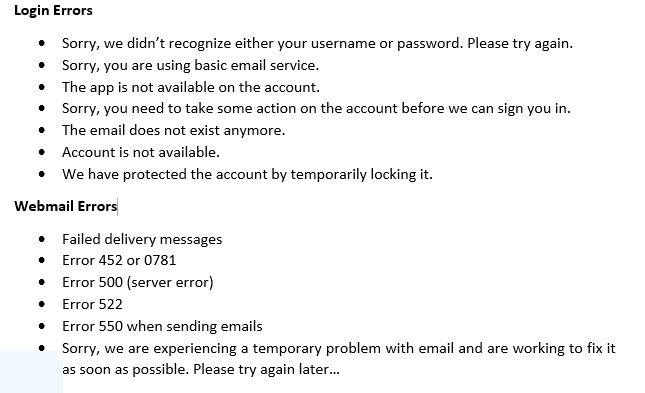
Why to Prefer Gmail Webmail over BT Mail?
Gmail is another most used webmail in today’s era. Many large organizations and individuals are utilizing Gmail services for data management on the cloud. It is completely free of cost and is easily accessible on any web browser. Also accessible through desktop-based email clients via IMAP and POP protocols. Initially, it provided a storage capacity of a total 1GB per user which was higher than its competitors. Today, the service provides 15 GB of storage that is divided among other Google services such as Google Drive and Google Photos. Moreover, one can receive emails up to 50 megabytes in size including attached documents, and can send emails up to 25 megabytes. Not only this, there are so many other benefits as well which become the reason for transferring emails from BT Mail to Gmail. Some of them are:
- Large storage space available.
- Spam filtering will automatically save suspicious emails to spam folder.
- Advanced search bar helps to search specific emails in Gmail.
- GUI is simple and easy to customize.
- Easily accessible from any device, any location at any time.
- Supports synchronization with multiple desktop-based email clients.
- Services like Google Hangout, Google Meet, Google Drive, and more play a crucial roles in collaborating with people from all over the world.
Gmail is equipped with plenty of powerful in-built options that make the work for an organization easier and more manageable.
How to Transfer BT Email to Gmail on Mac & Windows?
MacMister Email Backup Software Mac & Windows is a proficient and secure solution that directly transfers emails from BTInternet to Gmail with attachments. The software user interface is easy-to-handle and operate. Any professional and non-professional user can implement the procedural steps of the tool without the support of skilled professionals and transfer BT email to Gmail on Mac within seconds. The output carried out by the app will be accurate and unaltered.
Moreover, the in-built features of the tool will help users to perform the desired task according to their specific preferences. And, one can check the same by downloading the free demo.
Working Steps to Import BT Email to Gmail on Mac
Step 1. Run BTInternet to Gmail Backup Tool for Mac on macOS.
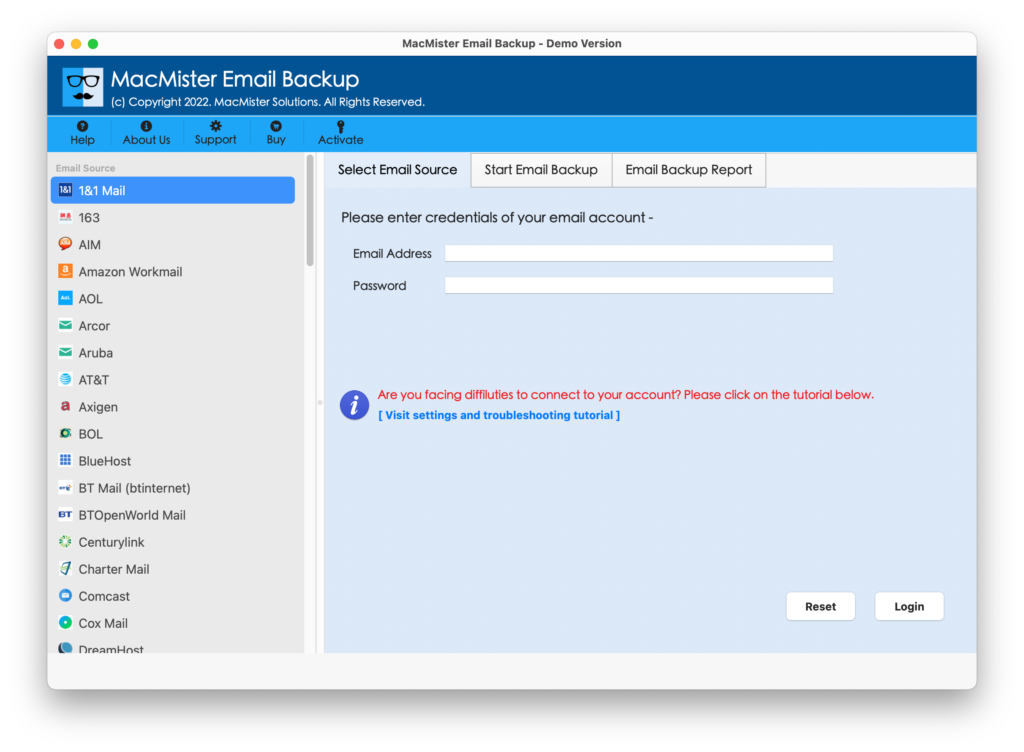
Step 2. Click the BT Mail option appearing on the left. Add BT Mail login details and hit the Login button.

Step 3. The specified BT Mail account will connect with the application and its mailboxes will start to appear on the software.
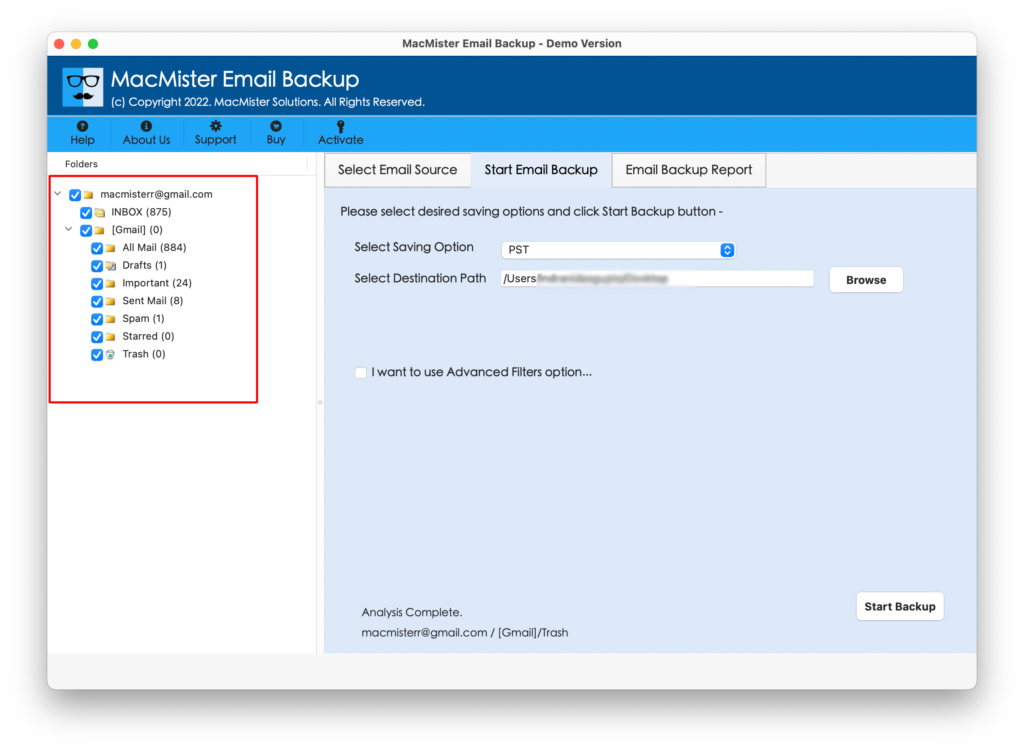
Step 4. Now, go to the Select Saving Options property to choose the Gmail option from its list.
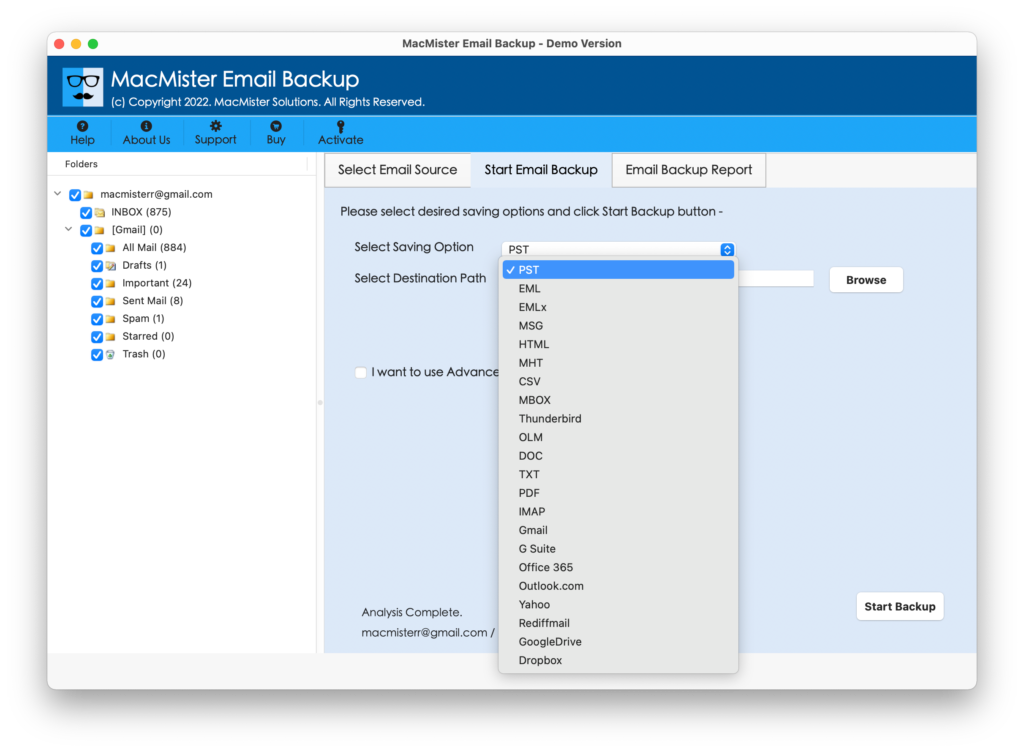
Step 5. Provide Gmail email address and app password in the required fields. You can set Filters if you want and then click on Start Backup button.
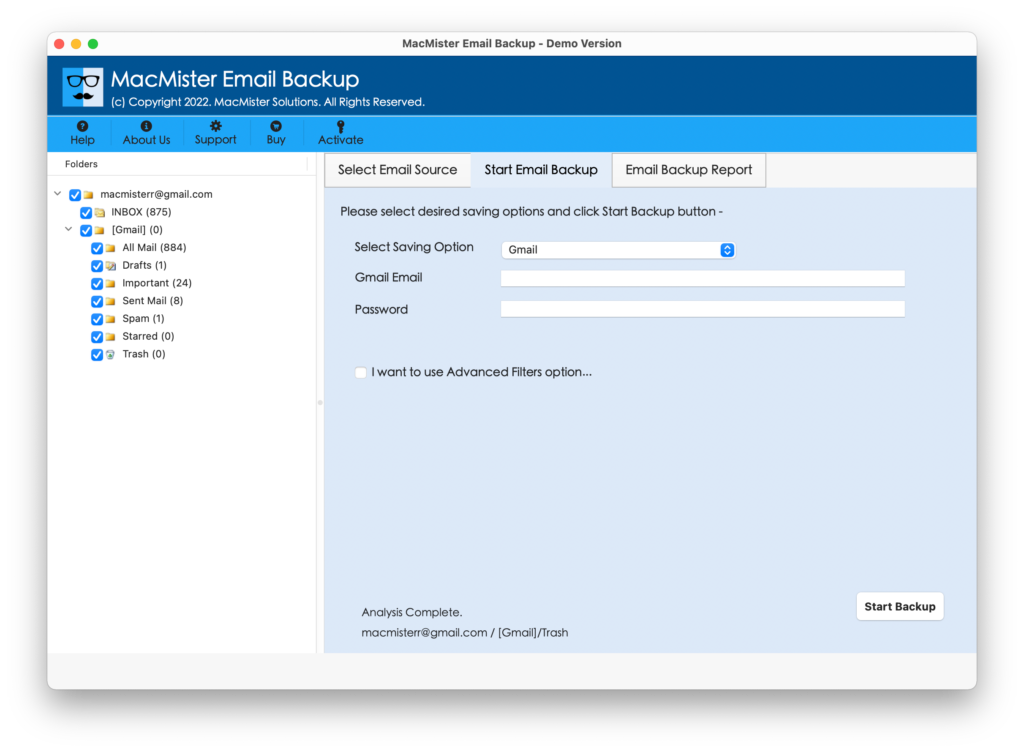
Step 6. The process is now live and the tool will show an Email Backup Report that will display the current progress of BT emails to Gmail migration.
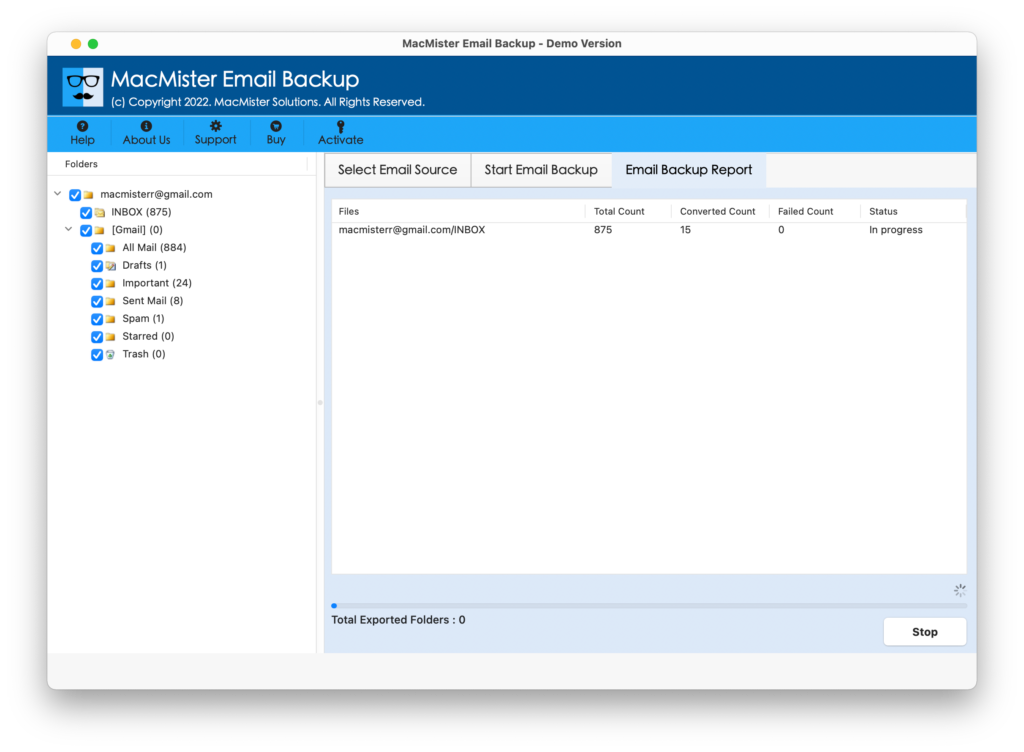
The entire steps will complete in seconds and then show a “Process Completed” pop-up to users. Tap on the OK button and go to your Gmail account to check the results. However, you will see that the transferred emails are accurate and the formatting properties are also appearing without modification.
Why to Choose BTInternet to Gmail Tool for Migration?
There are several benefits to choose the software and some of them are:
Directly import BT email to Gmail
The software provides a direct migration facility for importing BT emails to Gmail with attachments. Users only need to specify the credentials of BTInternet and Gmail and after that, the tool will start to transfer all emails from the BT Mail account to Google Mail in seconds.
Transfer Selective BTInternet Emails
The application is programmed with the Advance Filters option. And, the section includes date range, subject, from, to, and use selective export settings. One can set the filter as per requirements and transfer required BTInternet emails to a Gmail account.
Easy GUI and Simple Working Steps
The utility is programmed with a user-friendly interface and simplified operational steps. In other words, users do not require the technical skills to perform the task using the tool. It can be implemented effortlessly by all types of technical and novice users.
Securely Forward BT Mail to Gmail
The software makes sure to transfer all emails from BTInternet to Gmail in a secure and safe way. So, after selecting Gmail as a saving option, the tool will ask to provide the app password instead of specifying the main password. This will protect the account and help in transferring the emails from BT Mail to Gmail safely.
Performs Migration on all Mac & Win OS
The program has the ability to import BT email to Gmail on all versions of Mac and Windows OS. Mac users can perform the process on Mac OS Ventura, Monterey, Big Sur, and earlier versions of Mac OS. Windows users can use the tool on Win 11, 10, 8.1, 8, etc.
Quick Note – You can use FREE DEMO to explore more software features & options.
Epilogue
The write-up here highlighted a procedure for how do I transfer BT email to Gmail on Mac and Windows. The application is safe to use and provides accurate results in a minimum time. Moreover, easily manageable by all types of users. One can download the trial edition of the software and test the working steps of the app for free. It allows importing the first 25 BT emails to Google Mail with attachments free of cost. For any software-related query, contact MacMister Support.