How to Convert PST to EMLx on Mac with Mails and Attachments?

Are you having numerous orphaned PST file on Mac and looking a technique to convert PST to EMLx format? Then no worries, MacMister blog is here to help you out…
PST stands for Personal Storage Table of MS Outlook for Windows and known for storing large amount of user emails, contacts and calendar. At times, users get stuck in a situation where they want to access PST data on Mac. But, because of its incompatibility on Mac, they not able to view it’s content or make any modifications in it. To overcome this challenge, users can make use of EMLx format which is completely supported by every Mac edition and can easily usable for the conversion of particular necessary PST mails in the same.
Now, in order to do the conversion properly, let us understand a direct solution that runs on Mac and not require the support of any third party application.
Safe and Reliable Solution to Convert PST to EMLx on Mac
Mac PST Converter is a strong and cost-effective utility for the batch conversion of Outlook PST emails and attachments to EMLx format. The software carries simple steps and GUI that any user and organization can use to perform the process on Mac OS. With the help of the application, users can do batch or selective migration without getting worried about any data loss. Moreover, Outlook for Windows email client is not required, only PST files are needed to convert PST to EMLx.
The complex-free interface makes the tool very easy to use. The dual options allow users to add PST files or folders as per need that they want to transfer in EMLx file type. User do not even require the help of expertise to operate the conversion utility to export PST files to EMLx.
How to Convert PST to EMLx – Working Steps
PST to EMLx application offers 3 easy steps to convert PST files to EMLx format. Let us discuss it –
Download and run PST to EMLx app on Mac

Quickly download and start the application on Mac supported platform. Use Add Files and Add Folders to add desired PST files on the software.
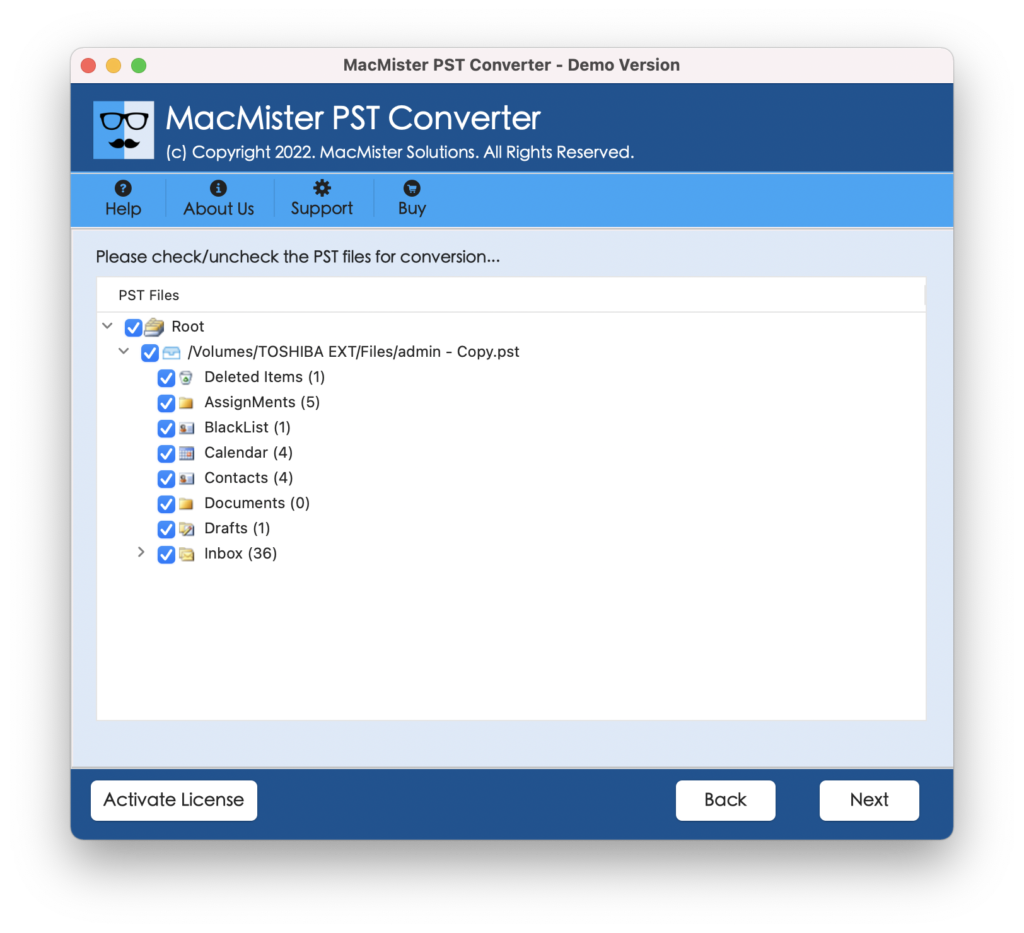
Choose EMLx from Select Saving Option
Now, go to Select Saving menu list and choose EMLx option. Simultaneously set destination path and file naming option as per need.
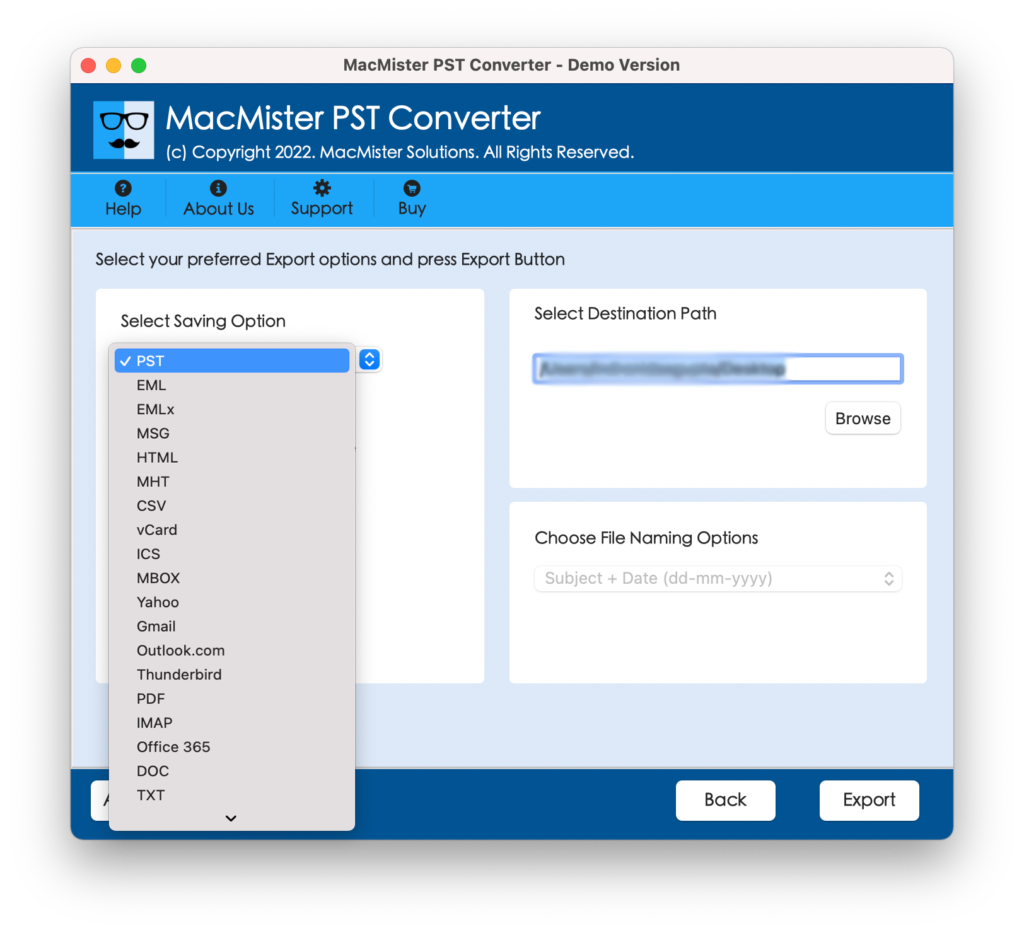
Get Accurate and Precise Output in Seconds
Click Export and the tool will instantly shows the live conversion report on the screen. You can track the conversion details from here. Once the process is done, click OK and navigate to the specified location to check the resultant output.
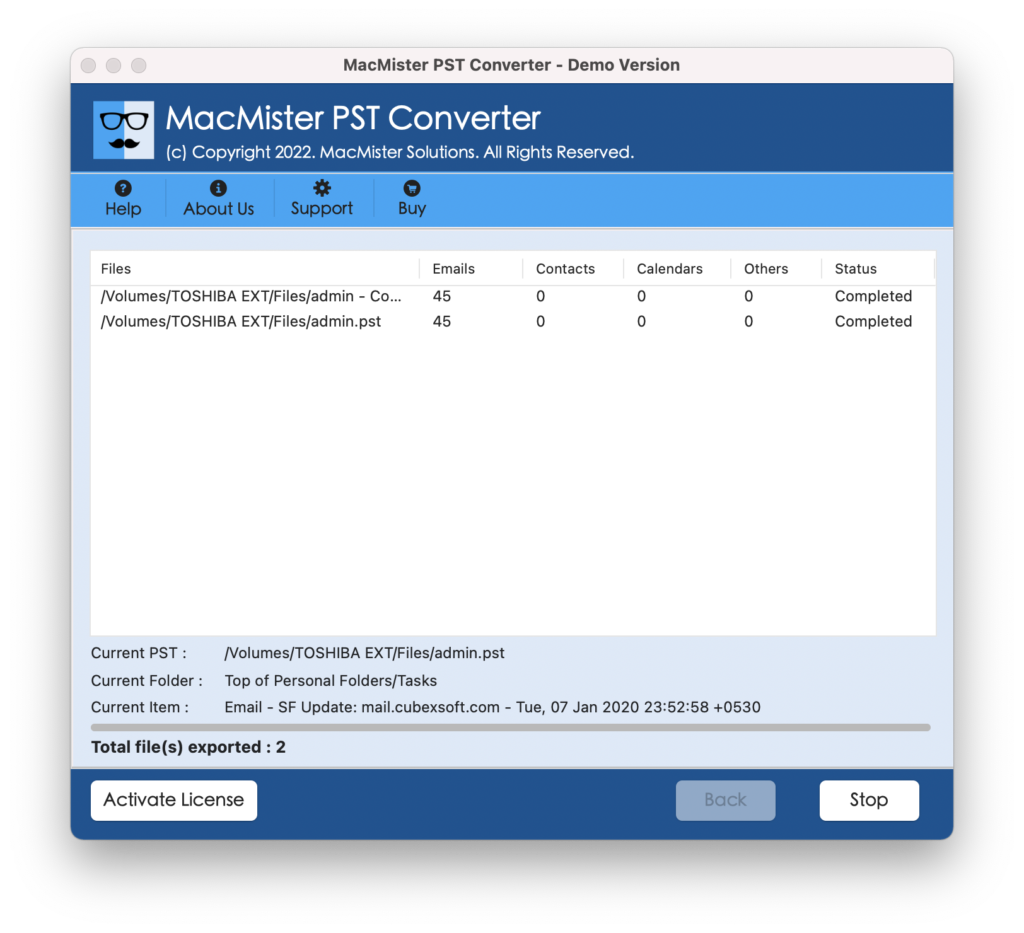
Now open EMLx file on your Mac machine and check the data. You will see that all the details are exactly in the same manner as before.
Remarkable Features of PST to EMLx Tool
Operable on Mac OS all editions
PST to EMLx application works on all Mac OS editions. Users are free to download and use the application on macOS Monterey, Big Sur, Catalina etc.
Dual Options to Load PST Files
PST to EMLx software equipped with dual options to load PST files or folders. These clicks help users load required PST data for conversion in EMLx format.
Multiple File Naming Options
PST to EMLx utility equipped with numerous naming patterns. The option includes the combination of date, from and subject. It allows to save the resultant files of desired pattern for the easy management of email list.
Simple and User-Friendly GUI
PST to EMLx tool includes friendly GUI with simple self-navigational clicks. The application is implementable by all users including novice and professionals.
Advance Remove and Remove All
PST to EMLx application include Remove and Remove All buttons as well on the launch screen. These options help you to remove the unnecessary files from the software that you do not want to convert in EMLx file type.
Allows to set desired location to save File
PST to EMLx tool comes with the option of set destination path. By clicking the Browse button, users can choose the desired path and save the resultant file accordingly.
Batch PST Files to EMLx File Format
PST to EMLx software provides batch conversion facility to save their time and efforts. Users can export folder of multiple PST mails on the screen and carry out the conversion in a bulk into EMLx file type at once.
Preserves Data Integrity of Emails
PST to EMLx utility performs successful conversion and gives accurate result to users. With this, it also takes care of the originality of PST mails.
Note. To understand the process, tool offers free demo version. By utilizing the freeware version, users will be able to understand all the software features as well as working free of cost. It allows you to transfer first 25 mails from PST folder free of cost.
FAQs of PST to EMLx Tool
I have 500+ PST mails on my Mac and want a migration in EMLx file format at once. Can I do it at once using this application?
Yes, you can do bulk conversion at once with the help of PST to EMLx Tool. Directly upload the folder of 500+ mails on the software using Add Folder button and perform the process in a single time.
I am using Mac Catalina, so does the tool works on this Mac version or do I need to upgrade it to a different version.
You can freely use PST to EMLx on Mac Catalina and transfer unlimited PST mails to EMLx format at once.
Do I need to worry about my original content when using PST to EMLx Tool?
No, there is nothing to worry about. The application will keep your original database intact throughout the process.
Conclusion
The complete article provided easiest solution to export unlimited PST files to EMLx format at once on Mac. PST to EML Converter for Mac is an expertise recommended solution for all Mac users who wants to read PST data in Mac environment. The software provides the free download edition that allows users to know the whole procedure and features before direct purchase of license key.