How to forward all Hotmail Emails to another Account?

Are you moving to another email account from Hotmail and thus wondering how to forward all Hotmail emails to another account with ease? Looking for a simplified and powerful technique to implement the necessary process? Not to worry, read the article and you will encounter a solution which allows you to directly forward all Hotmail emails to another account with attachments in few seconds.
Common Scenario:
Currently I am utilizing Hotmail account for day-to-day digital communication with my team members, family, and friends. But now looking other advanced webmail services I feel I am living a backward life. Thereby, I am deciding to forward all Hotmail emails to another account but still not aware of any suitable application. However, it will be great if someone can help me out here. Simultaneously, if possible can you suggest me a method which I can use to implement the necessary task?
There are plentiful users who want to forward Hotmail emails to another account to access good storage capacity, advanced productivity tools, and secure data management.
Hotmail nowadays is barely in use. Few years ago, it was rebranded and no longer providing services for personal or commercial use. Also, if you go to hotmail.com and then the site will automatically redirect to Outlook.com. This happens because Microsoft has transformed entire Hotmail account into Outlook.com platform which is more robust.
So, the article here will help you to transfer Hotmail emails to another account by providing an effective solution.
Expert’s Suggested Solution to Forward all Hotmail Emails to another Account
The best and easy way to quickly forward all Hotmail emails to another account is MacMister Hotmail Backup Tool for Mac and Windows. The application is introduced with a friendly environment. It is a simple, cost-effective, and safe solution that securely handles the entire migration of Hotmail emails with ease.
With the help of the tool, users can quickly transfer all Hotmail emails to 15+ saving options such as PST, PDF, MSG, EML, OLM, EMLx, MHT, CSV, HTML, Thunderbird, IMAP, Gmail, G Suite, Outlook.com, Yahoo, and more. Its’ easy-to-use interface is accessible by anyone without any difficulty. Even, the three-step process will save users time, helping them to finish the whole migration quickly.
Moreover, the application possesses wide ranging features which can be used to obtain the desired results in a short time. However, you can download the trial edition of the software and understand the steps of the tool for free.
Working Steps to forward all Hotmail emails to another account on Mac
Step 1. Download and run MacMister Hotmail Email Backup Software Mac on a Mac-supported platform.
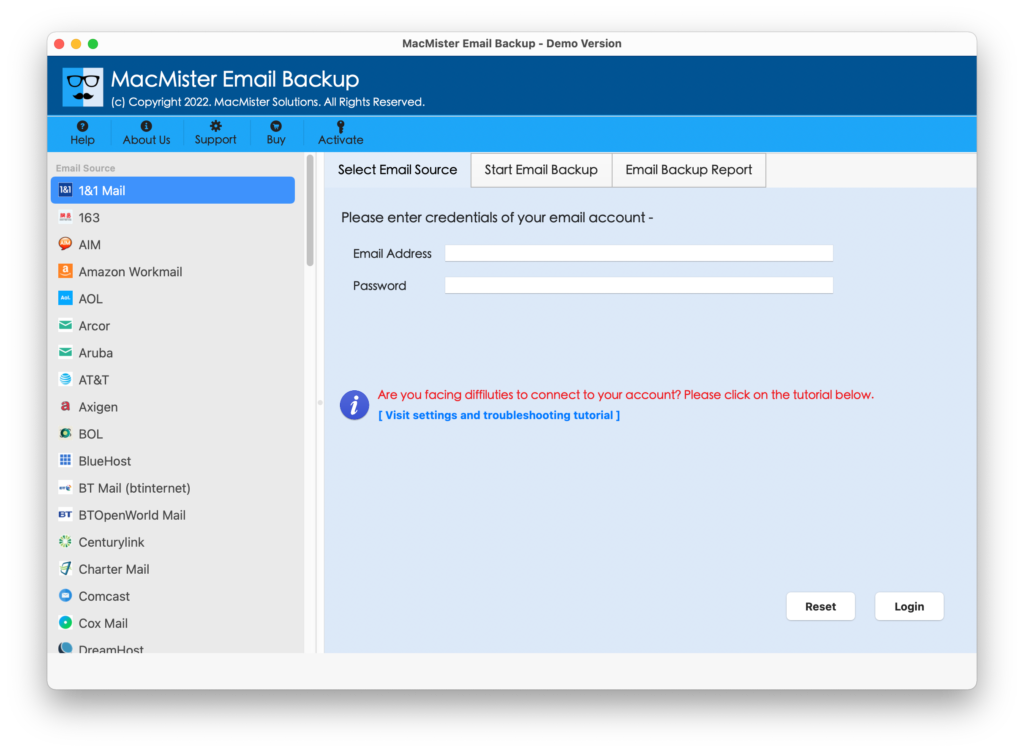
Step 2. Select Hotmail from the left. Add Hotmail credentials. Click Login button.

Step 3. The tool will verify Hotmail account and quickly list all its mailboxes on the left pane of the software.
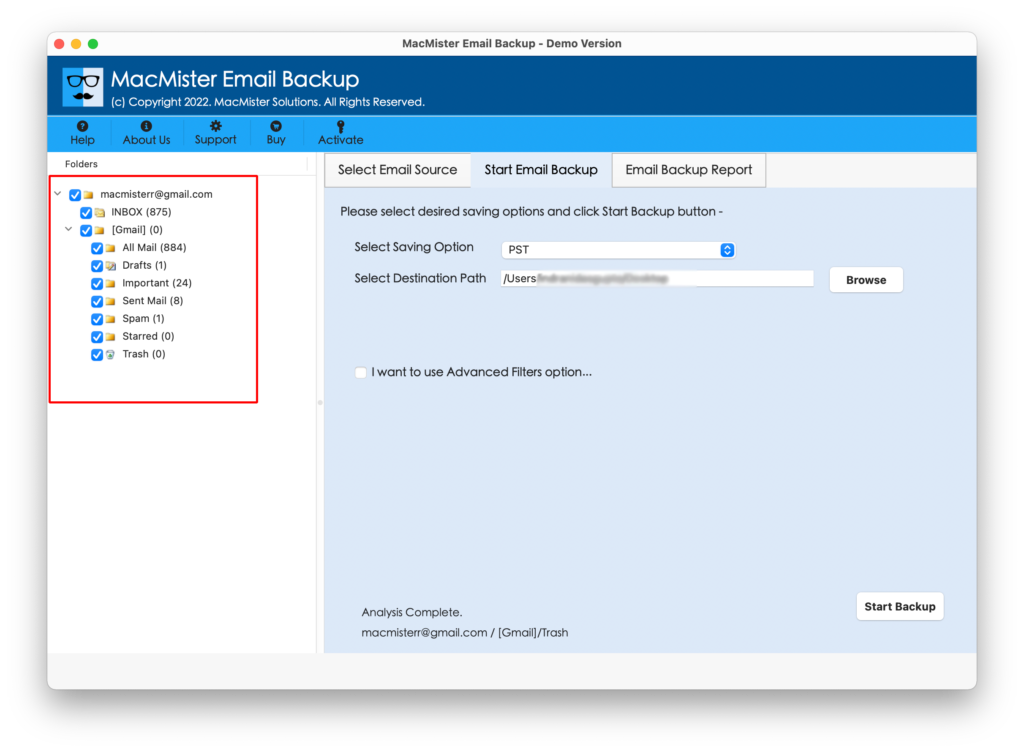
Step 4. Go to the right-side, click on Select Saving Options and choose required saving option from the list.
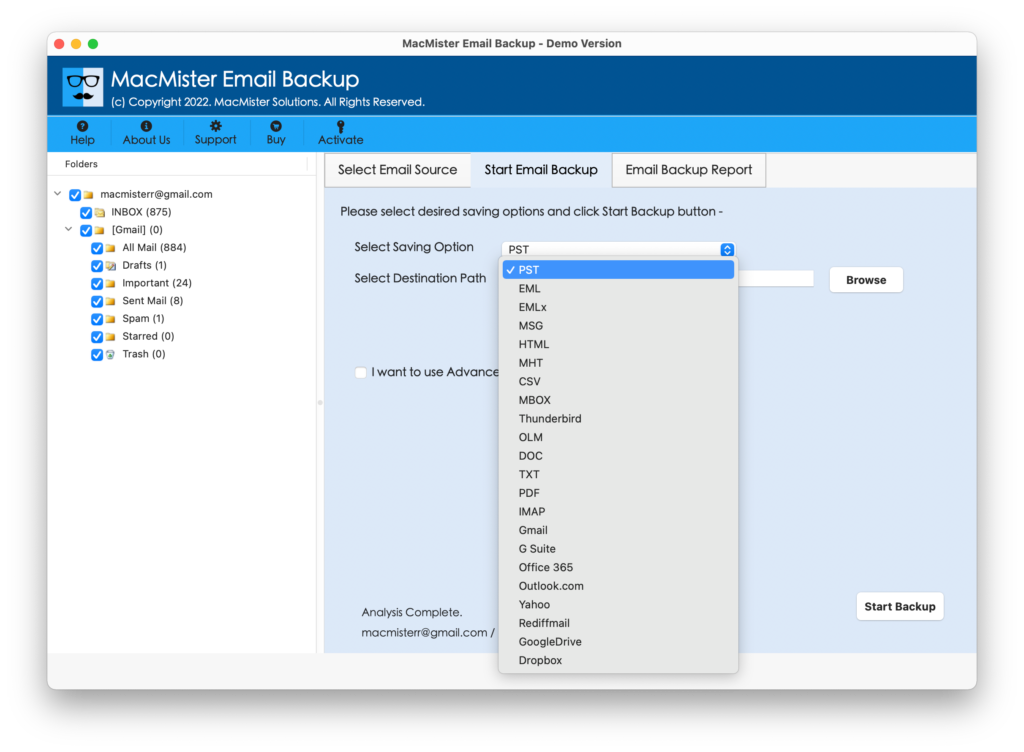
Step 5. Set the sub-options of selected saving type according to your requirements. You can also apply Filters if you want to forward Hotmail emails to another account according to date range, from, to, subject, etc. After this, tap Start Backup button.
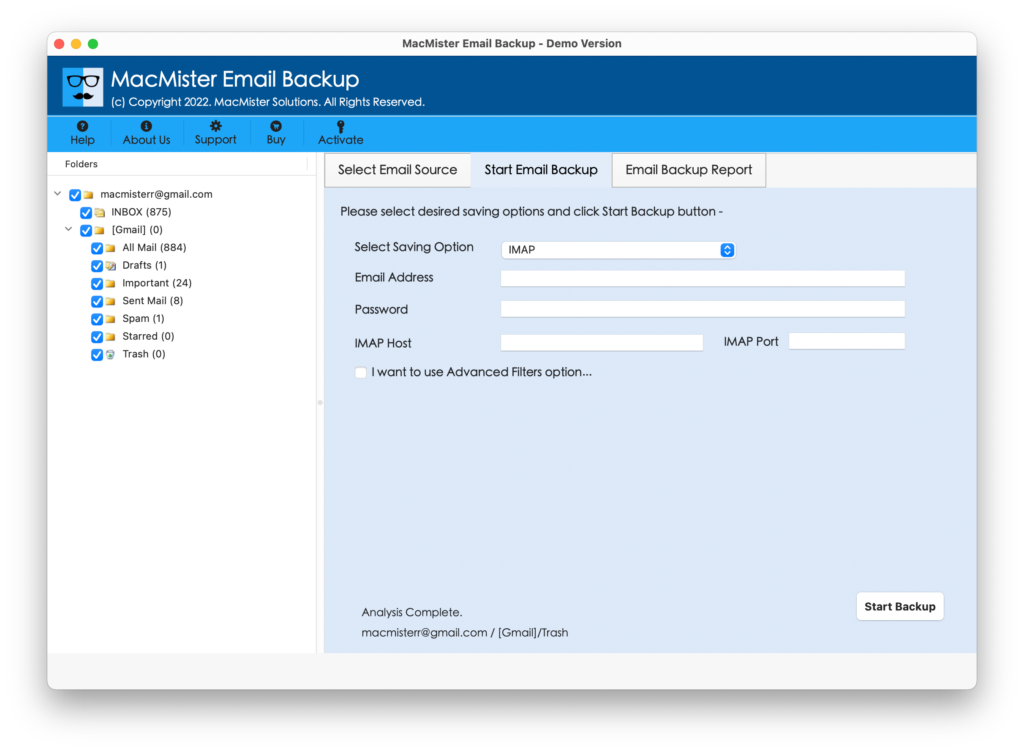
Step 6. The process will start and an Email Backup Report will appear on the screen showing the current migration progress of Hotmail emails.
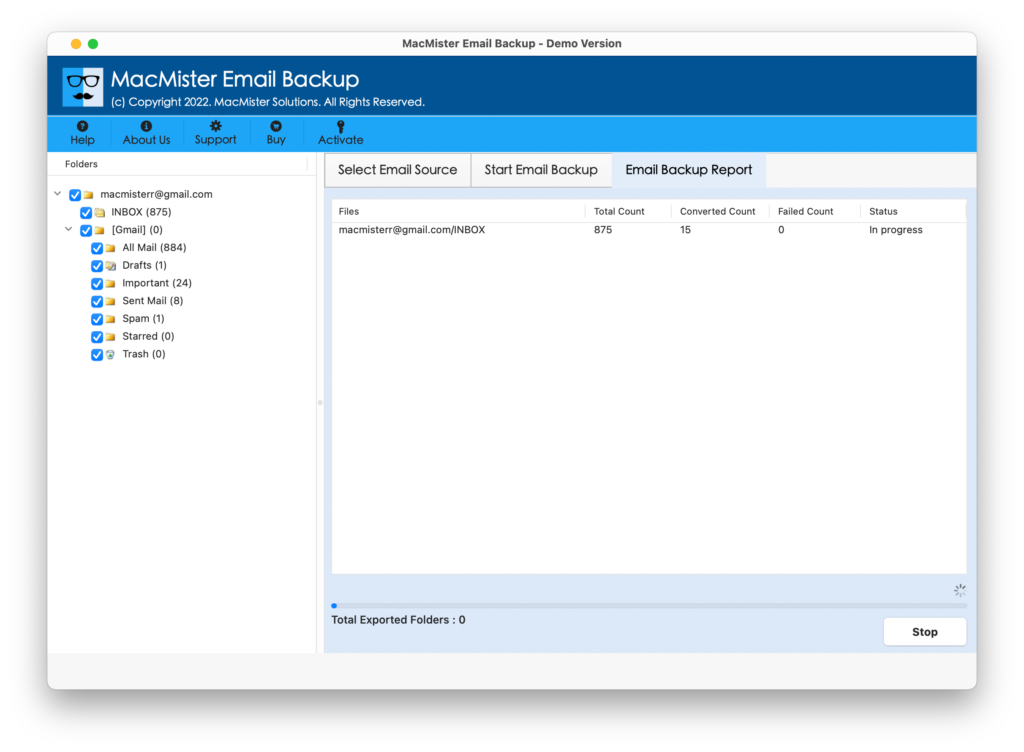
The entire task will finish with a pop-up screen confirming that the forward process is completed successfully. Click OK and go to the specified location to check the resultant files. However, you will see that all your emails are correct and appearing with precise formatting properties. Overall, it is a great solution to opt because it just not only performs the migration but also provides many beneficial features which help users in implementing the process more effectively.
Forward Hotmail Emails to Multiple Accounts
The application allows users to forward all Hotmail emails to necessary account. It includes IMAP, Gmail, G Suite, Outlook.com, Google Drive, Dropbox, Yahoo, and more. You may choose the desired option and forward Hotmail emails accordingly.
Directly forward Hotmail emails with attachments
The tool supports direct migration of Hotmail emails. Simply choose Hotmail option from the left and add Hotmail account details in necessary fields. After this, select the necessary saving option and click on Start Backup. The tool will immediately start forwarding emails from Hotmail account.
Utilize Filters option to Forward Selected Email Files
The software is equipped with Filters property that includes options such as date range, to, from, subject, etc. Users can set them according to their requirements and transfer Hotmail emails to another account as per their preferences.
Simple and Intuitive Interface for Easy Email Migration
The tool is programmed with a user-friendly interface. Anyone including novice users can trouble-free operate the application and independently perform Hotmail email forwarding in required account.
Easily Track Live Migration Process of Hotmail Emails
After user clicks on Start Backup button to initiate the migration process, the tool will show Email Backup Report screen to users. It will display the total count of files migrated, files left for migration, and export status.
Forward Hotmail Emails on both Mac & Windows OS
The application is equipped with Mac & Windows OS versions. Thus, Mac users can download and utilize the application on all Mac OS versions including Mac OS Sonoma to forward all Hotmail emails. Whereas, Windows users can download and use the tool on all Windows OS versions including Windows 11.
Epilogue
The write-up has provided a quick solution to fix “how to forward all Hotmail emails to another account?” The solution is certified and performs secure migration of Hotmail emails into 15+ saving options in minimum time. Moreover, anyone can handle the operational steps of the tool independently. Even, the software guarantees accurate output. You can download the free demo version of the software to test the working of the application for free. It also allows to forward first 25 Hotmail emails to another account free of cost.