How to Import AOL Email to Xfinity Email Account?
Are you currently in search of a trouble-free solution to import AOL email to Xfinity email account? But failed to find any suitable method for the same? Not to worry anymore because in the article we will discuss smart strategy that will directly import AOL email to Xfinity Comcast email account with accurate emails and attachments. Just go through the following segment to know more about the process in detail.
Since few years, AOL is gaining popularity for offering free webmail service to its clients. The free AOL Mail allow users to send/receive unlimited email messages irrespective of time, location, and platform. However, previously, after joining AOL account, users get many beneficial features that prove useful to them i.e. reliability, efficiency, and steadfastness. But today, it is considered as the outdated platform.
As per the media report generated in 2012, AOL Mail was having more than 24 million active accounts. Later in 2021, it was reduced to 1.5 million because other webmail services started receiving attention due to simple GUI and advanced options and this is one of the main reasons why users these days are moving to Xfinity Comcast email service provider.
Xfinity is an American telecommunications company and division of Comcast. The company delivers multiple services including Webmail, Internet, Cable TV, and more. It provides large amount of storage space that easily save unlimited emails with ease. Moreover, people are liking it because the email service is reliable and has the ability to perform the task in minimum time.
Common Reasons to Import AOL Email to Xfinity Email
Several users make use of email platform to manage digital communication but some has the habit of preserving essential emails for future use. However, there are many reasons to import AOL email to Xfinity Comcast email account, some of them are mentioned below –
- Xfinity Comcast email account is easily manageable as compared to AOL Mail.
- Comcast possesses simplified and intuitive interface.
- Lots of users are importing AOL email to Xfinity email because Comcast allow users to save all their emails at one place.
- Comcast offers appropriate way of managing emails in comparison to AOL Mail.
How to Import AOL Email to Xfinity Email Account?
The easy and direct procedure to import AOL email to Xfinity email account is MacMister AOL Backup Tool for Mac & Windows. With the help of the tool, users can directly import AOL emails and attachments to Comcast at once. Just provide AOL credentials, choose IMAP from Select Saving Options and tap Start Backup. After this, the app right away start the process and precisely import AOL email to Xfinity email account effortlessly.
Moreover, the application is designed with many features and options that are useful in importing AOL email to Xfinity email account as per specific requirements. However, a freeware version is available with the help users can check the step-by-step process of the tool for free.
Working Steps to Import AOL Email to Xfinity Comcast Email on Mac
Step 1. Download and open AOL to IMAP Backup Tool for Mac on a Mac system.
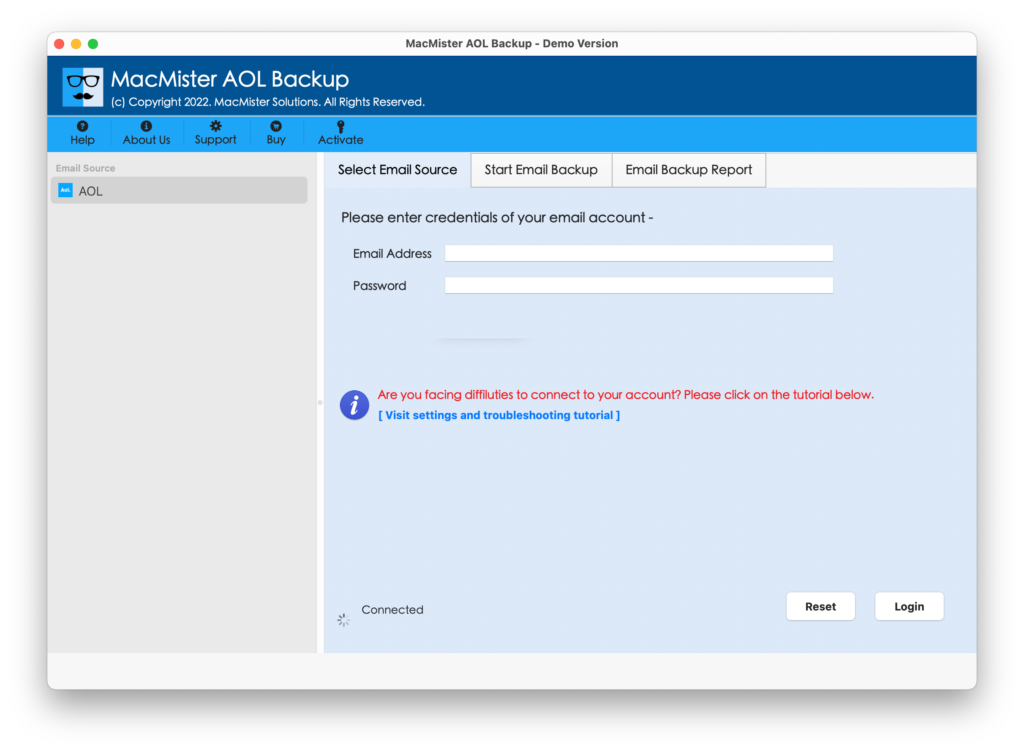
Step 2. Provide AOL login details and tap Login button.

Step 3. The app will authorize AOL account and start showing its mailboxes on its pane.
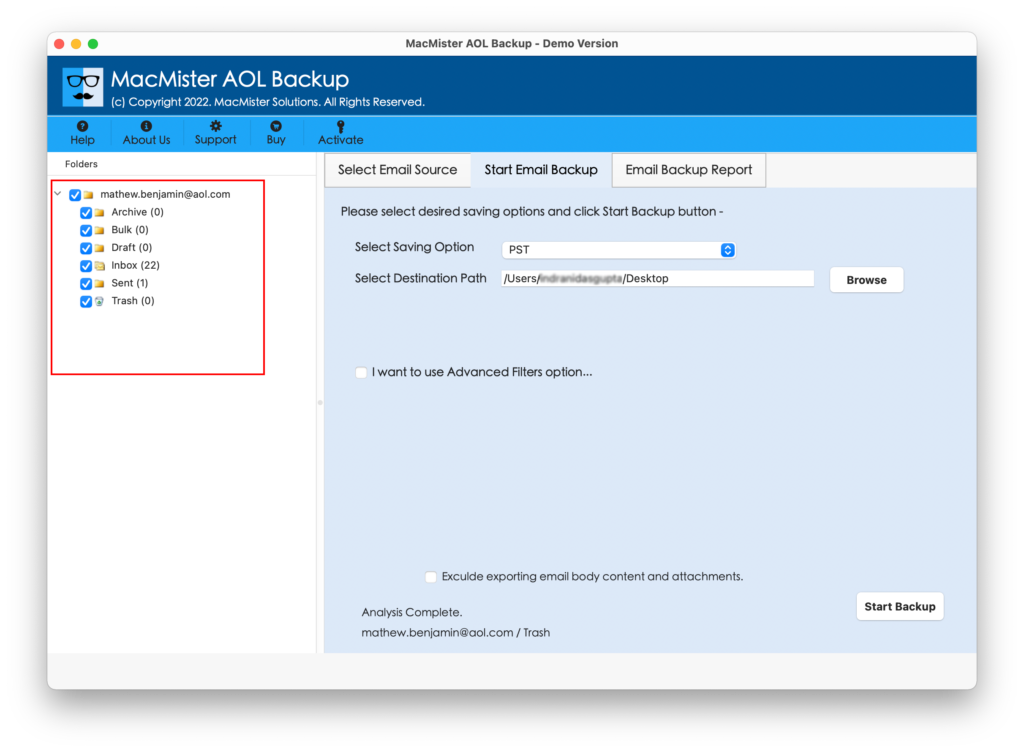
Step 4. Go to the right and from Select Saving Options, choose IMAP.
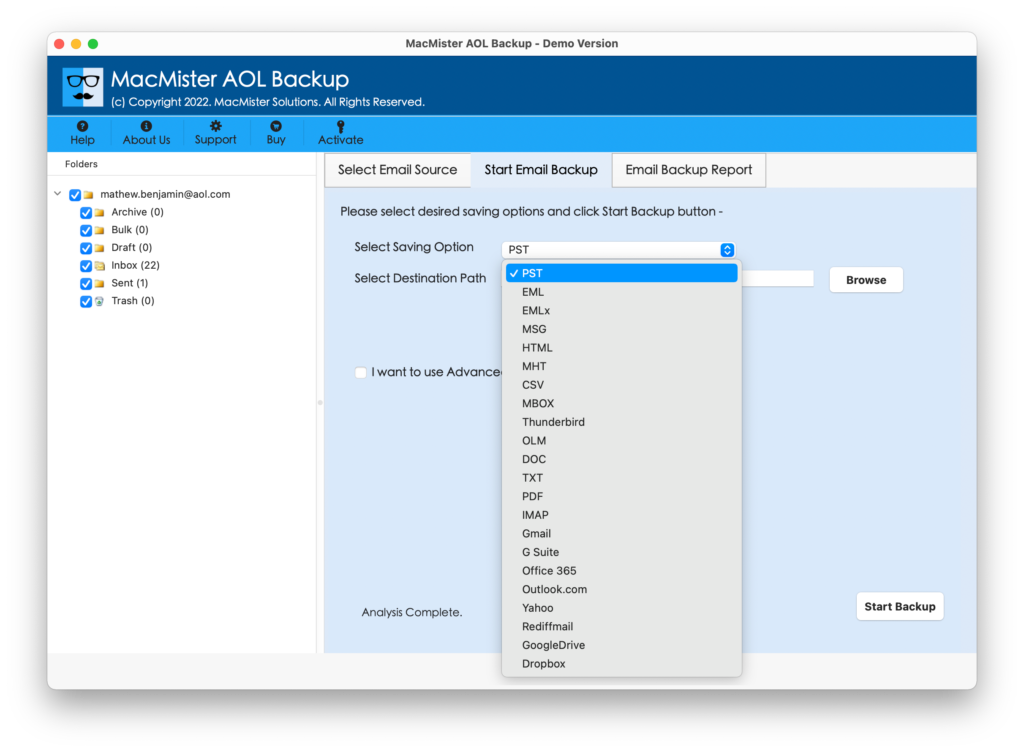
Step 5. Specify required details i.e. Comcast email address, password, IMAP Host, and Port Number. Also, set Filters if you want to import required AOL emails to Xfinity account. Then, tap Start Backup button.
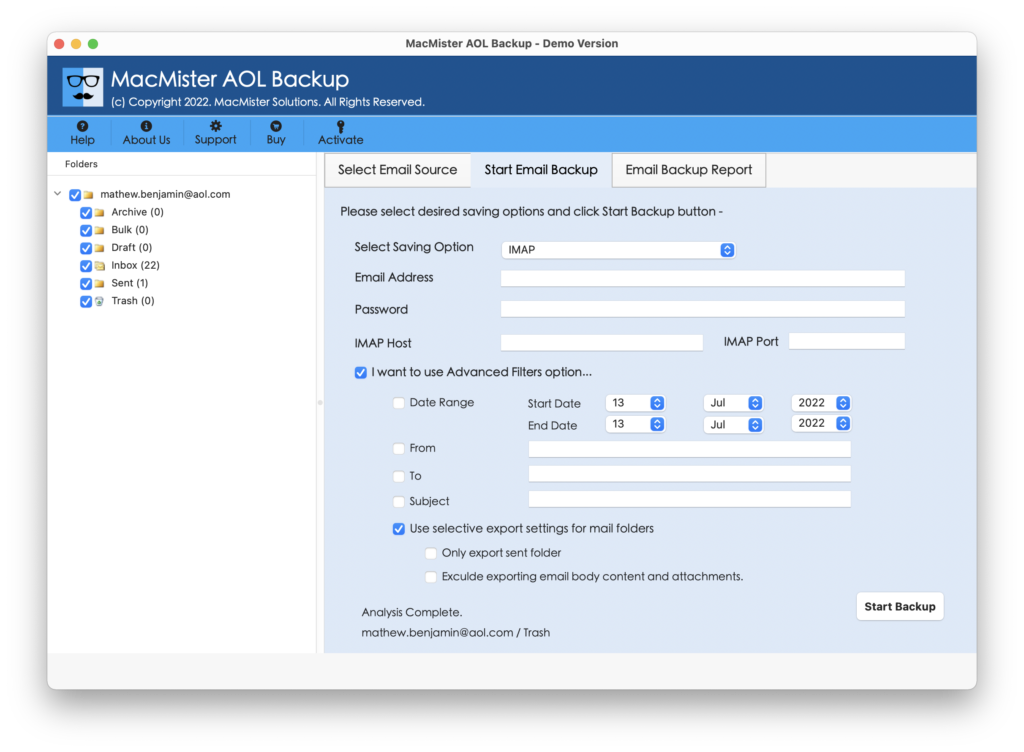
Step 6. The app will open Email Backup Report which displays the ongoing import progress of AOL emails.
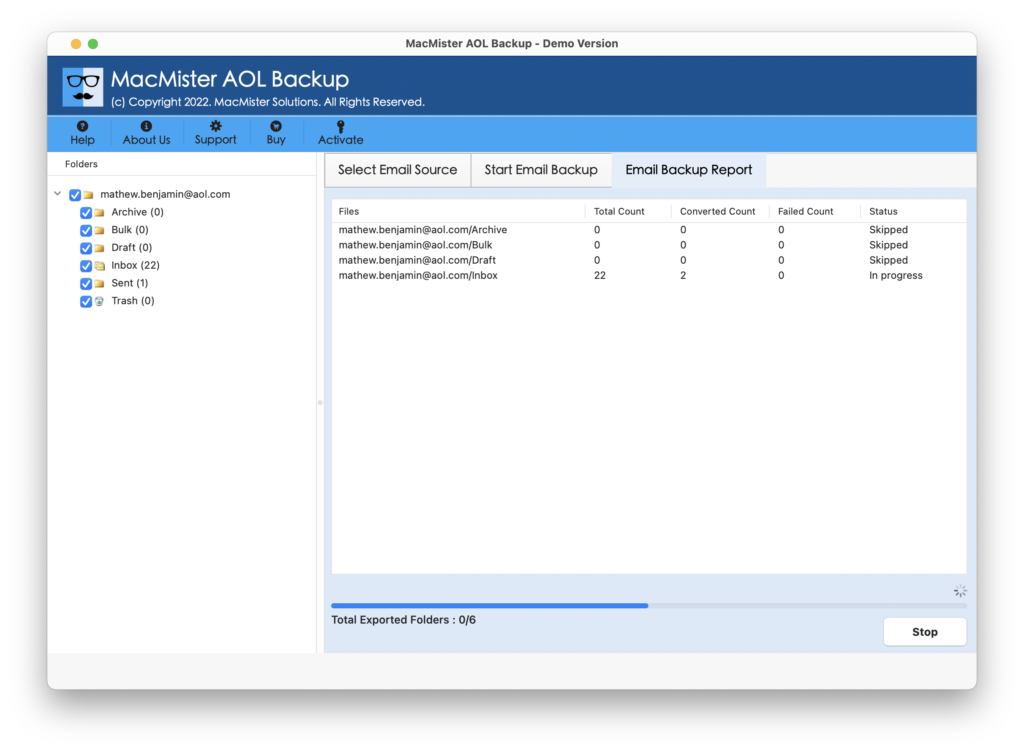
The process will finish with a message “Process Completed”. This confirms that the tool has successfully imported all AOL emails to Xfinity email account on Mac. Now, login to Comcast webmail to check AOL emails. However, you will see that the email content is completely accurate and precise. Moreover, the layout and formatting properties also remain correct throughout the process.
What are the Benefits for Choosing MacMister AOL to Xfinity Comcast Tool?
Directly Import AOL to Xfinity Email Account
The application has the ability to directly import AOL to Xfinity email account on both Mac & Windows. To perform the same, mention AOL details and click on the login button. After this, the software will verify the account and immediately start adding AOL mailboxes on its pane. Simultaneously, go to the right, click Select Saving Options and choose IMAP. Apply necessary option and click Start Backup. The tool will start importing AOL emails to Xfinity email account directly.
Utilize Multiple Filters to Import Specific Emails
The utility is designed with a separate section of Advanced Filters. It includes date range, subject, to, from, and more to import specific AOL emails to Comcast account. By applying the required filter, users will be able to perform the process according to specified date, month, email address, subject, etc.
Protects the Email Properties during the Process
The software does not apply any limitations on email messages. The process will be performed by the users in minimum time and at the same time ensuring the safety of metadata properties of emails during the process. In other words, the AOL emails will be transferred with original layout, content, and formatting properties.
Simple and Friendly Interface is Additional Benefit
The application is not difficult to manage due to its intuitive and friendly approach. Any professional and non-professional user will be able to effortlessly handle the task without encountering any challenges.
Supports all Windows and Mac OS Versions
The tool is available in two different versions – Windows & Mac. The Windows users can download Windows software version on Windows 11 and earlier versions. Whereas the Mac users will be able to download and use the solution on Mac OS Sonoma, Ventura, Monterey, etc.
Epilogue
In the write-up, we have discussed a direct and cost-effective methodology to import AOL email to Xfinity email account on Mac & Windows. The application is easy to use and highly secure. Anyone can operate it and import AOL email messages accurately to Comcast webmail. Also, not only in IMAP, users can use 15+ saving options of the application to import emails from AOL account. However, the tool has plentiful features that users can check by downloading the free demo version that allows to import first 25 AOL emails to Xfinity Comcast free of cost.